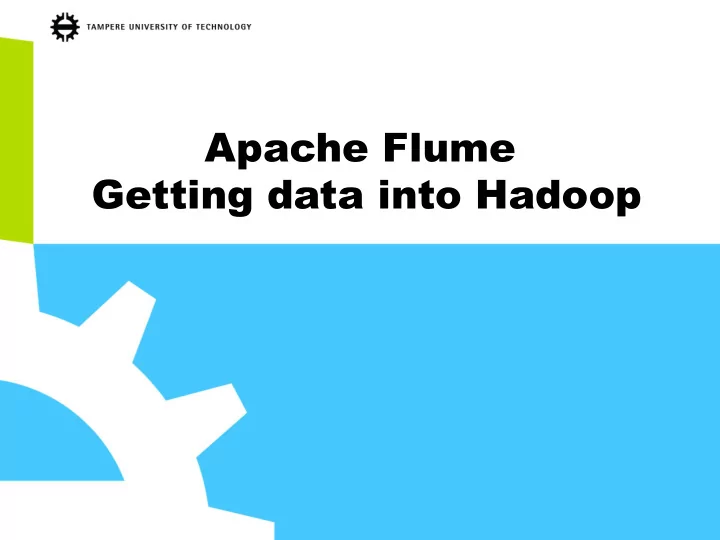
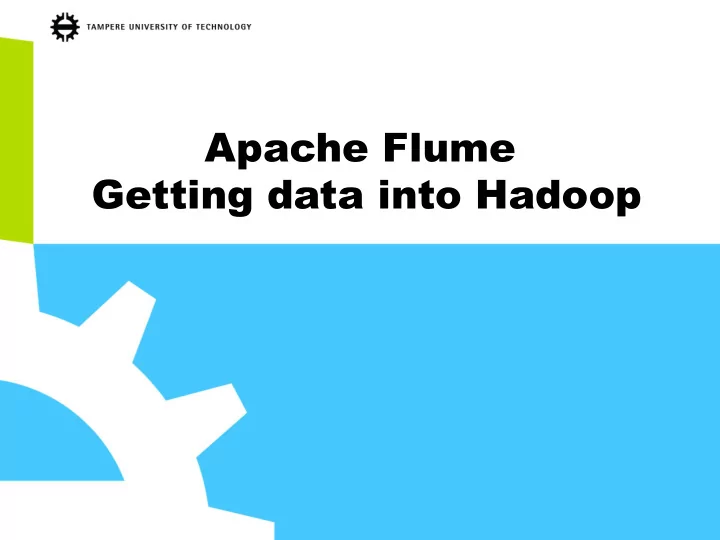
Apache Flume Getting data into Hadoop
Problem • Getting data into HDFS is not difficult: – % hadoop fs --put data.csv . – works great when data is neatly packaged and ready to upload • Unfortunately, e.g. a webserver is creating data all the time – How often should a batch load data to HDFS happen? Daily? Hourly? • The real need is a solution that can deal with streaming logs/data 1.9.2016 2
Solution: Apache Flume • Introduced in Cloudera's CDH3 distribution • versions 0.x: flume, 1.x: flume-ng 1.9.2016 3
Overview • Stream data (events, not files) from clients to sinks • Clients: files, syslog, avro, … • Sinks: HDFS files, HBase, … • Configurable reliability levels – Best effort: “Fast and loose” – Guaranteed delivery: “Deliver no matter what” • Configurable routing / topology 1.9.2016 4
Architecture Component Function Agent The JVM running Flume. One per machine. Runs many sources and sinks. Client Produces data in the form of events. Runs in a separate thread. Sink Receives events from a channel. Runs in a separate thread. Channel Connects sources to sinks (like a queue). Implements the reliability semantics. Event A single datum; a log record, an avro object, etc. Normally around ~4KB. 1.9.2016 5
Events • Payload of the data is called an event – composed of zero or more headers and a body • Headers are key/value pairs – making routing decisions or – carry other structured information 1.9.2016 6
Channels • Provides a buffer for in-flight events – after they are read from sources – until they can be written to sinks in the data processing pipelines • Two (three) primary types are – a memory-backed/nondurable channel – a local-filesystem-backed/durable channel – (hybrid) 1.9.2016 7
Channels • The writing rate of the sink should faster than the ingest rare from the sources – ChannelException might lead to data loss 1.9.2016 8
Interceptors • An interceptor is a point in data flow where events can be inspected and altered • zero or more interceptors can be chained after a source creates an event 1.9.2016 9
Channel Selectors • Responsible for how data moves from a source to one or more channels • Flume comes with two selectors – replicating channel selector (the default) puts a copy of the event into each channel – multiplexing channel selector writes to different channels depending on headers • Combined with interceptors forms the foundation for routing 1.9.2016 10
Sinks • Flume supports a set of sinks – HDFS, ElasticSearch, Solr, HBase, IRC, MongoDB, Cassandra, RabbitMQ, Redis, … • HDFS Sink continuously – open a file in HDFS, – stream data into it, – at some point, close that file – start a new one agent.sinks.k1.type=hdfs agent.sinks.k1.hdfs.path=/path/in/hdfs 1.9.2016 11
Sources • Flume source consumes events delivered to it by an external source – like a web server 1.9.2016 12
Tiered Collection • Send events from agents to another tier of agents to aggregate • Use an Avro sink (really just a client) to send events to an Avro source (really just a server) in another machine • Failover supported • Load balancing (soon) • Transactions guarantee handoff 1.9.2016 13
Tiered Collection Handoff • Agent 1: Tx begin • Agent 1: Channel take event • Agent 1: Sink send • Agent 2: Tx begin • Agent 2: Channel put • Agent 2: Tx commit, respond OK • Agent 1: Tx commit (or rollback) 1.9.2016 14
Tiered Data Collection 1.9.2016 15
Apache Flume • A source writes events to one or more channels • A channel is the holding area as events are passed from a source to a sink • A sink receives events from one channel only • An agent can have many channels 1.9.2016 16
Flume Configuration File • Simple Java property file of key/value pairs • Several agents can be configured in a single file – agents are identified by agent identifier (called a name ) • Each agent is configured, starting with three parameters: agent.sources=<list of sources> agent.channels=<list of channels> agent.sinks=<list of sinks> 1.9.2016 17
• Each source, channel and sink has a unique name within the context of that agent – Prefix for channel named access agent.channels.access • Each item has a type – E.g. in-memory channel is memory agent.channels.access.type=memory 1.9.2016 18
Hello, World! agent.sources=s1 agent.channels=c1 agent.sinks=k1 agent.sources.s1.type = spooldir agent.sources.s1.spoolDir = /etc/spool … agent.sinks.k1.type = hdfs agent.sinks.k1.hdfs.path = hdfs://localhost:9001/user/hduser/log-data … 1.9.2016 19
Hello, World! • Config has one agent (called agent ) with – a source named s1 – a channel named c1 – a sink named k1 • The s1 source's type is spooldir – Files appearing in / etc/spool are ingested • The type of the sink named k1 is hdfs – writes data files to log-data 1.9.2016 20
Command Line Usage % flume-ng help Usage: /usr/local/flume/apache-flume-1.6.0- bin/bin/flume-ng <command> [options]... commands: help display this help text agent run a Flume agent avro-client run an avro Flume client version show Flume version info … 1.9.2016 21
Command Line Usage • The agent command requires 2 parameters – a configuration file to use and – the agent name • Example % flume-ng agent -n agent -f myConf.conf … • Test % cp log-data/* /etc/spool 1.9.2016 22
Sources Code public class MySource implements PollableSource { public Status process() { // Do something to create an Event.. Event e = EventBuilder.withBody(…).build(); // A channel instance is injected by Flume. Transaction tx = channel.getTransaction(); tx.begin(); try { channel.put(e); tx.commit(); } catch (ChannelException ex) { tx.rollback(); return Status.BACKOFF; } finally { tx.close(); } return Status.READY; } } 1.9.2016 23
Sinks Code public class MySink implements PollableSink { public Status process() { Transaction tx = channel.getTransaction(); tx.begin(); try { Event e = channel.take(); if (e != null) { // … tx.commit(); } else { return Status.BACKOFF; } } catch (ChannelException ex) { tx.rollback(); return Status.BACKOFF; } finally { tx.close(); } return Status.READY; } } 1.9.2016 24
Recommend
More recommend