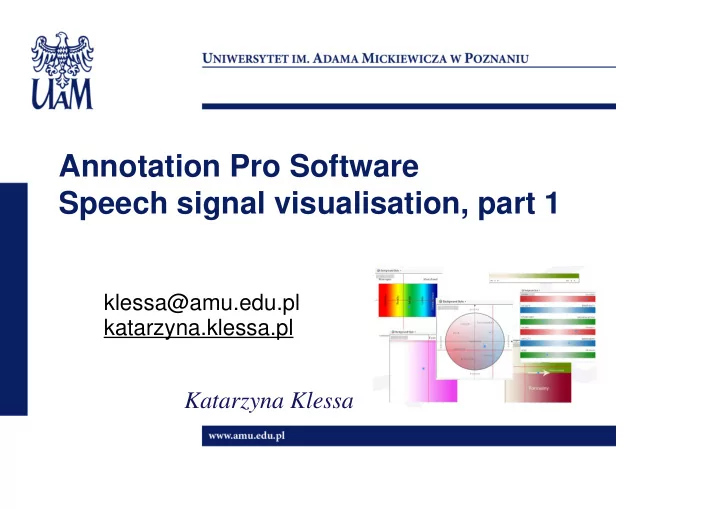
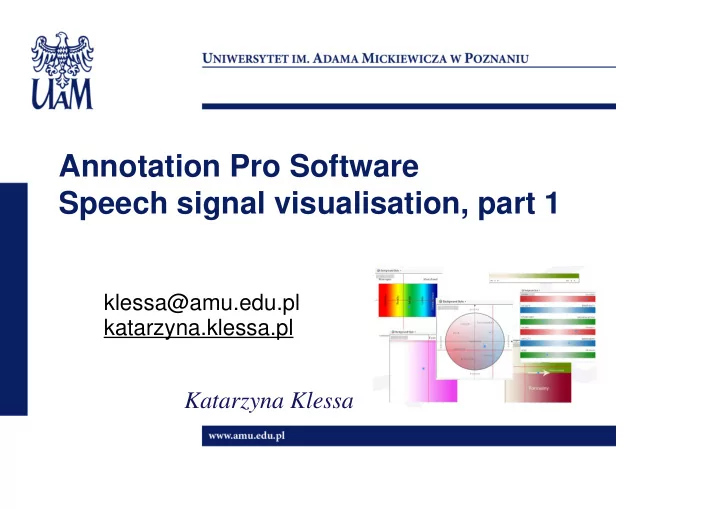
Annotation Pro Software Speech signal visualisation, part 1 klessa@amu.edu.pl katarzyna.klessa.pl Katarzyna Klessa
` Topics of the class 1. Introduction: annotation of speech recordings 2. Annotation Pro ● Graphical representation of the feature space ● Annotation: multiple layers (tiers) and operations on segments ● Perception test interface ● Import - Export options 3. Visualisations of the speech signal: waveform vs. spectrogram 2
The goals and general assumptions ● What is annotation of speech recordings? ● What can we annotate? 3
The goals and general assumptions ● What is annotation of speech recordings? ● What can we annotate? orthography phonetic transcription information about speaker(s) environment dialect interlocutors gesture emotions voice quality health condition language 4
The goals and general assumptions ● What is annotation of speech recordings? ● What can we annotate? - Categorisations, eg.: linguistic vs. non/para-linguistic features data vs. metadata 5
State of the art • Why another annotation software? • State of the art. A wide range of annotation software available 6
The goals and general assumptions ● Some reasons & assumptions for creating new software: • continuous features & rating scales • easy access to perception test options • easy to operate and start with • universal character (non task-specific) • extendable by users 7
Annotation Pro ● Please check whether the software is available at your PC (classroom) 8
Basic information ● Download: annotationpro.org/download ● Documentation forthcoming at: annotationpro.org ● Licence: freeware for research and education ● How to start? ● New versions of the software can be updated at launch .....see how it works. 9
Basic information ● Download: annotationpro.org/download ● Documentation forthcoming at: annotationpro.org ● Licence: freeware for research and education ● How to start? ● New versions of the software can be updated at launch .....see how it works. 10
The user interface Graphical respresentation of feature space 11
Graphical representation of the feature space 12
Graphical representation of the feature space • Create your own feature space, • or upload an existing picture from your disk. .....see how it works. 13
Graphical representation of the feature space - examples • Relatively low number of emotion categories in most studies - it might be useful to apply several classifications or domains • Vague categorisations • Possibility to discover new categories, tendencies by observing clusters using continuous feature spaces 14
Graphical representation of the feature space - examples • Applying, verifying existing representations • Phonation types continuum (e.g. after P. Ladefoged, 1971) • Flexibility of interpretation, defining related continua, etc. 15
Graphical representation of the feature space - examples User-defined feature spaces • speaker noises • environment noises • voice quality • speaker specificity • conversation characteristics 16
Graphical representation of the feature space - annotation of emotions ● Study material: emotionally marked speech from 3 speakers, monologues, high quality recordings ● Participants: students of III, IV grade of linguistics ● Task: perceptually assess the utterances using the dimensions: positive/negative, active/passive by clicking on continuous feature space. 17
Graphical representation of the feature space - annotation of emotions ● Cartesian coordinates as a result of clicking .....see how it works. ● Numbers or graphs on layer 18
Graphical representation of the feature space - annotation results Export to CSV -> to a spreadsheet 19
Graphical representation of the feature space - annotation results ● Create graphs, calculate statistics. 20
The user interface “Traditional” annotation layers 21
TASK 1 1. Open the “DzienDobry.wav” file 2. Create two segments on the annotation layer, each for one word 3. Transcribe the sound orthographically 4. Save annotation to disk 5. Create two new layers 6. Name the annotation layers: Orhography, Phonetic, Emotions , respectively 7. Choose Emotions layer and then select the “Valence- Activation” background as picture and mark your subjective judgment of emotional load of the utterance - Remember to save the file often. 22
User interface - layers and segments ● Sound signal visualisation - waveform, spectrogram ● Navigation - zoom - mouse scroll or buttons, navigation bar (move, resize visible frame) .....see how it works. 23
User interface - layers and segments ● layers - any number of layers, options to duplicate, copy, hide, lock, export layers ● Segments - the basic units in a layer, options to resize, move, duplicate, many font families available .....see how it works. 24
Take a guess: what is the story about? - what's the language? Puorsoka - Zimels i Saule Tys nutyka vacus laikus. Saule i Zimels guoja pa celu i idami runuoja sova storpa, kurs nu jus stypruoks. Te pretim guoja celiniks, vyss sasatins sylta mieteli. Ji nuspride, ka pats stypruokais ir tys, kurs liks celinikam numaukt mieteli. Zimels pyute, cik stypri vareja, bet ku vaira jis pyute, tu celiniks vaira sasatyna mieteli, cikom jau Zimels mete miru. Niu givuos Saule sildeit gaisu ar sovim syltajim spaitim i jau piec eisa laika celiniks nuvylka sovu mieteli. Tai Zimelam daguoja atzeit, ka Saule par ju stypruoka. The sound: http://www.youtube.com/watch?v=FLIMBZQeUfc&feature=youtu.be 25
Answer: Latgalian version of North Wind and the Sun Puorsoka - Zimels i Saule Tys nutyka vacus laikus. Saule i Zimels guoja pa celu i idami runuoja sova storpa, kurs nu jus stypruoks. Te pretim guoja celiniks, vyss sasatins sylta mieteli. Ji nuspride, ka pats stypruokais ir tys, kurs liks celinikam numaukt mieteli. Zimels pyute, cik stypri vareja, bet ku vaira jis pyute, tu celiniks vaira sasatyna mieteli, cikom jau Zimels mete miru. Niu givuos Saule sildeit gaisu ar sovim syltajim spaitim i jau piec eisa laika celiniks nuvylka sovu mieteli. Tai Zimelam daguoja atzeit, ka Saule par ju stypruoka. The sound: http://www.youtube.com/watch?v=FLIMBZQeUfc&feature=youtu.be 26
The North Wind and the Sun The North Wind and the Sun The North Wind and the Sun were disputing which was the stronger, when a traveler came along wrapped in a warm cloak. They agreed that the one who first succeeded in making the traveler take his cloak off should be considered stronger than the other. Then the North Wind blew as hard as he could, but the more he blew the more closely did the traveler fold his cloak around him; and at last the North Wind gave up the attempt. Then the Sun shined out warmly, and immediately the traveler took off his cloak. And so the North Wind was obliged to confess that the Sun was the stronger of the two. The sound, e.g.: http://www.ua.ac.be/main.aspx?c=.EDINBURGHIPA&n=35607 27
Wiatr Północny i Sło ń ce For the analysis of the Polish IPA, and text & transcript of North Wind... refer to: Jassem., W. (2003) Illustrations of the IPA: Polish. Journal of the International Phonetic Association, 33 (01), 103-107. 28
TASK 1 1. Open the “DzienDobry.wav” file 2. Create two segments on the annotation layer, each for one word 3. Transcribe the sound orthographically 4. Save annotation to disk 5. Create two new layers 6. Name the annotation layers: Orhography, Phonetic, Emotions , respectively 7. Write phonetic transcriptionof Dzie ń Dobry to the Phonetic layer 8. Choose Emotions layer and then select the “Valence- Activation” background as picture and mark your subjective judgment of emotional load of the utterance - Remember to save the file often. 29
Annotation procedures - examples Procedures followed so far: 1. Preliminary listening to the recording (preferably using headphones) and verifying the script 2. Importing the orthographic transcription to Annotation Pro or typing it directly into the layer 3. Adjusting the boundaries of segments 4. Duplicating layer and transforming ortography to phonetic transcription on the syllable & phone level .....see how it works. 30
Speech sound visualisation: waveform
Waveform: mainly intensity & time Wtedy po raz pierwszy
Spectrogram: three dimensions - time, intensity, frequency Wtedy po raz pierwszy EN.Then for the first time
Segmentation into speech sounds
What kind of sounds are these? What speech sounds types? What specific sounds?
What kind of sounds are these?
What kind of sounds are these?
Noises (vowels) vs. consonants vs. vowels realisations of: s, p, r, f, S realisations of: e, y, o, a, e
How is voicing demonstrated? � The vocal cords vibrate at lower frequencies during production of voiced sounds - this is visible on a spectrogram, here: stop sounds:
How is voicing demonstrated? � The vocal cords vibrate at lower frequencies during production of voiced sounds - this is visible on a spectrogram, here: stop sounds: t, d, p
Recommend
More recommend