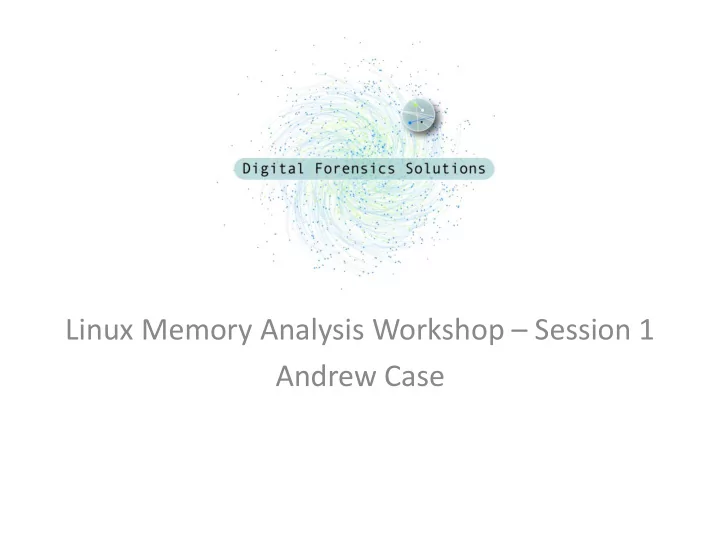
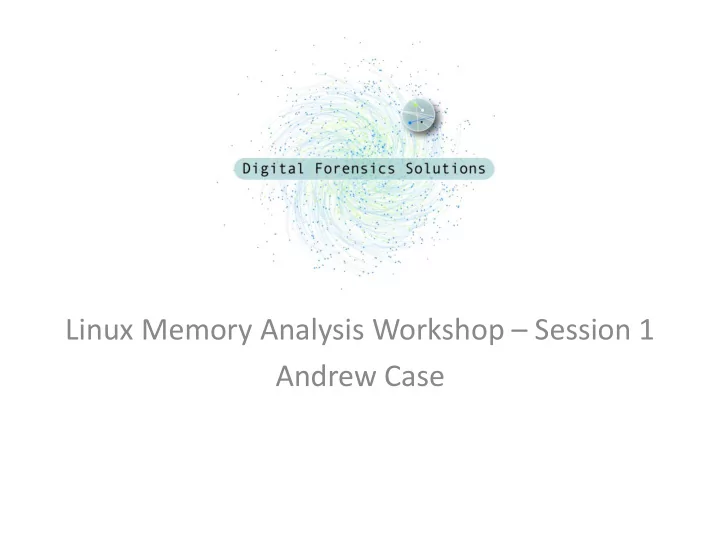
Information Per-File • Path information stored in the f_dentry and f_vfsmnt members – To get full path, need to emulate __d_path function • Inode information stored in f_dentry structure – Contains size, owner, MAC times, and other metadata • Recovering file contents in-memory requires use of the f_mapping member – Come back for session 2! 39
Memory Maps and Open Files Demo • Memory Maps – Listing process mappings – Acquiring the stack and heap from interesting processes • Open Files – Lists open files with their file descriptor number 40
Networking Information • The kernel contains a wealth of useful information related to network activity • This info is immensely helpful in a number of forensics and incident response scenarios 41
Netstat Plugin • Used to emulate the netstat command • This information is found on a running machine found in these /proc/net/ files: – tcp/tcp6 – udp/udp6 – unix • We find open sockets by enumerating open files of processes and then finding those which are socket file descriptors 42
Volatility’s linux_netstat.py openfiles = lof.linux_list_open_files.calculate(self) # for every open file for (task, filp, _i, _addr_space) in openfiles: d = filp.get_dentry() # the files dentry if filp.f_op == self.smap["socket_file_ops"] or filp.d.d_op == self.smap["sockfs_dentry_operations"]: # it is a socket, can get the protocol information iaddr = d.d_inode skt = self.SOCKET_I(iaddr) inet_sock = obj.Object("inet_sock ", offset = skt.sk, …) 43
ARP Cache • Emulates arp -a • The ARP cache stores recently discovered IP and MAC address pairs – It is what facilities ARP poisoning • Recovery of this cache provides information on other machines the target machine was communicating with 44
Recovering the ARP Cache • Implemented in linux_arp.py • This code walks the neigh_tables and their respective hash_buckets to recover neighbor structures • These contain the device name, mac address, and corresponding IP address for each entry 45
Routing Table • Emulates route -n • The routing table stores routing information for every known gateway device and its corresponding subnet • The linux_route plugin recovers this information 46
Routing Cache • Emulates route – C • This cache stores recently determined source IP and gateway stores • A great resource to determine recent network activity on a computer 47
Network Recovery Demo/Hands On • Many plugins! 48
Dmesg • The simplest plugin in all of Volatility • Simply locates and prints the kernel debug buffer 49
Dmesg Plugin Code ptr_addr = self.smap["log_buf"] # the buffer log_buf_addr = obj.Object("long", offset = ptr_addr, vm = self.addr_space) # its length log_buf_len = obj.Object("int", self.smap["log_buf_len"], vm = self.addr_space) # read in the buffer yield linux_common.get_string(log_buf_addr, self.addr_space, log_buf_len) 50
Loaded Kernel Modules • Want to emulate the lsmod command • Each module is represented by a struct module • Each active module is kept in the modules list • We can simply walk the list to recover all needed information 51
Information Per Module • char name [MODULE_NAME_LEN] – The name of the module • void module_init – .text + .data of init functions • void module_core – .text + .data of core functions • symtab/strtab – Symbol and string tables • struct list_head list – Entry within the list of loaded modules 52
Recovery with Volatility • In: volatility/plugins/linux_lsmod.py • Volatility code: mods_addr = self.smap["modules"] modules = obj.Object("list_head",offset=mods_addr,) for module in linux_common.walk_list_head("module", "list", modules, …): yield module 53
Questions/Comments? • Please fill out the feedback forms! • Contact: – andrew@digdeeply.com – @attrc 54
Linux Memory Analysis Workshop – Session 2 Andrew Case
Who Am I? • Security Analyst at Digital Forensics Solutions Also perform wide ranging forensics investigations • Volatility Developer • Former Blackhat, SOURCE, and DFRWS speaker • Computer Science degree from UNO • GIAC Certified Forensics Analyst (GCFA) 56
Format of this Workshop • I will be presenting the Linux kernel memory analysis capabilities of Volatility • Along the way we will be seeing numerous examples of Linux kernel source code as well as Volatility’s plugins source code • Following along with me while I use Volatility to recover data will get you the most out of this workshop 57
Setting up Your Environment 58
Agenda for Today’s Workshop 1. Recovering Vital Runtime Information 2. Investigating Live CDs Through Memory Analysis 3. Detecting Kernel Rootkits 59
Agenda for This Hour • Discuss Live CDs and how they disrupt the normal forensics process • Present research that enables traditional investigative techniques against live CDs • We will be recovering files and data as we go along • Q&A / Comments 60
Introducing Volatility 61
Volatility • Most popular memory analysis framework – Written in Python – Open Source – Supports Windows {XP, Vista, 7, 2003, 2008} – Support Linux 2.6.9 to 2.6.3x on Intel and ARM • Allows for analysis plugins to be easily written • Used daily in real forensics investigations • Will be the framework used in this workshop 62
Volatility Object Manager • Once we have a model of a kernel’s data structures (profiles) we can then just rely on Volatility • Its object manager takes care of parsing the struct definitions, including types, and then providing them as requested – Example on next slide 63
Example Plugin Code • Accessing a structure is as simple as knowing the type and offset intval = obj.Object (“ int ”, offset= intOffset, ..) • Volatility code to access ‘descriptor’ of an ‘Object’: o = obj.Object("Object", offset=objectAddress, ..) c = obj.Object("ClassObject", offset= o.clazz , …) desc = linux_common.get_string( c.descriptor ) 64
Volatility Address Spaces • Address spaces are used to translate virtual addresses to offsets within a memory capture – Same process used to translate to physical addresses on a running OS • Plugin developers simply need to pass the given address space to functions that need it – Manual change only required to access userland (will see an example in a bit) 65
Current Address Spaces • x86 / x64 • Arm (Android) • Firewire • Windows Hibernation Files • Crash Dumps • EWF Files 66
Live CD Introduction 67
Normal Forensics Process Obtain Hard Drive Acquire Disk Image Verify Image Process Image Perform Investigation 68
Traditional Analysis Techniques • Timelining of activity based on MAC times • Hashing of files • Indexing and searching of files and unallocated space • Recovery of deleted files • Application specific analysis – Web activity from cache, history, and cookies – E- mail activity from local stores (PST, Mbox, …) 69
Problem of Live CDs • Live CDs allow users to run an operating system and all applications entirely in RAM • This makes traditional digital forensics (examination of disk images) impossible • All the previously listed analysis techniques cannot be performed 70
The Problem Illustrated Obtain Hard Drive Acquire Disk Image Verify Image Process Image Perform Investigation 71
No Disks or Files, Now What? • All we can obtain is a memory capture • With this, an investigator is left with very limited and crude analysis techniques • Can still search, but can’t map to files or dates – No context, hard to present coherently • File carving becomes useless – All fragmented in memory • Good luck in court 72
People Have Caught On… • The Amnesic Incognito Live System (TAILS) [1] – “No trace is left on local storage devices unless explicitly asked.” – “All outgoing connections to the Internet are forced to go through the Tor network” • Backtrack [2] – “ability to perform assessments in a purely native environment dedicated to hacking.” 73
What It Really Means… • Investigators without deep kernel internals knowledge and programming skill are basically hopeless • It is well known that the use of live CDs is going to defeat most investigations – Main motivation for this work – Plenty anecdotal evidence of this can be found through Google searches 74
What is the Solution? • Memory Analysis! • It is the only method we have available… • This Analysis gives us: – The complete file system structure including file contents and metadata – Deleted Files (Maybe) – Userland process memory and file system information 75
Recovering the Filesystem 76
Goal 1: Recovering the File System • Steps needed to achieve this goal: 1. Understand the in-memory filesystem 2. Develop an algorithm that can enumerate directory and files 3. Recover metadata to enable timelining and other investigative techniques 77
The In-Memory Filesystem • AUFS (AnotherUnionFS) – http://aufs.sourceforge.net/ – Used by TAILS, Backtrack, Ubuntu 10.04 installer, and a number of other Live CDs – Not included in the vanilla kernel, loaded as an external module 78
AUFS Internals • Stackable filesystem • Presents a multilayer filesystem as a single one to users • This allows for files created after system boot to be transparently merged on top of read only CD • Each layer is termed a branch • In the live CD case, one branch for the CD, and one for all other files made or changed since boot 79
Walkthrough • Explore AUFS on a running system 80
AUFS Userland View of TAILS # cat /proc/mounts Mount aufs / aufs rw,relatime,si= 4ef94245 ,noxino points relevant /dev/loop0 /filesystem.squashfs squashfs to AUFS tmpfs /live/cow tmpfs tmpfs /live tmpfs rw,relatime # cat /sys/fs/aufs/si_ 4ef94245 /br0 The mount /live/cow=rw point of each # cat /sys/fs/aufs/si_ 4ef94245 /br1 AUFS branch /filesystem.squashfs=rr 81
Forensics Approach • No real need to copy files from the read-only branch – Just image the CD • On the other hand, the writable branch contains every file that was created or modified since boot – Including metadata – No deleted ones though, more on that later 82
Linux Internals 83
Struct Dentry • Represents a directory entry (directory, file, …) • Contains the name of the directory entry and a pointer to its inode structure • Members used: – d_inode – pointer to inode structure – d_name – name of file 84
Struct Inode • FS generic, in-memory representation of a disk inode • Contains address_space structure that links an inode to its file’s pages • Also provides metadata: – MAC Times – Size – Owner – more… 85
Struct Address_Space • Links physical pages together into something useful • Holds the search tree of the struct page s for a file This pages then lead to physical pages 86
Linux Internals Overview II • Page Cache – Used to store struct page structures that correspond to physical pages – address_space structures contain linkage into the page cache that allows for ordered enumeration of all physical pages pertaining to an inode • Tmpfs – In-memory filesystem – Used by TAILS to hold the writable branch 87
Enumerating Directories • Once we can enumerate directories, we can recover the whole filesystem • Not as simple as recursively walking the children of the file system’s root directory • AUFS creates hidden dentrys and inodes in order to mask branches of the stacked filesystem • Need to carefully interact between AUFS and tmpfs structures 88
Directory Enumeration Algorithm 1) Walk the super blocks list until the “ aufs ” filesystem is found • This contains a pointer to the root dentry 2) For each child dentry, test if it represents a directory If the child is a directory: • Obtain the hidden directory entry (next slide) • Record metadata and recurse into directory If the child is a regular file: • Obtain the hidden inode and record metadata 89
Getting the Superblock # get a reference the list of super blocks sbptr = obj.Object("Pointer", offset = self.smap["super_blocks "], …) # the list sb_list = obj.Object("list_head", offset = sbptr.v (),…) # walk the list and find “ aufs ” for sb in walk_list_head("super_block","s_list", sb_list, if sb.s_id.startswith("aufs"): return sb.s_root 90
The Initial Code # walk the directory and get the hidden dentry def calculate(self): # get the superblock root_dentry = self.get_aufs_sb() # walk every dentry for dentry in walk_list_head("dentry", "d_u", root_dentry.d_subdirs, ...): h_dentry = self.get_h_dentry(dentry, 0) 91
Obtaining a Hidden Directory • Each kernel dentry stores a pointer to an au_dinfo structure inside its d_fsdata member • The di_hdentry member of au_dinfo is an array of au_hdentry structures that embed regular kernel dentrys struct dentry struct au_dinfo Branch Dentry { { 0 Pointer d_inode au_hdentry d_name 1 Pointer } d_subdirs d_fsdata } 92
get_h_dentry(dentry) # the hidden “ fsdata ” pointer dinfo = obj.Object("au_dinfo", offset=dentry.d_fsdata, # get the array of hidden dentrys dentry_array = obj.Object("Array", offset=dinfo.di_hdentry, "au_hdentry", count=2) # grab the hidden dentry at branch ‘index’ h_dentry = dentry_array[index].hd_dentry 93
Obtaining Metadata • All useful metadata such as MAC times, file size, file owner, etc is contained in the hidden inode • This information is used to fill the stat command and istat functionality of the Sleuthkit • Timelining becomes possible again 94
Obtaining a Hidden Inode • Each aufs controlled inode gets embedded in an aufs_icntnr • This structure also embeds an array of au_hinode structures which can be indexed by branch number to find the hidden inode of an exposed inode struct aufs_icntnr Branch struct inode struct au_iinfo { { 0 Pointer iinfo ii_hinode 1 Pointer inode } } 95
Demo/Hands-On • Will recover the filesystem structure and metadata • Will examine with a few FS analysis tools • Will discuss how to keep forensically sound and discuss limitations 96
Goal 2: Recovering File Contents • The size of a file is kept in its inode’s i_size member • An inode’s page_tree member is the root of the radix tree of its physical pages • In order to recover file contents this tree needs to be searched for each page of a file • The lookup function returns a struct page which leads to the backing physical page 97
Recovering File Contents Cont. • Indexing the tree in order and gathering of each page will lead to accurate recovery of a whole file • This algorithm assumes that swap isn’t being used – Using swap would defeat much of the purpose of anonymous live CDs • Tmpfs analysis is useful for every distribution – Many distros mount /tmp using tmpfs, shmem, etc 98
Goal 3: Recovering Deleted Info • Discussion: 1. Formulate Approach 2. Discuss the kmem_cache and how it relates to recovery 3. Attempt to recover previously deleted file and directory names, metadata, and file contents 99
Approach • We want orderly recovery • To accomplish this, information about deleted files and directories needs to be found in a non-standard way – All regular lists, hash tables, and so on lose track of structures as they are deleted • Need a way to gather these structures in an orderly manner — kmem_cache analysis to the rescue! 100
Recommend
More recommend