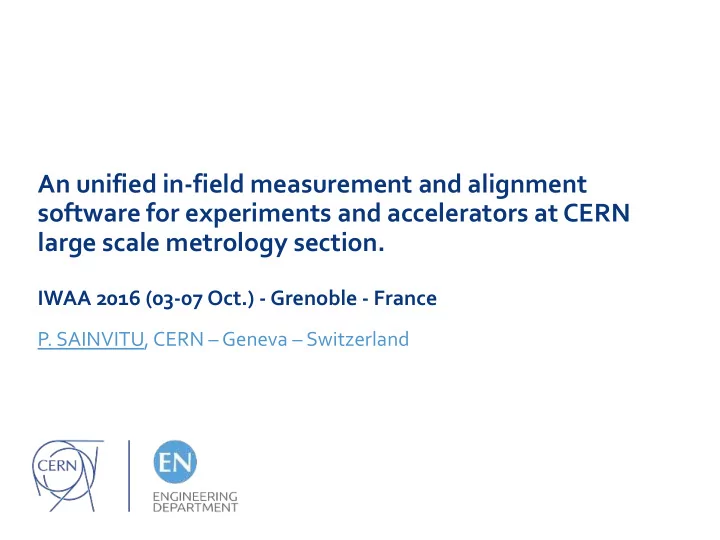
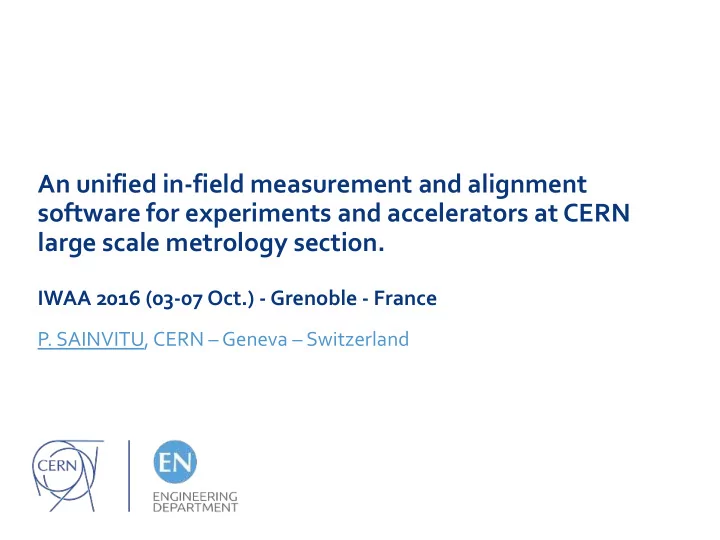
An unified in-field measurement and alignment software for experiments and accelerators at CERN large scale metrology section. IWAA 2016 (03-07 Oct.) - Grenoble - France P. SAINVITU, CERN – Geneva – Switzerland
Content • Introduction • Method • Development process • Context • Platform & development • Motivation language • Constraints • Workflow • Use cases • Architecture • Multi-user modes • Status of the development • Dependencies • First iterations • Coordinate systems • Next iterations • Environment of use • Summary & Outlook • Different views of the data 2
CERN complex alignment - geodesic measurements • Theodolites, tachometers, trackers and reflectors • Angles • Distances dR3 • Levels and staffs ϕ • Offsets to horizontal planes d • Ecartometers dR2 H2 • Offsets to vertical planes H1 β • Tilt sensors dH • Inclinations dR1 ß 3
In-field acquisitions - Divergences & similarities Measurement: Repetitive Diversify Tolerances: Well-defined Variable Sequence: Controlled Non-existent Main user: Industrial Support CERN STAFF Coord. System: Global Local Most processing: Postpone Immediate Business model: Elements, points, networks, geodetic measurements,… Instrument: Communication librairies Calculation: Survey Software dependencies 4
Main drawbacks • From 90’s, in VB6 and VBA ≈ 600 lines • GUI are French only • Not “touch screen” friendly • Maintenance 14 levels of • New instruments + computing libraries replacement conditional >>> double implementation statements • Performed by several surveyors >>> duplicate parts + Procedural and OO programming T he The challenge S urvey U nified • Unify survey data acquisition tools; N otebook for • Facilitate the maintenance; A lignment and M easurement • Open doors to more up to date interfaces. I nterventions Rewriting of a single application that fulfil all the constraints 5
Constraints Use cases - Multi-user mode - Dependencies Coordinate systems - Environment of use - Data Views Theodolite Instrument reading Measurement <<include>> Advanced user Tilt measurement <<include>> Instrument <<include>> Levelling measurement de Flexibility S tation S etup mesure Ecartometry measurement <<include>> <<extend>> <<include>> Export Magnet alignment <<include>> Tour d'horizon Guided user Geode db Magnet pre-alignment P cTopo32 Controlled step by R eport s Import Implantation 3D step procedures Altimetric pathway R adial smoothing tS UNAMI 6
Constraints Use cases - Multi-user mode - Dependencies Coordinate systems - Environment of use - Data Views Compensation *.pinp Base de données *.dat PLGC.exe Geode for exchange and/or storage (Trigonométrie) *.provi SurveyLib.dll (Calculs topographiques) Calculations Dynamic libraries Custom file types LGC.exe *.inp Executable files CalcTopo.dll (Calculs topographiques) (Compensations par moindres *.output carrés) T3000.dll (Communication théodolite) *.csgeo Transformations TSUNAMI Instrument CSGeo.exe *.ori LTControl.dll (Changement de *.inp LTVideo.dll système de communications GeoCom32.dll coordonnées) *.output GCom105.dll (Communication instruments) *.project *.act Chaba.exe Shapes.xlma *.xlsx *.pas (Transformation Transf. (Ajustement 3d) paramétrique par *.csv *.output moindres carrés) Géomètres 7
Constraints Use cases - Multi-user mode - Dependencies Coordinate systems - Environment of use - Data Views Accelerators Physics experiments Y CCS Y Z phys su X Y CCS P 0 su X phys IP Z phys Z CCS X su X CCS Z H Physicist CS CERN CS : XYZ / XYH Survey CS 8
Constraints Use cases - Multi-user mode - Dependencies Coordinate systems - Environment of use - Data Views List Tree 3D 9
Method Development process - Platform & language - Workflow - Architecture Unified Process Phases Multi- Disciplines Iterative Iterations 10
Method Development process - Platform & language - Workflow - Architecture Calculations dependencies Instrument libs and API Wrappers ? ? ? 11
Method Development process - Platform & language - Workflow - Architecture Modularity Framework mechanisms Design Patterns R eusability Validity Integrity Efficiancy Extensibility Conviviality Quality Maintainability Transparency ... Interoperability R eliability 12
Method Development process - Platform & language - Workflow - Architecture 13
Method Development process - Platform & language - Workflow - Architecture 14
Method Development process - Platform & language - Workflow - Architecture Model Add an Advanced m odule (Data) Add one of the following module which will give you complete … state change events updates P resenter (TS UNAMI module) user updates events View (GUI) 15
Status of the development First iterations • Design Artefacts • Prototype • Managers & dependencies; • Ecartometry, levelling & Theodolite. Next iterations • Architectural choices + implementation: • Tilt measurement; • Guided modules. 16
Summary & Outlook 2 data acquisition software >> TSUNAMI (2 user modes) • Development in progress… • Global architecture delivered >> Satisfy constraints + ensure quality • Most core functionalities implemented • Full-scale tests (next year) • CERN survey team >> feedback >> Corrections and adjustments • First version >> next long shutdown • Architecture + documentation >> ease the maintenance • Achieved modularity >> stimulate extensions >> reuse of code in future projects. 17
Thank you for your attention. Thank you. 18
Method Development process - Platform & language - Workflow - Architecture Start tSUNAMI Advanced user Identify user C ontractor Allow all module Allow Guided/ template Modules Select a Guided/ template module Theodolite Ecartometry Levelling, ... Alignment Implantation Td’H Need station setup Setup the Stations No need of setup Measure elements Export and Save 19
TSU-NAMI 20
Recommend
More recommend