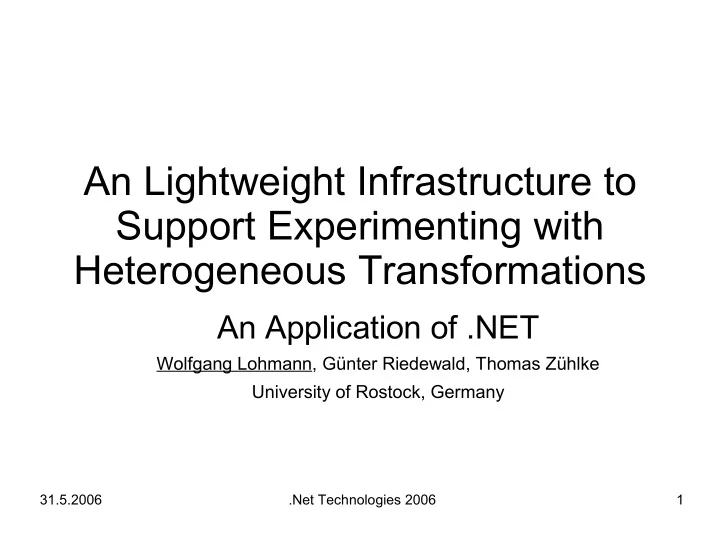
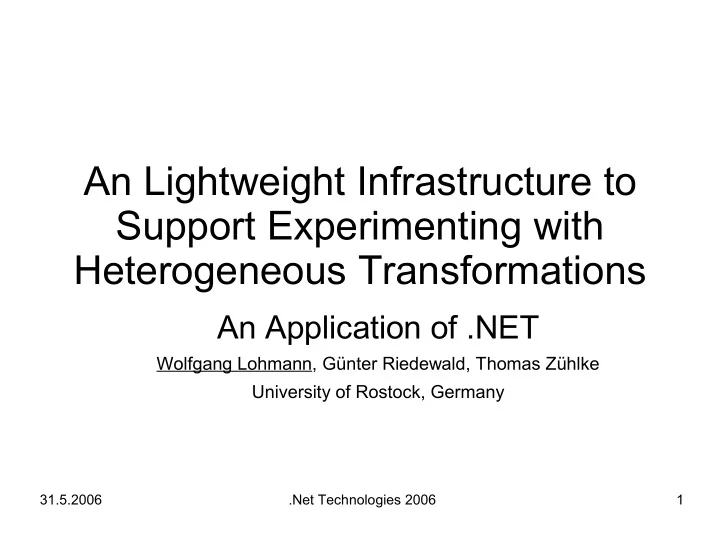
An Lightweight Infrastructure to Support Experimenting with Heterogeneous Transformations An Application of .NET Wolfgang Lohmann, Günter Riedewald, Thomas Zühlke University of Rostock, Germany 31.5.2006 .Net Technologies 2006 1
Outline • Motivation • Example • Trane • OOTM • Concluding remarks 31.5.2006 .Net Technologies 2006 2
Motivation • Transformation of software (T:I* O+) – Examples: Compiler, XSLT-scripts, data format converters, source-to-source transformers, Unix tools like awk and sed – Applications in S2S: e.g. refactoring, maintenance, translation, software evolution through transformation • Complex transformations – often developed in explorative way – different combinations and sequences are compared – intermediate results are queried Support experiments 31.5.2006 .Net Technologies 2006 3
Motivation (2) • Transformations of Language Artefacts – Grammars, semantic descriptions, components of language processors – Tools exist in and use different formats, e.g. • GDK, MetaEnvironment, Stratego, TXL • Different grammar formalisms (ATerms, EBNF, XML ..) • Command line tools, • Web services • Algorithms in C, Prolog • DLLs, Plugins for Eclipse Support combination of heterogeneous transformations 31.5.2006 .Net Technologies 2006 4
Imagine... • Model of a company‘s building or a maze in a virtual world • Robot to be controlled along a path • Simple language to program robots T : Problem Program 31.5.2006 .Net Technologies 2006 5
What we might have Lisa Robot-specification Com- piler Robot Result Text Maze XML 2 Path Prolog Finder 31.5.2006 .Net Technologies 2006 6
However... Special AG Command line Lisa Robot-specification Com- piler Web service Robot Result Editor Command line Editor Text C# Maze XML XML 2 Path Prolog Prolog Finder 31.5.2006 .Net Technologies 2006 7
What we want to do Lisa Robot-specification Com- piler Robot Result Text Maze XML 2 Path Prolog Finder 31.5.2006 .Net Technologies 2006 8
Transformation nets Lisa Robot-specification Com- piler Robot Result Text Maze XML 2 Path Prolog Finder 31.5.2006 .Net Technologies 2006 9
Transformation nets 31.5.2006 .Net Technologies 2006 10
O-O Transformation Model 31.5.2006 .Net Technologies 2006 11
Different Kinds of Transformation, thanks to .NET • Plain boxes : a simple C# class, which maps inputs to outputs with a function • Web services : support for web service • Command line tool wrappers : System.Diagnostics.Process • Foreign Language Interface : DllImport(name) • XSLT : XML-support • F# transformations : cross language inheritance • Hierarchy-boxes: Overriding of properties 31.5.2006 .Net Technologies 2006 12
Concluding remarks .NET, and everything is ok? • Plattform independent due to .NET? – Windows: MS .NET SDK, VS.NET, Gtk#, Mono, Linux: Mono and Gtk# – This application has a second level of P-Dependency: • the wrapped transformation has to be available • it has to be available on the same way – DllImport(„plwin.dll“) vs. „libpl.so“ • Cross-Language inheritance? – Core with C# – J# on Linux? F# access to properties of lists ? – Renaming scheme might lead to problems, e.g. Eiffel: AaBb becomes aa_bb 31.5.2006 .Net Technologies 2006 13
Concluding remarks Summary Future Work – OOTM with facilities to – Type system combine transformations • What are types? and experiment, query • Explicite/ implicite intermediate results casting – Wrapping of different 5 – Classification of kinds of transformations boxes behind a unique – Usability representation, others ? – Integration of The art is the wrapping, and Stratego, and many this is easy due to .NET more boxes 31.5.2006 .Net Technologies 2006 14
Thank you! 31.5.2006 .Net Technologies 2006 15
Example: IntID-Box public class IntID : Box { • To create a box inherit public IntID() { } from Box (at least from public override void init_port_lists() { Transformation Name = "IntID"; Inputs.Add(new Port("int")); • Configure name, input and Inputs[0].data = new ValueData(0,"int"); Outputs.Add(new Port("int")); and output ports Outputs[0].data = new ValueData(null,"int"); } • Define transformation public override void execute() behaviour by overriding { execute Console.WriteLine("IntID-Box: start computation"); Outputs[0].Data = Inputs[0].Data.copy(); • Define a representation Console.WriteLine("IntID-Box: Done"); } (here not necessary) public override void initialise_representation() { this.Representation = Gtk_Box_Representation(this); } } 31.5.2006 .Net Technologies 2006 16
public override void init_port_lists() XSLT { Inputs.Add(new Port("string")); Inputs[0].data = new ValueData("", "string"); and a derived box Outputs.Add(new Port("string")); Outputs[0].data = new ValueData(null, "string"); } public class LabXML2PL : Apply_xslt_to_xml { public virtual void apply_xslt_to_input() protected override String XsltScript() { { String x = String xml_input = (String)((Inputs[0].data.copy()).value); @"<?xml version=""1.0""?> StringReader xml_input_reader = new StringReader(xml_input); <xsl:stylesheet version=""1.0"" xmlns:xsl=""http://www.w3.org/199 <xsl:output indent=""yes"" method=""text"" version=""4.0"" media-ty XPathDocument xpath_document = <xsl:template match=""lab""> <xsl:apply-templates select=""room"" mode=""way-list""/> new XPathDocument(xml_input_reader); </xsl:template> XslCompiledTransform transformation = <xsl:template match=""room"" mode= ""way-list""> <xsl:apply-templates select=""exit""> new XslCompiledTransform(); </xsl:apply-templates> StringReader xsl_script_reader = new StringReader(XsltScript()); </xsl:template> <xsl:template match=""exit""> XmlTextReader xsl_script = way(<xsl:value-of select=""parent::node()/child::name""/>, new XmlTextReader(xsl_script_reader); <xsl:value-of select=""child::destination""/>, transformation.Load(xsl_script); <xsl:value-of select=""child::direction""/>). </xsl:template> StringWriter xml_output_writer = new StringWriter(); </xsl:stylesheet> XPathNavigator document_navigator = "; Console.WriteLine("XSLT Script: {0}", x); xpath_document.CreateNavigator(); return x; transformation.Transform } (document_navigator, null, xml_output_writer); Outputs[0].Data.Value = xml_output_writer.ToString(); public override void init_port_lists() } { base.init_port_lists(); public override void execute() Name = "LabXML2PL"; { } apply_xslt_to_input(); }
using SbsSw.swi_pl_cs; .... public PathFinder() Prolog { String[] param = {@"H:\\....\\bin\\Debug\\Application.exe"}; PlEngine e = new PlEngine(1, param); Path_to_Knowledge_Base = write_to_tmp_file(this.trafo()); } • Use Swi_pl_cs.dll public override void execute() { • Inherit from box string Path_to_Application; string Path_to_Generated_Lab = • Start Prolog Engine write_to_tmp_file((string)Inputs[0].Data.Value); string Path_to_Target = (string)Inputs[1].Data.Value; String[] param = {@"H:\\..\\bin\\Debug\\Application.exe" }; • Get inputs PlTermv argument_vector = new PlTermv(new PlTerm(Path_to_Knowledge_Base)); • Depending on the types, PlQuery mq = new PlQuery("consult", argument_vector); bool success = mq.next_solution(); construct Prolog calls mq.free(); PlTermv argument_vector_2 = new PlTermv(new PlTerm(Path_to_Generated_Lab)); PlQuery consult_2 = new PlQuery("consult", argument_vector_2); success = consult_2.next_solution(); consult_2.free(); //Path_to_Knowledge_Base = System.IO.Path.GetTempFileName(); PlTermv argument_vector_3 = new PlTermv(2); //Console.WriteLine(Path_to_Knowledge_Base); argument_vector_3[0] = new PlTerm(Path_to_Target); //System.IO.FileStream fs = new System.IO.FileStream(Path_to_ PlQuery trafo = new PlQuery("main", argument_vector_3); //System.IO.StreamWriter sw = new System.IO.StreamWriter(fs //sw.Write (this.trafo()); success = trafo.next_solution(); //sw.Close(); Console.WriteLine(argument_vector_3[1].ToString()); trafo.free(); // instead of input, the filename: //string Path_to_Generated_Lab = (string)Inputs[0].Data.Value; Outputs[0].Data.Value = argument_vector_3[1].ToString(); //"begin left down down right left left up end"; 31.5.2006 .Net Technologies 2006 18 }
P P T G (G) Grammar' Grammar T AST (AST) AST' AST T P (T) T(P(G)) T'(P'(G')) + T''(P'(G')) Heuristics P' Comment preservation P'
Text box 31.5.2006 .Net Technologies 2006 20
3:2 Hierarchy Box • Inherit from box • Add an Id Box for both, Input and Output ports • Override Properties to access to ports (refer to Id Boxes) • Add representation with a net drawing area and generate lists of buttons depending on inputs / outputs 31.5.2006 .Net Technologies 2006 21
31.5.2006 .Net Technologies 2006 22
Recommend
More recommend