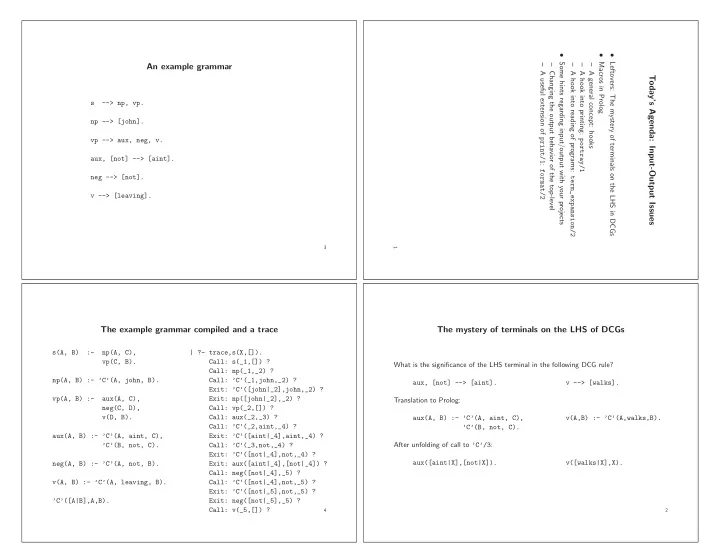
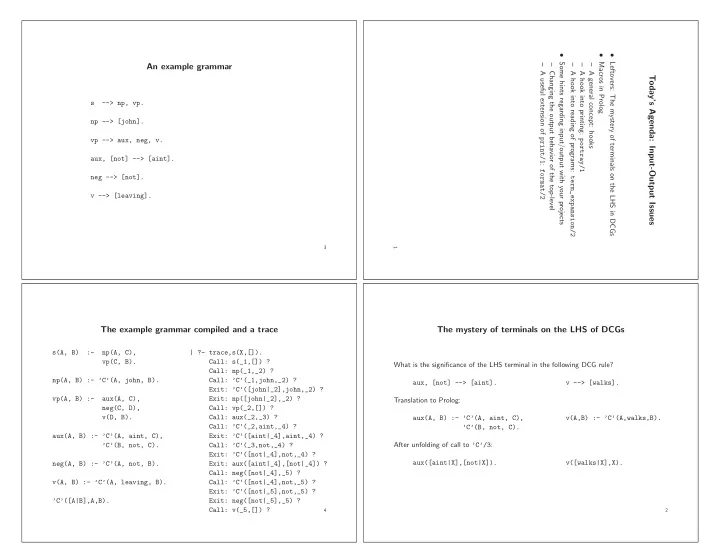
• Some hints regarding input/output with your projects • Macros in Prolog • Leftovers: The mystery of terminals on the LHS in DCGs – A useful extension of print/1 : format/2 – Changing the output behavior of the top-level – A hook into reading of programs: term_expansion/2 – A hook into printing: portray/1 – A general concept: hooks An example grammar Today’s Agenda: Input-Output Issues s --> np, vp. np --> [john]. vp --> aux, neg, v. aux, [not] --> [aint]. neg --> [not]. v --> [leaving]. 3 1 The example grammar compiled and a trace The mystery of terminals on the LHS of DCGs s(A, B) :- np(A, C), | ?- trace,s(X,[]). vp(C, B). Call: s(_1,[]) ? What is the significance of the LHS terminal in the following DCG rule? Call: np(_1,_2) ? np(A, B) :- ’C’(A, john, B). Call: ’C’(_1,john,_2) ? aux, [not] --> [aint]. v --> [walks]. Exit: ’C’([john|_2],john,_2) ? vp(A, B) :- aux(A, C), Exit: np([john|_2],_2) ? Translation to Prolog: neg(C, D), Call: vp(_2,[]) ? v(D, B). Call: aux(_2,_3) ? aux(A, B) :- ’C’(A, aint, C), v(A,B) :- ’C’(A,walks,B). Call: ’C’(_2,aint,_4) ? ’C’(B, not, C). aux(A, B) :- ’C’(A, aint, C), Exit: ’C’([aint|_4],aint,_4) ? After unfolding of call to ’C’/3 : ’C’(B, not, C). Call: ’C’(_3,not,_4) ? Exit: ’C’([not|_4],not,_4) ? aux([aint|X],[not|X]). v([walks|X],X). neg(A, B) :- ’C’(A, not, B). Exit: aux([aint|_4],[not|_4]) ? Call: neg([not|_4],_5) ? v(A, B) :- ’C’(A, leaving, B). Call: ’C’([not|_4],not,_5) ? Exit: ’C’([not|_5],not,_5) ? ’C’([A|B],A,B). Exit: neg([not|_5],_5) ? Call: v(_5,[]) ? 4 2
Exit: ’C’([leaving],leaving,[]) ? Exit: s([john,aint,leaving],[]) ? 5 Exit: vp([aint,leaving],[]) ? The idea of a hook Call: ’C’(_5,leaving,[]) ? Exit: v([leaving],[]) ? X = [john,aint,leaving] ? A hook offers the opportunity to execute one or more user-supplied code fragments at some designated place in a program. Hooks are a programming technique often used to provide flexibility around a common kernel of functionality, cf., e.g., emacs or user interface programming. Hookable predicates in Prolog are introduced by a program like the following: some_program(A,Z) :- some_predicate(A,X), give_user_a_chance(X,Y), more_stuff(Y,Z). give_user_a_chance(X,Y) :- user_hook(X,Y), !. give_user_a_chance(X,Y) :- default_action(X,Y). where the user provides the definition of the hook user_hook/2 . 6 A hook into printing: portray/1 Using portray to print strings Strings are encoded as lists of character codes: • The standard output predicate print/1 is a hookable predicate. The user-definable hook is called portray/1 . | ?- print("abc"). • print/1 is the predicate one should normally call to produce [97,98,99] output. Change the way lists of integers are printed: • print/1 is used by the system for output at the top-level and in the debugger. portray([X|Y]) :- • If the argument to print/1 is a non-variable then a call is integer(X), made to the user defined predicate portray/1 . If this succeeds format(’"~s"’,[[X|Y]]). then it is assumed the term has been output. Otherwise print/1 is called recursively on the components of the term Resulting output: until the term is atomic, at which time it is written via basic write/1 . | ?- print("abc"). "abc" yes | ?- print([97,98,99]). "abc" yes 7 8
Portray is called recursively for each subterm Lists as a special case When printing a list, print/1 first gives the whole list to portray(X) :- nl,write(*),write(X),write(-),nl,fail. portray/1 , then each element (instead of each subterm): ?- print(a(b,c(d,e),f)). ?- print([a,b,c,d,e,f]). ?- print(.(a,.(b,.(c,.(d,.(e,.(f,[]))))))). *a(b,c(d,e),f)- a( *[a,b,c,d,e,f]- *b- [ b, *a- *c(d,e)- a, c( *b- *d- b, d, *c- *e- c, e), *d- *f- d, f) *e- e, *f- f] 9 10 The parallel compound term example Term expansion | ?- print(x(a,x(b,x(c,x(d,x(e,x(f,[]))))))). What is term expansion and when does it take place? *x(a,x(b,x(c,x(d,x(e,x(f,[]))))))- x( • Term expansion is a source-to-source transformation that takes *a- place whenever a file is consulted or compiled. a, • Term expansion can be called explicitly: *x(b,x(c,x(d,x(e,x(f,[])))))- expand_term(+Term1,?Term2) x( *b- How is the transformation carried out? b, • The user-defined hook predicate term_expansion/2 is called *x(c,x(d,x(e,x(f,[]))))- for each clause that is read in. If it fails, the default DCG x( expansion is applied. *c- • Different from portray/1 , the term_expansion/2 hook is c, only called for the clause itself, not for its parts. *x(d,x(e,x(f,[])))- x( Note: *d- d, • term_expansion(?-(Query),?-(ExpandedQuery)) can be *x(e,x(f,[]))- used to transform queries entered at the terminal in response x( to the | ?- prompt. *e- • Use :- multifile user:term_expansion/2. to avoid e, overwriting clauses defined in other files or manage term *x(f,[])- expansion (and portray) dynamically using add_expansion/1 x( and del_expansion/1 code as suggested by O’Keefe. *f- f, *[]- 11 12 []))))))
A simple example for term expansion Using term expansion to translate explicitly term_expansion((A :- B),(A :- B, write(B),nl)). translate(InputFile,OutputFile) :- see(InputFile), p :- q, tell(OutputFile), r. repeat, read(Term), The result can be checked by calling listing/0 : expand_term(Term,Expansion), ( Expansion == end_of_file p :- q, ; portray_clause(Expansion),fail r, ), write((q,r)), !, nl. told, seen. 13 14 A simple macro facility using term expansion % Implication expand_body((OldA->OldB), (NewA->NewB)) :- !, % Rule expand_body(OldA, NewA), expand_clause((Head :- OldBody)) :-!, expand_body(OldB, NewB). expand_body(OldBody, NewBody). % Forall % Directive expand_body(forall(OldA,OldB), forall(NewA,NewB)) :- !, expand_clause((:- OldBody), (:- NewBody)) :-!, expand_body(OldA, NewA), expand_body(OldBody, NewBody). expand_body(OldB, NewB). % Query % Negation expand_clause((?- OldBody), (?- NewBody)) :-!, expand_body(\+(Old), \+(New)) :- !, expand_body(OldBody, NewBody). expand_body(Old, New). % Fact % And finally: macro application expand_clause(OldBody,NewBody) :- expand_body(Old, New) :- expand_body(OldBody,NewBody). macro(Old, New), !. % FORCE a unique expansion. % Variable expand_body(Old, Old). % Not a macro. expand_body(Var, call(Var)) :- var(Var), !. % remove true conjuncts: % Conjunction get_rid_of_extra_true(true, X, X) :- !. expand_body((OldA,OldB), Answer) :- !, get_rid_of_extra_true(X, true, X) :- !. expand_body(OldA, NewA), expand_body(OldB, NewB), % Now we’re ready to insert it into term_expansion/1 get_rid_of_extra_true(NewA, NewB, Answer). term_expansion(X,Y) :- % Disjunction expand_clause(X,Y). expand_body((OldA;OldB), (NewA;NewB)) :- !, expand_body(OldA, NewA), expand_body(OldB, NewB). 15 16
% Example of macro use: eliminate overhead of More example macros and their use % calling field access predicates macro(context(Context, A, B, C, D), macro(cons(H, T, [H|T]), true). Context=context(A,B,C,D)). macro(head([H|T], H), true). macro(context_a(Context,A), macro(tail([H|T], T), true). Context=context(A,_,_,_)). macro(empty([]), true). macro(context_b(Context,B), macro(positive(X), X>0). Context=context(_,B,_,_)). macro(context_c(Context,C), append(Prefix, Suffix, Answer) :- Context=context(_,_,C,_)). head(Prefix, Head), macro(context_d(Context,D), tail(Prefix, Tail), Context=context(_,_,_,D)). cons(Head, Rest, Answer), append(Tail, Suffix, Rest). % Example: append(Prefix, Answer, Answer) :- c :- context(Context,1,2,3,4), empty(Prefix). p(Context). member(Element, List) :- p(Context):- context_a(Context,A),write(A). head(List, Element). p(Context):- context_b(Context,B),write(B). member(Element, List) :- tail(List, Rest), % This expands to: member(Element, Rest). % c :- A=context(Context,1,2,3,4), % p(A). greater(X, Y) :- % Z is Y-Z, % p(X):- X=context(A,B,C,D),write(A). positive(Z). % p(X):- X=context(B,B,C,D),write(B). 17 18 Changing the output behavior of the top level A useful extension to print/1 : format/2 format(+Format,+Arguments) prints Arguments according to To change the print depth and other properties of the printing of format Format . results on the top-level use prolog_flag/3 . • Format is an atom, a list of character codes, or special Example changing max_depth to 100: formatting characters. • Arguments is a list of items to be printed. ?- prolog_flag(toplevel_print_options, _Old, ?- format("Hello world!", []). [quoted(true), ?- format(’Hello world!’, []). numbervars(true), portrayed(true), The character ~ introduces a control sequence, e.g., ~n for newline max_depth(100)]). ?- format(’~nHello world!~n’, []). To do the same for the debugger, use debugger_print_options instead of toplevel_print_options . is equivalent to ?- nl, write(’Hello word!’), nl. Control character ~p prints the next argument in the list: ?- format(’var 1: ~p, var 2: ~p’, [one,two]). var 1: one, var 2: two Many other control characters are available (see manual). 19 20
Recommend
More recommend