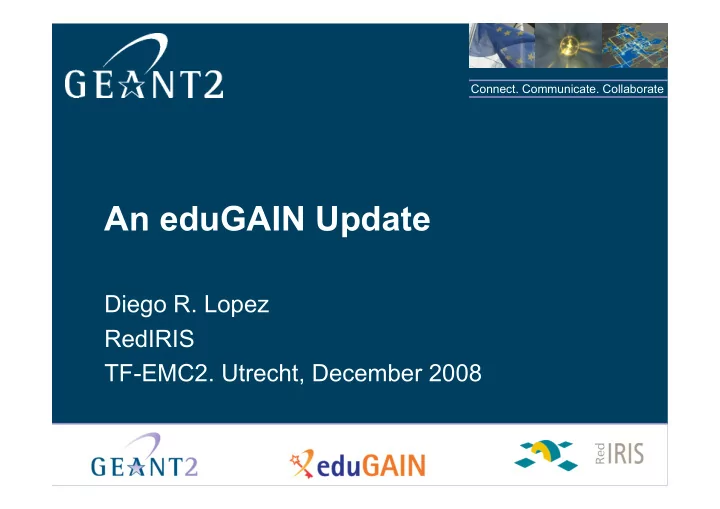
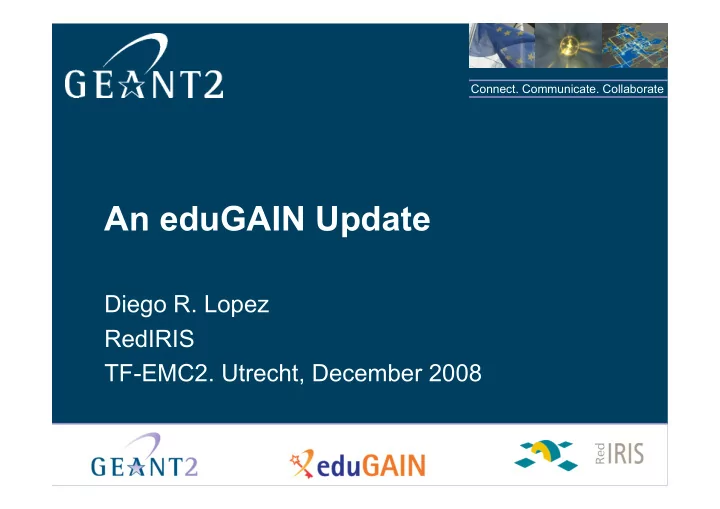
Connect. Communicate. Collaborate An eduGAIN Update Diego R. Lopez RedIRIS TF-EMC2. Utrecht, December 2008
What eduGAIN Offers Connect. Communicate. Collaborate • Take advantage of existing identity infrastructures – Easing the path to a global system – Keeping the federation promise • Oriented towards the confederation schema – But can support the others • SAML 1.1 (and soon SAML 2.0) is the lingua franca – Profiles for WebSSO and other scenarios • Software – Base, Conversion and Validation libraries (Java) – simpleSAMLphp (PHP) – eduGAINFilter (javax.servlet.filter), a.k.a. Java SP – Direct use of Shibboleth 2.0 being investigated
eduGAIN Elements Connect. Communicate. Collaborate • The Metadata Service – MDS – Updated by authorised components – Queried by user interfaces or autonomous services • PKI – Multi-rooted – Includes component identifiers • Identifier Registry, based on URNs – Unique, well-structured component identifiers – Delegation schema • Bridging Elements – BE – Are the eduGAIN endpoints – Adapt protocols when required – Should we talk of different BE types? • BE -> Federation gateway • IFEP ( Inter-federation endpoint ) -> Direct connection to eduGAIN
eduGAIN Architecture Connect. Communicate. Collaborate Connect. Communicate. Collaborate MDS FPP IdP FPP BE BE IdP IdP BE BE IdP BE SP SP SP SP IdP BE BE SP IdP SP SP SP BE BE IdP SP
eduGAIN Architecture (rewritten) Connect. Communicate. Collaborate Connect. Communicate. Collaborate MDS FPP IdP FPP IFEP BE IdP IdP IFEP IFEP IdP IFEP SP SP SP SP IdP IFEP IFEP SP IdP SP SP SP IFEP IFEP IdP SP
The Current eduGAIN Architecture Connect. Communicate. Collaborate Connect. Communicate. Collaborate MDS FPP FPP BE BE IdP IdP SP SP IdP IdP SP IdP SP SP SP SP SP IdP IdP SP
eduGAIN Profiles Connect. Communicate. Collaborate • Different clients - different profiles – WebSSO: Stand-alone web-based application – Automated Client (AC): Client without human interaction – Client in a Web containEr (WE): Web-based applications – User behind a Client (UbC): Non-web applications • Transmission of credentials (except in Web SSO) – Clients embed security tokens in their requests – According to the Web Service Security (WS-SEC) standard
The Web SSO Profile Connect. Communicate. Collaborate Connect. Communicate. Collaborate 1: User tries to 2: R-BE redirect access Resource User Resource R-BE 7: Response 6: SSO response 3: SSO redirect 5: SSO response + 4: Authenticate SAML assertion H-BE • Current status • Compatible with Shibboleth 1.3 • Tested in direct connections to Shibboleth SPs • SAML 2.0 profile defined • Aligned with the SAML2 basic inter-federation profile
Preparing for WebSSO Connect. Communicate. Collaborate • Select a suitable BE/IFEP and put it at the appropriate place – Top of your federation (BE!) – Co-located with your SP/IdP (IFEP) – As your only SP/IdP (IFEP) • Optionally, register with your local federation • Get component identifier(s) • Obtain certificate containing component identifier(s) • Deploy the BE/IFEP using the certificate • Register your metadata at the MDS
Neutral Access with eduGAIN Connect. Communicate. Collaborate • Registry controls the entities able to use it – Delegation supports distributed management • PKI leverage X.509-based profiles – Information can be derived from certificate extensions • MDS allows the link from credentials to attribute sources – Dynamic association • eduGAIN libraries provide an abstraction layer – Abstract operational model – Plus attribute translation if required • BEs/IFEPs provide identity source adaptation
The AC profile Connect. Communicate. Collaborate Connect. Communicate. Collaborate 1: Send a request + 2: Forwards X.509 certificate X.509 certificate Client Resource R-BE 6: Sends a response 5: Returns the authR decision 3: Attribute request 4: Attribute response H-BE • Unique and non-transferable ID for each client – URN obtained from eduGAIN registry service • Certificate in the eduGAIN trust fabric – Subject Alternative Name of the cert contains the URN – Obtained from the eduGAIN PKI • Authentication information is based on the X.509 certificate
Preparing for AC Connect. Communicate. Collaborate • Incorporate software able to generate requests according to the profile – Currently, part of the perfSONAR codebase – Seems easy to generalize • Deploy and configure a BE/IFEP (H-BE) if you do not have one – Including registration and certificate • Register an URN/branch for your client(s) – Optionally, assign individual identifiers • Obtain certificate(s) containing component identifier(s) • Incorporate data about the clients at your H-BE • Deploy the clients
The Current UbC profile Connect. Communicate. Collaborate Connect. Communicate. Collaborate 6: Attribute response H-BE 5: Attribute request 2: SASL -> Get 3: Send a request + 4: Forwards X.509 certificate X.509 certificate X.509 certificate User Client Resource R-BE 1: User starts 8: Sends a response 7: Returns the authR decision some procedure MDS • Similar to AC • Online CA providing the certficate • SASL CA
Preparing for UbC Connect. Communicate. Collaborate • Incorporate software able to generate requests according to the profile – Currently, part of the perfSONAR codebase – Seems easy to generalize • Deploy and configure a BE/IFEP (H-BE) if you do not have one – Including registration and certificate • Deploy and configure a SASL online CA – Including certificate – It must have direct access to user credentials – It must be able to provide a session to user attributes • Deploy the clients
Why Current UbC Does Not Fly... And How To Fix It Connect. Communicate. Collaborate • Deployment and configuration of the SASLCA – Certificate... Stretches CA policy to the limit – User credentials... Where to locate it – Session to user attributes... How to establish the link • Use an already existing credential exchange infrastructure – Aligned with CA policies – Pervasive – With a profile allowing attribute retrieval • Hey, we have the eduroam infrastructure! – DAMe extensions to convey attributes – And RadSec to enable H-BE location
The UbC Profile Revisited Connect. Communicate. Collaborate Connect. Communicate. Collaborate 4: Sends a request + 5: Forwards relayed-trust 1: User tries to relayed-trust SAML assertion SAML assertion access client User Client Resource R-BE 8: Returns the authR decision 9: Sends a response 3: Get credentials + 2: Authentication SAML assertions 6: Attribute request H-BE 7: Attribute response • Authentication protocols • RADIUS/Radsec, applying results from DAMe • HTTP Auth
Preparing for New UbC Connect. Communicate. Collaborate • Incorporate software able to generate requests according to the profile – Can be based on the DAMe codebase – And the relayed-trust management library • Deploy and configure a BE/IFEP (H-BE) if you do not have one – Including registration and certificate • Deploy and configure a RadSec server – Including certificate – Several choices: FreeRadius, radsecproxy,... – Enable the DAMe extensions • Deploy the clients
The WE Profile Connect. Communicate. Collaborate Connect. Communicate. Collaborate 1: User tries to 5: Sends a request + 6: Forwards relayed-trust access client relayed-trust SAML assertion SAML assertion User Client Resource R-BE 2: SSO redirect 7: Returns the authR decision 8: Sends a response 4: SSO response + 3: Authenticate SAML assertion H-BE • SAML assertions contain user’s credentials • Clients must have a certificate in the eduGAIN trust fabric
Preparing for WE Connect. Communicate. Collaborate • Deploy a H-BE according to WebSSO requirements • Deploy and configure eduGAINFilter as R-BE for the client – Similar solution for other environments being considered • Install and configure the relayed-trust software – In the perfSONAR codebase – Working in its generalization – Needs a specific identifier and certificate
External Attribute Authorities Connect. Communicate. Collaborate Connect. Communicate. Collaborate 4: Sends a request + 5: Forwards relayed-trust 1: User tries to relayed-trust SAML assertion SAML assertion access client User Client Resource R-BE 8: Returns the authR decision 9: Sends a response 3: Get credentials + 2: Authentication 6: Attribute request 7: Attribute response SAML assertions H-BE AA • R-BE has configured a list of Attribute Authorities • AA is connected to a set of Attribute Stores
Where We Are Connect. Communicate. Collaborate • Not at service level – MDS, PKI and registry in operation • Policies being discussed – In use by demonstrators and perfSONAR • Software available – As RC4 – Previous to first official release • Polishing general information resources – www.edugain.org • Discussing how the service shall look like – And how to evolve it
Recommend
More recommend