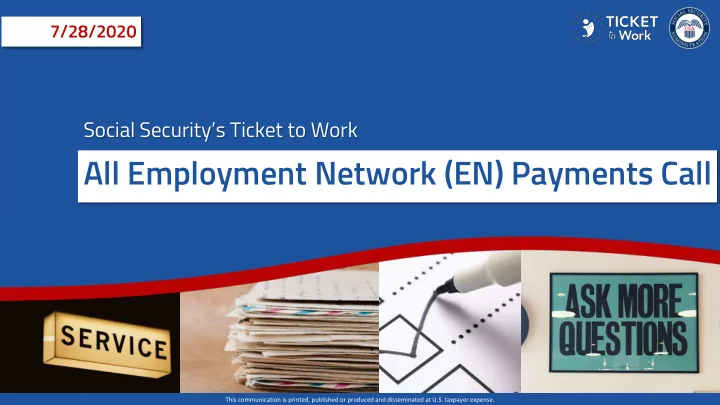
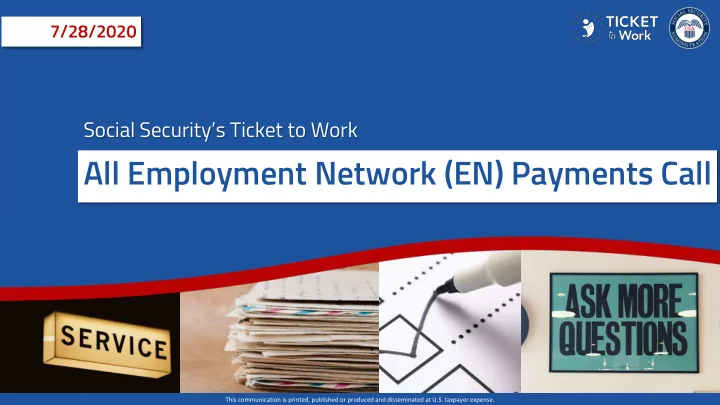
7/28/2020 Social Security’s Ticket to Work All Employment Network (EN) Payments Call This communication is printed, published or produced and disseminated at U.S. taxpayer expense.
1 All EN Payments Call | 7/28/2020 Agenda 1. Welcome 7. Resources 2. Announcements 8. Question and Answer Forum 3. ePay 4. Timeframe for Submitting Proof of Relationship Items 5. Aged Claims 6. Payments for Unassigned Tickets
2 All EN Payments Call | 7/28/2020 Announcements (1 of 2) Due to multiple email PII breaches and stricter policies surrounding the protection of PII, effective July 1, 2020, Social Security and TPM will no longer accept PII via email , even if it is password protected. Submitting PII to Social Security or TPM via email is a PII violation. • SSA will take punitive action toward any EN violating this protocol, including removal from ePay and ultimately, potential termination. ENs are strongly encouraged to use the Work Case (WC) number to send inquiries via email to the Payments Help Desk. • ENs should click on either the Pending Payments for Me link or the Payments Already Made to Me link on the main menu of the Ticket Portal to locate the appropriate WC number.
3 All EN Payments Call | 7/28/2020 Announcements (2 of 2) If an EN is unable to use the WC number, ENs must use the following options to submit PII to TPM: • Fax: 703.893.4020 • Mail: P.O. Box 1433, Alexandria, VA 22313 • Call the Payments Help Desk: 1.866.949.9687 (Monday through Friday, 9 a.m. – 5 p.m. EST)
4 All EN Payments Call | 7/28/2020 ePay Reminders Reminder 1: ENs are encouraged not to submit Outcomes via the Ticket Portal because those payments will be paid during ePay Reminder 2: The ePay file is processed in order of SSNs not DUNS number
5 All EN Payments Call | 7/28/2020 Timeframe for Submitting Proof of Relationship Items When submitting for Phase 1 Milestones 1- 3, ENs must provide proof of relationship • Paystubs, Proof of Relationship (PoR) form When submitting payment request based on Earnings Already Proven: • Proof of relationship items must be submitted at time of submission • When cases are processed the same day as received without all required information, the case will be denied
6 All EN Payments Call | 7/28/2020 Aged Claims An EN shall request a payment no later than 24 months following the month the Ticketholder’s work and earnings meet the payment criteria SSA will not accept payment requests for periods outside this 24-month window. Example: On July 5, 2020, “ENs submits” for Phase 2 Milestones at claim month 01/2018. The claim month is outside the 24-month window and will be denied using the denial reason: Request Received more than 24 months after claim month
7 All EN Payments Call | 7/28/2020 Payments for Unassigned Tickets Under certain circumstances, SSA may continue to pay an EN when a Ticketholder achieves the designated work-related milestones and outcomes after the Ticketholder unassigns the Ticket, or following expiration/termination of the EN’s TPA.
8 All EN Payments Call | 7/28/2020 EN Unassigned the Ticket An EN may unassign a Ticket at any time; however, this means that the EN is no longer providing services or ongoing employment support to the Ticketholder. Ongoing support (or the availability of ongoing support) is a requirement for continued payment. SSA will cease Ticket payments to the EN effective the month prior to the unassignment month. The EN will not be eligible for future payments (including split payments) for subsequent work and earnings achieved by the Ticketholder beginning with the Ticket unassignment month.
9 All EN Payments Call | 7/28/2020 Ticketholder Unassigns the Ticket (1 of 2) A Ticketholder may unassign a Ticket at any time; however, the EN of record at that time may benefit from its contribution to the Ticketholder’s work achievements. SSA may continue to pay the EN the full payment due for any claim months for which the Ticketholder’s earnings qualify the EN: • For a period not to exceed 12 claim months in a 18-month period beginning with the unassignment month • Subject to SSA’s evaluation of the EN’s service contribution • ENs must submit a Certification of Services (COS) form detailing the services provided to the Ticketholder for the entire Ticket assignment
10 All EN Payments Call | 7/28/2020 Ticketholder Unassigns the Ticket (2 of 2) If the Ticketholder reassigns the Ticket to another EN during the 12-claim-month period within 18 months after unassignment, the former EN(s) may request split payments for the remaining months of the 12-claim-month period beginning with the month the Ticketholder reassigns the Ticket. All payment requests shall be accompanied by evidence of work and earnings.
11 All EN Payments Call | 7/28/2020 EN Certification of Services (COS) Statement Form To download the EN Certification of Services (COS) Statement form: • Go to yourtickettowork.ssa.gov • Choose Resources from the top menu • Choose Forms from the left menu • Choose EN Certification of Services (COS) Statement under the Services and Supports heading
12 Conclusion
13 All EN Payments Call | 7/28/2020 Resources Phone • Monday thru Friday 9 a.m. – 5 p.m. ET • Toll Free: 1-866-949-3687/TTY: 1-866-833-2967 o Option 1: Payments Help Desk; Option 2: Systems Help Desk Email • For payment issues: enpaymentshelpdesk@yourtickettowork.ssa.gov • For questions and issues related to Ticket assignment, the service provider website and the Ticket Portal: ensystemshelp@yourtickettowork.ssa.gov
Recommend
More recommend