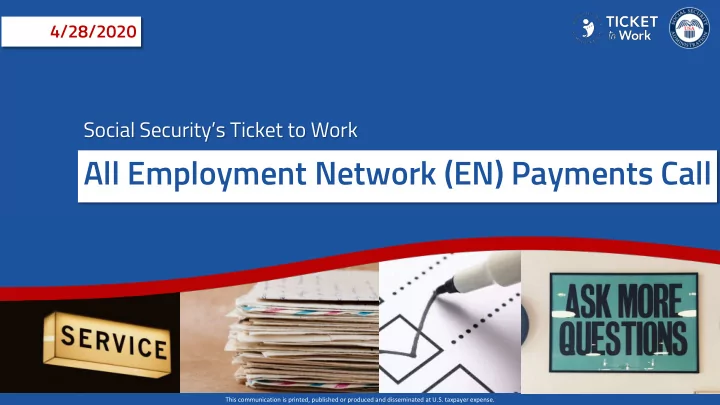
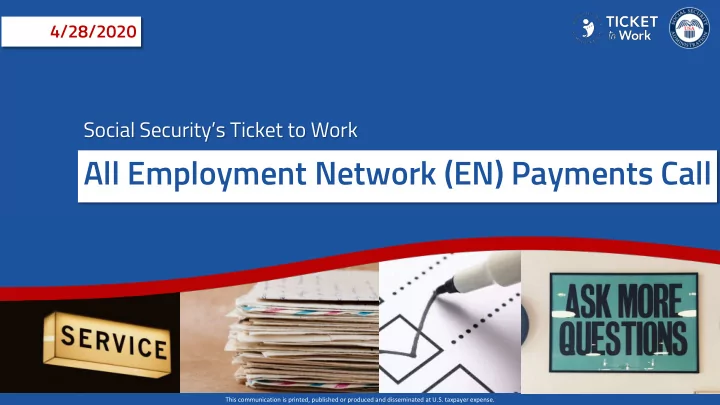
4/28/2020 Social Security’s Ticket to Work All Employment Network (EN) Payments Call This communication is printed, published or produced and disseminated at U.S. taxpayer expense.
1 All EN Payments Call | 4/28/2020 Agenda 1. Welcome 7. EN Payments Checklist 2. Announcements 8. Resources 3. ePay File Stats 9. Question and Answer Forum 4. Submitting Manual Payment Requests 5. Submitting Payments for Self - Employed Beneficiaries 6. Earnings Calculations for Concurrent Beneficiaries
2 All EN Payments Call | 4/28/2020 Announcements The Ticket Portal was updated on April 18, 2020 • ENs will now be able to submit Phase 1 milestones for Ticketholders that have a successful State VR case closure outside of the 18-month window prior to Ticket assignment date
3 All EN Payments Call | 4/28/2020 ePay File Stats Current ePay file processing began in February 2020 Processing Totals as of April 20, 2020 Total claims: 20,076 Total SSNs paid: 4,807 Total dollars paid: $10,841,967
4 All EN Payments Call | 4/28/2020 ePay Reminders REMINDER 1: You may submit your payment request through the Ticket Portal instead of waiting for ePay REMINDER 2: Phase 1 milestones are not paid through ePay • ENs must request Phase 1 milestones through the Ticket Portal REMINDER 3: Unassigned Tickets are not included in ePay REMINDER 4: ENs must have passed their annual Services and Support review
5 All EN Payments Call | 4/28/2020 Submitting Manual Payment Requests ENs must submit all payment request through the Ticket Portal If unable to do so, ENs must submit payment request manually (fax or mail) using the completed Form 1391: EN Payment Request Form with all required documentation ENs must submit a screen shot of the Ticket Portal indicating EN cannot submit payment via the Ticket Portal with their manual payment submission. To download the EN Payment Request Form: • Go to yourtickettowork.ssa.gov • Choose Resources from the top menu • Choose Forms from the left menu • Choose Form 1391: EN Payment Request Form under the Payments heading
6 All EN Payments Call | 4/28/2020 Submitting Payments for Self - Employed Beneficiaries- Reminder Certification payment request are no longer accepted All Payment requests must include evidence of earnings (i.e., earnings established in SSA database, paystubs, Employer Prepared Earnings Statement, The Work Number). Earnings for self-employed beneficiaries do not post in SSA’s database until after the beneficiaries file their annual taxes. When submitting for Phase 1 Milestones 1- 3, ENs must provide proof of relationship.
7 All EN Payments Call | 4/28/2020 Earnings Calculations for Concurrent Beneficiaries Title XVl (SSI: Supplemental Security Income) • Payments are assessed using the paid date Title ll (SSDI: Social Security Disability Insurance) • Payments are assessed on wages earned within a pay period Concurrent Beneficiaries (SSI and SSDI) • Payments are assessed based on whichever earnings satisfies the payment (paid date or earned in the month).
8 All EN Payments Call | 4/28/2020 Calculating Earnings for Payments (1 of 2) Phase 1 Milestones & Phase 2 Milestones Claims Beneficiary Pay Status Earnings Situation Program Rules IF AND THEN Earnings are verified at TWL/Substantial Gainful Activity (SGA) for Title XVl or there are Beneficiary is in current pay status for both paystubs indicating the beneficiary was paid Payment accessed using Title XVl rule: Title ll (SSDI) & Title XVl (SSI) at TWL/SGA in the claim month. There are no Earnings paid in the month earnings or earnings are below TWL/SGA for Title ll Earnings are verified at TWL/SGA for Title ll or there are paystubs indicating the beneficiary Beneficiary is in current pay for both Title ll Payment accessed using Title ll rule: Wages wages were earned at TWL/SGA during the (SSDI) & Title XVl (SSI) earned in the month claim month. There are no earnings or earnings are below TWL/SGA for Title XVI Beneficiary is in current pay for Title ll (SSDI) Payment accessed using Title ll rule: Wages & nonpay/suspense for Title XVl (SSI) earned in the month must be TWL/SGA Beneficiary is in current pay for Title XVl (SSI) Payment accessed using Title XVl rule: & nonpay/suspense for Title ll (SSDI) Earnings paid in the month must be TWL/SGA
9 All EN Payments Call | 4/28/2020 Calculating Earnings for Payments (2 of 2) Outcome Claims Beneficiary Pay Status Earnings Situation Program Rules IF AND THEN Earnings are verified at SGA for Title XVl or there Beneficiary is in suspense status for both Title ll are paystubs indicating the beneficiary was paid Payment accessed using Title XVl rule: Earnings (SSDI) & Title XVl (SSI) due to work and earnings. at SGA in the claim month. There are no earnings paid in the month or earnings are below SGA for Title ll Earnings are verified at SGA for Title ll or there are paystubs indicating the beneficiary wages Beneficiary is in suspense status for both Title ll Payment accessed using Title ll rule: Wages were earned at SGA during the claim month. (SSDI) & Title XVl (SSI) due to work and earnings. earned in the month There are no earnings or earnings are below SGA for Title XVI Deny claim. Rules for Title ll nor Title XVl can be Beneficiary is in current pay for Title ll (SSDI) & used. Beneficiary must be in suspense status in nonpay/suspense for Title XVl (SSI) due to work both programs to be eligible for an Outcome and earnings. payment Deny claim. Rules for Title ll nor Title XVl can be Beneficiary is in suspense status for both Title ll used. Beneficiary must be in suspense status in (SSDI) & Title XVl (SSI) not due to work and both programs due to work and earnings to be earnings. eligible for an Outcome payment
10 All EN Payments Call | 4/28/2020 EN Payments Checklist To download the EN Payments Checklist: • Go to yourtickettowork.ssa.gov • Choose Resources from the top menu • Choose Resource Documents from the left menu • Choose EN Payments Checklist Guide under the Payments Resources heading
11 Conclusion
12 All EN Payments Call | 4/28/2020 Resources (1 of 2) Form 1391: EN Payment Request Form • yourtickettowork.ssa.gov/resources/forms.html EN Payments Checklist • yourtickettowork.ssa.gov/resources/resource-documents.html
13 All EN Payments Call | 4/28/2020 Resources (2 of 2) Phone • Monday thru Friday 9 a.m. – 5 p.m. ET • Toll Free: 1-866-949-3687/TTY: 1-866-833-2967 o Option 1: Payments Help Desk; Option 2: Systems Help Desk Email • For payment issues: enpaymentshelpdesk@yourtickettowork.ssa.gov • For questions and issues related to Ticket assignment, the service provider website and the Ticket Portal: ensystemshelp@yourtickettowork.ssa.gov
14 Questions? Dial *1 to add yourself to the queue for questions Dial *2 to remove yourself from the queue if your question has already been answered
Recommend
More recommend