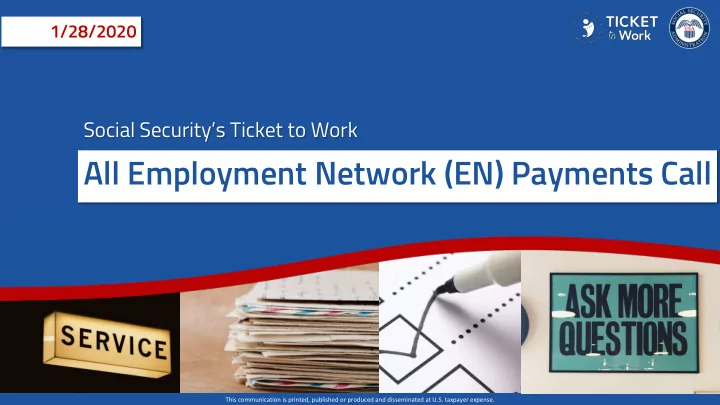
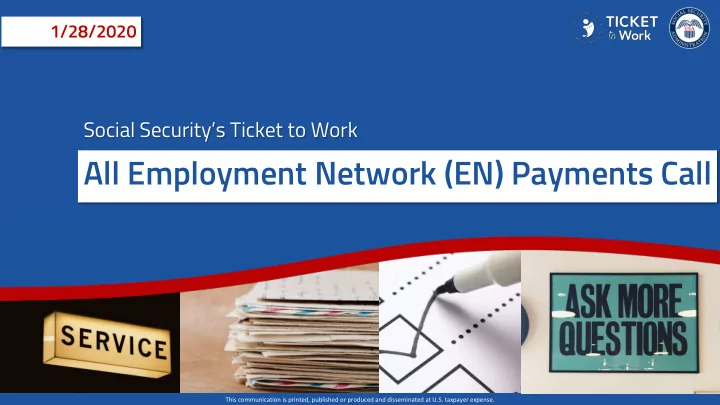
1/28/2020 Social Security’s Ticket to Work All Employment Network (EN) Payments Call This communication is printed, published or produced and disseminated at U.S. taxpayer expense.
1 All EN Payments Call | 1/28/2020 Agenda 1. Welcome 7. New 18-Month Look Back Tool 2. Announcements 8. Resources 3. End-of-Year Statistics 9. Question and Answer Forum 4. 2020 TWL/SGA/Blind SGA Amounts 5. VREN Ticket Assignability 6. Phase 1 Milestone Eligibility with Successful VR Closure
2 All EN Payments Call | 1/28/2020 Announcements The deadline for submitting the annual Security Awareness Training certification using form SSA-222 and the Addendum is February 28, 2020 • All Employment Network (EN) staff are required to complete the Security Awareness Training by this date This year, like last year, your EN will need to sign and submit the Addendum electronically • Additional information on completing the form electronically and general submission guidelines are available at yourtickettowork.ssa.gov/resources/resource-documents.html • Download the 2020 Completing Security Awareness using an Electronic Signature – Presentation located under the Program Resources header
3 All EN Payments Call | 1/28/2020 End-of-Year Statistics Total dollars paid: $92,953,933 Total denials: 59,073 Total payments: 155,121 Split Payment with dollars paid: $5,157 Most common denial reason: (02) Beneficiary Receiving Federal Cash Benefits
4 All EN Payments Call | 1/28/2020 ePay Reminders REMINDER 1: You may submit your payment request through the Ticket Portal instead of waiting for ePay REMINDER 2: Phase 1 Milestones are not paid through ePay • ENs must request Phase 1 Milestones through the Ticket Portal REMINDER 3: Unassigned Tickets are not included in ePay REMINDER 4: ENs must have passed their annual Services and Support review
5 All EN Payments Call | 1/28/2020 2020 Trial Work Level / Substantial Gainful Activity Levels Trial Work Level (TWL): $910.00 Substantial Gainful Activity (SGA): $1,260.00 Blind SGA: $2,110.00
6 All EN Payments Call | 1/28/2020 VREN Ticket Assignability SSA will only pay a State VR agency under one payment system per beneficiary • A State VR agency cannot assign the Ticket when they previously served the beneficiary under cost reimbursement and were paid under cost reimbursement • If the State VR agency closes a cost reimbursement case for which they were not paid and subsequently opens a Ticket program case on the same person, the Ticket case must be based on a new IPE date, which cannot be retroactive to cover the previous period of VR Policy Exceptions: A State VR agency may open a Ticket assignment case on a beneficiary previously served under cost reimbursement if: • No cost reimbursement payment was made on behalf of the beneficiary since January 1, 2002; or • Cost reimbursement was made since January 1, 2002, but not under the current Ticket (i.e., the beneficiary was issued a second Ticket based on a new period of disability)
7 All EN Payments Call | 1/28/2020 VREN Ticket Assignability Scenarios State VR agency acting as an EN (VREN) served the beneficiary under the Cost Reimbursement (CR) payment method and a payment was made to the State VR agency after January 1, 2002 on the current Ticket • Same VREN cannot assign the Ticket under the EN Payment method VREN served the beneficiary under the CR payment method and no CR payment was made to the State VR agency after January 1, 2002 • Same VREN can assign the Ticket under EN Payments method with a new IPE VREN served the beneficiary under the CR payment method and a CR payment was made to the VREN after January 1, 2002 under a prior Ticket • Same VREN can assign the Ticket under the EN payment method because a new Ticket was issued due to a new period of disability
8 All EN Payments Call | 1/28/2020 Phase One Milestone Eligibility with Successful VR Closure TPM will use the 18-month look-back period to identify if any VR’s closed their claim successfully (i.e. successful closure) for the beneficiary in question, prior to Ticket assignment, to determine initial eligibility for Phase 1 Milestone payments. If a successful closure is found during the 18-month look-back period , the EN is not eligible for Phase 1 Milestone payments If no successful closure is found during the 18-month look-back period , the EN may be eligible for Phase 1 Milestone payments • If a VR successfully closed a case more than 18 months in the past, the rule is to do a normal look back for TWL earnings and not automatically disqualify the EN for Phase 1 Milestone payment This policy applies to all payments submitted on and after February 1, 2020
9 All EN Payments Call | 1/28/2020 New 18-Month Look Back Tool (1 of 4) Date of Successful VR Case Closure box has been added to the 18-Month Look Back Tool 18-Month Look Back Tool EN Name: Beneficiary's DUNS: Name: SSN: MILESTONE 4 Enter Most Enter Date of Enter Ticket Recent Date of Disability Onset MILESTONE 3 Assignment Date Successful VR in Red Box in Red Box Below Case Closure in MILESTONE 2 Below MM/YYYY Red Box Below MM/YYYY MM/YYYY MILESTONE 1 JuL1 8 Aug- 18 Sep-18 Oct-18 Nov-18 Dec-18 Jan-19 Feb-19 Mar-19 Apr- 19 May- 19 Jun-19 Ju l- 1 9 Aug- 19 Sep- 19 Oct-19 Jan-20 Nov-19 Dec-19 Nov-14 Enter an X below each month with earnings above the Trial Work amount for that year
10 All EN Payments Call | 1/28/2020 New 18-Month Look Back Tool (2 of 4) For cases closed by a State VR agency after January 1, 2002: • If the successful closure was within 18 months prior to Ticket assignment date, Phase 1 Milestones are not available • If the Ticket Portal contains multiple closures, use the most recent successful closure 18-Month Look Back Tool EN Name: Beneficiary's DUNS: Name: SSN: MILESTONE 4 Enter Most Enter Date of Enter Ticket Recent Date of Disability Onset MILESTONE 3 Assignment Date Successful VR in Red Box in Red Box Below Case Closure in MILESTONE 2 Below MM/YYYY Red Box Below MM/YYYY MM/YYYY MILESTONE 2 Ju l- 18 Aug- 18 Sep-18 Oct-18 Nov-18 Dec-18 Jan-19 Feb-19 Mar-19 Apr- 19 May- 19 Jun-19 Ju l-1 9 Aug- 19 Sep- 19 Oct-19 Jan-20 Aug-18 Nov-19 Dec-19 Nov-14 Enter an X below each month with earnings above the Trial Work amount for that year
11 All EN Payments Call | 1/28/2020 New 18-Month Look Back Tool (3 of 4) If the successful closure is outside the 18 months prior to Ticket assignment, Phase 1 Milestones are available if all other payment criteria are met 18-Month Look Back Tool Beneficiary's Name: EN Name: SSN : DUNS: MILESTONE 4 Enter Most Enter Date of Enter Ticket Recent Date of Disability Onset MILESTONE 3 Assignment Date Successful VR in Red Box in Red Box Below Case Closure in MILESTONE 2 Below MM/YYYY Red Box Below MM/YYYY MM/YYYY MILESTONE 1 Jul-18 Aug- 18 Sep- 18 Oct-18 Nov- 18 Dec-18 Jan-19 Feb-19 Mar-19 Apr-19 May-19 Jun-19 Jul-19 Aug- 19 Sep- 19 Oct-19 Jan-20 Nov-14 Jun-18 Nov-19 Dec- 19 Enter an X below each month with earnings above the Trial Work amount for that year
12 All EN Payments Call | 1/28/2020 New 18-Month Look Back Tool (4 of 4) As earnings are entered, the tool will still update to display milestone availability based on 18-month look-back earnings exclusions 18-Month Look Back Tool EN Name: Beneficiary's DUNS: Name: SSN: MILESTONE 4 Enter Most Enter Date of Enter Ticket Recent Date of Disability Onset MILESTONE 3 Assignment Date Successful VR in Red Box in Red Box Below Case Closure in MILESTONE 2 Below MM/YYYY Red Box Below MM/YYYY MM/YYYY MILESTONE 1 Ju l- 1 8 Aug- 18 Sep-18 Oct-18 Nov-18 Dec-18 Jan-19 Feb-19 Mar-19 Apr- 19 May- 19 Jun-19 Ju l-19 Aug- 19 Sep- 19 Oct-19 Jan-20 Jun-18 Nov-19 Dec-19 Nov-14 Enter an X below each month with X X X X X X X X X earnings above the Trial Work amount for that year
13 Conclusion
14 All EN Payments Call | 1/28/2020 Resources (1 of 2) 2020 Completing Security Awareness using an Electronic Signature – Presentation • yourtickettowork.ssa.gov/resources/resource-documents.html 18 Month Look Back Tool • yourtickettowork.ssa.gov/resources/resource-documents.html
15 All EN Payments Call | 1/28/2020 Resources (2 of 2) Phone • Monday thru Friday 9 a.m. – 5 p.m. ET • Toll Free: 1-866-949-3687/TTY: 1-866-833-2967 o Option 1: Payments Help Desk; Option 2: Systems Help Desk Email • For payment issues: enpaymentshelpdesk@yourtickettowork.ssa.gov • For questions and issues related to Ticket assignment, the service provider website and the Ticket Portal: ensystemshelp@yourtickettowork.ssa.gov
16 Questions? Dial *1 to add yourself to the queue for questions Dial *2 to remove yourself from the queue if your question has already been answered
Recommend
More recommend