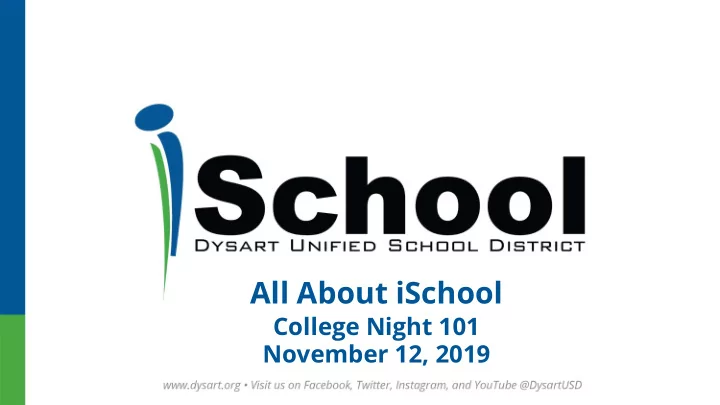
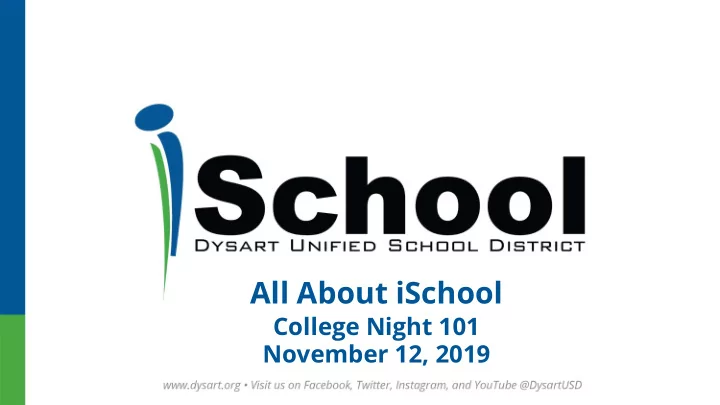
All About iSchool College Night 101 November 12, 2019
All a about ut iS iSchool a and iS iSchool Sum ummer S School dysart.org/iSchool
iSchool was started as Dysart’s Online School in 2011. There are now over 150 course options for students for the 2019-2020 School year. ❏ What is is iS iSchool? iSchool is NCAA accredited and AdvancEd accredited for online schools. Students take iSchool courses ❏ who need credits to graduate on time ❏ to manage their high school schedule ❏ remediate or recover grades ❏ who wish to graduate as soon as possible Students take courses at home, on campus, and/or full time. There is no cost during the school year to take an online course. There is a fee in the summer to take a course.
iSchool teachers are teachers at the ❏ Who a are t the t teachers? four Dysart High School campuses who teach at least a 1.0 on that campus each day. iSchool teachers may also be a teacher on your campus. All of the iSchool instructors are appropriately certified to teach their courses.
❏ Students can be scheduled into the ❏ What o options d do Commons on campus if there is space in their schedule students h have f for ❏ Students can take an additional taking a a c course course outside of their school day onl online ne? schedule ❏ Student can take some courses online and some face to face on campus in a blended option ❏ Students can be full time online and enrolled in iSchool only
❏ If a student is scheduled into the Commons during the day, iSchool ❏ What o options d do teachers are there to support their progress, questions or pacing students h have f for ❏ The teacher of record [teacher of the help a and s support course] ❏ After school hours for iSchool students online onl ne? support is available at all four campuses [Tues, Wed, Thurs] ❏ Pace guides are included in every course to help students plan their time to complete successfully. ❏ Academic Honesty - We expect students original work
The student’s campus counselor registers students for the iSchool courses. ❏ Who R Registers t the iSchool receives the registration and enrolls Students? H How d do t they the student. know t they a are i in t the An iSchool Welcome Letter will be shared co course? e? with students and families all about their course and iSchool once they have been enrolled in the course. The teachers will also reach out and welcome the students.
FLVS [Florida Virtual School] is the created course content that iSchool uses. Schoology is the LMS [learning management system] that houses the ❏ What is is courses from FLVS. This is the platform that students log in to to access their courses and course content. The whole course, teacher Schoology, B Buz uzz information and all of its resources and pacing guide are here. BUZZ [ Agilix Buzz] is the LMS [learning management system] that and F FLVS? houses the courses from FLVS for Credit Recovery Courses . This is the platform that students log in to to access their courses and course content. The whole course, teacher information and all of its resources and pacing guide are here. Parents and Guardians are able to log in to both platforms to check on student progress with parent portal login.
Students will take the final exam given by an iSchool teacher on campus in the Commons. ❏ How d do Course exams are password protected and will be put final fi als in by the iSchool teacher. wo work? k? Finals are required to occur in person. Students must be at a 60% to be cleared for the final, complete 100% of the required content and pass the final exam with a 60% for the purpose of academic integrity [The final is untimed, personal notes may be used and 2 chances are given for the exam].
Please contact your campus counselor if ❏ What i if a a your student would like to be dropped. students w wants There is nothing reported to the transcript or n needs t to for a drop or course change. dro drop? Students can drop up until the last 2 weeks of the semester.
iSchool follows the high school schedule for ❏ When a are g grades posting grades to transcripts every nine weeks. shared a and h how d does Parents will be able to see this grade at the it g get o on t the time in which the student finishes the course and the grade is posted to the High School tr tran anscript? ipt? Transcript. Grades are entered by the iSchool teachers. Grades are then posted in the same process that the High School grades post. Progress reports are not sent out as progress is visible in the course on a daily basis.
For an AOI [ Arizona Online Institution ] such as iSchool, the state requires attendance time be logged for the ❏ What a are T Timelogs? purpose of attendance. This may include time outside of the school day. iSchool recommends 5 to 7 hours per week per course to stay on pace and have the hours for attendance to earn the credit. Students will be asked to complete a timelog each week to confirm their time on and offline for the week. Parents/Guardians should confirm by Tuesday or before a student takes their final An email will be received with a link to confirm. Please sign in with your parent portal credentials to confirm time. [help document included]
iSchool S Summer S School April - June
❏ Summer school is from mid April - end of June ❏ Counselors enroll students ❏ iS iSchool ❏ Teacher support provided in the mornings and evenings in the month of June Sum ummer S School ❏ Students can take up to 1.0 credit [2 courses] ❏ HS Pathways - [All courses available except AP] ❏ 1.0 credit April -June - Info w will b be a available i in ❏ 0.5 credit April - June ❏ 0.5 credit June Mid F February ❏ 8th Grade Options ❏ Algebra ❏ Geometry [if taking during school year] ❏ Spanish 1 and 2 ❏ PE 1 and 2 ❏ Elective in June
Parent/Guardian Resources for viewing ❏ Where c can t the course progress and information: parents s see t their 1. Go to dysart.schoology.com 2. Click on Sign In students p progress? 3. In the user name put: dysart\parentportalusername 4.In password put parent portal password 5.Click Log in There is also a Schoology App available if you are interested.
❏ What c course 19-20 iSchool Course Offerings offerings a are available o online? High School Registration/Course Selection
Where C Can I I L Learn M More Dysart.org/iSchool About i iSchool? O Or S Summer Sc School? dysart.org/summerschool
Recommend
More recommend