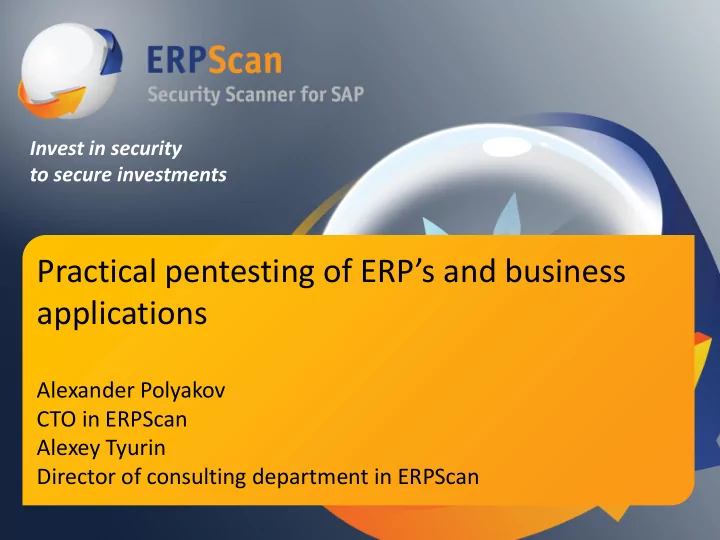
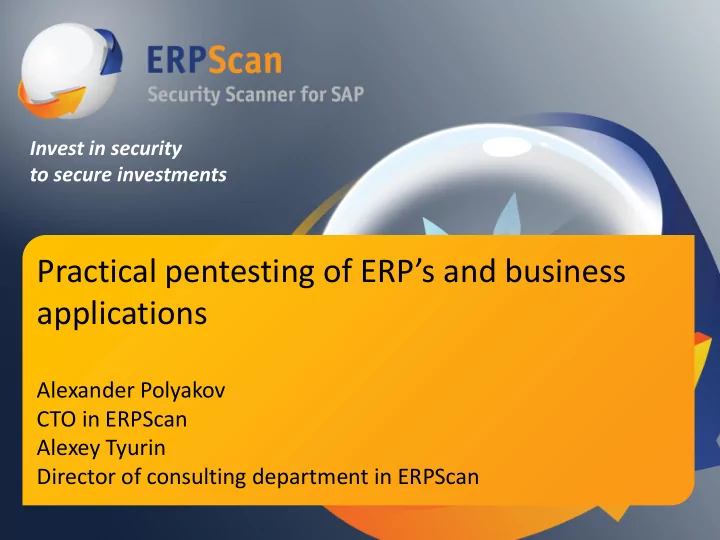
ERPScan Pentesting Tool • ERPScan's Pentesting Tool is a freeware tool that is intended for penetration of ERP systems using Black Box testing methods • Previous version 0.6 released in 2012 (41 module for SAP) • Version 1.0 will be released after the BlackHat conference and will contain ~60 modules and tools for SAP and PeopleSoft • Using ERPScan's SAP Pentesting Tool, you can: – Obtain information using information disclosure vulnerabilities; – Exploit potential vulnerabilities; – Collect business critical data for reports; * ERPScan's SAP Pentesting Tool is NOT a demo or part of the professional product called ERPScan Security Monitoring Suite. It is just a number of Perl scripts for penetration testers. erpscan.com ERPScan — invest in security to secure investments 24
Pentesting SAP NetWeaver J2EE erpscan.com ERPScan — invest in security to secure investments 25
SAP • The most popular business application • More than 120000 customers worldwide • 74% of Forbes 500 companies run SAP • Main system – ERP • 3 platforms • NetWeaver ABAP • NetWeaver J2EE • BusinessObjects Вставьте рисунок на слайд, скруглите верхний левый и нижний правый угол (Формат – Формат рисунка), добавьте контур (оранжевый, толщина – 3) erpscan.com ERPScan — invest in security to secure investments 26
SAP NetWeaver J2EE • Additional platform • Base platform for IT stuff. Like: • SAP Portal , SAP XI, SAP Solution Manager, SAP Mobile, SAP xMII • Purpose: Integration of different systems • If compromised: • Stopping of all connected business processes • Fraud • Industrial espionage erpscan.com ERPScan — invest in security to secure investments 27
SAP for users • Client-server application SAP-GUI with proprietary DIAG protocol • Main functions: – transactions executed in SAPGUI – calling special background functions (RFC) remotely – modifying code of transactions or RFC functions using ABAP language – using web interfaces like Web Dynpro or BSP in some applications, like SRM erpscan.com ERPScan — invest in security to secure investments 28
SAP security notes 900 800 700 600 By May 2013, 2600 notes 500 400 300 200 100 0 2001 2002 2003 2004 2005 2006 2007 2008 2009 2010 2011 2012 2013 erpscan.com ERPScan — invest in security to secure investments 29
J2EE platform architecture erpscan.com ERPScan — invest in security to secure investments 30
J2EE platform services Service Name Port Number Default Value Range (min-max) Enqueue server 32NN 3201 3200-3299 HTTP 5NN00 50000 50000-59900 HTTP over SSL 5NN01 50001 50001-59901 IIOP 5NN07 50007 50007-59907 IIOP Initial Context 5NN02 50002 50002-59902 IIOP over SSL 5NN03 50003 50003-59903 P4 5NN04 50004 50004-59904 P4 over HTTP 5NN05 50005 50005-59905 P4 over SSL 5NN06 50006 50006-59906 Telnet 5NN08 50008 50008-59908 Log Viewer control 5NN09 50009 50009-59909 JMS 5NN10 50010 50010-59910 erpscan.com ERPScan — invest in security to secure investments 31
Prevention Prevention: • Deny access to open ports from users subnet (except 5NN00). Only administrators must have access. • Disable unnecessary services erpscan.com ERPScan — invest in security to secure investments 32
User management • UME: User management engine . Using UME, you can manage all user data through web interface: http://server:port/useradmin • SPML : Service Provisioning Markup Language (SPML). A new unified interface for managing UME: http://server:port/spml/spmlservice erpscan.com ERPScan — invest in security to secure investments 33
Authentication • Declarative authentication : • The Web container (J2EE Engine) handles authentication • Example: J2EE Web applications • Programmatic authentication . • Components running on the J2EE Engine authenticate directly against User Management Engine (UME) using the UME API. • Example: Web Dynpro, Portal iViews erpscan.com ERPScan — invest in security to secure investments 34
J2EE Engine services • SAP NetWeaver HTTP (webserver) • SAP Visual Admin (P4) • SAP J2EE Telnet • SAP Log Viewer • SAP Portal • SAP SDM erpscan.com ERPScan — invest in security to secure investments 35
SAP NetWeaver web server SAP HTTP Services can be easily found on the Internet: • inurl:/irj/portal • inurl:/IciEventService sap • inurl:/IciEventService/IciEventConf • inurl:/wsnavigator/jsps/test.jsp • inurl:/irj/go/km/docs/ erpscan.com ERPScan — invest in security to secure investments 36
A lot of results erpscan.com ERPScan — invest in security to secure investments 37
SAP NetWeaver 7.2 1200 web applications erpscan.com ERPScan — invest in security to secure investments 38
Vulnerabilities • Information disclose • SMBRelay • XSS • CSRF • Auth bypass Verb Tampering • Auth bypass Invoker Servlet • XXE/SSRF erpscan.com ERPScan — invest in security to secure investments 39
SAP NetWeaver web server • Application service with J2EE support • It is like Apache Tomcat but 100 times more complex • Supports different SAP web service types: • Web Dynpros • JSPs • J2EE web applications • Java Beans • SOAP web services • Portal iViews • By default, a lot of test applications installed erpscan.com ERPScan — invest in security to secure investments 40
SAP NetWeaver web server Demonstration of attacks by ERPScan Pentesting Tool • Information disclosure • CTC web service auth bypass • Log Viewer attacks • P4 password decryption • Breaking connected ABAP systems erpscan.com ERPScan — invest in security to secure investments 41
Information disclosure • Kernel or application release and SP version. DSECRG-11-023, DSECRG-11-027, DSECRG-00208 • Application logs and traces DSECRG-00191, DSECRG-11-034 • Username DSECRG-12-028 • Internal port scanning, Internal user bruteforce DSECRG-11-032, DSECRG-00175 erpscan.com ERPScan — invest in security to secure investments 42
Inf. disclosure in REP (DSECRG-11-023) erpscan.com ERPScan — invest in security to secure investments 43
Inf. disclosure in BCB (DSECRG-11-027) erpscan.com ERPScan — invest in security to secure investments 44
Prevention • Install SAP notes: 1503856,1548548, 581525,1503856,1740130, 948851,1619539,1545883 • Update the latest SAP notes every month • Disable unnecessary applications erpscan.com ERPScan — invest in security to secure investments 45
CTC authentication bypass WEB.XML file is stored in WEB-INF directory of application root. < security-constraint> <web-resource-collection> <web-resource-name>Restrictedaccess</web-resource- name> <url-pattern>/admin/*</url-pattern> <http-method>DELETE</http-method> </web-resource-collection> <auth-constraint> <role-name>admin</role-name> </auth-constraint> </security-constraint> erpscan.com ERPScan — invest in security to secure investments 46
CTC authentication bypass <security-constraint> <web-resource-collection> <web-resource-name>Restrictedaccess</web-resource-name> <url-pattern>/admin/*</url-pattern> <http-method>GET</http-method> </web-resource-collection> <auth-constraint> <role-name>admin</role-name> </auth-constraint> </security-constraint> What if we use HEAD instead of GET ? erpscan.com ERPScan — invest in security to secure investments 47
CTC authentication bypass • Must use the security control that lists HTTP verbs (DONE) • Security control fails to block verbs that are not listed (DONE) • GET functionality will be executed with an HEAD verb (DONE) • SAP NetWeaver J2EE engine has all these features!!! erpscan.com ERPScan — invest in security to secure investments 48
CTC authentication bypass • Administrative interface for managing J2EE engine (CTC) • Can be accessed remotely • Can run user management actions • Create new users • Assign any roles to them • Execute OS commands on the server side • Create RFC destinations • Read RFC destinations info erpscan.com ERPScan — invest in security to secure investments 49
DEMO erpscan.com ERPScan — invest in security to secure investments 50
Prevention Prevention: • Install SAP notes 1503579, 1616259, 1589525, 1624450 • Scan applications using ERPScan WEB.XML check tool or manually • Secure WEB.XML by deleting all <http-method> • Disable application that are not necessary erpscan.com ERPScan — invest in security to secure investments 51
SAP VisualAdmin • SAP Visual Admin: a remote tool for controlling J2EE Engine • Uses the P4 protocol – SAP’s proprietary • By default, all data transmitted in cleartext • P4 can be configured to use SSL to prevent MitM • Passwords transmitted in some sort of encryption • In reality, it is some sort of Base64 transform with known key erpscan.com ERPScan — invest in security to secure investments 52
VisualAdmin protocol erpscan.com ERPScan — invest in security to secure investments 53
Insecure password encryption in P4 /* 87 */ char mask = 43690; /* 88 */ char check = 21845; /* 89 */ char[] result = new char[data.length + 1]; /* */ /* 91 */ for (int i = 0; i < data.length; ++i) { /* 92 */ mask = (char)(mask ^ data[i]); /* 93 */ result[i] = mask; /* */ } /* 95 */ result[data.length] = (char)(mask ^ check); /* */ /* 97 */ return result; erpscan.com ERPScan — invest in security to secure investments 54
DEMO erpscan.com ERPScan — invest in security to secure investments 55
Prevention Prevention: • Use SSL for securing all data transmitting in server-server and server-client connections http://help.sap.com/saphelp_nwpi71/helpdata/de/14/ef2940 cbf2195de10000000a1550b0/content.htm erpscan.com ERPScan — invest in security to secure investments 56
LogViewer attacks • LogViewer: a special service which can be manually enabled in an SAP system. • If LogViewer-standalone is installed on SAP server, attacker can try to remotely register a log file by console command register_log.bat • No authentication needed • This option can be used for SMBRelay attack • Port address can be 50109 or 5465 or any custom erpscan.com ERPScan — invest in security to secure investments 57
DEMO erpscan.com ERPScan — invest in security to secure investments 58
Prevention Prevention: • Install SAP note 1685106 • Disable applications that are not necessary erpscan.com ERPScan — invest in security to secure investments 59
Breaking connected ABAP systems • Major part of penetration testing is post-exploitation • NetWeaver J2EE connected with ABAP stack of other systems by RFC protocol • Authentication data for those connections are stored in J2EE Engine and can be obtained by using API • To do that, you need to upload a special service which will call internal functions for obtaining access to RFC connections. • In most cases, those connections are configured with privileged users RFC is an SAP interface protocol, which simplifies the programming of communication processes between systems erpscan.com ERPScan — invest in security to secure investments 60
Breaking connected ABAP systems public void getUsers(String _file) throws Exception { ClassLoader origClassLoader = Thread.currentThread().getContextClassLoader(); Thread.currentThread().setContextClassLoader(getClass().getClassLoader()); InitialContext ctx = new InitialContext(); Object obj = ctx.lookup("rfcengine"); RFCRuntimeInterface runtime = (RFCRuntimeInterface)ctx.lookup("rfcengine"); BundleConfiguration bundle = new BundleConfiguration(); String text = "Users: \n\n"; BundleConfiguration[] bundles = runtime.getConfigurations(); for (int i = 0; i < bundles.length; i++) { text = text + "LogonUser \t" + bundles[i].getLogonUser() + "\n"; text = text + "LogonPassword \t" + bundles[i].getLogonPassword() + "\n"; text = text + "SystemNumber \t" + bundles[i].getSystemNumber() + "\n"; text = text + "LogonClient \t" + bundles[i].getLogonClient() + "\n\n"; } save(text, _file); Thread.currentThread().setContextClassLoader(origClassLoader); } erpscan.com ERPScan — invest in security to secure investments 61
DEMO erpscan.com ERPScan — invest in security to secure investments 62
Prevention Prevention: • Install SAP notes 1503579,1616259 • Disable applications that are not necessary • Don’t store critical accounts in RFC destinations, especially from less critical systems to more critical erpscan.com ERPScan — invest in security to secure investments 63
Pentesting Oracle Peoplesoft erpscan.com ERPScan — invest in security to secure investments 64
Agenda • Introduction to Oracle PeopleSoft • PeopleSoft Internet Architecture • Introduction to PeopleSoft Security • Assessing PeopleSoft using EBASS (OWASP-EAS) • A lot of DEMOs… erpscan.com ERPScan — invest in security to secure investments 65
What is it? • Oracle PeopleSoft Apps: HRMS, FMS, SCM, CRM, EPM • Can work as one big portal or separately • Many implementations erpscan.com ERPScan — invest in security to secure investments 66
PeopleSoft Internet Architecture • Many applications, but they have one architecture: • PeopleSoft Internet Architecture – Internet oriented since version 8 • Based on several special core technologies. erpscan.com ERPScan — invest in security to secure investments 67
PeopleSoft Internet Architecture PeopleTools: • Technology • Developer tools • Framework • PeopleCode All of the applications are created using PeopleTools. erpscan.com ERPScan — invest in security to secure investments 68
PeopleSoft Internet Architecture PeopleCode: • object-oriented proprietary (case-insensitive) language • used to express business logic for PeopleSoft applications. • PeopleCode syntax resembles other programming languages. • fundamentals of objects and classes are the same as in Java erpscan.com ERPScan — invest in security to secure investments 69
PeopleSoft Internet Architecture erpscan.com ERPScan — invest in security to secure investments 70
PeopleSoft Internet Architecture Components: • Web browser • Web server • Application server • Batch server • Database server erpscan.com ERPScan — invest in security to secure investments 71
PeopleSoft Internet Architecture erpscan.com ERPScan — invest in security to secure investments 72
PeopleSoft Internet Architecture • Web server WebLogic /WebSphere PS Servlets Forwards request from a browser to an App Server • Application server – PS Services + Tuxedo + Jolt – Business logic, SQL transaction management, Transport • Database server – System Tables, PeopleTools metadata , PeopleSoft application data erpscan.com ERPScan — invest in security to secure investments 73
PeopleSoft Internet Architecture Another view: erpscan.com ERPScan — invest in security to secure investments 74
PeopleSoft Internet Architecture • Users (web browser) – All common web technologies – A single escalation point for common and administrative goals • Developers (PeopleTools) – 2-Tier – direct connection to DBMS – 3-Tier – connection through Application Server. Special ports WSH, WSL. Essentially, basic SQL requests which are forwarded to DBMS by Application Server • External systems – Different web services (SOAP, XML) for a cross-system integration erpscan.com ERPScan — invest in security to secure investments 75
PeopleSoft Internet Architecture erpscan.com ERPScan — invest in security to secure investments 76
PeopleSoft Internet Architecture Basic role model: • Permission Lists – Permission lists are the building blocks of user security authorization • Roles – A role is a collection of permission lists • User Profile – The user profile specifies a number of user attributes, including one or more assigned roles erpscan.com ERPScan — invest in security to secure investments 77
PeopleSoft Internet Architecture Authentication process and terms: • User logs in with his User ID and password • Application Server uses Connect ID to connect to DBMS. – This account has limited rights in DBMS. It is used to retrieve the u=User ID and password, which are then compared to the user’s input • If successful, the system takes Symbolic ID (associated with) User ID. • The system uses Symbolic ID to find in PSACCESSPRFL the necessary Access ID and the password. This account is privileged. • The system reconnects to DBMS using Access ID. * Passwords are encrypted. erpscan.com ERPScan — invest in security to secure investments 78
EASSEC-AI-9-2013 1.Lack of patch management 2.Default passwords 3.Unnecessary enabled functionality 4.Remotely enabled administrative services 5.Insecure configuration 6.Unencrypted communications 7.Internal access control and SOD 8.Insecure trust relations 9.Monitoring of security events erpscan.com ERPScan — invest in security to secure investments 79
1. Lack of patch management erpscan.com ERPScan — invest in security to secure investments 80
PeopleSoft Vulns Some vulns every year, but no info for pentesting… erpscan.com ERPScan — invest in security to secure investments 81
PeopleSoft DoS • Old research • buffer overflow in login process!!! • we can control the return address • but stack cookie… so only DoS * Do you think it is secure Java? No, there are too many crashes erpscan.com ERPScan — invest in security to secure investments 82
0-time + a lot of 0-days after our last research wait until show time… erpscan.com ERPScan — invest in security to secure investments 83
Subcomponents A strange finding: Apache Axis 1.4 is from 2006. Is it not too old? What about CVE CVE-2012-5785 or CVE-2012-4418 , which exist in Axis 2? Needs deeper testing… erpscan.com ERPScan — invest in security to secure investments 84
2. Default passwords for application access erpscan.com ERPScan — invest in security to secure investments 85
Default accounts Some of them: • PS:PS – super PS user (also VP1:VP1) • “password” for many web services • “ dayoff ” for a Portal servlet Ex: psp/[site]/?cmd=viewconfig&pwd=dayoff – to see configs Different way: non-standard Weblogic accounts: • system: Passw0rd (password) – main administrator • operator: password – operator role • monitor: password – monitor role * The password of “system” is often changed to that of “PS” erpscan.com ERPScan — invest in security to secure investments 86
3. Unnecessary enabled application features erpscan.com ERPScan — invest in security to secure investments 87
Features Some of PS: • Business Interlinks • Integration Gateway • PeopleSoft Online Library • PeopleSoft Reporting Some of WebLogic: • UDDI Explorer • WebLogic web services erpscan.com ERPScan — invest in security to secure investments 88
New inputs But much more when we look closely (some of them): erpscan.com ERPScan — invest in security to secure investments 89
4. Open remote management interfaces erpscan.com ERPScan — invest in security to secure investments 90
PeopleSoft App Debug commands for the Portal sevlet: • ?cmd=viewconfig&pwd=dayoff • ?cmd=reloadconfig&pwd=dayoff • ?cmd=viewsprop&pwd=dayoff • ?cmd=debugCache&pwd=dayoff • ?cmd=purge&pwd=dayoff • ?cmd=resettimeout&pwd=dayoff • ?cmd=resetlog&pwd=dayoff • ?cmd=manifestCache&pwd=dayoff erpscan.com ERPScan — invest in security to secure investments 91
WebLogic • WebLogic admin “/console” • on the same port with PeopleSoft application by default. • Anyone can try to access the inside with default accounts erpscan.com ERPScan — invest in security to secure investments 92
WebLogic And what about the T3 protocol? remote management interfaces erpscan.com ERPScan — invest in security to secure investments 93
WebLogic • Non-default is fine too • information from SNMP “public” erpscan.com ERPScan — invest in security to secure investments 94
5. Insecure options erpscan.com ERPScan — invest in security to secure investments 95
Accounts • Large enterprise systems. • There are a lot of accounts which we can bruteforce … erpscan.com ERPScan — invest in security to secure investments 96
Encryption Encryption of password in config files: • Some passwords of PeopleSoft are stored in plaintext • Some – 3DES • Some – AES erpscan.com ERPScan — invest in security to secure investments 97
Encryption 3DES • The key for 3DES is standard by default. • You can check it. The string “{V1.1}” before an encrypted password shows the key is default. • After each key regeneration, the number is changed (1.2, 1.3…) • Do you regenerate it? AES • If you want to decrypt with AES, you need SerializedSystemIni.dat • You can understand that it is AES by the “{AES}” string in the beginning of an encrypted password. erpscan.com ERPScan — invest in security to secure investments 98
7. Unencrypted communications erpscan.com ERPScan — invest in security to secure investments 99
Communications General problem with communications: • User or Remote system to Web Server: HTTP and HTTPS are both used by default in PeopleSoft apps. HTTP has no encryption. • Application server to RDBMS and Developer to RDBMS (2- tier): By default, there is no encryption. In some RDBMS (like MS SQL) we can grab credentials very easily. erpscan.com ERPScan — invest in security to secure investments 100
Recommend
More recommend