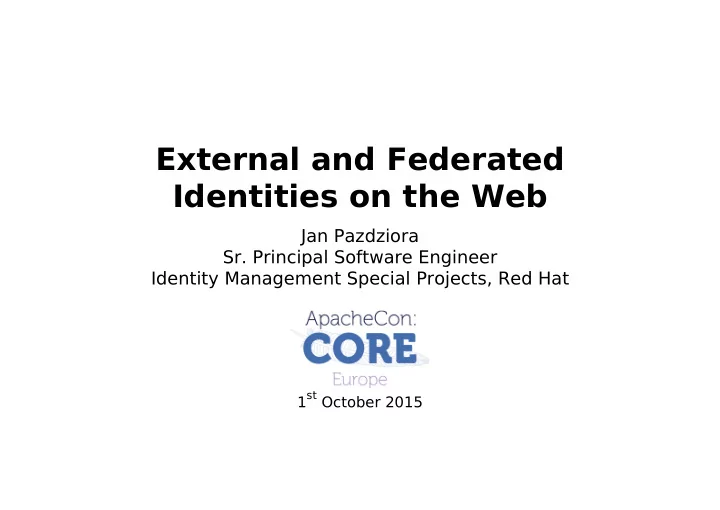
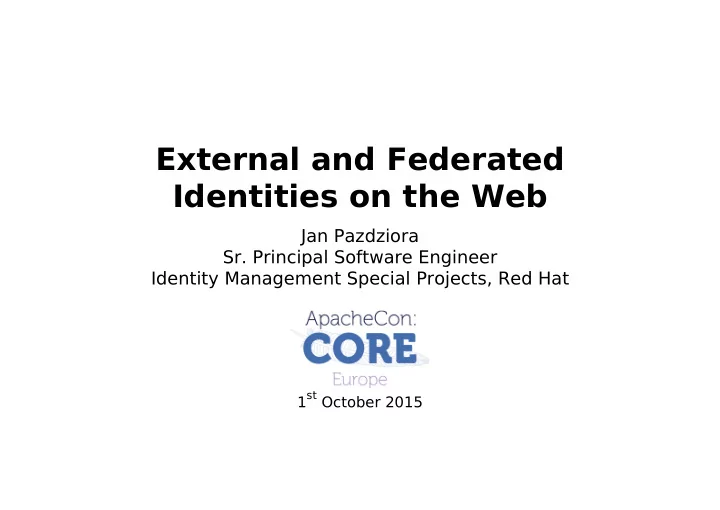
External and Federated Identities on the Web Jan Pazdziora Sr. Principal Software Engineer Identity Management Special Projects, Red Hat 1 st October 2015
Scope and problem statement ■ Applications get deployed in large organizations and across them. ■ What are the recommendations for application developers concerning authentication and access control methods and protocols that they should support? Problem statement Jan Pazdziora 2 / 24
Application-level authentication Typical small application approach ■ Own database schema for users, passwords, and access policies. Web application ⇑ auth ⇘ pass control user's browser database Apache → (possibly on HTTP Server separate host) Web server host Users in Web applications Jan Pazdziora 3 / 24
Application-level authentication Pros: ■ Integrated user management, without external dependencies. ■ Closely linked to custom data, including access control. Cons: ■ In large organizations, users already exist in central identity management systems. ■ LDAP, IdM/FreeIPA, Active Directory (AD), ... ■ With policies for access control. ■ Noone will sync the users manually. Users in Web applications Jan Pazdziora 4 / 24
Application-level LDAP auth Developers told user identities are in LDAP ■ Typical solution: add LDAP support to the application (or framework). LDAP Web application to ⇒ auth identity ⇑ user's browser management server pass control Apache → HTTP Server Web server host Users in Web applications Jan Pazdziora 5 / 24
Application-level LDAP auth Pros: ■ Organization's primary identity source is used. Cons: ■ Getting all aspects of LDAP operations right is not easy. ■ Authentication to the LDAP server. ■ Failover, DNS discovery. ■ Multiple domains and forests (AD). ■ Every new framework / project starts from scratch. ■ Usually only login + password supported. ■ Kerberos / GSSAPI, smartcard, or two-factor authentication usually done via different means. Users in Web applications Jan Pazdziora 6 / 24
Front-end (Apache) authentication Front-end accepted for some setups ■ Application supports some basic authentication methods. ■ For complex ones, authentication front end (Apache HTTP Server) is used. Web application ⇑ identity pass REMOTE_USER user's browser management server LDAP Apache HTTP Server → to ⇒ mod_authnz_ldap auth Web server host Users in Web applications Jan Pazdziora 7 / 24
Front-end (Apache) authentication Pros: ■ Single solution (Apache modules) possible for various deployments. ■ Failover, caching. ■ Support for Active Directory Global Catalog. Cons: ■ No support for multiple forests (AD). ■ No support for Group Policy Objects (GPO) or centralized host-based access control. ■ While authorization can be done on Apache level, fine-grained access control in the application not easy. ■ Fewer possibilities for nice user management from the application. Users in Web applications Jan Pazdziora 8 / 24
OS-level tools for Web services System Security Services Daemon (SSSD) ■ Used for logon to system (ssh), can be used for Web services as well. Web application ⇑ pass REMOTE_USER + REMOTE_USER_EMAIL, identity, REMOTE_USER_GROUP_N, user's authn, REMOTE_USER_GROUP_1, ... browser authz sources ⇒ ↗ Apache HTTP Server auth → SSSD → mod_authnz_pam + get mod_lookup_identity ↘ info Web server host OS-level tools for Web services Jan Pazdziora 9 / 24
OS-level tools for Web services Pros: ■ Single solution (Apache modules) for various applications. ■ Failover, caching, DNS discovery, cross-forest trust support (Windows users can log in to Web services on Linux). ■ Host-based access control (with IdM/FreeIPA) and GPO support (with AD, via PAM) for central access management. ■ Application can get additional information, not just REMOTE_USER. ■ Better user experience. ■ Fine-grained access control in apps based on group membership. Cons: ■ Fewer possibilities for nice user management from the application. OS-level tools for Web services Jan Pazdziora 10 / 24
Setups within organizations Apache modules typical in large organizations Authentication Access Check Extra User Info mod_auth_kerb Kerberos / GSSAPI mod_auth_gssapi mod_ssl mod_authnz_pam Certificate mod_nss mod_lookup_identity mod_auth_form (provider PAM) 2FA mod_lookup_identity (uses mod_authnz_pam internally) Setups in large organizations Jan Pazdziora 11 / 24
Authentication ■ Identity is established and verified. ■ The identifier (login name) can be further tweaked. SSLVerifyClient require # authenticate with mod_ssl SSLUserName SSL_CLIENT_CERT # r->user = whole certificate data LookupUserByCertificate On # find the user in IPA via SSSD # and set r->user = user login ■ With mod_auth_gssapi and GSS-Proxy, privilege separation possible. Apache process does not need access to keytab. [service/HTTP] mechs = krb5 cred_store = keytab:/etc/gssproxy/http.keytab cred_store = ccache:/var/lib/gssproxy/clients/krb5cc_%U euid = 48 ■ 2FA (password + one-time code) possible if backend supports it. Setups in large organizations Jan Pazdziora 12 / 24
Authorization / access control ■ Not every authenticated user should be let in. ■ In Windows domain, everyone has Kerberos ticket granting ticket. ■ Avoid require valid-user . ■ Editing Apache .conf files is not very flexible. ■ Delegation to centralized policy definition (IdM, AD) is preferred. # require group crm-admins # do not define policy locally require pam-account crm-production # delegate via PAM # /etc/pam.d/crm-production auth required pam_sss.so # pam_sss.so for SSSD account required pam_sss.so # or other PAM module ■ Applications can run fine-grained access mechanisms based on user group memberships, obtained from external identity sources. Setups in large organizations Jan Pazdziora 13 / 24
Additional info ■ For better user experience, applications need additional attributes. ■ For application-level roles and permissions, applications need group information. ■ Since we have just authenticated/authorized the user in Apache, why not get their attributes as well? LookupUserAttr mail REMOTE_USER_EMAIL " " LookupUserAttr givenname REMOTE_USER_FIRSTNAME LookupUserAttr sn REMOTE_USER_LASTNAME LookupUserGroupsIter REMOTE_USER_GROUP ■ We map SSSD's attributes to environment variables. ■ Application does not need to reach out for the information. ■ And hit another round of "where to get it from? how to authenticate to that source?" issues. Setups in large organizations Jan Pazdziora 14 / 24
Recommendations ■ What are the recommendations for application developers concerning authentication and access control methods and protocols that they should support, for deployments within large organizations? ■ Accept authentication/authorization result from front-end server. ■ REMOTE_USER or other mechanism used. ■ Accept additional user attributes and group membership. ■ REMOTE_USER_EMAIL ■ REMOTE_USER_GROUP_N ■ REMOTE_USER_GROUP_1 ■ REMOTE_USER_GROUP_2 ■ or REMOTE_USER_GROUPS as colon-separated list Setups in large organizations Jan Pazdziora 15 / 24
Users across organizations Application hosted by a provider ■ Users are managed by different organization (the customer). ■ Likely no Kerberos as no HTTP/ service keytab from customer's KDC. ■ No way to reach into customer's internal network, to IdM/FreeIPA or AD. ■ Is our recent recommendation faulty? ■ Actually, it gets even more valid across organizations. ■ With federation, all information about the user comes from the initial authentication exchange. Across organizations' boundaries Jan Pazdziora 16 / 24
SAML Security Assertion Markup Language ■ Getting identity of authenticated user, their attributes, and authorization information from Identity Provider (provided by customer). ■ The single sign-on on the Web. ■ Client side (Service Provider, that hosted solution) implemented by Apache module: mod_auth_mellon. ■ Previous agreement/setup with metadata and public key exchange needed. ■ Good or bad thing depending on point of view. ■ No communication between the Service Provider and Identity Provider needed. ■ Browser handles the redirects of signed data. Across organizations' boundaries Jan Pazdziora 17 / 24
SAML workflow hosted application ⇑ pass info about user Apache ⟶ mod_auth_mellon user's browser Web server host in ↙↗ provider's network HTTP redirects Ipsilon or other IdP ↘↖ → IdM, AD, LDAP (possibly with SSSD) Identity Provider host identity source Across organizations' boundaries Jan Pazdziora 18 / 24
Ipsilon Three-command SAML Identity Provider ■ Install packages, configure, restart Apache. yum install -y ipsilon ipsilon-saml2 ipsilon-authform \ ipsilon-authgssapi ipsilon-infosssd ipsilon-tools-ipa ipsilon-server-install --ipa yes --saml2 yes \ --form yes --gssapi yes \ --gssapi-httpd-keytab /etc/http.keytab \ --info-sssd yes --info-sssd-domain example.test service httpd restart ■ Written in Python, with protocols and providers as plugins. ■ Integrates with FreeIPA/SSSD. ■ SAML, OpenID, Mozilla Persona available. ■ OpenID Connect actively developed. ■ Available in Fedora, coming to RHEL/CentOS soon. Across organizations' boundaries Jan Pazdziora 19 / 24
Recommend
More recommend