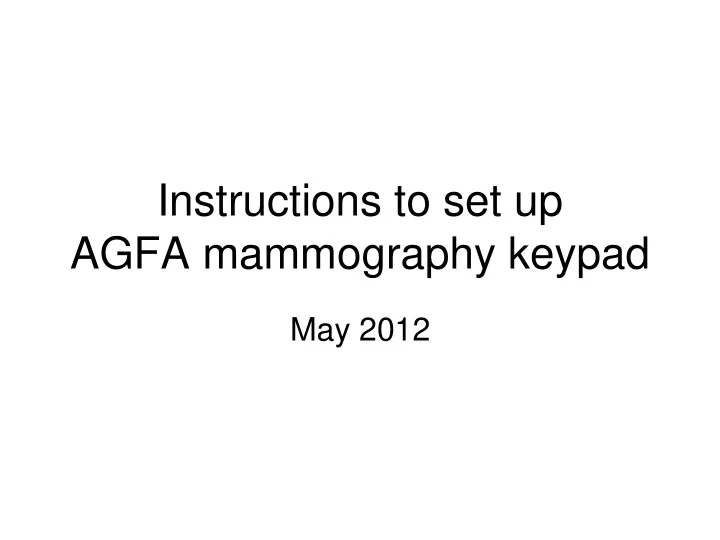
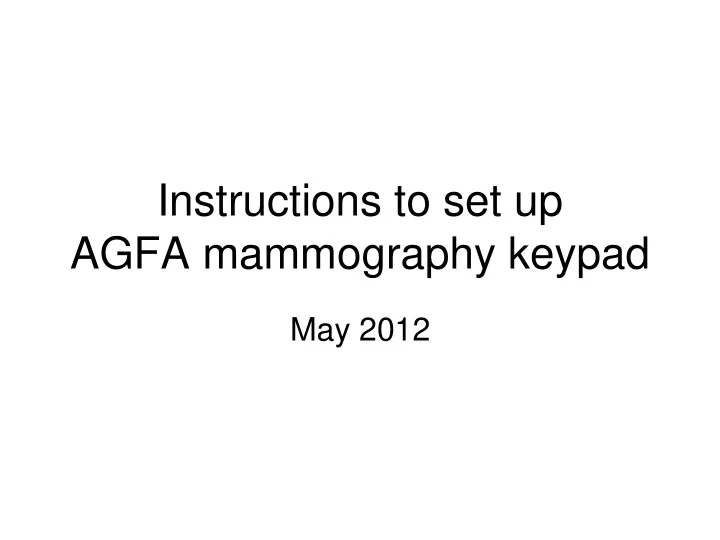
Instructions to set up AGFA mammography keypad May 2012
How does it work • Mammography keypad is a user friendly keyboard specially designed for reviewing/comparing mammography studies • It has 20 keys. When you press any key on this keypad, a predefined combination of key strokes are send to computer just like you pressed a combination of key strokes on a conventional keyboard.
Here are the key strokes that are generated by this keypad Pressing this key on keypad is similar to pressing Alt+CTRL+1 on a conventional keyboard
• Previous slide showed you the codes that are send to computer once you press a specific key on the keypad • Now it is time to define an action on the Impax software to happen when a specific combination of key strokes arrive at computer (i.e. when you press a key)
Here is a list of actions for different key strokes. We will use this particular combination of key strokes as an example in this tutorial Note that the mammo keypad uses only 20 of these key strokes; mostly the combination of Alt+CTRL+ number or CTRL+Shift+number
• We have to manually define the action for each of these 20 keys on the mammo keypad. • Here we will just show screen capture images to define the first key. You will need to use the previous slide that depicts all other assigned actions and define each action for the specified combination of key strokes .
For instance, here I show you how to define the first key. According to the key map, this key will submit the combination of Alt+Ctrl+1 to the computer once it is pressed. 1 To define the action, open a mammography study and select the wrench icon 2
Click on New on the bottom of the window to define a new action. 3
Here you can select which key combination you want to define; 5 select 1 from the drop down list in our case, we want ALT+CTRL+1 4 6 check CTRL and Alt as well . Remember that in this example we want to define an action for when Alt+CTRL+1 pressed or the “ 1 ” key is pressed on the mammo keypad.
Now you can define the type of action. In 7 this example, click here to see a list of possible actions and select “ Set State ” from the drop down list 8 Select “ Display Markup Toggle ” from 9 the identifier list and then “ All ” from state list (see slide 5 for other key 10 strokes)
You just defined one of the mammography keypads . All you need to do is to go back to slide 3 to see what are the codes for other keys on the mammo keypad and then look at slide 5 to see what action and what parametrs (see description column on slide 5) and then define them one by one in your profile as described. Do not forget that you need also to define your hanging protocols in your profile if you have not done so. To do that, you can follow instructions online at http://radres.ucsd.edu/documents/Mammo/hangin gprotocol.pdf
Note: 1- You may not find some of the Wizards on your profile; these are the ones that will be added to the next version of the Impax. You do not need to define those wizards and currently no function is assigned to them on our PACS. i.e. you can ignore those keys. 2- If you have question, contact me at meghtedari@ucsd.edu
Recommend
More recommend