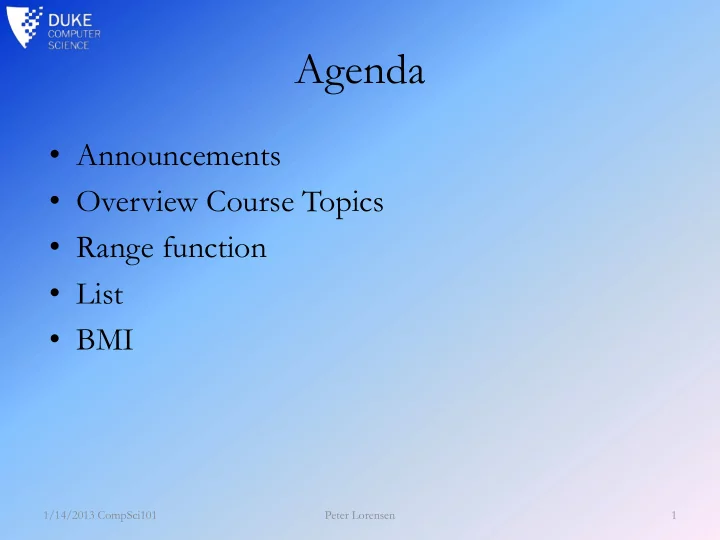
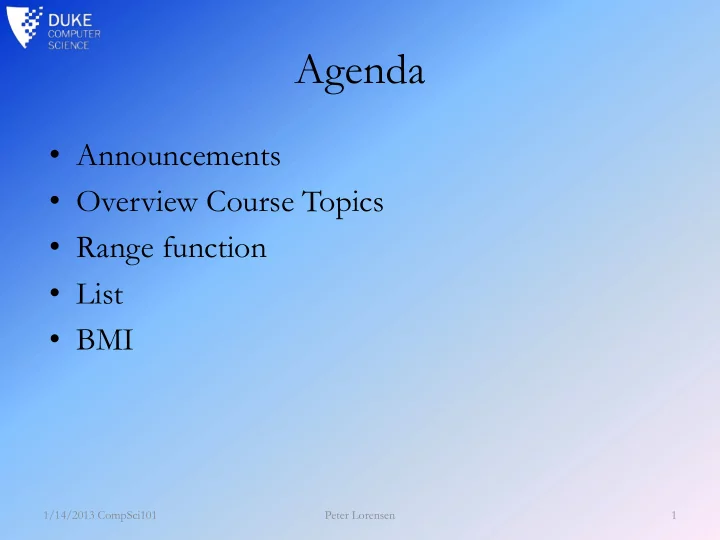
Agenda • Announcements • Overview Course Topics • Range function • List • BMI 1/14/2013 CompSci101 Peter Lorensen 1
Course topics • Variables • Types and values • String • Function • For loop • If • While loop • Lists • Set • Tuples • Dictionaries • Sorting • Recursion 1/14/2013 CompSci101 Peter Lorensen 2
range(start, end, increment) • range(…) simply gives a list of numbers Note that 10 range(10) is not [0, 1, 2, 3, 4, 5, 6, 7, 8, 9] included. Only 1 range(2, 8) range(6) number [2, 3, 4, 5, 6, 7] [0, 1, 2, 3, 4, 5,] makes it start from 0. range(0, 10, 2) Increment by [0, 2, 4, 6, 8] 2 1/14/2013 CompSci101 Peter Lorensen 3
Lists are simple (we love them) lst = [ ] points = [982, 234, -123] zoo = [“snake”, “hog”, “tiger”] Example… 1/14/2013 CompSci101 Peter Lorensen 4
Lists under the hood zoo = [“snake”, “hog”, “tiger”] For loop for easy run- through of content “snake” “hog” “tiger” for animal in zoo: 0 1 2 print animal snake print = zoo[ 0 ] Access individual hog snake elements tiger 1/14/2013 CompSci101 Peter Lorensen 5
Often Used List Functions ACCESS item = lst[index] getting a specific item out of the list more = slicing several items out of the list with index start & lst[start:stop] stop n = len(lst) getting the length of the list. Number of item in it. MODIFY lst(i ) = “dog” overwrites “dog” on the i’th place lst.append(...) append an element to lst, changing lst newLst = lst[:] makes a copy of lst into newLst lst.extend(lst2) append every element of lst2 to lst remove and return element at position index in lst, so has lst.pop(index) side-effect of altering list and returns value. If you don’t give an index the last value is automatically popped. 1/14/2013 CompSci101 Peter Lorensen 6
Often Used List Functions SEARCHING & SORTING if “dog” in zoo: in keyword finds the element in the list. print dog lst.index(elt) return index of elt in lst, error if elt not in lst lst.count(elt) return number of occurrences of elt in lst max(lst) returns maximal element in lst min(lst) returns minimum element in lst sum(lst) returns sum of elements in list lst lst.sort() sorts the elements of lst 1/14/2013 CompSci101 Peter Lorensen 7
In-Class Assignment Write a tiny program that asks and calculate 1 persons BMI 1) Ask the users weight and height (pound, inch) 2) Save in tiny list 3) Use formula to calculate BMI (picking data from list): Pounds / (inch * inch) * 705 4) Print BMI 1/14/2013 CompSci101 Peter Lorensen 8
Alma Whitten • Google: Engineering Lead for Privacy, Director for Privacy – Across marketing and engineering – Why Johnny Can't Encrypt "It's more and more the case that every individual is going around with a cheap yet powerful data- capture device, and the ability to connect that device to powerful data services. … We need to Build powerful information tools that are equally available to everyone, and if we are sufficiently transparent about (those tools and how they use data), then the outside world gets to say, yes, it's worth it, we want those tools." http://news.cnet.com/8301-30684_3-20021090-265.html 1/14/2013 CompSci101 Peter Lorensen 9
Recommend
More recommend