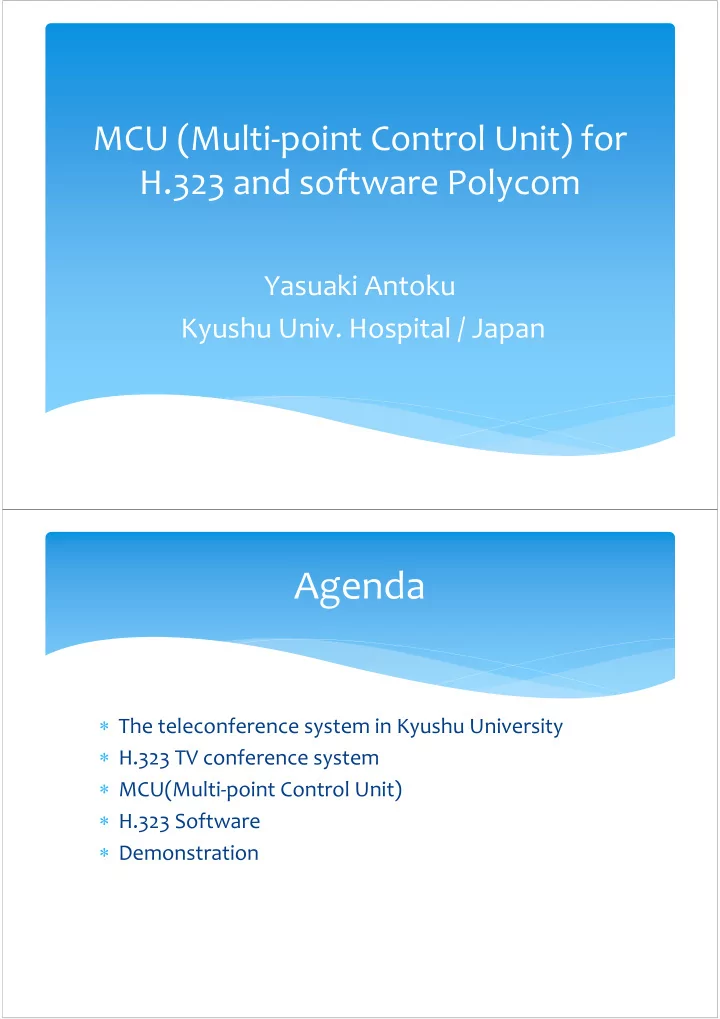
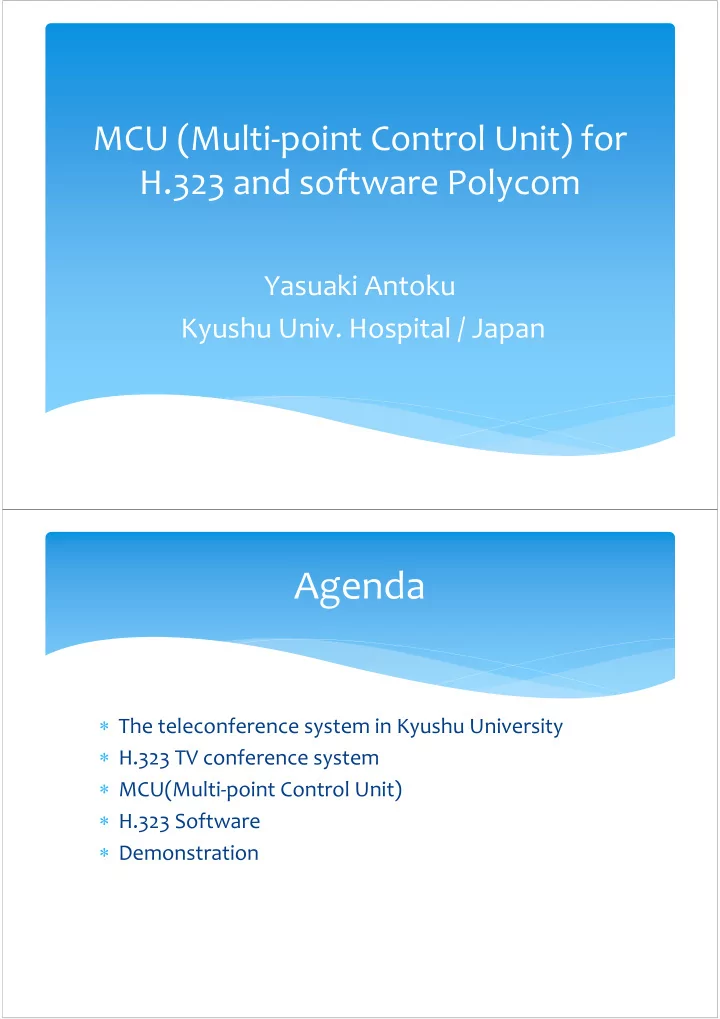
MCU (Multi ‐ point Control Unit) for H.323 and software Polycom Yasuaki Antoku Kyushu Univ. Hospital / Japan Agenda The teleconference system in Kyushu University H.323 TV conference system MCU(Multi ‐ point Control Unit) H.323 Software Demonstration
The teleconference system in Kyushu University DVTS H.323 (Poycom or similar system) Vidyo HD streaming (HD ‐ SCR) Etc. H.323 We are usually calling it “Polycom”. Why Polycom? “Polycom” is product name. About 10years ago, H.323 system is Polycom product only. H.323 system ≒ Polycom
H.323 tele ‐ conference system Advantage It is used from ancient times. It is the most famous in a tele ‐ conference system. There are also many commercial products. Usually, a tele ‐ conference system shows H.323 in many cases. Fault Each stations need to buy this equipment. Each equipment need a public IP. There is a difference of the local specification for every product company. Easy Vidyo Expensive H.323 Operation Price DVTS Hard Minor Popular
The example of a product TEMDEC in Kyushu university is using the following products. Polycom HDX9000 Sony PCS ‐ XG80 MCU (Multi ‐ point Control Unit) The H.323 equipment is supporting connection by peer to peer. MCU can connect many points.
Diagram of MCU MCU The synthetic Self ‐ image Self ‐ image picture The The synthetic synthetic picture Self ‐ image picture Another Polycom H.323 Product Sony The synthetic picture A B A B C D C D
Kyushu University is using “Tandberg Codian MCU” to connect the H.323 video conference in a multi point. Codian MCU Maker : TNDBERG Product : Codian MCU 4210 20port Entreprize MCU Max connect: 20 stations
How to connect 1)Please connect IP:133.5.5.141. 2)The menu panel is displayed. 2 ‐ 1) Please enter the DTMF mode. Please push "*" when you use the Sony product. Please push "#" when you use the Polycom product. 3)Please input conference number "5881" and push # at the end. (Don't enter "Create new Conference".) 4)Please input password "5881" and push # at the end. 5)Call connected H.323 Software H.323+ Xmeeting(for MacOSX , Latest 2007/7) Mirial softphone Etc.
Why Mirial Softphone? Can we use on our laptop PC? Can we connect to codian MCU in Kyushu University? Does it support NAT? Does it support HD? Does it support Windows, Macintosh? ← Important (for me) Mirial softphone Mirial softphone Software for H.323 Price:169EUR(about 17000yen ) HD supported H.239 supported NAT supported Windows, Macintosh supported
Download and Install Let’s download URL: http://www.mirial.com/products/Mirial_Softphone_HD.html If you don’t have licence file, you can try until 30 days. Demonstration I will connect this PC to MCU by Mirial softphone.
One more thing… Mirial softphone licence TEMDEC already has 20 licence files. (Win x 15, Mac x 5) We can lend these license files for you. Lending conditions as follows “Please participate twice or more events after lending.” Please contact us. E ‐ mail: temdec ‐ english@med.kyushu ‐ u.ac.jp
Lets’s enjoy H.323 connection!! Thank you for your attention…
Recommend
More recommend