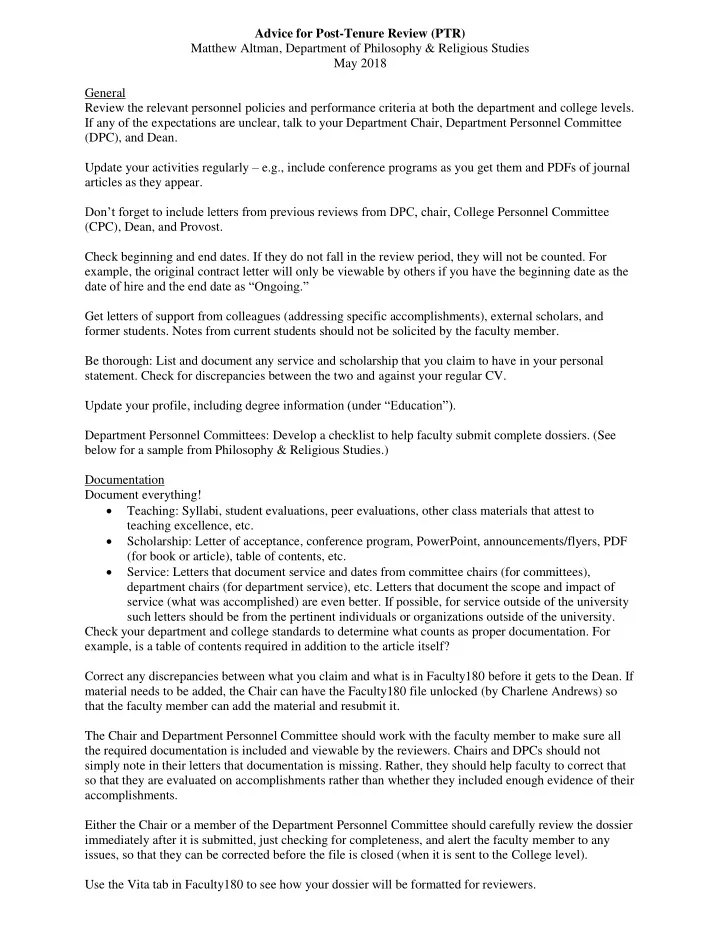
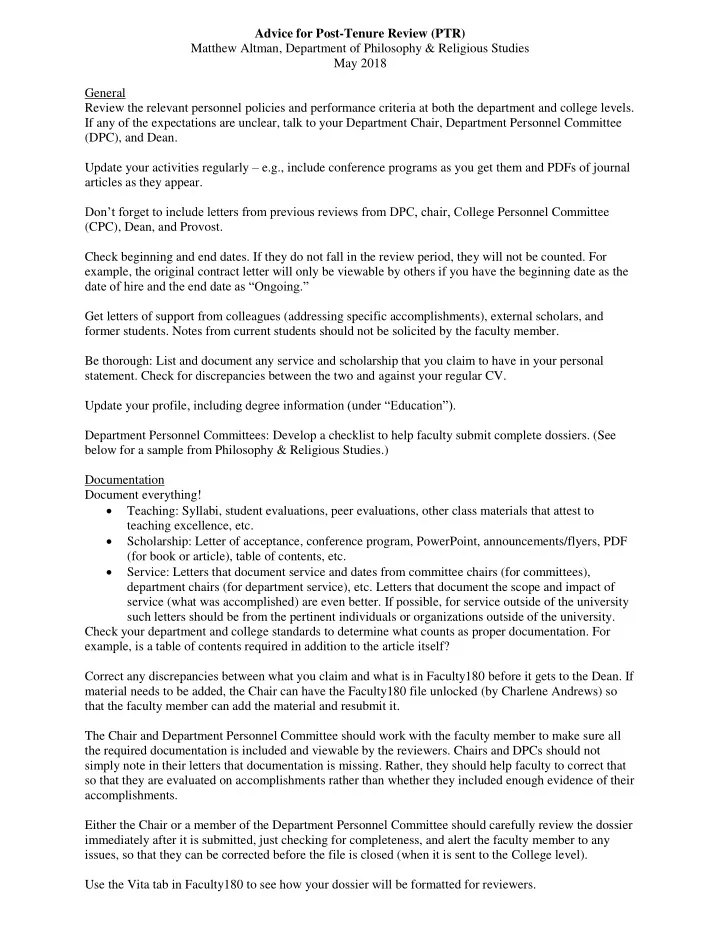
Advice for Post-Tenure Review (PTR) Matthew Altman, Department of Philosophy & Religious Studies May 2018 General Review the relevant personnel policies and performance criteria at both the department and college levels. If any of the expectations are unclear, talk to your Department Chair, Department Personnel Committee (DPC), and Dean. Update your activities regularly – e.g., include conference programs as you get them and PDFs of journal articles as they appear. Don’t forget to include letters from previous reviews from DPC, chair, C ollege Personnel Committee (CPC), Dean, and Provost. Check beginning and end dates. If they do not fall in the review period, they will not be counted. For example, the original contract letter will only be viewable by others if you have the beginning date as the date of hire and the end date as “Ongoing . ” Get letters of support from colleagues (addressing specific accomplishments), external scholars, and former students. Notes from current students should not be solicited by the faculty member. Be thorough: List and document any service and scholarship that you claim to have in your personal statement. Check for discrepancies between the two and against your regular CV. Update your profile , including degree information (under “Education”). Department Personnel Committees: Develop a checklist to help faculty submit complete dossiers. (See below for a sample from Philosophy & Religious Studies.) Documentation Document everything! • Teaching: Syllabi, student evaluations, peer evaluations, other class materials that attest to teaching excellence, etc. • Scholarship: Letter of acceptance, conference program, PowerPoint, announcements/flyers, PDF (for book or article), table of contents, etc. • Service: Letters that document service and dates from committee chairs (for committees), department chairs (for department service), etc. Letters that document the scope and impact of service (what was accomplished) are even better. If possible, for service outside of the university such letters should be from the pertinent individuals or organizations outside of the university. Check your department and college standards to determine what counts as proper documentation. For example, is a table of contents required in addition to the article itself? Correct any discrepancies between what you claim and what is in Faculty180 before it gets to the Dean. If material needs to be added, the Chair can have the Faculty180 file unlocked (by Charlene Andrews) so that the faculty member can add the material and resubmit it. The Chair and Department Personnel Committee should work with the faculty member to make sure all the required documentation is included and viewable by the reviewers. Chairs and DPCs should not simply note in their letters that documentation is missing. Rather, they should help faculty to correct that so that they are evaluated on accomplishments rather than whether they included enough evidence of their accomplishments. Either the Chair or a member of the Department Personnel Committee should carefully review the dossier immediately after it is submitted, just checking for completeness, and alert the faculty member to any issues, so that they can be corrected before the file is closed (when it is sent to the College level). Use the Vita tab in Faculty180 to see how your dossier will be formatted for reviewers.
Name the files that you upload with clear descriptions. The Dean and CPC can only view documents that are included in Faculty 180 by the deadline that it is sent forward to the College. The Dean and CPC do not see later changes/additions. Teaching Eventually, there will be a specific place in Faculty 180 to put peer evaluations. Until then, put it under the class reviewed (under the “Peer Evaluation” column) and under “ Personal Statement. ” The college has a template for peer review of teaching. Departments may have their own versions of these forms. Ask a colleague or someone outside of your department to do a peer review of your teaching. Make sure that you have the number of reviews required by your department and your college. Consider getting more peer reviews than you need, and get them prior to the PTR. Make sure that syllabi for courses and SEOIs are uploaded to the appropriate places, including courses that are listed during your review period and prior to SEOIs being automatically uploaded. (Testing Services can provide access to previous SEOIs, or scan hard copies). You may also upload files that speak to innovations in teaching: assignments, grading rubrics, etc. Scholarship Indicate clearly whether a publication that has been accepted but not yet published is being counted in this review or not. Clearly indicate the status of a piece: “Completed/Published” means that it counts; “In Process ” means that it does not; “Accepted” is ambiguous . Be clear with your DPC about what is being counted and what is not in the current review. For example, if you want an accepted article that is forthcoming to be included, this should be noted explicitly in your personal statement. Include all presentations, even presentations that are not at professional conferences. Have them appear on your workload form, but claim zero (0) wlu. Service Include service both inside and outside of the university, and document it. If letters of support documenting outside service are not available, address the scope and impact of your service in your personal statement. Personal Statement In addition to your personal statement, include a CV (as one PDF) under “ Personal Statement. ” Begin the personal statement with a bullet-point list addressing specific criteria for reappointment and how you have met those criteria – e.g., number of A and B pieces of scholarship. Look at the department and college personnel documents for the reappointment criteria. Include one personal statement to cover all three areas (teaching, scholarship, and service), not three separate personal statements. Explicitly talk about all concerns that were raised in previous reviews, or patterns of concerns raised in SEOIs, and explain how you have tried to address them. You can of course also call attention to patterns of positive comments from students. When you have uploaded everything, expand all the different sections so that all the separate lines of activity show, along with the number of things you have uploaded to document them. Print that list, or save it as an electronic file (e.g., take screen-shots of it), so that you have an independent record of what was submitted.
Appendix C: Faculty180 Checklist This checklist is intended as a tool to help faculty members fulfill the requirements listed in these Personnel Policies and Performance Criteria as they upload material into Faculty180. In case of any discrepancy, these Personnel Policies and Performance Criteria should be taken as the authoritative description of what is required. Faculty members should consult with the department chair or any member of the personnel committee if they have more specific questions about how to submit an accurate and complete file in Faculty180. This checklist describes what the faculty member is responsible for submitting. These materials are required unless identified as optional. Notes in italics refer to what should show up automatically. All of these materials refer to those relevant to the period under review. Faculty Evaluation: Copy of Original Signed Contract Letter ____ copy of the signed contract. List the date as “ongoing.” Faculty Evaluation: Personal Statement ____ current curriculum vitae ____ personal statement reflecting on teaching, scholarship, and service ____ for visibility, upload any peer evaluations here ____ optional: letters of support or evaluations addressing teaching, scholarship, and/or service. These letters can either be given to the faculty member directly or to the chair of the personnel committee to be uploaded. Faculty Evaluation: Prior Recommendation Letters From All Prior Reviews ___ letters from all prior reviews Letters from previous reviews can be found under "Evaluations" in the left- hand menu. List the dates as “ongoing.” Teaching: Activity Report Only For each class: ___ syllabus ___ peer evaluation (if any) ___ letters/notes from students (if any) ___ optional: any teaching materials that you would like to highlight (e.g., grading rubrics, innovative assignments) ___ SEOIs for courses completed prior to the adoption of Faculty180 SEOIs for each course with more than 5 enrolled students should show up automatically. Teaching: Other Instructional Activities/Accomplishments/Innovations ___ identify how many senior theses you’ve supervised ___ any other evidence of mentoring student scholarship, including SOURCE or independent study projects Teaching: Undergraduate Advising ___ identify how many majors and minors you currently advise Teaching: Graduate Advising ___ identify any graduate committees you have served on (if any)
Recommend
More recommend