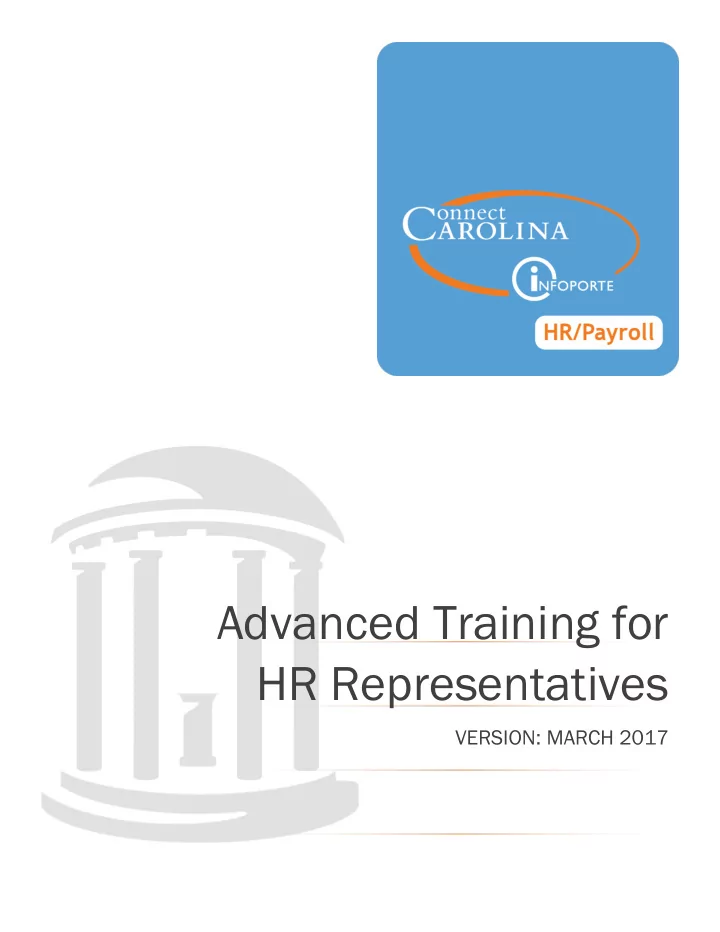
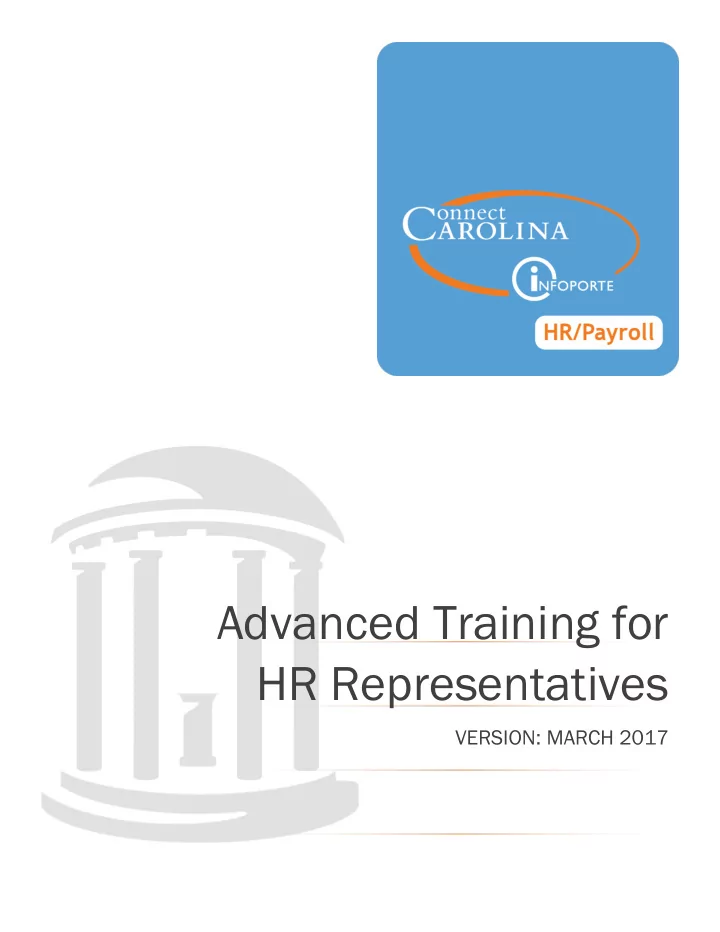
Advanced Training for HR Representatives VERSION: MARCH 2017
HR Representative Training Advanced February 2017
2
Topics • Current Mindset • Deep Dive — Effective Date — Expected Job End Date — Employee Status — Supplemental Pay — ePAR Checkboxes — FTE • Bringing it all together - Questions 3
Share Success Stories 4
Share Success Stories 6
It Depends… 7
Effective DATE 8
The effective-dating function enables you to maintain an accurate history of information in the system. Effective dating allows you to store historical information, see changes over time, and enter future HR actions. 9
Dates Rule in ConnectCarolina 10
Monthly Lockout M08 begins March 1 March 2 March 3 March 4 B17 PayDay 11
12
Let’s Discuss After Payroll confirmation, a manual check request could be submitted. This results is a paper paycheck issued 1 week before the next B-paycheck, or 2 weeks before the next M-paycheck. Direct deposit is not an option. There are minimum gross payout requirements for each payroll type: M= $406 and B= $290 This requires School/Division HR officer signature. 13
14
Expected Job End Date 15
EXPECTED JOB END DATE is the known date a job will end entered on the ePAR forms for EHRA Faculty fixed term, Students, and Non-Faculty temporary employees. Also used when hiring SHRA Students and temporary employees. 16
Expected Job End Date What’s in a name? That which we call a rose by any other name would smell as sweet. - William Shakespeare 17
What’s in a Name? Not to be confused with… — Funding End Date — Effective date on a Termination action ;-) 18
Expected End Date What type of employee has a EED listed in their employment record? EHRA Faculty fixed term • EHRA NF temporary • EHRA Students • Post Docs • SHRA Temps • SHRA Students • SHRA Work Study • 19
On which ePAR have you seen… The Expected Job End Date field? Hire and Edit Existing Job ePARs 20
Using the Job Data link… Which tab in an employees Job Data record provides information about the Expected Job End Date? Work Location 21
Helpful Trick… For SHRA temporary and student employees, what happens on the expected job end date? Auto Termination 22
Helpful Trick… What should you always do when entering in the Expected Job End Date? Always add a day 23
24
Let’s Discuss If the expected end date is 4/15/17 and the employee is receiving $2500 per month, the employee will receive $2500 in April unless… EHRA students can be put on a Short Work Break, using an Edit Existing Job ePAR, to retain an active HR status and switch to an inactive payroll status. Other EHRA employees that you are not going to extended or reappointed, need to be terminated. 25
Search ‘Salary Stipend Calculation’ 26
27
28
Graduate Calendar 29
Graduate Calendar 30
Action/Action Reason Combinations Employee Type ePAR Form Action Code Action Reason Code EHRA Students -Extending appointment for Edit Existing Job Change Reappointment a semester or longer Job -Returning from Short Work Edit Existing Return form Work Graduate Student Break Job Break Reappointment -Extending Expected Job Edit Existing Data Change Expected End Date End Date by a day or two Job Change SHRA Student Edit Existing Data Change Expected End Date Job Change SHRA Temporary Edit Existing Data Change Expected End Date Job Change EHRA Faculty - Fixed Term Edit Existing Job Change Reappointment Job EHRA Non Faculty - Edit Existing Job Change Reappointment Temporary Job 31
How to Track Expected Job End Dates in InfoPorte On the Employees tab, filter your list of employees then export to Excel Note: Appt End Date pulls Expected Job End Date for SHRA employees 32
How to Track Expected Job End Dates in InfoPorte On the Reports tab, filter your list of employees then export to Excel Complete – EXERCISE 5 Complete – EXERCISE 5 Note: Use for all types of employees 33
34
D A E I G J H F C B 35
Employee Status 36
Each employee has two different types of statuses in the system. A Payroll status and a HR status. They can be the same or different and impact many different HR actions in the system. 37
The current payroll status for an employee “sticks” with the employee regardless of other HR actions submitted for the employee. It stays in effect until it is changed, explicitly, via an ePAR. 38
Let’s Discuss Rajani Trainer is a current graduate school student with a TA job in her department. Her HR representative correctly submitted an ‘Edit Existing Job ePAR’ to change her status to short work break before she started her summer break. When she returned for the Fall semester the HR representative submitted a ‘Hire an employee ePAR’ to transfer her into her new TA job. Rajani did not get paid, why? 39
Things to consider with a change of status… If an employee has multiple jobs and goes out on a leave of absence, do you need to change the status on each job? No 40
ePAR is submitted to place Primary job on PAID LOA Director Professor Secondary Jobs are automatically placed on UN-PAID LOA 41
Things to consider with a change of status… Can you have two ePARs using the same ‘Change Return Date’ action code, two times in a row for an employee? No 42
43
Things to consider with a change of status… If an employee is returning from a leave of absence, and had multiple jobs before taking their leave, do you need to change the status on each job? No, just change the Primary 44
Things to consider with a change of status… If an employee has multiple jobs and is terminated, do you need to change the status on each job? Yes 45
Let’s Discuss Tess VonTrain whose primary job is in the School of Medicine has two additional secondary jobs. Tess is taking a leave of absence. What information do you need to collect first, who do you call. Which ePAR and what order to effect all the jobs properly. How will you bring the employee back from leave. 46
47
Let’s Discuss… Sometimes an employee's supplemental pay is entered on the Primary job. What happens if this employee takes a LOA and the supplemental pay alone, should not be paid out? 48
49
Supplemental Pay vs. Overload Payments 50
Let’s Discuss Scenario- Rebecca Trainhart is currently a EHRA NF employee in your department. She’s also going to teach 3 individual classes for the Dept. of City and Regional Planning in October. She is the Instructor of Record for these classes, not a guest speaker. For each class, she’s going to receive $1500.00. What do you need to submit in ConnectCarolina so Rebecca gets paid for her additional work? 51
1. Create the secondary job record using the HIRE ePAR with 0.01 FTE as a NON-Compensation job. 2. Process the LSP using the first day of the current pay period. 52
Supplemental Pay vs. LSP Do you want to submit all three Lump Sum Payment ePARs at once? No 53
Let’s Discuss Scenario- Zeke McTrain is going to be the Senior Director in your department. He’ll also receive an additional $1,000.00 a month to manage a research project and laboratory. What do you need to submit in ConnectCarolina so Zeke gets paid for all of his additional work? 54
1. Create the secondary job record using the HIRE ePAR with 0.01 FTE and $1,000.00 supplemental monthly pay on the funding grid. 2. No Expected Job End Date is needed for EHRA NF jobs. 55
Supplemental Pay vs. LSP In general, what is the preferred effective date you should always use on a Lump Sum Payment ePAR? The first day of the current pay period 56
Are you up for a Challenge…? 58
Challenge Scenario- Evan Bytrainwell is a full time professor in your department. He also has two secondary jobs: a Lab Director and an Adjunct Professor at The Friday Center. In addition, he is also serving as the Interim Dean for your department and getting supplemental pay on his primary job. So, now what are your next steps? Evan has just informed you that he needs to take a leave of absence. However, he will be able to continue serving on the search committee for the new Lab What’s your first question? Manager (since the committee is in the middle of this process). IT’S A PAID LOA. 59
• Remove the Supplemental Pay on the Primary job • Put the Primary job on a PAID LOA – all the secondary jobs are automatically put on UN-PAID leave • Submit a help ticket to have the secondary Lab Director job switched to PAID leave 60
Checkboxes on ePARs 61
Several ePARs have questions that require require you to mark or unmark a checkbox that changes the action the ePAR completes for an employee. Lets take a closer look at them. 62
On which ePAR have you seen…? Position ePAR 63
Recommend
More recommend