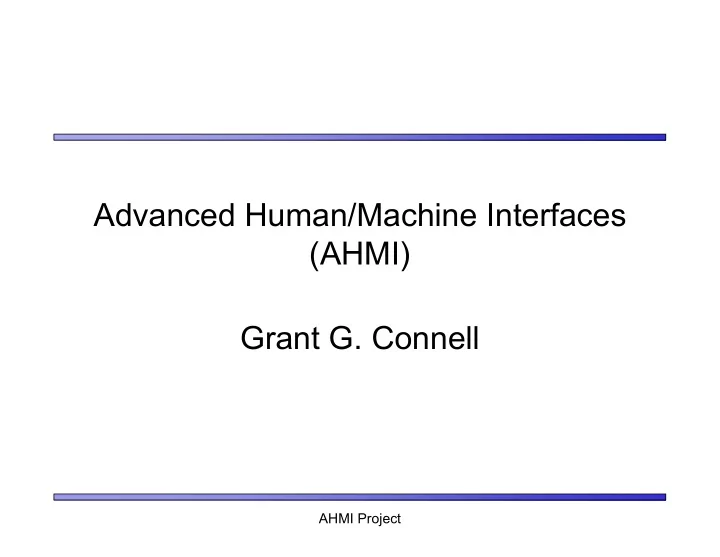
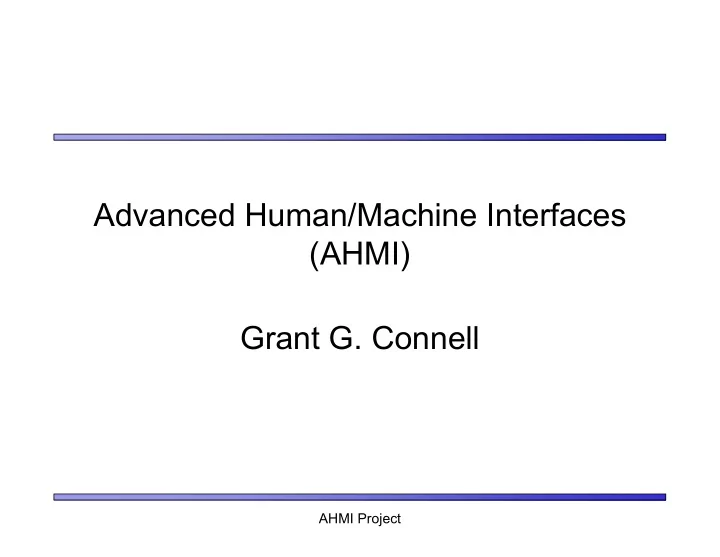
Advanced Human/Machine Interfaces (AHMI) Grant G. Connell AHMI Project
Project Scope • Purpose of project – To allow people who are severely disabled to communicate to others through the use of a computer – To allow a person to control cars, planes, robots, etc., or other devices through the use of the computer interfaces developed – The project and results will be the basis of a high school science project AHMI Project
Starting Point • Find a severely disabled person to participate in the project • Family with “ALS” was contacted and agreed to allow discussion with person to participate in the project – Person agreed to participate – Person still had some head movement • System was eventually targeted for the person’s capabilities AHMI Project
Interface Choices • Brain Waves – Use known signals (Delta, Alpha, Beta etc) – Had the advantage that no physical movement was required • Mechanical – Use known existing head movement capabilities – Joy Stick interface – Local optical sensor interface – Oral Switch • Eye Movement – Local optical sensing (electronics package on glasses) – Remote optical sensing (with a camera) AHMI Project
“Brain Waves” Interface • System – Designed and built a 2 channel system – Left/Right head sensing – Used sensitive instrumentation amplifiers – Modified computer sound board to digitize signals down to 4 Hz – Test software developed with dual spectrum displays • Results – Difficult to train the mind to produce specific brain waves – Subjects tire easily – Subject response too slow for quick letter selection (at least for minimal training) – Literature verified that long training sessions were necessary – Headband interface clumsy AHMI Project
Brain Waves Interface (Hardware) AHMI Project
Brain Waves Interface (Software I/F) AHMI Project
Joystick Interface • System – Designed and built a system that used a computer joystick to drive the mouse input port – Up/Down and Left/Right joystick deflection would move the mouse cursor – Required designing and building a harness assembly to mount the joystick – Used an older 33 MHz computer with an interface unit – First software screen contained the complete alphabet, numbers, and punctuation characters (programmed in Delphi2) • Results (first test with the subject) – Subject could not move head very well anymore, slow movements and slid of the joystick frequently – Head moved too slow compared to mouse speed – Screen text too complicated and letters were too small, subject could not position cursor over the correct letters – Harness interfered with the breathing life support equipment AHMI Project
Joystick Configuration Joystick Application Software Interface Mouse Port Unit Harness AHMI Project
Joystick Interface (Hardware) AHMI Project
Joystick Interface (Harness) AHMI Project
Joystick Interface(Software Screen) AHMI Project
Local Optical Sensor Interface • System – Designed and built an optical interface to the subject – Optical sensing head interfaced to the mouse port – Again, up/down and left/right position from center would move the mouse cursor on the screen – Final version fit into a small mouse sized unit, mounted on a harness or on a microphone stand – Worked with nurses to better understand screens that were needed • Results – Subject had better control over mouse movements – Subject was able to transverse sub-menus – However, subject condition was degrading and subsequently was not able to use the system effectively AHMI Project
Optical Sensor Configuration Reflective Target Optical Application Unit Software Interface Mouse Port Unit Harness AHMI Project
Optical Sensor (Hardware) AHMI Project
Optical Sensor (Main Menu Screen) AHMI Project
Practice Screen AHMI Project
Basic Function Screen AHMI Project
Support Function Screen AHMI Project
Text1 Screen AHMI Project
Text2 Screen AHMI Project
Local Eye Interface • System – System configuration was an optical sensor mounted on a pair of glasses with an interface unit – Up/Down and Left/Right infrared LEDs sensed eye position which was converted to frequency for input to the computer sound board – Software from the optical interface was re-used • Results – Lab testing showed that the system was usable – Testing on subject was less than favorable • Subject eyes tired easily • Subject could not control eyelids, this constantly changed the calibration of the center rest point • Subject did not like partial blocking of vision • Eventually subject would not use the system AHMI Project
Local Optical Sensor Configuration Local Optical Sensor Application Software Interface Sound Port Unit AHMI Project
Local Eye Interface (Hardware) AHMI Project
Local Eye Interface (Hardware Con’t) AHMI Project
Second Optical Screen AHMI Project
Remote Eye Sensing • System – System was configured using COTS equipment (Camera and video capture CCA) – Software driver was written to interface with the video capture CCA – Interface screen complexity reduced to simple binary decision process (changed to C++ Builder) • Results – Lab testing showed system was usable – Subject was not tested because of degenerated condition, very limited eye movements AHMI Project
Remote Optical Sensing Configuration Camera Application Software Capture CCA AHMI Project
Test Subject AHMI Project
Remote Optical Interface (Software Screen) AHMI Project
Oral Switch • System – Information from nurses indicated subject was still able to apply pressure (bite) on finger. – Mechanical switch was fabricated and connected to the parallel (printer) port of the computer – Subject would bite on switch when a letter was displayed – Software screen concept was re-used from the remote optical interface • Results – Again, lab testing showed system was usable but was never tested on the subject – Subject is non-responsive at this time AHMI Project
Oral Switch Configuration Oral Switch Application Printer Port Software AHMI Project
Oral Switch (Hardware) AHMI Project
Oral Switch (Software Screen) AHMI Project
Summary • Lessons Learned – Determine abilities of subject before designing a system – Work closely with subject for training on the system, may require many sessions – Train nurses in equipment use, otherwise they may not want to use the system – For severely disabled persons, simple interfaces are better – Subject’s condition can deteriorate making original equipment obsolete – Insure that the subject/family are still interested in using the system or project AHMI Project
Recommend
More recommend