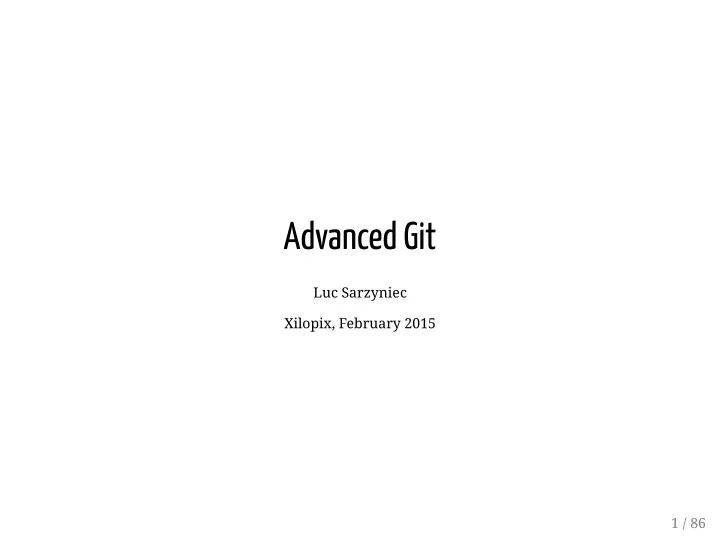
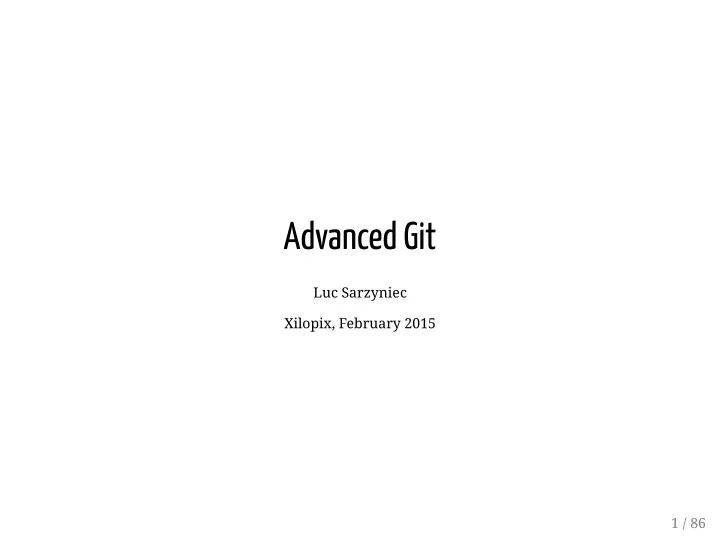
Advanced Git Luc Sarzyniec Xilopix, February 2015 1 / 86
About This slides are using resources from the Pro Git book [isbn:1430218339] which is licensed under the Creative Commons v3.0 (by-nc-sa) license. The sources of the book can be found at https://github.com/progit/progit2 . The sources of this slides can be found at https://github.com/olbat/misc/tree/HEAD/slides/advanced-git . 2 / 86
Summary 1. Overview 2. Basic usage 3. Work with branches 4. Rewrite history 5. Code introspection 6. Useful commands 7. Internals 3 / 86
Overview Originally developed to work on the GNU/Linux kernel First release in 2005 (1 year after subversion 1.0) Free software (GPLv2) Main goals Speed Simple design Data integrity Support for distributed workflows Support for non-linear development 4 / 86
Finding documentation Read the manual Well written A lot of examples Pro Git book Very complete Easy to read/understand Available in different formats Other books 5 / 86
A distributed revision control system [Pro Git, chapter 5] 6 / 86
A distributed revision control system Centralized work�ow 7 / 86
A distributed revision control system Integration manager work�ow 8 / 86
A distributed revision control system Dictator and Lieutenants work�ow 9 / 86
Git basics [Pro Git, chapter 2] 10 / 86
Start to work 1. Create an empty (sandbox) repository $ git init --bare /tmp/sandbox.git 2. Clone the repository $ git clone file:///tmp/sandbox.git 3. Start to work in the master branch $ cd /tmp/sandbox $ git checkout -b master 11 / 86
State of the repository [Pro Git, chapter 2.2] 12 / 86
State of the repository State of the repository in long format $ git status Changes to be committed: new file: staged_file deleted: file Changes not staged for commit: modified: modified_file Untracked files: new_file State of the repository in short format $ git status -s # --short D file M modified_file A staged_file ?? new_file 13 / 86
State of �les 14 / 86
HEAD, index and working dir. [Git blog, reset] 15 / 86
Planing modi�cations [Pro Git, chapter 2.2] 16 / 86
Staging modi�cations Stage only some parts of a file (interactive) $ git add -p FILE # --patch Stage all indexed files that has changed $ git add -u # --update Stage both modified and untracked files $ git add -A # --all Unstage staged files $ git reset HEAD FILE1 FILE2 .. FILEn 17 / 86
Discard local modi�cations Discard changes in files $ git checkout -- FILE1 FILE2 .. FILEn Undo commit and keep modified/new files in index $ git reset --soft HEAD^ Undo commit and remove modified/new files from index $ git reset HEAD^ Undo commit and undo changes to indexed files $ git reset --hard HEAD^ [Pro Git, chapter 2.4] 18 / 86
Save repository state w/o commit Stash some modifications (saves the current diff) $ git status -s A file M modified_file D removed_file ?? untracked_file $ git stash save $ git status -s ?? untracked_file List current stashed changes $ git stash list HEAD is now at ce499bc commit stash@{0}: WIP on test: ce499bc commit stash@{1}: WIP on master: 0029594 commit2 [Pro Git, chapter 7.3] 19 / 86
Save repository state w/o commit Display a specific stash $ git stash show stash@{0} # -p to show in diff format file | 1 + modified_file | 2 +- removed_file | 0 3 files changed, 2 insertions(+), 1 deletion(-) Apply stashed changes (apply diff) $ git stash apply # stash@{0} $ git status -s A file M modified_file D removed_file ?? untracked_file Create a new branch and apply stashed changes in the top of it git stash branch # stash@{0} 20 / 86
Save modi�cations 21 / 86
Commit changes Commit and specify message on the CLI $ git commit -m 'message' Skip the staging area $ git commit -m "message" -a # ~ git add -a && commit Select what to commit (interactive) $ git commit -m "message" -p # ~ git add -p && commit Rewrite (amend) the last commit (staged files will be added in the commit) $ git commit --amend # --no-edit 22 / 86
View modi�cations 23 / 86
View modi�cations View unstaged modifications $ git diff View staged modifications $ git diff --cached View modifications between two branches $ git diff master..develop $ git diff origin/develop..develop View changes of a specific file $ git diff -- filename $ git diff master..develop -- filename 24 / 86
View modi�cations Summary of changes $ git diff --stat Show ~bitwise diff $ git diff --color-words View changes of a specific commit $ git show HEAD~ Show the content of a file in a specified version $ git show HEAD~:filename $ git show fa616be:filename 25 / 86
Explore the history [Pro Git, chapter 2.3] 26 / 86
Exploring the history Show the history of another branch in short version $ git log --oneline branchname Show the history with branch names $ git log --decorate # git config --global log.decorate true Show graph version of the history $ git log --graph # --all to display every branches Summary of history gouped by author $ git shortlog 27 / 86
Specifying revisions The previous commit: HEAD^ , HEAD~ , HEAD^1 The previous commit of the develop branch: develop~1 or develop^1 Two commit before fa616be : fa616be~2 or fa616be^^ Three commit before this commit: HEAD~3 or HEAD^^^ Commit tree Revisions G H I J A = = A^0 \ / \ / B = A^ = A^1 = A~1 D E F C = A^2 = A^2 \ | / \ D = A^^ = A^1^1 = A~2 \ | / | E = B^2 = A^^2 \|/ | F = B^3 = A^^3 B C G = A^^^ = A^1^1^1 = A~3 \ / H = D^2 = B^^2 = A^^^2 = A~2^2 \ / I = F^ = B^3^ = A^^3^ A J = F^2 = B^3^2 = A^^3^2 [git rev-parse manual, section SPECIFYING REVISIONS ] 28 / 86
Work in team [Pro Git, chapter 2.5 and chapter 5.2] 29 / 86
Download and upload changes Push the current branch to the remote branch with the same name $ git push origin HEAD Push several new branches to the remote $ git push origin branchname name:othername HEAD:name HEAD Delete a branch on the remote $ git push origin :branchname Delete local branches that track deleted remote branches $ git fetch origin -p # --prune Fetch changes from a remote branch in a specific local branch $ git fetch origin master:latest_master [Pro Git, chapter 3.5] 30 / 86
Working with remotes Local view $ find .git/refs -type f .git/refs/heads/localbranch .git/refs/heads/master .git/refs/remotes/origin/master .git/refs/remotes/origin/remotebranch Classic state C1 C2 C3 uri:///project.git/refs/heads/master ----*----*----* (remote,read-write) C1 C2 refs/remotes/origin/master --------------*----* (local,read-only) C1 refs/heads/master -----------------------* (local,read-write) 31 / 86
Fetch and Pull Fetch ( git fetch origin master ) C1 C2 C3 uri:///project.git/refs/heads/master ----*----*----* (remote,read-write) | update C1 C2 v refs/remotes/origin/master --------------*----*====* (local,read-only) C3 C1 refs/heads/master -----------------------* (local,read-write) Pull ( git pull origin master or git fetch origin master:master ) C1 C2 C3 uri:///project.git/refs/heads/master ----*----*----* (remote,read-write) | update C1 C2 v refs/remotes/origin/master --------------*----*====* (local,read-only) | merge C1 v refs/heads/master -----------------------*====*====* (local,read-write) C2 C3 32 / 86
Discard remote modi�cations Revert commits (applies the reverse diffs) $ git revert COMMIT1 COMMIT2 .. COMMITn $ git push origin HEAD Override a remote branch with a local one $ git rebase -i ... # rewrite history $ git push --force-with-lease origin HEAD # (to avoid with shared branches) 33 / 86
Working with branches [Pro Git, chapter 3] 34 / 86
Working in branches $ git branch testing 35 / 86
Working in branches $ git checkout testing 36 / 86
Working in branches $ git add ... && git commit ... # in testing 37 / 86
Working in branches $ git checkout master 38 / 86
Working in branches $ git add ... && git commit ... # in master 39 / 86
Working with branches Show history of HEAD's values (find deleted/reseted branch) $ git reflog Create and checkout a new branch based on an existing one $ git checkout -b feature origin/master Checkout a new empty branch $ git checkout --orphan newbranch $ git rm -r --cached . Clean: remove every local branch that has been merged git branch --merged master | grep -v '^\*' | xargs -n 1 git branch -d 40 / 86
Integrate changes between branches [Pro Git, chapter 5.3] 41 / 86
Integrate changes between branches Simple divergent history 42 / 86
Integrate changes between branches Merging $ git checkout master $ git merge experiment [Pro Git, chapter 3.2] 43 / 86
Integrate changes between branches Simple divergent history 44 / 86
Integrate changes between branches Rebasing $ git checkout experiment $ git rebase master [Pro Git, chapter 3.6] 45 / 86
Recommend
More recommend