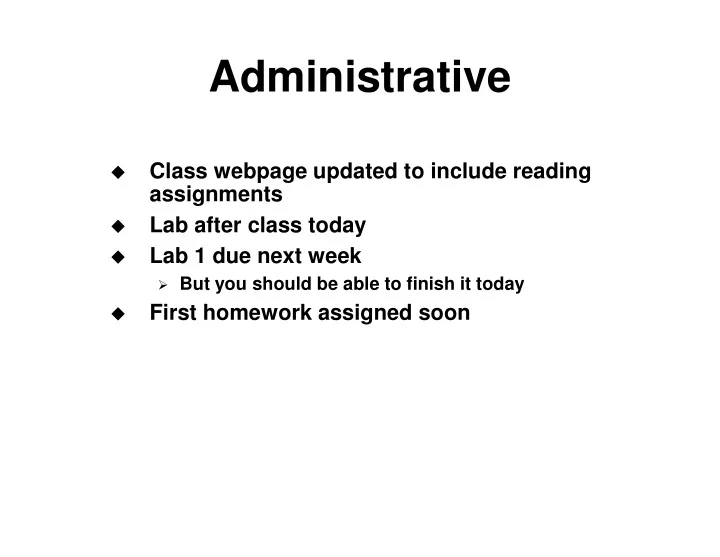
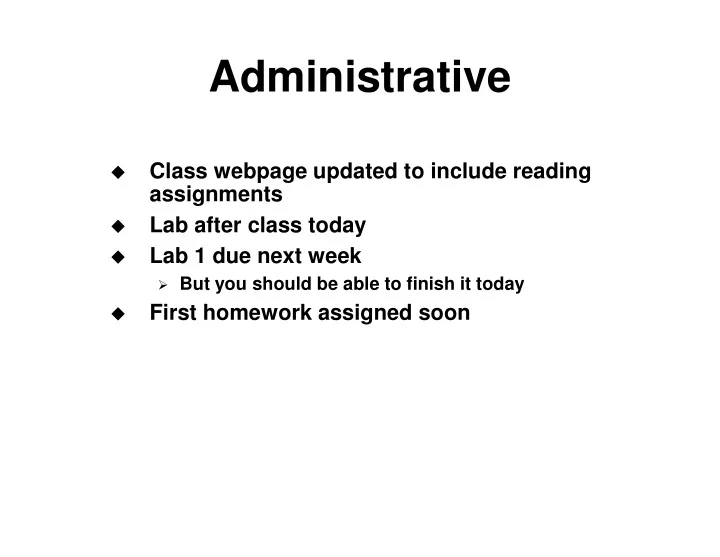
Administrative Class webpage updated to include reading � assignments Lab after class today � Lab 1 due next week � � But you should be able to finish it today � But you should be able to finish it today First homework assigned soon �
Last Time Looked at ColdFire and ARM in depth �
Today Tools and toolchains for embedded � systems � Linkers � Programmers � Booting an embedded CPU � Debuggers � Debuggers � JTAG All of this stuff is “below” the C compiler in � the stack of tools � Material on embedded C will follow Any weak link in the toolchain will hinder � development
Economic Context Dev. tools for general-purpose systems: � � Mass-market users: Lots of them, so compiler gets tested thoroughly � ISVs: Sell popular programs, so executables are widely tested Dev. tools for embedded systems: � � One of these categories does not exist Hard to make money selling embedded � toolchains � A few, large sales � In many cases, tools are thrown in with the architecture license
More Economic Context Consequence: Embedded tools often not � very high quality � Even more than dev tools for general-purpose systems � What does “not very high quality” mean? Please read the Wolfe article on the course � web page � Great article
m.c a.c Compiler Compiler m.o a.o libwhatever.a Linker system.hex system.hex In-system programmer Debugger
Linking Background Each .c file, plus any headers it includes, is � called a “compilation unit” � Compiler turns compilation unit into an object file Each object (.o) file contains: � � text segment – executable code � data segment – initialized data � data segment – initialized data � BSS segment – uninitialized data � Other stuff – debugging symbols, etc. Object files: � � Relocatable � Code and data addresses are symbolic – not yet bound to physical addresses � Contain unresolved references
Linking Linker functions � Merge text, data, BSS segments of individual 1. object files Including libraries � Including processor boot code � Resolve references to code and data Resolve references to code and data 2. Report any errors � Locate relocatable code 3. Follow instructions in linker script � Report any errors � Result: Binary image ready to be loaded � onto the target system
Linker Operation Classify all program symbols as either: � Weak – uninitialized globals � Strong – functions and initialized globals � p1.c p2.c weak strong int foo=5; int foo; strong strong p1() { p2() { } } Scan object files in order supplied to the � linker, applying linker rules Bizarre consequence: Same object file might � have to appear on command line multiple times
Linker Operation A strong symbol can only appear once 1. otherwise error � A weak symbol is overridden by a strong 2. symbol of the same name I.e. all references to that name resolve to the I.e. all references to that name resolve to the � � strong symbol If there are multiple weak symbols, the 3. linker can pick an arbitrary one uh oh � Lots more details in CS 4400 �
Linker Scripts CodeWarrior linker is flexible and powerful � � Needs a “program” to tell it how to link for a given embedded platform � Linker script syntax looks just like GNU linker Linker script functionality: Linker script functionality: � � � Put parts of executable into the right parts of memory � Insert padding to meet alignment requirements � Define extra symbols � Do arithmetic � Keep track of current position in memory as “.”
MCF52233 Linker Script MEMORY { code (RX) : ORIGIN = 0x00000500, LENGTH = 0x0003FB00 userram (RWX) : ORIGIN = 0x20000400, LENGTH = 0x00007C00 LENGTH = 0x00007C00 } SECTIONS { ___heap_size = 0x1000; ___stack_size = 0x1000; }
More Linker Script RAMBAR = 0x20000000; RAMBAR_SIZE = 0x00008000; FLASHBAR = 0x00000000; FLASHBAR_SIZE = 0x00040000; .vectors : { mcf5xxx_vectors.s (.text) mcf5xxx_vectors.s (.text) . = ALIGN (0x4); } >> vectorrom .text : { *(.text) . = ALIGN (0x4); *(.rodata) . = ALIGN (0x4); ___ROM_AT = .; ___DATA_ROM = .; } >> code
More Linker Script . data : { ___DATA_RAM = .; . = ALIGN(0x4); ___sinit__ = .; ___sinit__ = .; STATICINIT __START_DATA = .; *(.data) . = ALIGN (0x4); __END_DATA = .; } >> userram
More Linker Script .bss : { __START_BSS = .; *(.bss) . = ALIGN (0x4); *(COMMON) *(COMMON) __END_BSS = .; ___BSS_END = .; . = ALIGN(0x4); } >> userram
Loading Programs Goal: Set things up so CPU runs the desired � program when powered up How is this done? � � Make a ROM, plug it in � Make a ROM, plug it in � Burn a PROM / EPROM / EEPROM, plug it in � Download into RAM or flash ROM using an ISP � “In system programmer” � Load new code over a network Pros and cons of each? �
Booting a CPU Execute a sequence of steps � May run in different orders in different systems � Some steps optional � Usually want to cope with both hard and � soft boot soft boot
Bootup Steps Disable all interrupts 1. � Most processors power up with interrupts off � However – may be a soft reboot Perform RAM and ROM checks 2. � RAM – “walking 1s” test or similar � ROM – checksum � No point proceeding if one of these fails Initialize devices to known states 3. Copy initialized data segment from ROM to 4. RAM Clear BSS – uninitialized data segment 5.
More Booting Initialize the stack 6. � Initialize the stack pointer � Create initial stack frame Initialize the heap 7. Execute constructors and initializers for all Execute constructors and initializers for all 8. global variables Enable interrupts 9. 10. Call main() 11. Deal with the fact that main exited
MCF52233 Boot Code _asm_startmeup: move.w #0x2700, SR move.l #(___RAMBAR + 0x21), d0 movec d0, RAMBAR1 move.l move.l #___IPSBAR, d0 #___IPSBAR, d0 add.l #0x1, d0 move.l d0, 0x40000000 Integrated move.l #___FLASHBAR, d0 peripheral system cmp.l #0x00000000, d0 base address bne change_flashbar register add.l #0x61, d0 movec d0, FLASHBAR
More Boot Code move.l #___SP_INIT, sp jsr _SYSTEM_SysInit movea.l #0, A6 link A6, #0 jsr _main nop nop halt
Linker Scripts and Boot Code All code I showed you is in your � CodeWarrior project � Plus lots more You can read it, modify it, etc. � Example: disassemble fp_coldfire.a and � take a look
Debugging Important capabilities: � � Observability – See internal processor state � Real-time analysis – Follow execution without slowing it down or stopping it � Run control – Start and stop the processor, set breakpoints, watches, etc. For each debugging method: � � Which capabilities does it provide? � What are its other pros and cons?
Debugging Methods LEDs under software control � � Minimal workable debugging environment � A most unpleasant way to debug complex software printf() to serial console or LCD � � Severely perturbs timing, typically � Generally, a debug printf() is synchronous � Means: Hangs the system until the printf completes � Why?
More Debugging Logic analyzer hooked to external pins � � Timing mode – displays logic transitions on pins � State mode – decode executing instructions, bus transactions, etc. � Triggers – give the analyzer conditions on which to start a detailed trace � Triggers can be highly elaborate Remote debugger � � Debugging stub runs on embedded processor � Main debugger (e.g., GDB) runs on a separate machine � The two communicate using Ethernet, serial line, or whatever
More Debugging JTAG, BDM, Nexus � � Basically just hardware implementations of debugging stubs ICE – in-circuit emulator ICE – in-circuit emulator � � � Acts like your embedded processor but provides lots of extra functionality � Runs at full speed � Typically expensive
More Debugging ROM emulator � � Looks like ROM, actually RAM + processor � At minimum supports rapid loading of new SW � Can implement breakpoints, execution tracing Simulator � � Maximum controllability and observability � Often slow � Hard to interface to the real world � Easy to simulate the CPU, hard to simulate everything else
JTAG – IEEE1149.1 Initially for hardware testing, evolved to � support software testing Basic idea: � � Each I/O pin, register, etc. can be “sniffed” by a JTAG cell JTAG cell � JTAG cells are connected in a “JTAG loop” � Contents of entire JTAG loop can be read using a shift register � Can also be written � External tool can reconstruct machine state from the JTAG bit stream
JTAG Hardware Debugging Each JTAG cell “sniffs” the state of the corresponding output bit of the IC JTAG Connector JTAG bit stream in JTAG bit stream out PC Board Bit stream forms one long shift-register
JTAG Software Debugging Clock in JTAG out JTAG in Program Counter - PC Status Bus Interface JTAG Control Register R1 Register R1 ce Addr Bus Interfac State Machine Processor Core Register R2 “SPECIAL” REGISTER SET Register Rn Data Bus Interface
Recommend
More recommend