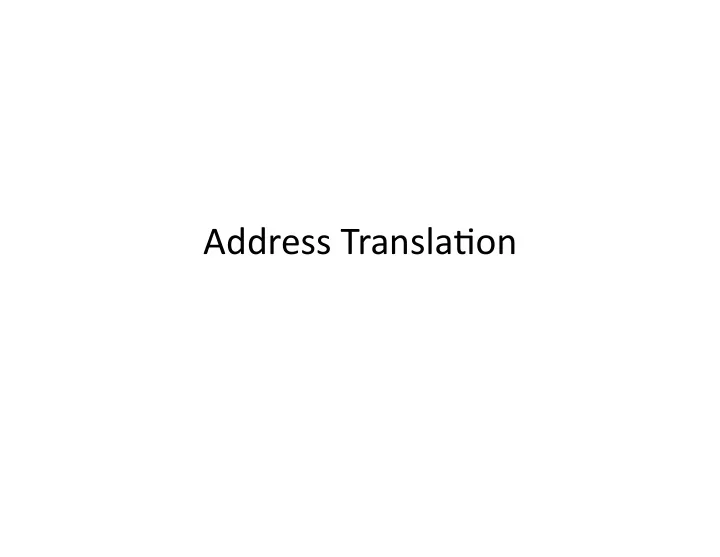
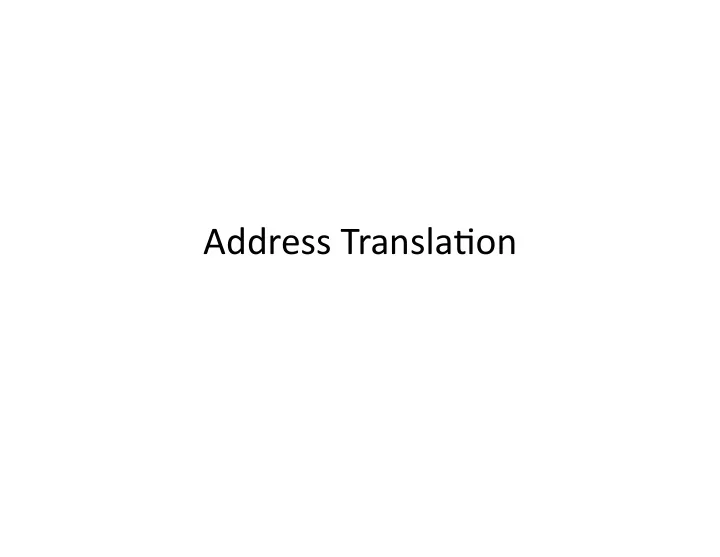
Address ¡Transla+on ¡
Main ¡Points ¡ • Address ¡Transla+on ¡Concept ¡ – How ¡do ¡we ¡convert ¡a ¡virtual ¡address ¡to ¡a ¡physical ¡ address? ¡ • Flexible ¡Address ¡Transla+on ¡ – Base ¡and ¡bound ¡ – Segmenta+on ¡ – Paging ¡ – Mul+level ¡transla+on ¡ • Efficient ¡Address ¡Transla+on ¡ – Transla+on ¡Lookaside ¡Buffers ¡ – Virtually ¡and ¡physically ¡addressed ¡caches ¡
Address ¡Transla+on ¡Concept ¡ Virtual Address Raise Invalid Processor Translation Exception Valid Physical Memory Data Physical Address Data
Address ¡Transla+on ¡Goals ¡ • Memory ¡protec+on ¡ • Memory ¡sharing ¡ – Shared ¡libraries, ¡interprocess ¡communica+on ¡ • Sparse ¡addresses ¡ – Mul+ple ¡regions ¡of ¡dynamic ¡alloca+on ¡(heaps/stacks) ¡ • Efficiency ¡ – Memory ¡placement ¡ – Run+me ¡lookup ¡ – Compact ¡transla+on ¡tables ¡ • Portability ¡
Bonus ¡Feature ¡ • What ¡can ¡you ¡do ¡if ¡you ¡can ¡(selec+vely) ¡gain ¡ control ¡whenever ¡a ¡program ¡reads ¡or ¡writes ¡a ¡ par+cular ¡virtual ¡memory ¡loca+on? ¡ • Examples: ¡ – Copy ¡on ¡write ¡ – Zero ¡on ¡reference ¡ – Fill ¡on ¡demand ¡ – Demand ¡paging ¡ – Memory ¡mapped ¡files ¡ – … ¡
A ¡Preview: ¡MIPS ¡Address ¡Transla+on ¡ • SoVware-‑Loaded ¡Transla+on ¡lookaside ¡buffer ¡(TLB) ¡ – Cache ¡of ¡virtual ¡page ¡-‑> ¡physical ¡page ¡transla+ons ¡ – If ¡TLB ¡hit, ¡physical ¡address ¡ – If ¡TLB ¡miss, ¡trap ¡to ¡kernel ¡ – Kernel ¡fills ¡TLB ¡with ¡transla+on ¡and ¡resumes ¡execu+on ¡ • Kernel ¡can ¡implement ¡ any ¡ page ¡transla+on ¡ – Page ¡tables ¡ – Mul+-‑level ¡page ¡tables ¡ – Inverted ¡page ¡tables ¡ – … ¡
Physical A ¡Preview: ¡MIPS ¡Lookup ¡ Memory Virtual Address Page# Offset Translation Lookaside Buffer (TLB) Virtual Page Page Frame Access Physical Address Matching Entry Frame Offset Page Table Lookup
Virtually ¡Addressed ¡Base ¡and ¡Bounds ¡ Processor ’ s View Implementation Physical Memory Virtual Base Base Memory Virtual Virtual Physical Address Address Address Processor Processor Base+ Bound Bound Raise Exception
Ques+on ¡ • With ¡virtually ¡addressed ¡base ¡and ¡bounds, ¡ what ¡is ¡saved/restored ¡on ¡a ¡process ¡context ¡ switch? ¡
Virtually ¡Addressed ¡Base ¡and ¡Bounds ¡ • Pros? ¡ – Simple ¡ – Fast ¡(2 ¡registers, ¡adder, ¡comparator) ¡ – Safe ¡ – Can ¡relocate ¡in ¡physical ¡memory ¡without ¡changing ¡ process ¡ • Cons? ¡ – Can’t ¡keep ¡program ¡from ¡accidentally ¡overwri+ng ¡its ¡ own ¡code ¡ – Can’t ¡share ¡code/data ¡with ¡other ¡processes ¡ – Can’t ¡grow ¡stack/heap ¡as ¡needed ¡
Segmenta+on ¡ • Segment ¡is ¡a ¡con+guous ¡region ¡of ¡ virtual ¡memory ¡ • Each ¡process ¡has ¡a ¡segment ¡table ¡(in ¡hardware) ¡ – Entry ¡in ¡table ¡= ¡segment ¡ • Segment ¡can ¡be ¡located ¡anywhere ¡in ¡physical ¡ memory ¡ – Each ¡segment ¡has: ¡start, ¡length, ¡access ¡permission ¡ • Processes ¡can ¡share ¡segments ¡ – Same ¡start, ¡length, ¡same/different ¡access ¡permissions ¡
Segmenta+on ¡ Process ���� View Implementation Physical Memory Base 3 Virtual Stack Memory Base+ Processor Virtual Bound 3 Code Segment Table Virtual Address Processor Address Base Bound Access Base 0 Segment O ff set Read Code Data R/W Base+ R/W Bound 0 R/W Heap Base 1 Data Physical Address Base+ Stack Bound 1 Raise Exception Base 2 Heap Base+ Bound 2
Segment ¡start ¡ length ¡ code ¡ 0x4000 ¡ 0x700 ¡ 2 ¡bit ¡segment ¡# ¡ 12 ¡bit ¡offset ¡ data ¡ 0 ¡ 0x500 ¡ heap ¡ -‑ ¡ -‑ ¡ stack ¡ 0x2000 ¡ 0x1000 ¡ Physical ¡Memory ¡ Virtual ¡Memory ¡ main: ¡240 ¡ store ¡#1108, ¡r2 ¡ x: ¡108 ¡ a ¡b ¡c ¡\0 ¡ 244 ¡ store ¡pc+8, ¡r31 ¡ … ¡ 248 ¡ jump ¡360 ¡ main: ¡4240 ¡ store ¡#1108, ¡r2 ¡ 24c ¡ 4244 ¡ store ¡pc+8, ¡r31 ¡ … ¡ 4248 ¡ jump ¡360 ¡ strlen: ¡360 ¡ loadbyte ¡(r2), ¡r3 ¡ 424c ¡ … ¡ … ¡ … ¡ … ¡ 420 ¡ jump ¡(r31) ¡ strlen: ¡4360 ¡ loadbyte ¡(r2),r3 ¡ … ¡ … ¡ x: ¡1108 ¡ a ¡b ¡c ¡\0 ¡ 4420 ¡ jump ¡(r31) ¡ … ¡ … ¡
Ques+on ¡ • With ¡segmenta+on, ¡what ¡is ¡saved/restored ¡on ¡ a ¡process ¡context ¡switch? ¡
UNIX ¡fork ¡and ¡Copy ¡on ¡Write ¡ • UNIX ¡fork ¡ – Makes ¡a ¡complete ¡copy ¡of ¡a ¡process ¡ • Segments ¡allow ¡a ¡more ¡efficient ¡implementa+on ¡ – Copy ¡segment ¡table ¡into ¡child ¡ – Mark ¡parent ¡and ¡child ¡segments ¡read-‑only ¡ – Start ¡child ¡process; ¡return ¡to ¡parent ¡ – If ¡child ¡or ¡parent ¡writes ¡to ¡a ¡segment ¡(ex: ¡stack, ¡heap) ¡ • trap ¡into ¡kernel ¡ • make ¡a ¡copy ¡of ¡the ¡segment ¡and ¡resume ¡
Processor ’ s View Implementation Physical Memory Process 1`s View Virtual Memory P2`s Data Code P1`s Processor Processor Heap Virtual Segment Table Address Data Seg. Offset Base Bound Access 0x0500 Read Code 0 500 P1`s R/W Stack Data Virtual Heap R/W Address Heap P1`s R/W Stack Data Stack Physical Address P2`s Heap Process 2`s View Code P1’s+ P2`s Processor Processor Code Virtual Segment Table P2`s Address Data Stack Seg. Offset Base Bound Access 0x0500 0 500 Code Read Data R/W Virtual Heap R/W Address Heap Stack R/W Stack
Zero-‑on-‑Reference ¡ • How ¡much ¡physical ¡memory ¡is ¡needed ¡for ¡the ¡ stack ¡or ¡heap? ¡ – Only ¡what ¡is ¡currently ¡in ¡use ¡ • When ¡program ¡uses ¡memory ¡beyond ¡end ¡of ¡stack ¡ – Segmenta+on ¡fault ¡into ¡OS ¡kernel ¡ – Kernel ¡allocates ¡some ¡memory ¡ • How ¡much? ¡ – Zeros ¡the ¡memory ¡ • avoid ¡accidentally ¡leaking ¡informa+on! ¡ – Modify ¡segment ¡table ¡ – Resume ¡process ¡
Segmenta+on ¡ • Pros? ¡ – Can ¡share ¡code/data ¡segments ¡between ¡processes ¡ – Can ¡protect ¡code ¡segment ¡from ¡being ¡overwripen ¡ – Can ¡transparently ¡grow ¡stack/heap ¡as ¡needed ¡ – Can ¡detect ¡if ¡need ¡to ¡copy-‑on-‑write ¡ • Cons? ¡ – Complex ¡memory ¡management ¡ • Need ¡to ¡find ¡chunk ¡of ¡a ¡par+cular ¡size ¡ – May ¡need ¡to ¡rearrange ¡memory ¡from ¡+me ¡to ¡+me ¡to ¡ make ¡room ¡for ¡new ¡segment ¡or ¡growing ¡segment ¡ • External ¡fragmenta+on: ¡wasted ¡space ¡between ¡chunks ¡
Paged ¡Transla+on ¡ • Manage ¡memory ¡in ¡fixed ¡size ¡units, ¡or ¡pages ¡ • Finding ¡a ¡free ¡page ¡is ¡easy ¡ – Bitmap ¡alloca+on: ¡0011111100000001100 ¡ – Each ¡bit ¡represents ¡one ¡physical ¡page ¡frame ¡ • Each ¡process ¡has ¡its ¡own ¡page ¡table ¡ – Stored ¡in ¡physical ¡memory ¡ – Hardware ¡registers ¡ • pointer ¡to ¡page ¡table ¡start ¡ • page ¡table ¡length ¡
Paged ¡Transla+on ¡(Abstract) ¡ Proces ����� View Physical Memory Frame 0 Code 0 Data 0 VPage 0 Heap 1 Code VPage 1 Code 1 Heap 0 Data Data 1 Heap Heap 2 Stack VPage N Stack 1 Stack 0 Frame M
Paged ¡Transla+on ¡(Implementa+on) ¡ Physical Memory Frame 0 Physical Frame 1 Address Frame Offset Processor Page Table Virtual Address Frame Access Page # Offset Virtual Address Page # Offset Physical Address Frame Offset Frame M
Process ¡View ¡ Physical ¡Memory ¡ A ¡ B ¡ I ¡ J ¡ C ¡ K ¡ D ¡ Page ¡Table ¡ L ¡ E ¡ 4 ¡ F ¡ 3 ¡ G ¡ H ¡ 1 ¡ E ¡ I ¡ F ¡ J ¡ G ¡ K ¡ H ¡ L ¡ A ¡ B ¡ C ¡ D ¡
Recommend
More recommend