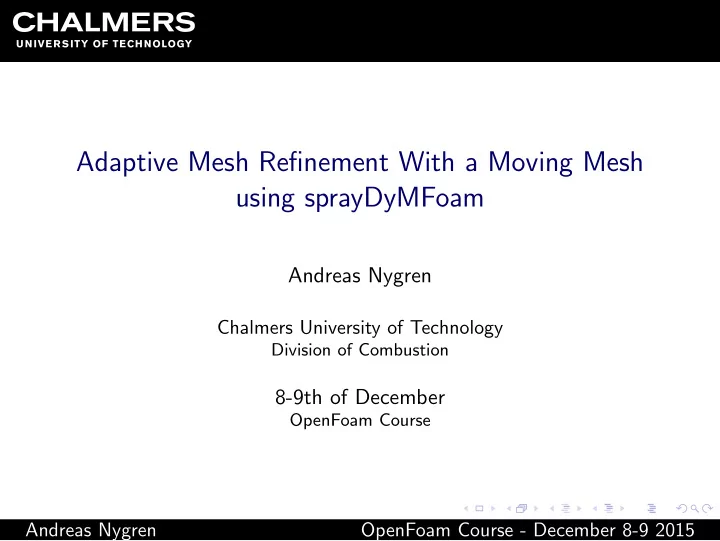
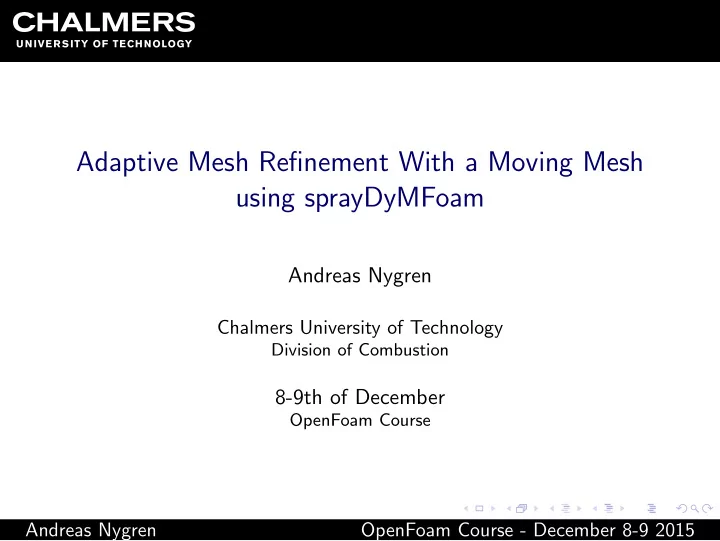
Adaptive Mesh Refinement With a Moving Mesh using sprayDyMFoam Andreas Nygren Chalmers University of Technology Division of Combustion 8-9th of December OpenFoam Course Andreas Nygren OpenFoam Course - December 8-9 2015
Introduction Motivation • To properly resolve the physics, fine meshes are needed in regions of interest. • It is computationally expensive to make the whole mesh very fine. • For automotive applications moving meshes are used to model piston movement. Andreas Nygren OpenFoam Course - December 8-9 2015
Introduction Learning Outcomes Today you will learn how to: • How to combine the dynamicRefineFvMesh class with thedynamicMotionSolverFvMesh class • Modify sprayDyMFoam to calculate and output the gradient of the velocity field to be used as basis for the adaptive mesh refinement. • How to set-up a case with mesh motion and on-line adaptive mesh refinement. Andreas Nygren OpenFoam Course - December 8-9 2015
Introduction Dynamic Mesh Libraries in OpenFOAM topoChangerFvMesh dynamicFvMesh • linearValveFvMesh • dynamicMotionSolverFvMesh • linearValveLayersFvMesh • dynamicRefineFvMesh • mixerFvMesh • solidBodyMotionFvMesh • movingConeTopoFvMesh • dynamicInkJetFvMesh • rawTopoChangerFvMesh Andreas Nygren OpenFoam Course - December 8-9 2015
Introduction Dynamic Mesh Libraries in OpenFOAM topoChangerFvMesh dynamicFvMesh • linearValveFvMesh • dynamicMotionSolverFvMesh • linearValveLayersFvMesh • dynamicRefineFvMesh • mixerFvMesh • solidBodyMotionFvMesh • movingConeTopoFvMesh • dynamicInkJetFvMesh • rawTopoChangerFvMesh Focus on simple mesh motion with mesh refinement! Andreas Nygren OpenFoam Course - December 8-9 2015
Mesh Refinement with Motion First off! • Combine dynamicRefineFvMesh and dynamicMotionSolverFvMesh • Create a library for both mesh motion and refinement Andreas Nygren OpenFoam Course - December 8-9 2015
Mesh Refinement with Motion Copy and rename Start by copying dynamicRefineFvMesh to your own folder OF30x mkdir -p $FOAM_RUN/../src/motionRefinementFvMesh/ cd $FOAM_RUN/../src/motionRefinementFvMesh/ cp -r $FOAM_SRC/dynamicFvMesh/dynamicRefineFvMesh . mv dynamicRefineFvMesh dynamicMotionSolverRefineFvMesh cd dynamicMotionSolverRefineFvMesh mv dynamicRefineFvMesh.C dynamicMotionSolverRefineFvMesh.C mv dynamicRefineFvMesh.H dynamicMotionSolverRefineFvMesh.H Andreas Nygren OpenFoam Course - December 8-9 2015
Mesh Refinement with Motion Renaming Inside Files • Function calls and includes etc need to be renamed to the new class name • Use the sed command! sed command sed -i s/dynamicRefineFvMesh/dynamicMotionSolverRefineFvMesh/g dynamicMotionSolverRefineFvMesh.C sed -i s/dynamicRefineFvMesh/dynamicMotionSolverRefineFvMesh/g dynamicMotionSolverRefineFvMesh.H • A Convenient and safe way to change the name Andreas Nygren OpenFoam Course - December 8-9 2015
Mesh Refinement with Motion Edit dynamicMotionSolverRefineFvMesh.H Class Declaration for motionSolver namespace Foam { // Add Class Declaration for the Motion Solver Class class motionSolver; Declare a pointer to the motionSolver class dynamicMotionSolverRefineFvMesh : public dynamicFvMesh { //Add declaration for pointer to Motion Solver autoPtr<motionSolver> motionPtr_; protected: Andreas Nygren OpenFoam Course - December 8-9 2015
Mesh Refinement with Motion Edit dynamicMotionSolverRefineFvMesh.C Includes for the Motion Solver #include "dynamicMotionSolverRefineFvMesh.H" #include "addToRunTimeSelectionTable.H" #include "surfaceInterpolate.H" #include "volFields.H" #include "polyTopoChange.H" #include "surfaceFields.H" #include "syncTools.H" #include "pointFields.H" #include "sigFpe.H" #include "cellSet.H" // Add the Following Includes to the Header: #include "motionSolver.H" #include "mapPolyMesh.H" #include "pointField.H" Andreas Nygren OpenFoam Course - December 8-9 2015
Mesh Refinement with Motion Edit dynamicMotionSolverRefineFvMesh.C Pointer to the motionSolver object in the Constructor dynamicFvMesh(io), //define a pointer to the motionSolver Object in the Constructor: motionPtr_(motionSolver::New(*this)), meshCutter_(*this), dumpLevel_(false), nRefinementIterations_(0), protectedCell_(nCells(), 0) function call to move points bool Foam::dynamicMotionSolverRefineFvMesh::update() { // Add a function call to the motionSolver // to move points before refinement. dynamicFvMesh::movePoints(motionPtr_->newPoints()); Andreas Nygren OpenFoam Course - December 8-9 2015
Mesh Refinement with Motion Create a Make folder Copy the Make folder from dynamicFvMesh cd .. cp -r $FOAM_SRC/dynamicFvMesh/Make . Edit Make/files dynamicMotionSolverRefineFvMesh/dynamicMotionSolverRefineFvMesh.C LIB = $(FOAM_USER_LIBBIN)/libmotionRefinementFvMesh Andreas Nygren OpenFoam Course - December 8-9 2015
Mesh Refinement with Motion Make/options link with dynamicFvMesh EXE_INC = \ -I$(LIB_SRC)/triSurface/lnInclude \ -I$(LIB_SRC)/meshTools/lnInclude \ -I$(LIB_SRC)/dynamicMesh/lnInclude \ -I$(LIB_SRC)/dynamicFvMesh/lnInclude \ -I$(LIB_SRC)/finiteVolume/lnInclude LIB_LIBS = \ -ltriSurface \ -lmeshTools \ -ldynamicMesh \ -ldynamicFvMesh \ -lfiniteVolume Andreas Nygren OpenFoam Course - December 8-9 2015
Mesh Refinement with Motion Clean and Compile! Make wclean wmake Andreas Nygren OpenFoam Course - December 8-9 2015
Mesh Refinement Based on a Gradient • It is known that the mesh should be refined where the gradient of a field is high. • We can base our mesh refinement on the gradient of a field rather than the field itself. • We just need to calculate the gradient of the field every time step • An easy way of doing this is to just modify the solver Andreas Nygren OpenFoam Course - December 8-9 2015
Mesh Refinement Based on a Gradient Copying The Files Copy and rename sprayDyMFoam mkdir -p $FOAM_RUN/../applications/solvers/mySprayDyMFoam cd $FOAM_RUN/../applications/solvers/mySprayDyMFoam cp $FOAM_SOLVERS/lagrangian/sprayFoam/createClouds.H . cp $FOAM_SOLVERS/lagrangian/sprayFoam/createFields.H . cp $FOAM_SOLVERS/lagrangian/sprayFoam/rhoEqn.H . cp $FOAM_SOLVERS/lagrangian/sprayFoam/UEqn.H . cp $FOAM_SOLVERS/lagrangian/sprayFoam/sprayDyMFoam/pEqn.H . cp $FOAM_SOLVERS/lagrangian/sprayFoam/sprayDyMFoam/sprayDyMFoam.C . cp -r $FOAM_SOLVERS/lagrangian/sprayFoam/sprayDyMFoam/Make . mv sprayDyMFoam.C mySprayDyMFoam.C Andreas Nygren OpenFoam Course - December 8-9 2015
Mesh Refinement Based on a Gradient Initialize The Gradient Field Add to createFields.H // Initialize After U! volScalarField UGrad ( IOobject ( "UGrad", runTime.timeName(), mesh, IOobject::READ_IF_PRESENT, IOobject::AUTO_WRITE ), mag(fvc::grad(U)) ); Andreas Nygren OpenFoam Course - December 8-9 2015
Mesh Refinement Based on a Gradient Modify the Solver Add gradient calculation // Store momentum to set rhoUf for introduced faces. volVectorField rhoU("rhoU", rho*U); // Add the calculation of the velocity // gradient before the mesh changes UGrad = mag(fvc::grad(U)); // Do any mesh changes mesh.update(); Andreas Nygren OpenFoam Course - December 8-9 2015
Mesh Refinement Based on a Gradient Create Make/files, Make/options and compile Make/files - Change Name mySprayDyMFoam.C EXE = $(FOAM_USER_APPBIN)/mySprayDyMFoam Make/options - Change the Path to Two Folders -I$(FOAM_SOLVERS)/lagrangian/reactingParcelFoam \ -I$(FOAM_SOLVERS)/compressible/rhoPimpleFoam/rhoPimpleDyMFoam \ Clean and Compile! wclean wmake Andreas Nygren OpenFoam Course - December 8-9 2015
Case Set-Up Aachen-Bomb case • Static Spray combustion chamber • sprayFoam tutorial case • We can modify it to run with dynamicMotionSolver- RefineFvMesh Andreas Nygren OpenFoam Course - December 8-9 2015
Case Set-Up • Download the aachenBombMotionRefine case. • It has been modified so that the spray chamber will shrink during run-time. • It serve to illustrate the simultaneous mesh motion and refinement. • This is not a ”real spray simulation”. The mesh is to coarse. • We will now go through the modifications and then run the case. Andreas Nygren OpenFoam Course - December 8-9 2015
Case Set-Up Add patches for movingWall patches ( wall walls ( (2 6 5 1) wall movingWall (0 4 7 3) ( (0 1 5 4) (0 1 2 3) ) (7 6 2 3) ) ); wall fixedWall ( (4 5 6 7) ) Andreas Nygren OpenFoam Course - December 8-9 2015
Case Set-Up Modify inital files to correspond to new patches boundaryField { walls { type zeroGradient; } fixedWall { type zeroGradient; } movingWall { type zeroGradient; } } Andreas Nygren OpenFoam Course - December 8-9 2015
Case Set-Up Moving Wall velocity for U movingWall { type movingWallVelocity; value uniform (0 0 0); } Andreas Nygren OpenFoam Course - December 8-9 2015
Case Set-Up pointMotion dimensions [ 0 1 -1 0 0 0 0 ]; internalField uniform 0; boundaryField { movingWall { type uniformFixedValue; uniformValue 1; • Special Inital File value uniform 1; } • Prescribe velocity for mesh walls { points at movingWall type slip; } fixedWall { type uniformFixedValue; uniformValue 0; value uniform 0; } } Andreas Nygren OpenFoam Course - December 8-9 2015
Recommend
More recommend