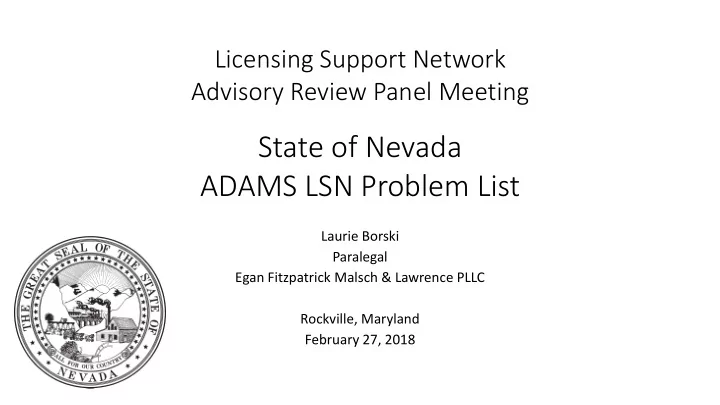
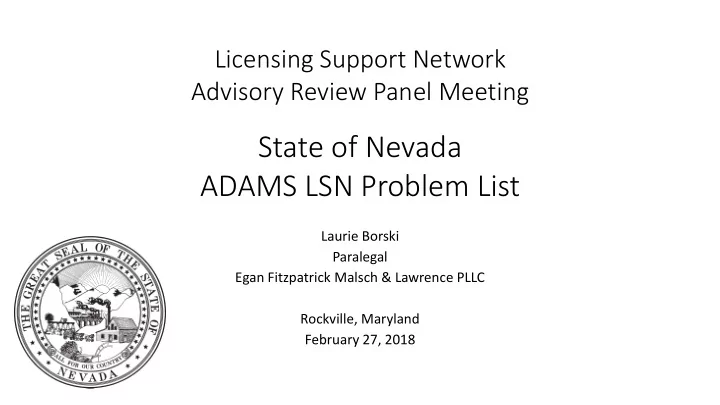
Licensing Support Network Advisory Review Panel Meeting State of Nevada ADAMS LSN Problem List Laurie Borski Paralegal Egan Fitzpatrick Malsch & Lawrence PLLC Rockville, Maryland February 27, 2018
General Concerns – 1 • Too many significant error messages are encountered for a database that is so advanced in development. • LSN DR D- 2.1: “Sites must be provisioned to be able to satisfy not less than 500 web page requests per minute.” Does the ADAMS LSN have this capability? • Has it been taken into consideration that there may be >200 users on ADAMS LSN at the same time and for an extended period of time during any hearing? 2/27/2018 2
General Concerns – 2 • Nevada asked several different people to conduct specific test searches on ADAMS LSN and the same problems became evident to all searchers at the same time. • Quotation marks must be freshly typed in search boxes as those copied and pasted are disregarded. • The ADAMS LSN feels very “clunky” to the end-user compared to other NRC and .gov websites, and litigation databases. 2/27/2018 3
General Concerns – 3 • Document preview windows do not always contain a “close” button to allow users to close the preview window. • The computer problems experienced during the second ADAMS LSN webinar were reflective of user experience. • NRC documents occasionally download with a default number that is not the LSN Number or the Participant Accession Number (NRC000012598, ML012060483, downloaded as 012060483). 2/27/2018 4
Speed • Slow speed is an issue with ADAMS LSN, but not Web Based ADAMS. • LSN DR D- 2.2: “Sites must be provisioned to be able to deliver a web page or image page on average in not more than five seconds to a web browser located on the same LAN (Local Area Network) segment.” • Most basic searches took 1 to 4+ minutes to return results. • It took >2 minutes to narrow the results of a basic search. • Default setting was used for number of entries displayed. • Searches were generally fastest with LSN#. • Our searches are more basic (broad) in order to discover what is on the LSN versus simply locating a particular document. 2/27/2018 5
Printing search results • There is no one-click printing of search results. • This is a major database software error. • One-click printing of search results was available on the LSN.net. • LSN IT said they “will explore it as a future option.” • Printouts are used to memorialize search results and to make decisions on downloading or printing documents. • Printouts are also used as exhibits and evidence by attorneys in a deposition, pleading, or at the licensing proceeding to illustrate the number of documents returned in a particular LSN search. 2/27/2018 6
Users cannot cancel a request in progress • Applies to search requests, page scrolling, and refining searches. • This is an issue because of the ADAMS LSN’s slow speed; most basic searches and some advanced searches take 1 to 4+ minutes to perform. • Web Based ADAMS has the ability to cancel a search in progress and it works well. 2/27/2018 7
Scrolling through pages of search results • It took >10 minutes to scroll through 1,124 search results at 100 results per page. • Scrolling through large search results stops at document 3,000 and the remaining pages display as “Results 0 - 0 of 11,342” with a blank page of search results; it matters not whether 25, 50, or 100 hits per page are displayed. • All too often, an attempt to scroll results in repeated error messages. • There is no ability to “page jump” through search results by typing in a desired page number to view. 2/27/2018 8
Document preview • Documents could be previewed on LSN.net by clicking on the document title. • There is no preview of the PDF document and no option to “view the PDF” in the “Action” dropdown. Clicking on the document title is most likely to download the document than to view it. • Ability to preview a PDF listed in the search results has varied by user, not the internet browser used. • The “File8” view of the document is text -only and not reliable enough to use when confirming a document search. 2/27/2018 9
Facet Chart Facet Chart: • Has the same information as the Facet Tree. • Merely “visualizes” search results shown in the Facet Tree. • Does not allow scrolling down to see the entire listing for a given property. • Facet Chart is not even mentioned in the LSN Quick Guide. • LSN User Guide says “the facet chart allows you to visualize how many documents are available as meeting a certain criterion.” • Facet Chart takes up too much real estate on the screen without providing any benefit. • The Facet Chart often lags behind the current search, displaying the results from a previous search if the new search returns zero hits. 2/27/2018 10
Facet Tree and Time Series Facet Tree: • “More Facets” displays for >15 facet results; smaller screen does not display all search results and slider does not fully operate past a certain point. • LSN #s and Participant Accession #s listed in the Facet Tree are not in the same order as displayed in the list of document search results. Time Series: • Has the same information as the Facet Tree. • Merely “visualizes” search results shown in the Facet Tree. • Time Series takes up too much real estate on the screen without providing any benefit. 2/27/2018 11
Advanced search • The Advanced Search feature takes up most of the screen and does not retreat from the screen once “enter” is pressed, as in most search software. • Users must manually click on “Hide Advanced” after every search or modification in order to see more than one line of the search results. • When changing the “Field Query” property, the previous search term should disappear, but instead must be manually deleted each time. 2/27/2018 12
Document dates – 1 • Users should be aware that the original LSN database contained many document date errors that propagated to ADAMS LSN and cannot be changed. • An advanced search for documents dated 01/01/1900- 12/31/1901 returns 35,322 documents dated between 1899 and 1902. • 11 of those documents are dated 12/31/1899. • >3,000 of those documents are dated 12/31/1900 – I was unable to scroll past the 3,000th result due to database error. 2/27/2018 13
Document dates – 2 • A search for documents dated 12/31/1900 returns zero documents. • DN2001470545, ALH.20040511.1644 displays as having a date of 12/31/1900 in the header, but the time series bar on the bottom of the screen shows a date of 01/01/1901. • 3 documents are returned by searching for dates between 01/01/1902 and 12/31/1902; two of these documents are dated 12/31/1901 (HQZ.19870302.0500, ALK.20040511.7733); one is dated 09/01/1902 (HQZ.19870227.2511). 2/27/2018 14
Related records are listed in document properties but are not accessible • DN2002041330, ALH.20040617.5604 is a letter to the NRC SECY transmitting DOE’s comments on a proposed rulemaking and has one listed related record, ALG.20040617.8674 . The cover letter references Enclosure 1, “Comments on Proposed Revisions to the 10 CFR Part 2 Rule.” Searches for the Participant Accession Number lists only one document: DN2002041330. Search on the title of the enclosure returned zero results. • ALA.20070712.1698 has one related record, ALA.20070712.1697, which in turn has one related record, ALA.20070712.1696 . Able to locate and download the first two records, but search results for the third record shows zero hits. A search using the document date of the first two documents yields 469 hits, none of which is the document. How should I search to locate the third related record if the Participant Accession Number is all I have? Does this mean the LSN Library is incomplete? • DN2002468468, ALA.20070829.0827 has 9 related records, ALA.20070829.0828 through ALA.20070829.0836. Able to locate, verify and download 8 of the 9 with ALA.20070829.0829 the lone holdout. 2/27/2018 15
Document title searches • Basic Search for presentation entitled “LA Development Approach” (ALC.20040610.8938) yielded six documents, none of which was the correct document; the document’s LSN title is: “LA DEVELOPMENT APPROACH; LA Approach 0606b.ppt” so why did this not pop up during the initial search? • Search for “Technical Guidance for License Application Planning (Plan B: Compliance- Focused Program)” got zero results. Next search for “Plan B: Compliance - Focused Program” got zero results. Third search for “Technical Guidance for License Application Planning” got 58 results, including 13 direct hits. 2/27/2018 16
Recommend
More recommend