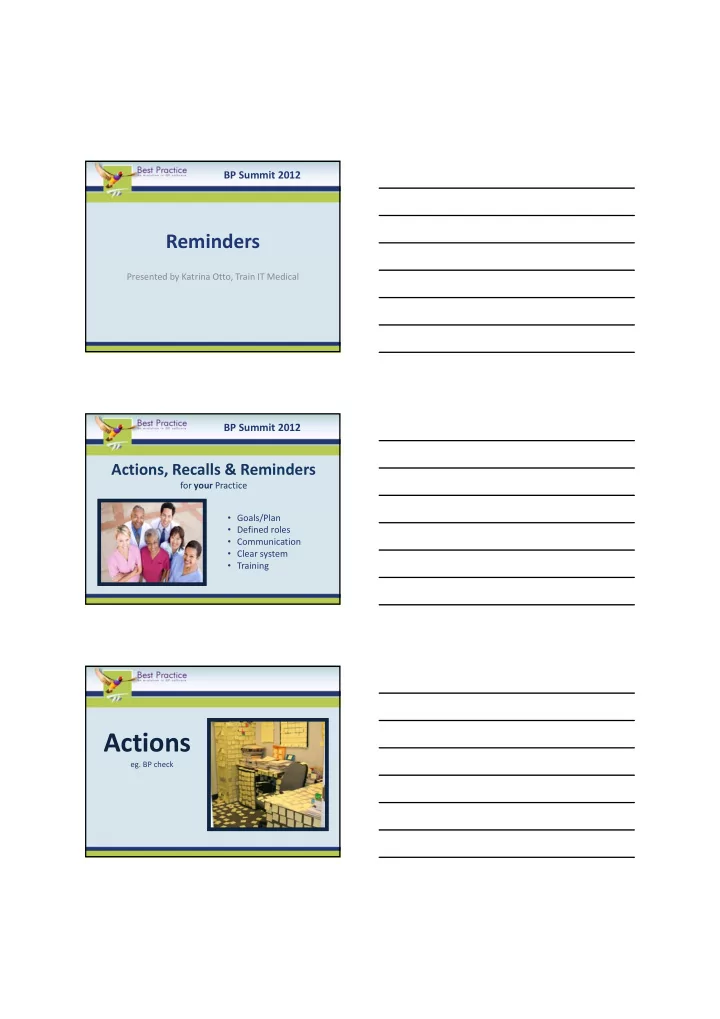
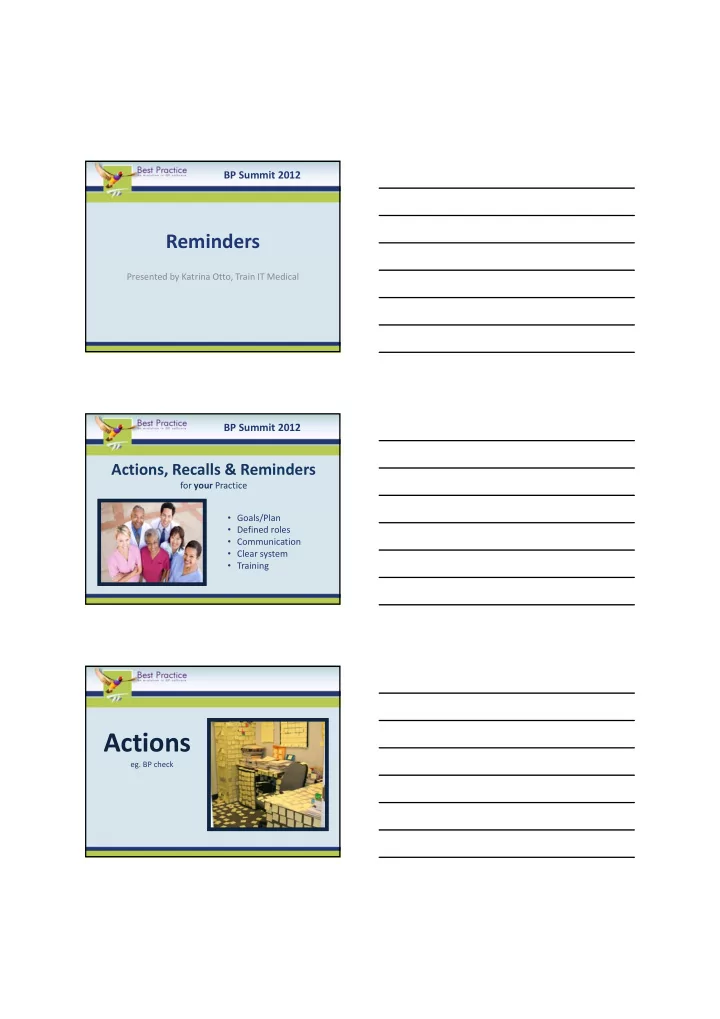
BP Summit 2012 Reminders Presented by Katrina Otto, Train IT Medical BP Summit 2012 Actions, Recalls & Reminders for your Practice • Goals/Plan • Defined roles • Communication • Clear system • Training Actions eg. BP check h k
Follow ‐ up Actions 1. Follow up from the main screen ALL the actions you have added to patient p records. 2. Filter by Priority. 3. Filter by individual doctors. 4. Mail merge to letters if required. 5. Clean up (mark as performed or delete). BP Summit 2012 th Standards for General Practices defines a The RACGP 4 The RACGP 4 th Standards for General Practices defines a Recall as a system to make sure patients receive further Recall as a system to make sure patients receive further advice on matters of clinical significance. advice on matters of clinical significance. Clinical significance is determined by: the probability that the patient will be harmed if further medical advice is not obtained. the likely seriousness of the harm. Keep IT Under Control Setup > Configuration Carefully design your Carefully design your ‘Reminder Reasons’ list. Consider unticking ‘Allow free text reminders’
Keep IT Clean SMS Appointment Reminders now available Top 10 Reminder Tips Top 10 Reminder Tips 1. Doctors could follow up from a list of all their ‘Actions’ regularly (Clinical, Actions and filter by ‘Priority’ from main screen). 2. Tick ‘add an action’ when requesting pathology for test requests you particularly want to follow up. 3. Get input from the whole team when designing your recall and reminder system. 4. Create a valid practice reminder reason list then untick ‘allow free text reminders’ in BP Configuration section. 5. Document your system on a flowchart for easy reference.
6. Add a Recall symbol to appointments so admin staff know to notify doctor if patient cancels. 7. Periodically have a team meeting to check how your system is working. 8. From your list of selected Reminders ‘View Appointments’. 9. In Reminders > View, Sent Reminders to generate a list of those who have had reminders and not returned. ‘Mark as performed’ as appropriate. 10. Add bulk proactive preventive health reminders via Utilities, Search. Once list is generated choose File, Add to Reminders. BP Summit 2012 Congratulations on making it to the Summit! Katrina Otto Katrina Otto Train IT Medical Train IT Medical Medical Software Training Medical Software Training & Practice Management Consulting & Practice Management Consulting 0424 580 286 0424 580 286 And if you’d like this screensaver www.trainitmedical.com.au www.trainitmedical.com.au – email us – katrina@trainitmedical.com.au katrina@trainitmedical.com.au
Recommend
More recommend