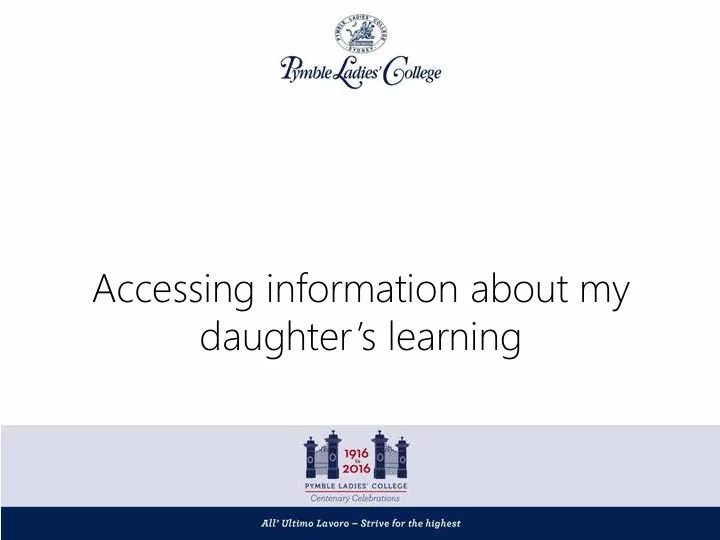
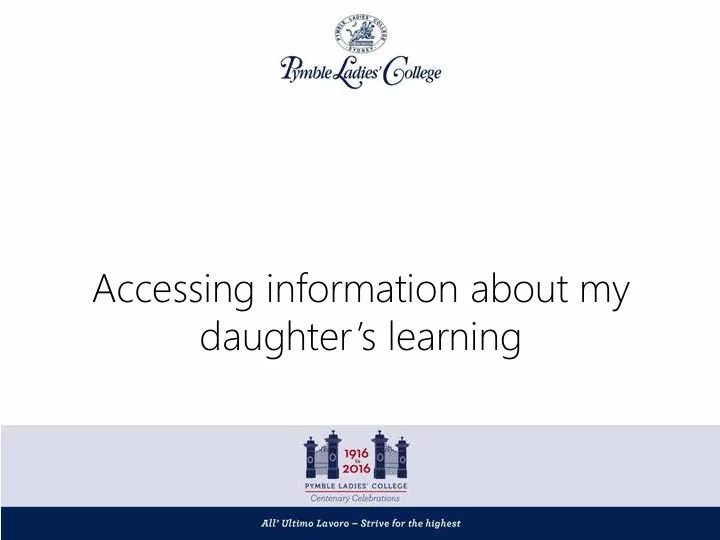
Accessing information about my daughter’s learning
Why? • Align gn repor ortin ing g processes cesses and docum umen ents ts with th the e vision ion for personali sonalised sed learn rnin ing g articu iculat lated ed in Towards wards 2020 and the e Lear arning ning Framework ework • Promote ote a cult ltur ure of transp nspar aren ency cy, wher ere teach chin ing g and learn arnin ing g and assessme sment inform ormati ation on is explicit icitly ly shared ed with th stude dents nts and parents ents
We value Growth Personal Challenge Feedback Transparency and sharing Consistent teacher judgement
Assessment opportunities • Quality feedback more consistently throughout the year • A focus on sharing what she has achieved and what are her next steps • Rubrics as an effective and complementary tool
Sample rubric
An important partnership Staff Student Parents
Parent Edumate Access
Feedback and learning • 2 logins – MyPymble – family eg: RA10998 – Edumate – per parent eg: 307294 • Edumate was a bit clunky • Not enough compelling content • Our teachers said: Two mediums are hard • Real time reporting! • End of semester comment
Improvements • Transitioning to one login – new Edumate login • Improvements, partnering with Edumate • Tightened processes, closing the Edumate loop. Edumate is now the centre of our ‘data world’ • Online feedback NOT Real Time Reporting • End of Semester 1 comment is back!
What can parents see? Assessment Goals Calendar opportunities Online Academic permission Attendance Reports forms
Edumate Assessment Process You will be engaged throughout the whole process Notification Completion Reflection Feedback
Carer Portal T ab – Assessment Information Click here to see all upcoming tasks
Upcoming assessments Here you can view your daughter’s upcoming tasks. To view further information click on the subject.
Upcoming assessments
Assessment in detail Once the subject is clicked you will view Assessed Criteria, Components and Resources.
Assessment Results Student Name Student Name
Assessment Results
Assessment results in detail Information regarding the performance of all students Feedback specific for your daughter Her overall grade Please note her overall grade will not show until your daughter has Your daughter’s reflection on this assessment completed her reflection. Please ask her to do so.
College Calendar
Timetable View Timetable
Timetable
Questions
Recommend
More recommend