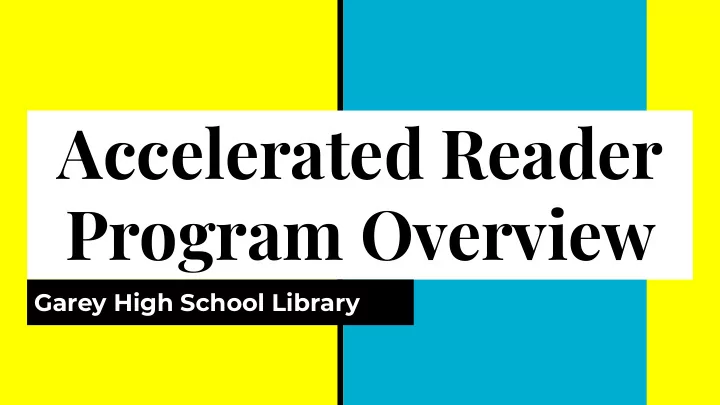
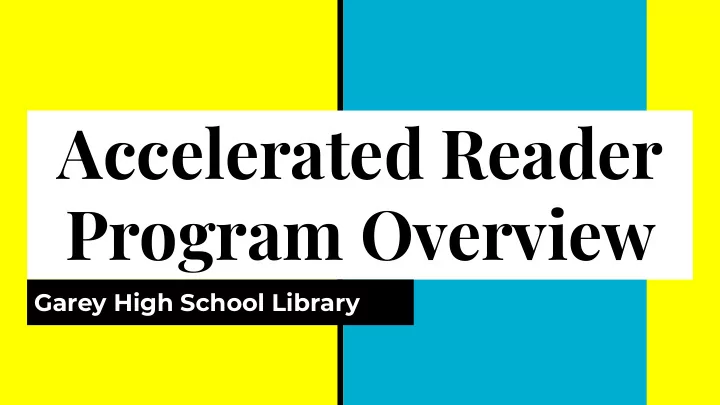
Accelerated Reader Program Overview Garey High School Library
Computer Adaptive Test ● Twice Yearly Testing ● Student & Teacher Growth ● STAR Testing Reports Suggestions & Library ● Integration based on Reading Baseline Reading Level & Level Lexile Suggestions ELD STAR Spanish Test - New ●
STAR Reading Reports
Student & Teacher Diagnostic Report Generated report ● arranged Description of Scaled Score (Lexile), Ranking, Independent Reading Level (IRL), & Grade Equivalent (GE) Domain scores ● provide insight into strengths and weaknesses - opportunity for teacher assessment of students To be given at ● beginning & end of year
Parent Reports (Bilingual) Generated reports ● arranged through Zangle classrooms or by students and/or grade level Full descriptions ● given of categories Perfect for ● Parent-Teacher conferences or signed acknowledged receipt of progress. Accountability of ● knowing student progress in reading.
Renaissance Home Connect (Bilingual) Generated letters with account ● information (same as Google login) Same format received across ● district - same login information used Home Connect allows access to ● information on “last read books” and scores, etc. to be shared with parents as needed
Free ELD-Supported Program New program that tracks ● reading level and comprehension for ELD students Take in both English and ● Spanish for comparison results
Best Practices - Reading for Independent ● Reading’s Sake/Individualized Testing mastery of content ● Reading Goal setting & Curriculum ● progress monitoring options School-wide ● Books for Fun competition/certification AR Quizzes
Accelerated Reader What is Independent Reading 1. Student Reads book at Suggested Level Range (That has an AR Quiz) 2. Student take Reading Quiz after reading 3. Student HOPEFULLY passes Reading Quiz Goal is 85% - Failures can’t be retaken 4. If possible points is 25, but missed 5 questions - the score will be scaled (i.e. 15 points earned) 5. Repeat NOTE: Can take as MANY as books read - cannot retake quizzes from past years
Library Integration - Labeling & Catalog Access for Students
Classroom Goal Setting Making Reading Goals > AR Pts ● Individualized goal-setting for ● students Teachers set goals each quarter ● of “marking period” for classes Opportunity for extra ● assessment and scaling of true progress as needed Real-time data for intervention ●
Teacher-Generated Views Classroom Progress on Latest Quiz
School Participation & Success Progress Monitoring Can track progress easily by ● teacher, class, grade, etc. Shows engaged time and ● comprehension comparisons at the school and district level
Engaging nonfiction articles ● Reading level & Lexile level Instructional ● displayed Results logged and recorded in ● Reading or AR360 “Word Count” and “Other Quiz” Reports Quick article assessments ● Nonfiction articles - cross Arranged by subject and grade ● curricular level
Article Search/Sorting Can search articles by skill, ● standard, keyword etc. Articles can be assigned by ● class by teachers Progress monitoring part of ● Report option Quick 2-5 question quizzes at ● the end of articles
Article & Quiz Sample
Skill or Topic Option Can assign level of ● comprehension to articles and quizzes assigned Student can read articles to ● increase word count as well
Common Core Skill Search or Topic Search
Possible Outline for Year Frequency ● 2 - STAR Test Beginning + End of Year = Compare Yearly Data before Summer (20-40 min) ○ 4 - Quarterly AR Quiz for Students (10-25 min) ○ Teacher/Classroom Growth Progress Reports ● Classes arranged by Period ○ Poster results by classroom ○ Teacher-Created Homeroom Incentives ○ Schoolwide Awareness Campaign ● “Know Your Score” Update ○ Incentives for Top Readers - School and Grade Level ○ Viking Connect Homeroom Competition ○ Parent/Student Reports ● Mail with Grade Reports ○
Library Hands-On Support Library Visits 20 Computers for Quizzes ● Checkout/Return Library Books ● Research Environment/Best Practice Support ● Librarian-led Students Presentations Library, AR & PUSD Tech Orientation for Students (9th Grade) ● MLA Citations & Plagarism ● How to Search & Find Scholarly Sources ● Making Good Speeches Using Technology ● Academic Filming & Editing ●
Recommend
More recommend