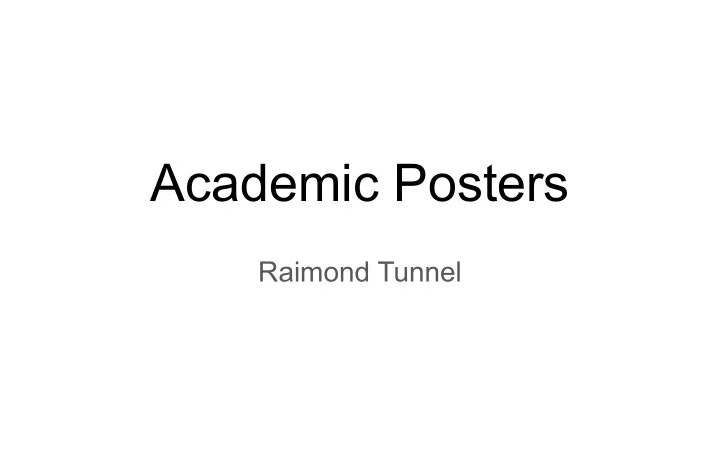
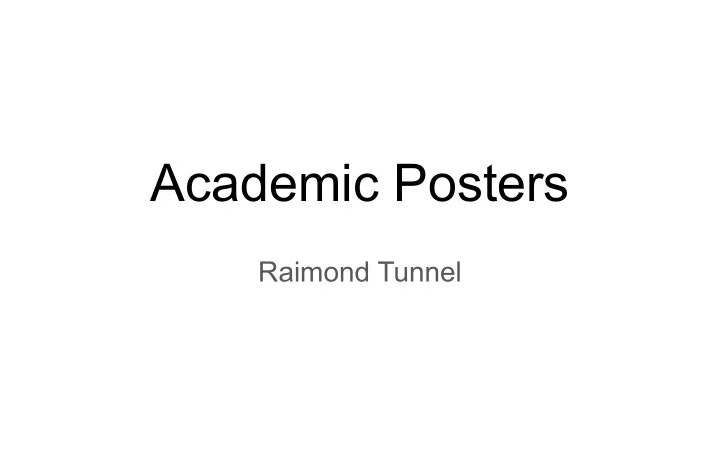
Academic Posters Raimond Tunnel
A1 A0 Poster ● A1 or A0
Landscape Poster ● A1 or A0 ● Portrait or Landscape
Poster ● A1 or A0 ● Portrait or Landscape ● Sketch the layout (what contents you add) on paper! You might need to sleep on this first. Source: https://iog.wayne.edu/resources/training-materials
Poster 200 vs 800 ● A1 or A0 ● Portrait or Landscape ● Sketch the layout (what contents you add) on paper! ● Max 300 words Maybe 400 if good sections...
Be a Designer (for a Day) example posters ● All design is re-design. texts pics design ideas code plots data
Readable from 2 Meters ● Catching and understandable from afar. ● You do not want people cluttering up. ● Some people want their personal space. ~1m
Sans-Serif for Headings A For Example Arial For Example Verdana No serifs. For Example Roboto For Example Helvetica For Example Ubuntu For Example Open Sans Or other, more exotic choices: https://www.typewolf.com/top-10-sans-serif-fonts
Serif for Paragraphs T For example this font is is Times New Roman. For example this font is is Cambria. Serifs. For example this font is is Georgia. For example this font is is Garamond. For example this font is is Lora. Not that important as sans-serif font usage for headings. Applies more to books. Some fonts complement other fonts better, so try different ones until it looks nice.
Alignment Left-align vs justify The thesis describes the development and testing of The thesis describes the development and testing of an Android video game called Shuriken Way, which an Android video game called Shuriken Way, which vs was developed as a game that provides a unique was developed as a game that provides a unique player experience. player experience. The game was developed without the use of game The game was developed without the use of game engines. The choice of different technologies is engines. The choice of different technologies is explained and some alternative routes the explained and some alternative routes the development could have taken are analyzed. development could have taken are analyzed. Depends which one looks better on your poster. Usually justify-alignment is preferred, but left-alignment might make your text more readable at times.
Bold and Italic Bold – emphasize Helps guide the user. Italic – foreign terms Less intimidating to read. Reader notices the keywords. vs
Hyphenation Minimize hyphenation… … and avoid long gaps from justify. Do it manually and find a balance !
Columned Layout Find an intuitive way for structuring your contents. PIC PICTURES PIC P P P PIC PIC PIC PIC PIC PIC PIC P P PIC PIC PIC PIC PIC P P PIC PIC
Text – contrast to Few Smart Colors background. Have a nice palette. Links – contrast to text. https://coolors.co/ Background – soothing, unsaturated.
Headings – contrast Text – contrast of of color. Few Smart Colors brightness. Have a nice palette. https://coolors.co/ Title background, Poster background – picture border – most framing with contrast. contrast on the poster. Text background – Links, logos – soothing, unsaturated. standard color.
Text – contrast of Few Smart Colors brightness. Have a nice palette. https://coolors.co/ Background – soothing
Graphs Illustrate some point / idea. (There are more MSc than BSc)
Graphs Illustrate some point / idea. Readable text. Software Engineering vs 23 Computer Cyber Security 14 Science (BSc) 68 12 Conversion 30 Master in IT Computer Science (MSc)
Pictures Easier to explain to the people than text. First the program does the step A. Then it checks the condition and when we have a vs Case 1 it will continue to do to the step B. However, when we have a Case 2 , then it will do C instead.
Pictures Easier to explain to the people than text. Eye-catching. The program creates highway junctions at the intersection points of different highways. Because highways also have utility lines next to each other, the highway junction also needs vs to correctly handle the intersection of the utility lines. The closest utility pole to the intersected highway is determined and the utility line from the intersecting highway is joined to …
Pictures Easier to explain to the people than text. Eye-catching. Use vector images, when possible. Be mindful of the resolution for raster images.
Pictures Easier to explain to the people than text. Eye-catching. Use vector images, when possible. Be mindful of the resolution for raster images. A1 format is 23.4 x 33.1 inches. 33 inches 24 inches https://www.papersizes.org/a-paper-sizes.htm
Pictures Easier to explain to the people than text. Eye-catching. Use vector images, when possible. Be mindful of the resolution for raster images. A1 format is 23.4 x 33.1 inches. 33 For print you want 300+ PPI (pixels per inch). inches 24 inches
Pictures Easier to explain to the people than text. Eye-catching. Use vector images, when possible. Be mindful of the resolution for raster images. A1 format is 23.4 x 33.1 inches. For print you want 300 PPI (pixels per inch). 15 inches What resolution should this picture have? 22 inches
Pictures Easier to explain to the people than text. Eye-catching. Use vector images, when possible. Be mindful of the resolution for raster images. A1 format is 23.4 x 33.1 inches. For print you want 300 PPI (pixels per inch). 15 inches This picture should be at least: 22 inches 22 · 300 × 15 · 300 = 6600 × 4500 (pixels)
Margin / Border My Great Project This is not so good poster, because it has no margin and Printing is not accurate. parts of it may be cut off in print. Border (~25 mm) looks good. University of Tartu My Great Project 2019 My Great Project This is not so good poster, Look at my awesome because it has no margin poster, it is so fancy with its and parts of it may be cut off My Great Project 25 mm margin around it. vs in print. This is not so good poster, because it has no margin and parts of it may be cut off in print. University of Tartu University of Tartu 2019 2019 University of Tartu 2019
vs https://visual.ly/community/infographic/technology/infographics-benefits-their-use-online
Conclusion Concisely state the main result. 1-2 sentences. Although, many posters do not have it. When the reader gets bored or confused, this is where they skip to!
File Format This is for photos. Bad poster quality. Use the PDF format! This is for graphics. Big poster file size. This is for editing. Needs special software to open .
Technical Tutorials 6 videos for academic poster making with InDesign https://www.youtube.com/watch?v=PLuMRqcZhrI&list=PLpEJ 97U4ZamXD7a3V0UwWZSmfWsw9rfW8 How to make an academic poster in PowerPoint https://www.youtube.com/watch?v=_WnhoIbfcoM Scientific Poster Tutorials https://www.makesigns.com/tutorials/
Poster Analysis Poster Analysis
Recommend
More recommend