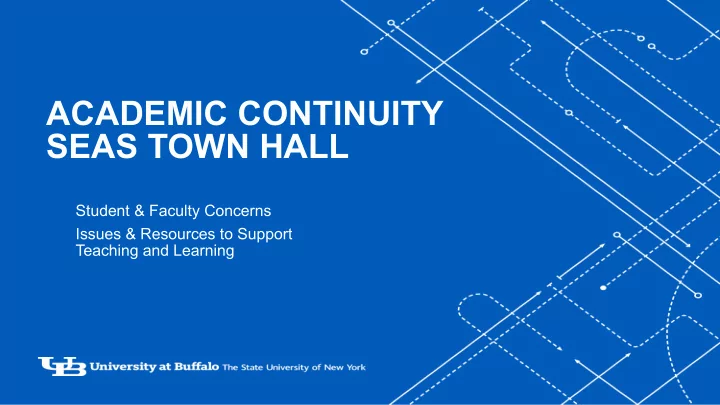
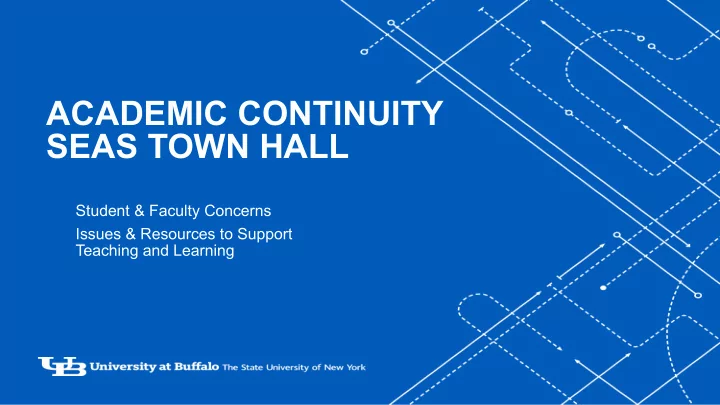
ACADEMIC CONTINUITY SEAS TOWN HALL ‘- Student & Faculty Concerns Issues & Resources to Support Teaching and Learning 1
Good Communication is Key Communicate reasonable expectations to students: • Not OK to share course content without instructor’s permission (good idea to put a statement on slides, etc.) • Use official UB email address, monitor UBlearns ‘- Announcements • Set expectations on how often students should check in, AND when/how you will respond (email, Ublearns, etc) • Same Q’s? Create Discussion Board/FAQ in UBlearns • PLEASE share questions/concerns – we’re all learning from this experience. 2
Prime Issues: • Exams • Office Hours • Capstone Including Student Teams ‘- • Labs One stop shop for resources: http://engineering.buffalo.edu/home/coronavi rus.info-for-faculty-staff.html 3
Accessing all the “how to’s” ‘- 4
Accessing all the “how to’s” ‘- 5
Identify your priorities • Prioritize the learning activities • Chunk content into SHORT Video Lectures (5-7 min. ideal) ‘- • Panopto offers highest quality recording • Can embed quizzes • Will also be able to record via Zoom next week • Webex available too. 6
Learning Activities • Student Presentations • Live Conferencing • Student recording and uploading ‘- • Assessment and Grading • Submit Assignments through UBLearns or Email • Create exams and quizzes in UBLearns • Grade using the UBLearns grade center • Respondus Lock Down Browser available as a deterrent 7
Recording Lectures with Panopto • Record powerpoint, video and audio • Lectures, mini lessons, or quick check-ins ‘- with students 8
Connecting through Videoconferencing • Live Lecture • Live Discussions ‘- • Student Presentations • Zoom and Webex 9
Zoom - https://zoom.com • This is our preferred choice • Every faculty currently teaching will get an invite ‘- to create an account • Use for lectures, live discussions, breakout sessions for small groups, office hours 10
WebEx • Every faculty, staff, and student has an account through the University • Use for lectures, live discussions, breakout ‘- sessions for small groups, office hours • Students can use this to meet on their own 11
Additional Campus Resources • Center for Educational Innovation (CEI) ‘- 12
Additional SUNY resources https://innovate.suny.edu/community/covid19/ ‘- Thanks to the UB-EDC Slack Community on Campus for additional resources! 13
Recommend
More recommend