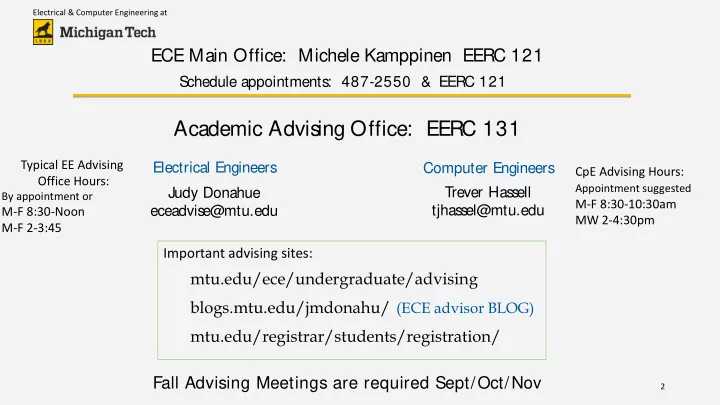
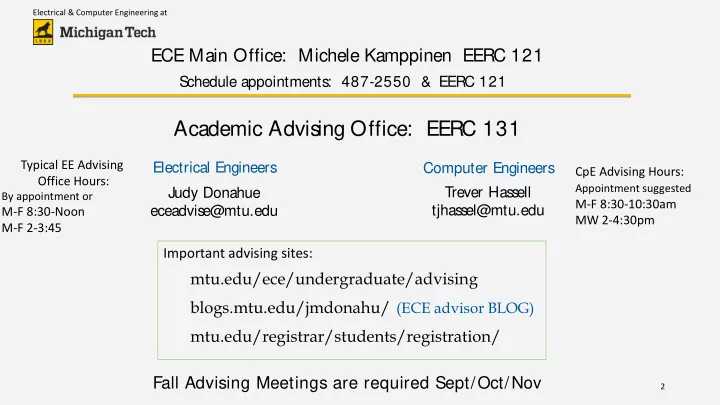
Electrical & Computer Engineering at ECE Main Office: Michele Kamppinen EERC 121 S chedule appointments : 487-2550 & EERC 121 Academic Advising Office: EERC 131 Typical EE Advising Electrical Engineers Computer Engineers CpE Advising Hours: Office Hours: Appointment suggested Judy Donahue Trever Has s ell By appointment or M-F 8:30-10:30am eceadvis e@mtu.edu tjhas s el@mtu.edu M-F 8:30-Noon MW 2-4:30pm M-F 2-3:45 Important advising sites: mtu.edu/ece/undergraduate/advising blogs.mtu.edu/jmdonahu/ (ECE advisor BLOG) mtu.edu/registrar/students/registration/ Fall Advising Meetings are required Sept/Oct/Nov 2
Electrical & Computer Engineering at Advising ?’s and topics Flowcharts & Lists of electives
Tools for Staying on Track Electrical & Computer Engineering at Following degree requirements Catalog Term : • based on year you began at Tech • your catalog term is Fall 2017, coded as “ 201708” • Degree requirements are defined by catalog term Y our Flowchart : • Follows requirements for your major and catalog year. • S ample 4-year plan “pdf” degree audit form • Official degree requirements document • Access on Degree S ervices Website under “ Majors” Academic P lan : • Create your own plan as you progress and make academic and career decisions Online Degree Audit report: • Review your report each time you schedule or change classes • Access in Banweb - Student Records 4
Electrical & Computer Engineering at Staying on Track Canvas Course: 2017 Incoming Electrical and Computer Engineering • Firs t year key advis ing information • Quizzes are really checklis t items • Important items s uch as : • How to regis ter • Become familiar with Univers ity P olicies • How to run your Degree Audit Report • Etc… • 2 nd year rolls into a Canvas Course which follows the Advising Checklist on the Advising S yllabus When should I : Study Abroad? Create my resume? Take a co-op? Join a student organization? Join Enterprise? Apply for graduation? See an advisor? 5 J
Electrical & Computer Engineering at Computer Engineers CS1121 Intro to Programming I CS1131 Accelerated Intro to Programming CS1131 (5) may be taken in lieu of both CS1121 (3) and CS1122(3) CS1131 is offered in Fall only You will be ready for sophomore CS courses after CS1122 or CS1131 CS Knowledge Assessment: online Canvas Survey/Assessment • You need to take this in order to be place in a CS1121/1131 • http://www.mtu.edu/cs/undergraduate/placement/ • Questions contact: • Pro. Ureel at ureel@mtu.edu or 209 Rekhi • Ridwan Kahn at ridwank@mtu.edu EE majors considering a CS minor or CpE or CS major, should take CS1121 (may use in place of CS1111). Take the CS Knowledge Assessment if you’ve have previous programming experience. T 6
Electrical & Computer Engineering at Computer Engineers CS1121 / CS1131 : how to succeed and CS1111 for EE’s Go to all your lectures & labs and pay attention . Start homework right away – DO NOT PROCRASTINATE !! If you don’t understand something, get help right away. - Instructor office hours - CS Learning Center Rekhi 114 Do not copy code. Do your own work. Be able to develop your own logic steps and write your own code. F* T 7
Electrical & Computer Engineering at Computer Engineers Not required for CpE’s : May count as : try I …………..... 2 nd Dis 1) CH1150 / 5 1 Univers ity Chemis cipline Math/ S cience Elective 2) ENG1102 Engineering Modeling & Des ign …. CpE Technical Elective 3) MA3160 Multivariable Calculus ………………. Math/ S cience Elective Are you on the fence about CpE or CS? Or sure of CpE? If you are certain you will not switch to a different engineering major in future, or are undecided between CpE and CS. It is safe not to take Chemistry and ENG1102. You can take a different math/sci elective later on. Take ENG1101 or ENG1001 & ENG1100. Follow your flowchart. Are you on the fence about CpE or EE? or Interested in another engineering major? If so, plan to take University Chemistry and ENG1102. Both courses are required for all other engineering majors including EE. Chemistry may be postponed . T 8
Electrical & Computer Engineering at Chemistry placement CH1000 or CH1150? Make s ure you’re in the right chemis try • Take CH1000 – If you did not take H.S . chemis try; or if you earned les s than B grades in H.S . algebra or chemis try • Take CH1150/ 1151/ 1153 – B or better in H.S . Chemis try and Algebra CH1153 is optional, and recommended CH1000 does not count toward your degree. Take it if you plan to take CH1150/ 51/ 53 and you are not well-prepared for Univers ity Chemis try. CH1000 is “ free elective” credits . Go to Student Services Center to s witch your chemis try cours e, this week. Admin Building or email s chedule@mtu.edu Chemistry advis ors : Lois Blau, Chem-Sci room 206A 9 Denis e Laux, Chem-Sci room 607D J
Electrical & Computer Engineering at Honors Physics • Honors P hysics I: P H1160 and P H1161 Mechanics (for Phys ics majors ) • P H1160 and P H1161 • Fall semesters only Lecture at 1:05pm MTWF • Calculus I (or beyond) tructor: Dr. Weidman, Fis her 106 • see Ins May replace: P H1100(lab) and P H2100 10 J
Electrical & Computer Engineering at AP Math Score: 3 MA1160 or MA2160? Make s ure you’re in the right calculus for you If you earned a s core of 3 on AP Calculus Exam: • Y ou were regis tered in Calc II, MA2160. • Y ou may start in Calculus I. Consider seriously. • To s tart in Calculus I ins tead of Calculus II (much s afer) • Go to S tudent S ervices Center to s witch your calculus cours e, this week. 8am – 5pm Admin Building, or email s chedule@mtu.edu Firs t-year Math advisor: Ann Humes , Fisher 205B 11 J
Electrical & Computer Engineering at Remember this Linear Algebra and Differential Equations rerequisite chain: Lin Alg Diff Eq Circuits II EE3xxx P MA2321 and MA3521: Accelerated - ½ semes ter each • taken s equentially in s ame s emes ter. • mus t pas s MA2321 to continue in MA3521 • may be difficult res ulting in lower grades • Take minimum of 14 credits (or ris k Financial Aid) MA2320 and MA3520 Normal P ace - 1 semes ter each • Takes two s emes ters ; S ame cours es at normal pace • If you are planning more than 8 s emes ters • If calculus II was difficult • If you are ‘ahead’ in math • Increas e chances of earning higher grades T 12
Electrical & Computer Engineering at P re-requisite Chain to graduation With accelerated Linear Algebra & Diff Eq WEEKLY: Study 30-45 hrs, to stay on track! That’s 2-3 hrs per credit, outside of class time. Number of semesters on the chain: MA1160/ 61 (7) Weekly appointment MA1032/ 1031 (8) Math Learning Center (MLC) MA1030 (9) T 13 Non-accelerated MA2320 & MA3520 (8)
2017-2018 Electrical & Computer Engineering at General Education 24 Credits + co-curricular 1. 12 credits Core: UN1015 Composition (3) UN1025 Global Issues (3) or 3000+ level language course One Critical & Creative Thinking course (3) One Social & Ethical Reasoning course (3) It’s important to complete UN1015 and UN1025 in first year or else: 2 nd year - low priority registration in and beyond - unable to schedule upper level HASS/Gen Ed courses until they are both complete 2. 12 credits HASS electives as follows: At least 6 credits of HASS must be upper level (3000+) One course from Communication & Composition HASS list (3) • One course from Humanities & Fine Arts (HU/FA) HASS list (3) • One course from Social & Behavioral Science list (EC/PSY/SS) HASS list (3) • One course from any above HASS list or the restricted HASS list (3) • 3. 3 units of co-curricular activities http://www.mtu.edu/registrar/faculty-staff/advisors/gen-ed/ J 14
Electrical & Computer Engineering at Schedule of Classes - Search for Gen. Ed. classes Practice using the SEARCH feature on the SOC (Schedule of Classes) Registrar’s webpage : Schedule of Classes (SOC) • View Schedule of Classes or BanWeb for times the courses are offered • You can view the various General Education requirements using the SOC • Go to SOC/BanWEB • Select all subjects (Control-A Keys) or one subject • Go to Attribute Type • Select General Attribute Type by clicking • Select Class Search • Attribute Types Terminology (2015+ General Education) General Education SOC/BanWEB Critical and Creative Thinking Critical/Creative Think’g CORE Social Responsibility & Ethical Reasoning Soc Resp/Ethical Reason CORE Communication/Composition Communication or Composition Humanities/Fine Arts Humanities & Fine Arts Social & Behavioral Science Social & Behavioral Science • You can select several attributes at the same time by holding the control key and selecting any of the attributes above
Recommend
More recommend