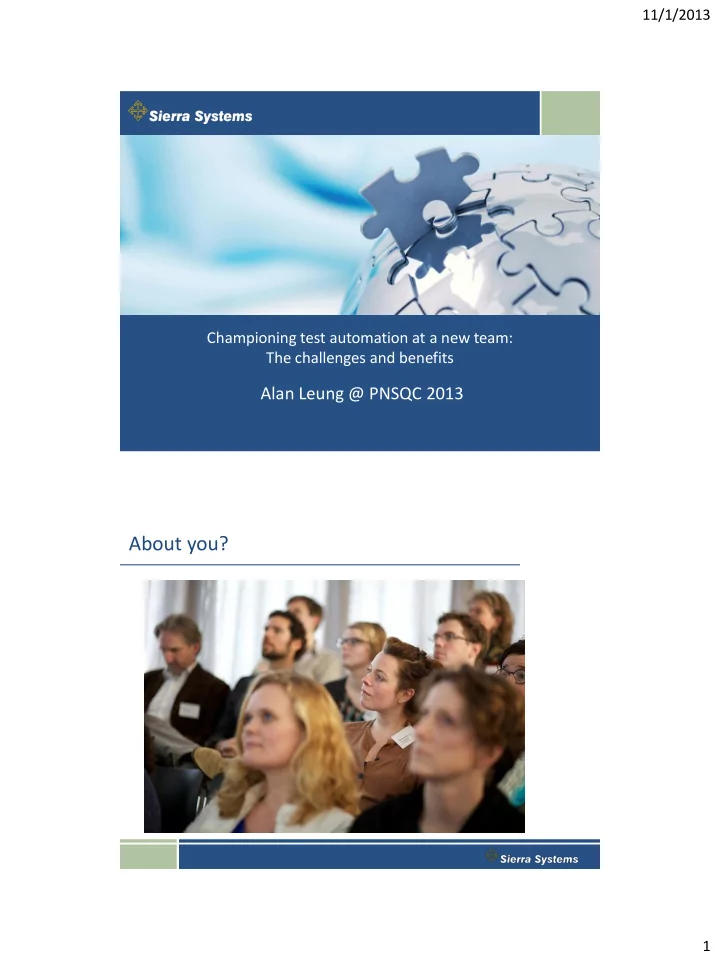
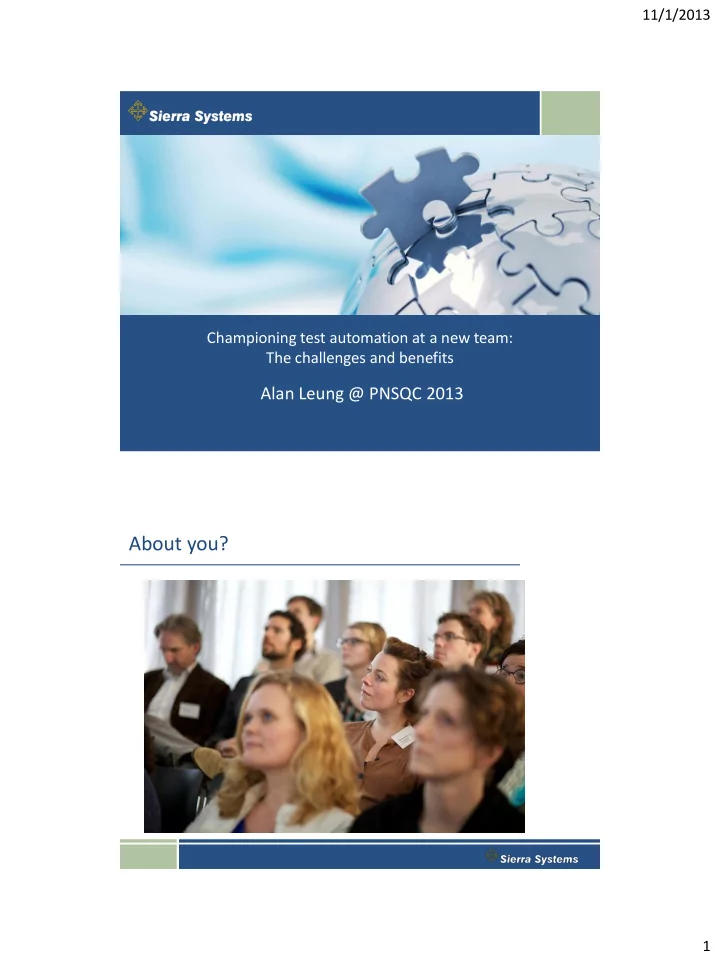
11/1/2013 Championing test automation at a new team: The challenges and benefits Alan Leung @ PNSQC 2013 About you? 1
11/1/2013 My experience, experiences of audience, discussion Agenda 1. Background 2. Selecting tools 3. Custom framework within SoapUI 4. Process of introducing test automation • Overcoming barriers • “Guiding” with limited time 5. Our Results 6. Automated Testing Best Practices Context: Background of project Provincial health ministry Patient demographics EMPI Aggregation “Trusted Source” S2S/SOA Internal and external providers/consumers 2
11/1/2013 More context Multi-year project Releases every 6 months “Gated” test phases: System Test User Acceptance Testing Stress and Load Testing Production Why automation? Testing S2S messaging is different from GUI testing XML -> HL7 SOAP REST More reasons to automate: New interfaces Not enough staff 3
11/1/2013 Agenda 1. Background 2. Selecting tools 3. Custom framework within SoapUI 4. Process of introducing test automation • Overcoming barriers • “Guiding” with limited time 5. Our Results 6. Automated Testing Best Practices Selecting tools Better results with better tools Example: Building a deck 4
11/1/2013 Comparing tools Features Maturity Support Extensibility Drug domain Good Good X OK test tool Project developed OK X OK X test tools RESTClient OK OK X OK SoapUI Good Good Good Good 9 Pilot SoapUI 1. Google Maps API 2. Active Query interface 10 5
11/1/2013 Framework within SoapUI Run TestCase Java extensions Event handlers Agenda 1. Background 2. Selecting tools 3. Custom framework within SoapUI 4. Process of introducing test automation • Overcoming barriers • “Guiding” with limited time 5. Our Results 6. Automated Testing Best Practices 6
11/1/2013 Process of introducing test automation Overcoming barriers 13 Barriers to change, Impetus for change Barriers Motivations Can it be automated? Testing SOA interfaces Can I trust its verification? manually was not working well How much time/effort would -> Open to other ideas it take to automate? Seeing working examples Will I be able to finish testing Have enthusiasm for with this up- front effort that’s technical solution necessary? Is it worth it? Cost vs. benefit? Can’t we just do [X] manually? 7
11/1/2013 Working as a project team Keep in mind Don’t step on egos Avoid interfering E.g. Coding standards Don’t provide solution if they just want answer to specific question Process of introducing test automation “Guiding” with limited time “Task” to accomplish How to learn/instruct Task to accomplish Guidance provided (if necessary) • Working SoapUI example Learning capabilities of tool • PowerPoint slide deck • Existing test requests • Trial and error • Project documentation deliverables Create valid web service requests • HL7v3 crash course – 2 pg. Word doc and some PowerPoint slides • Examples of string manipulation Generate test data online • Likewise for use of JDBC TestStep 8
11/1/2013 Interpret error messages Web service error messages sometimes cryptic: Questions sometimes repeated Lesson learned: Compile FAQ Verify web service response E.g. With XPath expressions Working SoapUI example Online resources Complex situations: Provided example case by case 9
11/1/2013 Verify web service triggered downstream processes Working SoapUI example PowerPoint slide deck explaining example Logging of testing efforts Original Groovy script written by tester Converted to Java event handler 10
11/1/2013 Keys to success Good technical background Working examples Available knowledge online Just in time training Agenda 1. Background 2. Selecting tools 3. Custom framework within SoapUI 4. Process of introducing test automation • Overcoming barriers • “Guiding” with limited time 5. Our Results 6. Automated Testing Best Practices 11
11/1/2013 Results - Better test coverage interface A: number of test scenarios 110 -> 480 interface B: 88 -> 125 Results - Faster execution of tests interface A: 7 days -> 7 minutes interface B: 475 minutes -> 111 minutes Automated versus manual execution 12
11/1/2013 Results – Assistance to other teams Re-usable test harnesses UAT team Application Maintenance Services team Further training done by system test team Results - Automated tests document application How it’s supposed to work How it actually works Potentially stale Application behavior under documentation test -> accurate Not subject to interpretation Test suite sometimes easier to locate Test results -> update business rules documentation 13
11/1/2013 Results - Improves overall team velocity 1. Tester finds defect Team velocity improved Faster detection of 2. Developer changes code inadvertent defects 3. Developer verifies defect Developer is not left “idle” fixed Prompts better unit testing 4. Redeployment Fewer re-deployments -> less 5. Tester verifies defect fixed impact to other teams 6. Tester runs automated regression test suite 7. Fix introduced new defect, detected within minutes Results – Re-usable Skills Examples of innovation by test team: automated logging of test execution parameterizing calls to Run TestCase calling batch file to execute external program from SoapUI resolving memory leak issues when looping execution with Groovy dynamically changing headers to reflect different security models via Groovy scripts and Properties checking for audit records via SQL statements/JDBC TestStep dynamically changing endpoints and parameters to reflect changing input records using Script Assertions as a reporting tool to write output to various files reading test or query data from flat files or database tables 14
11/1/2013 Viability of our approach elsewhere Multi-year project Certain that team will perform regression testing Releases every 6 months Time to learn automated testing techniques “Gated” test phases Able to assist downstream test teams Agenda 1. Background 2. Selecting tools 3. Custom framework within SoapUI 4. Process of introducing test automation • Overcoming barriers • “Guiding” with limited time 5. Our Results 6. Automated Testing Best Practices 15
11/1/2013 Best practices Automatically log test execution Parameterize for uncertainty Eliminate duplication Treat testing artifacts like application source code Best practices - Verify validity of assertions Strict XPath Match against query response Versus Contains 16
11/1/2013 Best practices – Pay for better tools Disclosure: Not affiliated SoapUI Pro with SmartBear Easier for users new to License cost versus SoapUI consultant time Less time developing scripts Team support to manage shared SoapUI project file Conclusion Good tools necessary Commitment Support Management “Development” team Benefits Testing teams Development teams Skills gained 17
11/1/2013 Thank you, Questions/Comments welcome Image credits Attribution Slide title Some rights reserved by sfllaw About me Some rights reserved by wburris About you? Some rights reserved by The New Institute Framework within SoapUI Some rights reserved by kaz k Process of introducing test automation Some rights reserved by still, still, still. Working as a project team Some rights reserved by Luigi Mengato Some rights reserved by mikebaird Keys to success Some rights reserved by ~Twon~ Results - Faster execution of tests Some rights reserved by jon- Results - Automated tests document application Some rights reserved by sindesign 18
Recommend
More recommend