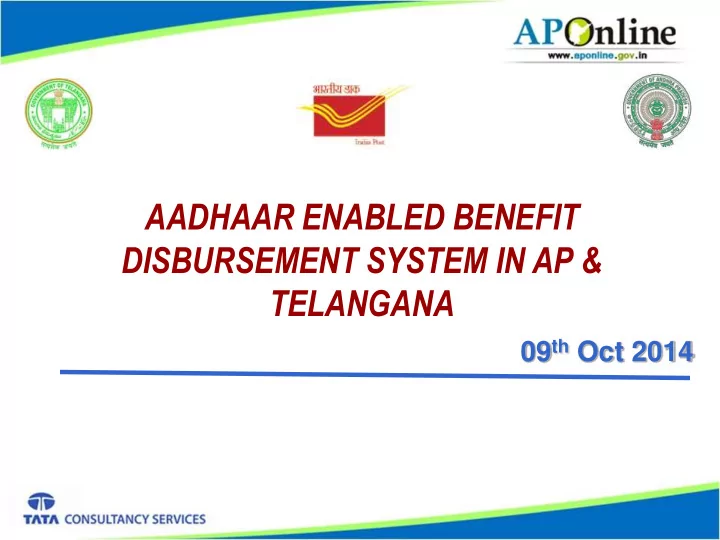
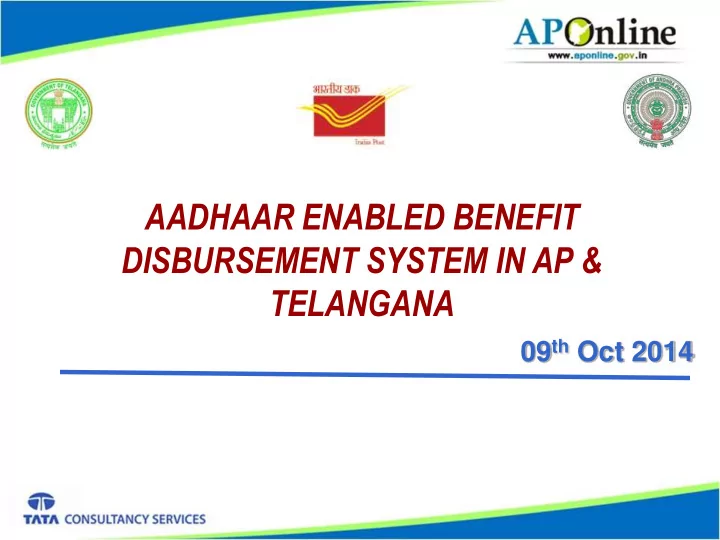
AADHAAR ENABLED BENEFIT DISBURSEMENT SYSTEM IN AP & TELANGANA 09 th Oct 2014
Agenda • Introduction • ICT Overview • DC Infrastructure • Technology Model • Fund and Process Flows • PoTD Process Flow • Exception Handling • Statistics • MIS Portal • Organogram • Q & A 2
Benefit Disbursement Project 70% of the 2 states Prakasam – Vizag (946), West All DBT with Aadhaar 1100 GPs Godavari (888) – Adilabad, Guntur, 1834 GPs EG, SRKLM – Agreement extended - 3900 GPs 3 Distts of TS 3 June 2013 upto 2015 Distts of AP – 3883 GPs DBT in other Districts Mahbubnagar, 3913 GPs Warangal,EG 1020 GPs Medak DBT 363 GPs Introduced Aadhaar Chittoor auth payments 1287 GPs Chittoor Vizianagaram, 450 GPs Srikakulam 634 GPs Nalgonda 1100 GPs Nizamabad 730 GPs Nizamabad & Nalogonda Pensions Entered into a tripartite agreement with India Post and Govt of AP – June 2009 3
Benefit Disbursement ICT Overview - Role based access to various stake holders 2 4 - Approval of Pay Orders (PO) - Remit wages to Wage seekers as per PO 3 - MIS reports Portal Application 6 1 Disbursement of Wages (Linux & C) - Search on A/c # 5 Seeding/Enrollment - Verify the A/c holder credentials including one of the eight finger prints - Search on A/c # - Provide the service - Pre-populate NREGS Data based on A/c # - Capture transaction details - Verify (manual) - Reconcile PoTD data with AP Online server - Capture Photo with WebCam - Capture Eight finger prints with Bio-metric device 4
DC Infrastructure 5
DC Infrastructure 6
Technology Model Portal PoTD Enrollment S/W (Department of Post, APOnline, Govt., User Interface Layer Application Layer NREGS Government Departments Departments, UIDAI) Key Stake Holders Enrollment Module Security Authentication PoTD Administration GPRS SSP Payment Audit Trial Console Appln PKI Finance SMS/Email MIS & Reports API’s - UIDAI, SSP, NREGS etc UIDAI Database Layer 7
Technology Technolgies Details: • POTD : Embedded C , C++, QT, Linux, SQL ITE • GPRS Application : ASP.NET 4.0 • Console Appln : C#.Net • Portal Appln : ASP.Net 4.0 • Web Server : IIS 7.0 • DB Server :SQL Server 2008 R2. 8
Disbursement of MGNREGS Wages and SS Pensions Online transactions : 1. Balance enquiry 2. Withdrawal 6 3. Seeding CIDR 4. BFD SO Thru 5. Aadhaar Reseeding APO 6. Enrolment ASA Data Centre 7 GPRS Realtime 9 transaction 3 updation (Direct Hitting) 8 5 2 HO 2 2 2b BO Fund Transfer 4 Bank 2 FTO to Bank Muster Roll SSP 1 Server (MCC) MGNREGS SDC 9
Aadhaar based authentication & payment process Response Code 9 Match, Mismatch, Aadhar No Aadhar No Server * For SSP, steps 12&13 are not there. (CIDR) Total balance in the account shall be paid Aadhar No 8 Finger Print BSNLServer (ASA) Beneficiary POTD Trans Confirmation 15 16 10 Aadhar No 14 Trans details Response Code * Finger Print 13 Withdrawal Amount Response Code, 11 12 7 Balance if match Show Balance if Match 5 6 UIDAI No & FP Finger Print 4 AUA UIDAI No, Benf details 3 Show Details Server 1 APO 2 Entry of Acct No Sends Acct No 10
PoTD Process Flow Home page is displayed after POTD is switched on User Login-User ID entry & Finger Print verification(AADHAAR/Local) Is Login No Sucessful ? Yes Click on Display Main Menu respective menu 1. Operator 2. Admin 5.Version 6. Selfdiag 1. Operator 3. Reports 4. Shut down Options details Test Options Options POTD Display POTD A B C D Version Details Shuts down 11
PoTD Process Flow Operator Options A Click on respective menu 1. NREGS 2. SSP 6.Mobile No 7.UID 3.Seeding 4.BFD 5.RTS Services Services Seeding Correction Seed UID Other BO Withdrawal E F Balance Enquiry Seed EID Same BO Mini Statement Capture the Request for the respective BO Not Yet Enrolled Zero Bal Enquiry Last Txn Receipt Capture Remarks 12
PoTD Process Flow Seed / BFD Withdrawal E F Capture UID Enter Acct Number/UID in case of seeding Display the Wageseeker/ pensioner details Capture Minimum 6 fingers for Verify Finger Print best finger detection (AADHAAR/Local) Receipt is generated Is for the best fingers with ranks Verification No Sucessful ? Yes Display the Account balance Enter withdrawal Amount Balance is updated and Receipt is generated 13
PoTD Process Flow Admin Options Reports(NREGS/SSP) Selfdiag Test D C B Printer Transaction Report Paper Test GPRS Single Sync Motor Test Print Test Pay order Report Battery NREGS (Download NREGS data) Download NREGS/SSP Data in case Balance Amount GPRS of offline BOs SSP (Download SIM Status SSP data) Day wise LOT N/W Signal strength GPRS status Connectivity Change User Accounts Info SD Card To change the POTD User SD Card presence SD card mounting Data writing Data copying Data reading Database backup 14
General Statistics NREGS SSP Total 1,07,20,559 35,06,332 1,42,26,891 Target Beneficiaries 38,31,768 25,11,578 Seeded Beneficiaries 63,43,346 52,65,815 31,36,223 Enrolled Beneficiaries 84,02,038 68,35,617 34,27,350 1,02,62,967 Seeded / Enrolled % of Seeded / Enrolled 66.11 97.75 81.93 3,581.27 1,639.89 Issued PO Amount (In Crores) 5,221.16 1,332.23 676.82 AEPS Paid Amount (In Crores) 2,009.05 2,162.72 762.91 Non-AEPS Paid Amount (In Crores) 2925.63 % of Paid Amount 95.35 87.79 91.57 15
Exception Handling Case UID No AADHAR BIO BIO Action MATCH EXCEPTION MATCH 1 YES YES - - Make payment with Aadhaar match 2 YES NO NO - NREGS, SSP - Make payment with *Substitute aadhaar auth; Allowed only once 3 YES NO YES YES Make payment with alternate authentication 4 YES NO YES NO NREGS, SSP – No payment; To be re-enrolled 5 NO - YES YES Make payment with alternate authentication 6 NO - YES NO NREGS, SSP - Make payment with *Substitute aadhaar auth; Allowed only once 7 NO - No - NREGS, SSP - Make payment with *Substitute aadhaar auth; Allowed only once *Substitute aadhaar auth – Can be by BPM/CSP, Messenger nominated by beneficiary or member of village committee 16
MIS REPORTS 17
MIS REPORTS 18
Organogram 19
Q & A Thank You 20
Recommend
More recommend