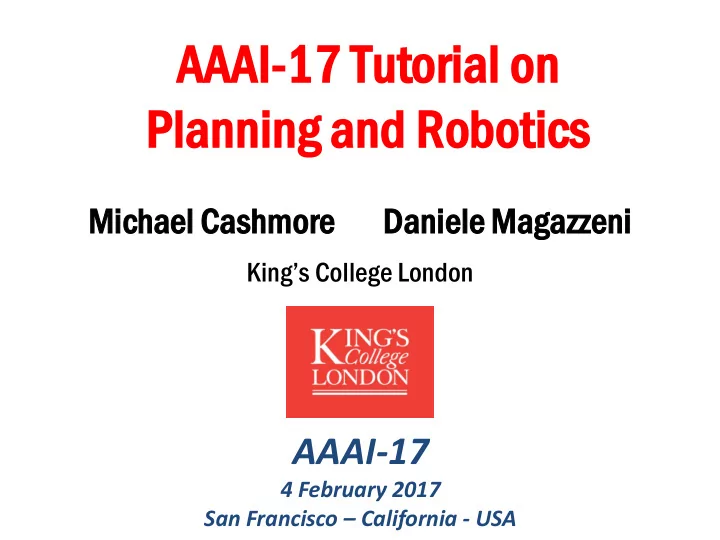
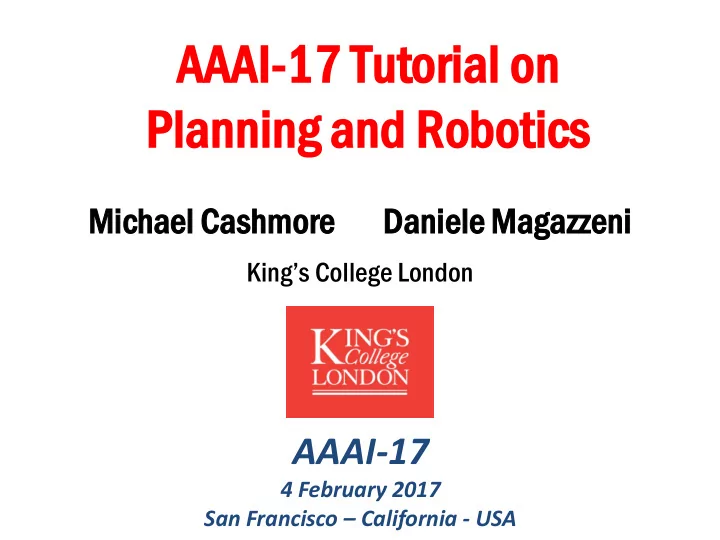
Vertical Take-Off (:action start_engines :parameters () :precondition (and (not (ascending)) (not (crashed)) (= (altitude) 0) ) :effect (ascending)) (:process ascent :parameters () :precondition (and (not (crashed)) (ascending) ) :effect (and (increase (altitude) (* #t (- (* (v_fan) (- 1 (/ (* (* (angle) 0.0174533) Timed Initial Fluents (* (angle) 0.0174533) ) 2) ) ) (g)) ) ) (at 5.0 (= (wind_x) 1.3)) (increase (distance) (* #t (* (v_fan) (/ (* (* 4 (angle)) (- 180 (angle))) (at 5.0 (= (wind_y) 0.2)) (- 40500 (* (angle) (- 180 (angle)))) ) ) )))) (at 9.0 (= (wind_x) -0.5)) (at 9.0 (= (wind_y) 0.3)) .. … (:durative-action increase_angle :parameters () :duration (<= ?duration (- 90 (angle)) ) :condition (and (over all (ascending)) (over all (<= (angle) 90)) (over all (>= (angle) 0)) ) :effect (and (increase (angle) (* #t 1)) )) (:event crash (:process wind :parameters () :parameters () :precondition (and (< (altitude) 0)) :precondition (and (not (crashed)) (ascending) ) :effect ((crashed)) :effect (and (increase (altitude) (* #t (wind_y) 1) ) (increase (distance) (* #t (wind_x) 1)))
Planning anning for or Per ersis sistent tent Aut utonom onomy
Planning anning on on the he sea ea EU EU-FP7 P7 PA PANDO NDORA RA Pe Persis sisten tent t Au Autonomy my for AU AUVs
EU-FP7 PANDORA Persistently autonomous inspection and maintenance of an underwater installation, such as an offshore oil and gas field Tasks performed as part of an open-ended long-term maintenance programme: Observation and inspection • • State-changing (eg valve turning) Maintenance and cleaning • Subject to: energy constraints • • inspection outcomes external requests • • changing environmental conditions (currents etc)
Refining the initial model visibility constraint collision constraint Center of mass of the point cloud Rays are generated from the CoM out to the visibility band. Waypoints are randomly generated on the rays within the band New waypoints are generated, requiring model revision, and replanning
Inspection Task The PRM selects waypoints from a biased distribution that places more points at good viewing distances from inspection points
Inspection Task The PRM selects waypoints from a biased distribution that places more points at good viewing distances Collision distance from inspection points
Inspection Task The PRM selects waypoints from a biased distribution that places more points at good viewing distances Collision distance from inspection points Visibility distance
Inspection Task The PRM selects waypoints from a biased distribution that places more points at good viewing distances Collision distance from inspection points Visibility distance
Inspection Task A path is planned between waypoints from which the inspection points can be seen Collision distance Visibility distance
Inspection Task • We want to achieve inspection task within limited time and energy budget, so efficient paths are important • Path cost is determined not only by length, but by momentum at start and end and kinematics Plans here involve Execution of planned path under coordinated tasks and kinematic and dynamic time windows constraints
Random Coarse Roadmap Generation Algorithm
Coarse Plan Generation
Coarse Plan Generation
Visibility Points Discovery and REPLANNING
Visibility Points Discovery and REPLANNING
Visibility Points Discovery and REPLANNING
Visibility Points Discovery and REPLANNING
Visibility Points Discovery and REPLANNING
Visibility Points Discovery and REPLANNING
Visibility Points Discovery and REPLANNING
Physical Tests at Fort William (Scotland)
Temporal Planning Model DOMAIN PROBLEM
Temporal Planning Model Plans are found using POPF temporal planner Timed Initial Fluents can be used to set time windows: (at 10.0 (can_observe wp5)) (at 25.00 (not (can_observe wp5))) (at 658 (canRecharge dock3)) (at 1200 (not (canRecharge dock3))) .. …
ROS OSPl Plan an: : Pla lanning ning in in the e Robo bot t Op Oper erating ating Sy Syste tem
ROS Basics ROS offers a message passing interface that provides inter-process communication. A ROS system is composed of nodes, which pass messages, usually in two forms: 1. ROS messages are published on topics and are many-to-many. 2. ROS services are used for synchronous request/response.
ROS Basics ROS offers a message passing interface that provides inter-process communication. A ROS system is composed of nodes, which pass messages, usually in two forms: 1. ROS messages are published on topics and are many-to-many. 2. ROS services are used for synchronous request/response.
ROS Basics ROS offers a message passing interface that provides inter-process communication. A ROS system is composed of nodes, which pass messages, usually in two forms: 1. ROS messages are published on topics and are many-to-many. 2. ROS services are used for synchronous request/response. <launch> <include file="$(find turtlebot_navigation)/launch/includes/velocity_smoother.launch.xml"/> <include file="$(find turtlebot_navigation)/launch/includes/safety_controller.launch.xml"/> <arg name="global_frame_id" default="map"/> <arg name="odom_topic" default="odom" /> <arg name="laser_topic" default="scan" /> <node pkg="move_base" type="move_base" respawn="false" name="move_base" output="screen"> <rosparam file="$(find turtlebot_navigation)/param/costmap_common_params.yaml" command="load" ns="global_costmap" /> <rosparam file="$(find turtlebot_navigation)/param/costmap_common_params.yaml" command="load" ns="local_costmap" /> <rosparam file="$(find turtlebot_navigation)/param/local_costmap_params.yaml" command="load" /> <remap from="cmd_vel" to="navigation_velocity_smoother/raw_cmd_vel"/> <remap from="odom" to="$(arg odom_topic)"/> <remap from="scan" to="$(arg laser_topic)"/> </node> </launch>
ROS Basics ROS offers a message passing interface that provides inter-process communication. A ROS system is composed of nodes, which pass messages, usually in two forms: 1. ROS messages are published on topics and are many-to-many. 2. ROS services are used for synchronous request/response. The actionlib package standardizes the interface for pre-emptable tasks. For example: - navigation, - performing a laser scan - detecting the handle of a door... Aside from numerous tools, Actionlib provides standard messages for sending task: - goals - feedback - result
ROS Basics Aside from numerous tools, Actionlib provides standard messages for sending task: - goals - feedback - result move_base/MoveBaseGoal geometry_msgs/PoseStamped target_pose std_msgs/Header header uint32 seq time stamp string frame_id geometry_msgs/Pose pose geometry_msgs/Point position float64 x float64 y float64 z geometry_msgs/Quaternion orientation float64 x float64 y float64 z float64 w
ROSPlan Basics The ROSPlan package provides a standard interface for PDDL planners in ROS. The purpose of the ROSPlan package is to integrate planners within a ROS system without having to write an architecture from scratch. knowledge_base planner problem_generation plan_dispatcher plan_parser
Plan Execution 1: Very simple Dispatch The most basic structure. - The plan is generated. - The plan is executed.
Plan Execution 1: Very simple Dispatch The most basic structure. - The plan is generated. - The plan is executed. The red boxes are included in ROSPlan. They correspond to ROS nodes. The domain and problem file can be supplied - in launch parameters - as ROS service parameters
Plan Execution 1: Very simple Dispatch rosplan_dispatch_msgs/CompletePlan ActionDispatch[] plan int32 action_id string name diagnostic_msgs/KeyValue[] parameters string key string value float32 duration float32 dispatch_time
Dispatch Loop without feedback How does the “Plan Execution” ROS node work? There are multiple variants: - simple sequential execution - timed execution - Petri-Net plans - Conditional Contingent Temporal Constraint Network. - etc.
Dispatch Loop without feedback How does the “Plan Execution” ROS node work? There are multiple variants: - simple sequential execution 1. Take the next action from the plan. 2. Send the action to control. 3. Wait for the action to complete. 4. GOTO 1.
Dispatch Loop without feedback How does the “Plan Execution” ROS node work? There are multiple variants: - simple sequential execution 1. Take the next action from the plan. 2. Send the action to control. 3. Wait for the action to complete. 4. GOTO 1. An action in the plan is stored as a ROS message ActionDispatch, which corresponds to a PDDL action.
Dispatch Loop without feedback How does the “Plan Execution” ROS node work? There are multiple variants: - simple sequential execution 1. Take the next action from the plan. 2. Send the action to control. 3. Wait for the action to complete. 4. GOTO 1. The ActionDispatch message is received by a listening interface node, and becomes a goal for control.
Dispatch Loop without feedback How does the “Plan Execution” ROS node work? There are multiple variants: - simple sequential execution 0.000: (goto_waypoint wp0) [10.000] 1. Take the next action from the plan. 10.01: (observe ip3) [5.000] 2. Send the action to control. 15.02: (grasp_object box4) [60.000] 3. Wait for the action to complete. 4. GOTO 1. move_base/MoveBaseGoal ActionDispatch geometry_msgs/PoseStamped action_id = 0 target_pose name = goto_waypoint std_msgs/Header header diagnostic_msgs/KeyValue[] parameters ... key = “wp” geometry_msgs/Pose pose value = “wp0” geometry_msgs/Point position duration = 10.000 float64 x dispatch_time = 0.000 float64 y float64 z geometry_msgs/Quaternion orientation ...
Dispatch Loop without feedback How does the “Plan Execution” ROS node work? There are multiple variants: - simple sequential execution 1. Take the next action from the plan. 2. Send the action to control. 3. Wait for the action to complete. 4. GOTO 1. Feedback is returned to the simple dispatcher (action success or failure) through a ROS message ActionFeedback.
Plan Execution Failure This form of simple dispatch has some problems. The robot often exhibits zombie-like behaviour in one of two ways: 1. An action fails, and the recovery is handled by control. 2. The plan fails, but the robot doesn't notice.
Bad behaviour 1: Action Failure An action might never terminate. For example: - a navigation action that cannot find a path to its goal. - a grasp action that allows retries. At some point the robot must give up.
Bad behaviour 1: Action Failure An action might never terminate. For example: - a navigation action that cannot find a path to its goal. - a grasp action that allows retries. At some point the robot must give up. If we desire persistent autonomy, then the robot must be able to plan again, from the new current state, without human intervention. The problem file must be regenerated.
PDDL Model To generate the problem file automatically, the agent must store a model of the world. In ROSPlan, a PDDL model is stored in a ROS node called the Knowledge Base.
PDDL Model To generate the problem file automatically, the agent must store a model of the world. In ROSPlan, a PDDL model is stored in a ROS node called the Knowledge Base. rosplan_knowledge_msgs/KnowledgeItem uint8 INSTANCE=0 uint8 FACT=1 uint8 FUNCTION=2 uint8 knowledge_type string instance_type string instance_name string attribute_name diagnostic_msgs/KeyValue[] values string key string value float64 function_value bool is_negative
PDDL Model To generate the problem file automatically, the agent must store a model of the world. In ROSPlan, a PDDL model is stored in a ROS node called the Knowledge Base. From this the initial state of a new planning problem can be created. ROSPlan contains a node which will generate a problem file for the ROSPlan planning node.
PDDL Model The model must be continuously updated from sensor data. For example a new ROS node: 1. subscribes to odometry data. 2. compares odometry to waypoints from the PDDL model. 3. adjusts the predicate (robot_at ?r ?wp) in the Knowledge Base.
PDDL Model The model must be continuously updated from sensor data. For example a new ROS node: 1. subscribes to odometry data. 2. compares odometry to waypoints from the PDDL model. 3. adjusts the predicate (robot_at ?r ?wp) in the Knowledge Base. rosplan_knowledge_msgs/KnowledgeItem nav_msgs/Odometry uint8 INSTANCE=0 std_msgs/Header header uint8 FACT=1 string child_frame_id uint8 FUNCTION=2 geometry_msgs/PoseWithCovariance pose uint8 knowledge_type geometry_msgs/Pose pose string instance_type geometry_msgs/Point position string instance_name geometry_msgs/Quaternion orientation string attribute_name float64[36] covariance diagnostic_msgs/KeyValue[] values geometry_msgs/TwistWithCovariance twist string key geometry_msgs/Twist twist string value geometry_msgs/Vector3 linear float64 function_value geometry_msgs/Vector3 angular bool is_negative float64[36] covariance
Bad Behaviour 2: Plan Failure What happens when the actions succeed, but the plan fails? This can't always be detected by lower level control.
Bad Behaviour 2: Plan Failure What happens when the actions succeed, but the plan fails? This can't always be detected by lower level control. PLAN COMPLETE
Bad Behaviour 2: Plan Failure There should be diagnosis at the level of the plan. If the plan will fail in the future, the robot should not continue to execute the plan for a long time without purpose.
Bad Behaviour 2: Plan Failure There should be diagnosis at the level of the plan. If the plan will fail in the future, the robot should not continue to execute the plan for a long time without purpose.
Bad Behaviour 2: Plan Failure The AUV plans for inspection missions, recording images of pipes and welds. It navigates through a probabilistic roadmap. The environment is uncertain, and the roadmap might not be correct.
Bad Behaviour 2: Plan Failure The plan is continuously validated against the model. The planned inspection path is shown on the right. The AUV will move around to the other side of the pillars before inspecting the pipes on their facing sides. After spotting an obstruction between the pillars, the AUV should re-plan early.
Bad Behaviour 2: Plan Failure The plan is continuously validated against the model. A E A S P E INV P S ( ) E S E E B S B E C S C E PDDL MODEL
Bad Behaviour 2: Plan Failure The plan is continuously validated against the model. A E A S P E INV P S ( ) E S E E B S B E C S C E PDDL MODEL
Bad Behaviour 2: Plan Failure The plan is continuously validated against the model. A E A S P E INV P S ( ) E S E E B S B E C S C E PDDL MODEL
Bad Behaviour 2: Plan Failure ROSPlan validates using VAL. [Fox et al. 2005]
ROSPlan: Default Configuration Now the system is more complex: - PDDL model is continuously updated from sensor data. - problem file is automatically generated.
ROSPlan: Default Configuration Now the system is more complex: - PDDL model is continuously updated from sensor data. - problem file is automatically generated. - the planner generates a plan. - the plan is dispatched action-by-action.
ROSPlan: Default Configuration Now the system is more complex: - PDDL model is continuously updated from sensor data. - problem file is automatically generated. - the planner generates a plan. - the plan is dispatched action-by-action. - feedback on action success and failure. - the plan is validated against the current model.
Plan Execution 2: Very Simple Temporal Dispatch The real world requires a temporal and numeric model: - time and deadlines, - battery power and consumption, - direction of sea current, or traffic flow. What happens when we add temporal constraints, and try to dispatch the plan as a sequence of actions?
Plan Execution 2: Very Simple Temporal Dispatch The real world requires a temporal and numeric model: - time and deadlines, - battery power and consumption, - direction of sea current, or traffic flow. What happens when we add temporal constraints, and try to dispatch the plan as a sequence of actions?
Plan Execution 2: Very Simple Temporal Dispatch The real world requires a temporal and numeric model: - time and deadlines, - battery power and consumption, - direction of sea current, or traffic flow. What happens when we add temporal constraints, and try to dispatch the plan as a sequence of actions?
Plan Execution 2: Very Simple Temporal Dispatch The real world requires a temporal and numeric model: - time and deadlines, - battery power and consumption, - direction of sea current, or traffic flow. What happens when we add temporal constraints, and try to dispatch the plan as a sequence of actions?
Plan Execution 2: Very Simple Temporal Dispatch The real world requires a temporal and numeric model: - time and deadlines, - battery power and consumption, - direction of sea current, or traffic flow. What happens when we add temporal constraints, and try to dispatch the plan as a sequence of actions? The plan is not only less efficient, but it may become incorrect and unsafe!
Plan Execution 2: Very Simple Temporal Dispatch The real world requires a temporal and numeric model: - time and deadlines, - battery power and consumption, - direction of sea current, or traffic flow. What happens when we add temporal constraints, and try to dispatch the plan as a sequence of actions? The plan is not only less efficient, but it may become incorrect and unsafe! The plan execution loop could instead dispatch actions at their estimated timestamps.
Temporal Constraints The plan execution loop could instead dispatch actions at their estimated 0.000: (goto_waypoint wp1) [10.0] timestamps. 10.01: (goto_waypoint wp2) [14.3] However, in the real world there are many uncontrollable durations and 24.32: clean_chain wp2) [60.0] events. The estimated duration of actions is rarely accurate.
Temporal Constraints The plan execution loop could instead dispatch actions at their estimated 0.000: (goto_waypoint wp1) [10.0] timestamps. 10.01: (goto_waypoint wp2) [14.3] However, in the real world there are many uncontrollable durations and 24.32: clean_chain wp2) [60.0] events. The estimated duration of actions is rarely accurate.
Temporal Constraints The plan execution loop could instead dispatch actions at their estimated 0.000: (goto_waypoint wp1) [10.0] timestamps. 10.01: (goto_waypoint wp2) [14.3] However, in the real world there are many uncontrollable durations and 24.32: clean_chain wp2) [60.0] events. The estimated duration of actions is rarely accurate.
Temporal Constraints The plan execution loop could instead dispatch actions at their estimated 0.000: (goto_waypoint wp1) [10.0] timestamps. 10.01: (goto_waypoint wp2) [14.3] However, in the real world there are many uncontrollable durations and 24.32: clean_chain wp2) [60.0] events. The estimated duration of actions is rarely accurate.
Temporal Constraints The plan execution loop could instead dispatch actions at their estimated 0.000: (goto_waypoint wp1) [10.0] timestamps. 10.01: (goto_waypoint wp2) [14.3] However, in the real world there are many uncontrollable durations and events. The estimated duration of 24.32: clean_chain wp2) [60.0] actions is rarely accurate. The plan execution loop could dispatch actions, while respecting the causal ordering between actions.
Temporal Constraints The plan execution loop could instead dispatch actions at their estimated timestamps. However, in the real world there are many uncontrollable durations and events. The estimated duration of actions is rarely accurate. The plan execution loop could dispatch actions, while respecting the causal ordering between actions. However, some plans require temporal coordination between actions, and the controllable durations might be very far apart.
Temporal Constraints The plan execution loop could instead dispatch actions at their estimated timestamps. However, in the real world there are many uncontrollable durations and events. The estimated duration of actions is rarely accurate. The plan execution loop could dispatch actions, while respecting the causal ordering between actions. However, some plans require temporal coordination between actions, and the controllable durations might be very far apart.
Temporal Constraints The plan execution loop could instead dispatch actions at their estimated timestamps. However, in the real world there are many uncontrollable durations and events. The estimated duration of actions is rarely accurate. The plan execution loop could dispatch actions, while respecting the causal ordering between actions. However, some plans require temporal coordination between actions, and the controllable durations might be very far apart.
Temporal Constraints The plan execution loop could instead dispatch actions at their estimated timestamps. However, in the real world there are many uncontrollable durations and events. The estimated duration of actions is rarely accurate. The plan execution loop could dispatch actions, while respecting the causal ordering between actions. However, some plans require temporal coordination between actions, and the controllable durations might be very far apart.
Recommend
More recommend