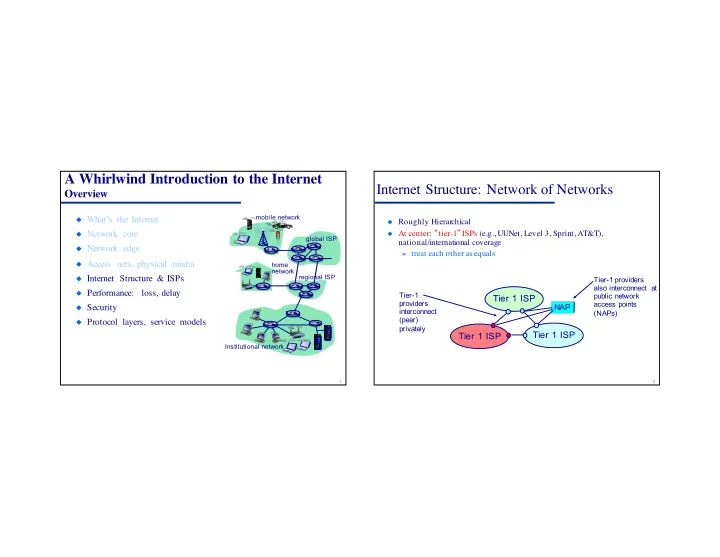
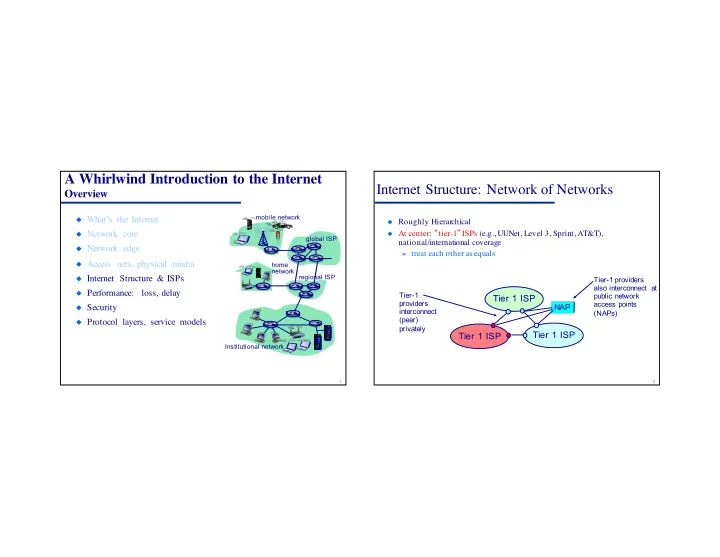
A Whirlwind Introduction to the Internet Internet Structure: Network of Networks Overview mobile network ◆ What’s the Internet ◆ Roughly Hierarchical ◆ At center: “ tier-1 ” ISPs (e.g., UUNet, Level 3, Sprint, AT&T), ◆ Network core global ISP national/international coverage ◆ Network edge » treat each other as equals ◆ Access nets, physical media home network regional ISP ◆ Internet Structure & ISPs Tier-1 providers also interconnect at ◆ Performance: loss, delay Tier-1 public network Tier 1 ISP providers access points NAP ◆ Security interconnect (NAPs) (peer) ◆ Protocol layers, service models privately Tier 1 ISP Tier 1 ISP Institutional network 1 2
Internet Structure: Network of Networks Internet Structure: Network of Networks ◆ “ Tier-3 ” ISPs and local ISPs ◆ “ Tier-2 ” ISPs: smaller (often regional) ISPs » last hop ( “ access ” ) network (closest to end systems) » Connect to one or more tier-1 ISPs, possibly other tier-2 ISPs local local Tier 3 ISP local local ISP ISP ISP ISP Local and tier- Tier-2 ISPs Tier-2 ISP Tier-2 ISP 3 ISPs are also peer Tier-2 ISP pays Tier-2 ISP Tier-2 ISP customers of Tier 1 ISP privately with tier-1 ISP for higher tier ISPs NAP each other, Tier 1 ISP connectivity to connecting interconnect at NAP rest of Internet them to rest of NAP - tier-2 ISP is Internet Tier 1 ISP Tier 1 ISP c ustomer of Tier-2 ISP tier-1 provider Tier 1 ISP Tier 1 ISP local Tier-2 ISP Tier-2 ISP Tier-2 ISP ISP local local local Tier-2 ISP Tier-2 ISP ISP ISP ISP 3 4
Internet Architecture Internet Structure: Network of Networks Summary Local ISP ◆ A packet passes through many networks! Regional ISP ◆ The Internet is roughly hierarchical Tier 1 Provider local local Tier 3 ◆ National/international ISP IXP IXP local local ISP ISP backbone providers (“Tier 1”) ISP ISP Tier 1 Provider at “the root” Tier-2 ISP Tier-2 ISP » AT&T, Verizon, Sprint (Softbank Regional ISP Tier 1 ISP Broadband), Century Link (Qwest), NAP Local Level 3 (Global Crossing), NTT/Verio, ISP Cogen Tier 1 ISP Tier 1 ISP Tier-2 ISP ◆ Tier 1 providers interconnect (“peer”) with each other privately, local or at a public Internet exchange/peering point (IXP) Tier-2 ISP Tier-2 ISP ISP local local local ◆ Regional ISPs connect into Tier 1 provider’s network ISP ISP ISP ◆ Local ISPs connect into regional ISPs 5 6
The Network Core Network Maps A map of the Internet (Level 3)… Just how big are Tier-1 ISPs…? 7 8
The Network Core The Network Core A map of the Internet (Savvis)… A map of the Internet (Qwest in 2006)… 9 10
A Whirlwind Introduction to the Internet Understanding the Performance of the Internet Overview Delay in packet-switched networks transmission mobile network ◆ What’s the Internet A propagation ◆ Network core global ISP ◆ Network edge B nodal queueing ◆ Access nets, physical media home processing network regional ISP ◆ Internet Structure & ISPs ◆ Packets experience variable delays along path from source to ◆ Performance: loss, delay destination ◆ Four sources of delay at each hop ◆ Security » Nodal processing: » Transmission ◆ Protocol layers, service models ❖ Check for bit errors ❖ Determine the output interface to » Propagation forward packet on Institutional network » Queuing: ❖ Time spent waiting at outbound interface for transmission ❖ Duration depends on the level of congestion at the interface 11 12
Transmission & Propagation Example Understanding the Performance of the Internet Transmission on a “ slow ” link Delay in packet-switched networks 1,544,000 bps (T -1) Time = 0 transmission 1,000,000 193 bytes/ms A propagation bytes to send 30 ms propagation latency Time = 10 ms B nodal 1,930 bytes in the link queueing 998,070 processing bytes to send Beware: s and R are very Time = 30 ms different quantities! 5,790 bytes in the link 994,210 bytes to ◆ Propagation delay = d/s ◆ Transmission delay = time to send “ put bits onto the link ” = L / R » d = length of physical link Time = 5,181.4 ms » s = signal propagation speed in » R = link bandwidth (bps) medium (~2 x 10 8 m / sec ) 5,790 bytes in the link 0 994,210 » L = packet length (bits) bytes to bytes send recv ’ d 13 14
Transmission & Propagation Example Transmission Delay Transmission on a “ fast ” link Telecommunications transmission speed alphabet soup Animation https://wps.pearsoned.com/ecs_kurose_compnetw_6/216/55463/14198702.cw/index.html http://www.ccs-labs.org/teaching/rn/animations/propagation/ 622,080,000 bps (OC-12) ◆ DS-1/T-1 = 1.544 Mbps Time = 0 77,760 bytes/ms 1,000,000 ◆ DS-3/T-3 = 44.736 Mbps bytes to send ◆ OC-1 = 51.84 Mbps 30 ms propagation latency ◆ OC- n = n × OC-1 777,600 bytes in the link Time = 10 ms » OC-3 = 3 × OC-1 (155.52 Mbps) 222,400 bytes to » OC-12 = 12 × OC-1 (622.08 Mbps) send » OC-48 = 48 × OC-1 (2,488.32 Mbps or “2.5 Gbps”) 1,000,000 bytes in the link » OC-192 = 192 × OC-1 (9,953.28 Mbps or “10 Gbps”) Tme = 30 ms 0 » OC-768 = 768 × OC-1 (39,813.12 Mbps or “40 Gbps”) bytes to send Time = 42.86 ms 0 bytes in the link 0 1,000,000 bytes to send bytes recv ’ d 16
Delay in Packet-Switched Networks Understanding the Performance of the Internet Queuing delay & traffic intensity Delay in packet-switched networks Average transmission Queueing Delay ◆ Understand queuing delay in terms A propagation of traffic intensity La / R » R = link transmission speed (bps) » L = packet length (bits/packet) B nodal queueing » a = average packet arrival rate processing (packets/second) La / R ◆ Typical processing delay: ◆ Typical transmission delay: 120 µ s 1 » 1,500 byte packet on a 100 Mbps » ?? ◆ If La / R ~ 0: Average queuing delay small Ethernet ◆ Typical propagation delay: ◆ As La / R ⇒ 1: Delays become large ◆ Typical queuing delay: » ≤ 1 µ s on a small campus » ?? ◆ If La / R > 1: Work arrives faster than it can be serviced » ≈ 25-30 ms to the West coast (and back) » Average delay goes to infinity (with infinite buffers)! » With finite buffers??? 17 18
Understanding the Performance of the Internet “ Real ” Internet delays and routes Delay in packet-switched networks transmission ◆ What do “ real ” Internet delay & loss look like? A propagation Transmission delay = 120 µ s ◆ Traceroute program: provides delay measurement from source to Propagation delay = 10 µ s router along end-end Internet path towards destination. For all i: Queuing delay = k x 120 µ s » sends three packets that will reach router i on path towards destination B Processing delay = 100 µ s » router i will return packets to sender nodal queueing processing » sender times interval between transmission and reply. What is k ? ◆ What dominates end-to-end delay? ◆ Note that processing, transmission, and queuing delays are 3 probes 3 probes encountered at each hop » End-to-end delay is largely a function of the number of routers 3 probes encountered along the path from source to destination 19 20
Understanding the Performance of the Internet Seeing Paths and Delays in the Internet Example: What is the delay to cs.utexas.edu? >>> traceroute cs.utexas.edu ◆ www.traceroute.org ◆ A traceroute to my house traceroute: Warning: cs.utexas.edu has multiple addresses; using 128.83.139.9 traceroute to cs.utexas.edu (128.83.139.9), 30 hops max, 38 byte packets 1 ciscokid-cs.net.unc.edu (152.2.31.1) 0.418 ms 0.355 ms 0.356 ms 2 unc7600.internet.unc.edu (128.109.36.254) 0.412 ms 0.495 ms 0.473 ms 3 rtp7600-gw-to-unc7600-gw.ncren.net (128.109.70.33) 0.908 ms 0.941 ms 0.849 ms 4 nlr-atl-to-rtp7600.ncren.net (128.109.70.106) 10.669 ms 10.381 ms 10.273 ms 5 hous-atla-70.layer3.nlr.net (216.24.186.8) 34.444 ms 34.269 ms 34.280 ms 6 192.124.229.6 (192.124.229.6) 33.767 ms 33.835 ms 33.815 ms 7 192.124.229.10 (192.124.229.10) 36.995 ms 36.962 ms 37.005 ms 8 192.124.229.82 (192.124.229.82) 37.149 ms 36.948 ms 37.146 ms 9 ser9-v703.gw.utexas.edu (128.83.9.1) 37.112 ms 37.016 ms 37.124 ms 10 128.83.37.42 (128.83.37.42) 37.093 ms 37.113 ms 37.147 ms 11 cs.utexas.edu (128.83.139.9) 37.390 ms 37.245 ms 37.330 ms 21 22
Understanding the Performance of the Internet Understanding the Performance of the Internet Packet loss in packet-switched networks Throughput in packet-switched networks https://wps.pearsoned.com/ecs_kurose_compnetw_6/216/55463/14198702.cw/index.html Animation http://www.ccs-labs.org/teaching/rn/animations/queue/index.html queue/buffer A packet being transmitted B server, with link capacity link capacity packet arriving to a full queue is “lost” file of F bits R s bits/sec R c bits/sec to send to client ◆ Queues ( a.k.a. “buffer”) in routers and switches have finite capacity ◆ Because of “fan-in,” packets can arrive faster than they can de ◆ Throughput is the rate (bits/time unit) at which bits are transmitted transferred between sender and receiver? » Queues grow in length when this occurs » Instantaneous throughput: rate measured at a given point in time ◆ Packets arriving to full queue are “dropped” (“lost”) » Average throughput: rate measured over some period of time ◆ Lost packets may be retransmitted by the previous node, by source end system, or not at all ❖ The average of a series of measurements 23 24
Recommend
More recommend