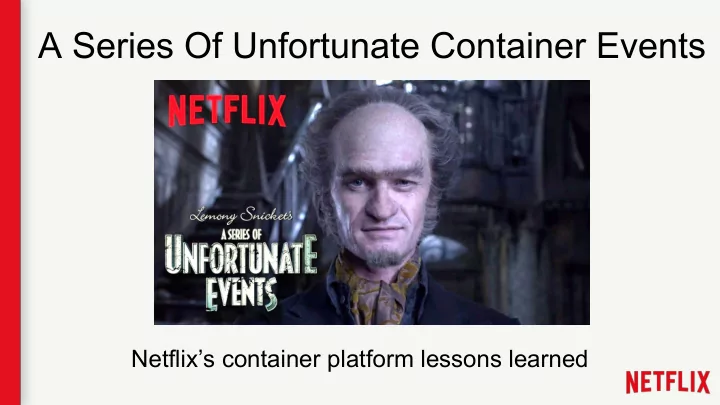
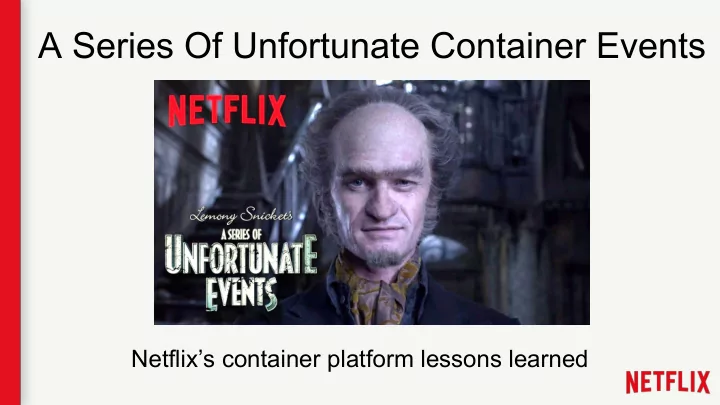
A Series Of Unfortunate Container Events Netflix’s container platform lessons learned
About the speakers and team Follow along - @sargun @tomaszbak_ca @fabiokung @aspyker @amit_joshee @anwleung 2
Netflix’s container management platform ● Titus Service Batch ● Scheduling Job Management ○ Service & batch jobs ○ Resource management Resource Management & Optimization ● Container Execution ○ Docker/AWS Integration Container Execution ○ Netflix Infra Support Integration 3
Containers In Production 4
Current Titus scale ● Deployed across multiple AWS accounts & three regions ● Over 5,000 instances (Mostly M4.4xls & R3.8xls) ● Over a week period launched over 1,000,000 containers ● Over 10,000 containers running concurrently 5
Single cloud platform for VMs and containers ● CI/CD (Spinnaker) ● Telemetry systems ● Discovery and RPC load balancing ● Healthcheck, Edda and system metrics ● Chaos monkey ● Traffic control (Flow & Kong) ● Netflix secure secret management ● Interactive access (ala ssh) 6
Integrate containers with AWS EC2 ● VPC Connectivity (IP per container) ● Security Groups ● EC2 Metadata service ● IAM Roles ● Multi-tenant isolation (cpu, memory, disk quota, network) ● Live and S3 persisted logs rotation & mgmt ● Environmental context to similar to user data ● Autoscaling service jobs (coming) 7
Container users on Titus ● Service ○ Stream Processing (Flink) ○ UI Services (NodeJS) ○ Internal dashboards ● Batch ○ Personalization ML model training (GPUs) ○ Content value analysis ○ Digital watermarking ○ Ad hoc reporting ○ Continuous integration builds Archer ○ Media encoding experimentation 8
Titus high level overview Cassandra Mesos Docker Registry Titus Agents User Containers Titus Scheduler container container ● Job Lifecycle Control container Rhea container Titus API ● Resource Management Rhea Docker container Fenzo Mesos agent docker Workflow Titus System Agents Systems EC2 Autoscaling AWS Virtual Machines 9 9 9
Lessons learned from a year in production? Look away, look away, Look away, look away This session will wreck your evening, your whole life, and your day Every single episode is nothing but dismay So, look away, Look away, look away 10
Expect Bad Actors 11
Run-away submissions Submit a job, check status User If API doesn’t answer assume 404 and re-submit Problem: 12
System perceived as infinite queue Worked for our content processing job of 100 containers Let’s run our “back-fill” -- 100s of thousands of containers User Problems ● Scheduler runs out of memory ● All other jobs get queued behind Solutions ● Scheduler capacity groups ● Absolute caps on number of concurrent live jobs ● Upstream systems doing ingest control 13
Invalid Jobs Uses REST/JSON poorly { env: { “PATH” : null } } User Problems ● Scheduler crashes, fails over, crashes, repeat Solutions ● Input validation, input fuzz testing, exception handling 14
Failing jobs that repeat Image: “org/imagename:lateest” Command: /bin/besh -c ... User Problems ● Containers can launch FAST! Can be restarted FAST! ● Scheduler works really hard ● Cloud resources allocated/deallocated FAST Solutions ● Rate limiting of failing jobs 15
Testing for “bad” job data Problems ● Scheduler fails, can’t recover due to “bad” jobs Solutions STAGING PROD PROD 2. Restore job data 3. Test recovery 1. Export job data 4. Deploy new code Manual removal of bad job state? ✖ Test production data sets in staging ✔ 16
Identifying bad actors V2 API ● user (optional) V2 Auditing ● Added collection of user performing action V3 API ● Owner -> teamEmail (required) 17
Really bad actors - container escapes protections ● User Namespaces ○ Docker 1.10 - User Namespaces (Feb 2016) ○ Docker 1.11 - Fixed shared networking NSs ■ User id mapping is per daemon (not per container) ○ Deployed user namespaces recently ■ Problems - shared NFS, OSX LDAP uid/gid’s ● Locked Down hosts ○ Users only have access to containers, not hosts ○ Required “power user” ssh access for perf/debugging 18
The Cloud Isn’t Perfect 19
Cloud rate limiting and overall limits Let’s do a red/black deploy of 2000 containers instantly User Problems ● Scheduler and distributed host fleet ... no problem! ● Cloud provider … problem! Solutions ● Exponential backoff with jitter on hosts ● Setting expectations of maximum concurrent launches ● Rate limiting of container scheduling and overall number of containers 20
Hosts start or go bad Problems ● Hosts come up with flakey networks ● Host disks come up and are slow ● Hosts go bad over time Solutions ● Scheduler must be aware of host health checks ● Linux, storage, etc warming ● Auto-termination if hosts take too long to become healthy 21
Upgrades - In place upgrades Batch Container #1 Batch Container #1 Service Container #2 Service Container #2 ✖ Docker V1 Docker V2 ✖ Titus Agents V1 Titus Agents V2 ✖ Mesos V1 Mesos V2 Agent Agent with updates ● Simpler for container users ● Infrastructure becomes mutable ● Doesn’t leverage elastic cloud ● How to handle rollback? 22
Upgrades - Whole cluster red/black ✖ ● Full red/black takes hours ● Costly (duplicate clusters) ● Insufficient Capacity Exception (ICE) ● Rollback requires ALL containers to move twice 23
Upgrades - Partitioned cluster updates Let “drain” Batch Container #1 ✖ Service Container #2 CI/CD Task Docker V1 Migration ✖ Titus Agents V1 Mesos V1 ✖ old Service Container #2 ● Requires complex scheduler knowledge Docker V2 ○ Batch jobs to have runtime limits Titus Agents V2 Mesos V2 ○ Service jobs with Spinnaker migration tasks new ● Starting point for fleet cluster management 24
Our Code Isn’t Perfect 25
Disconnected containers You shouldn’t be! Problem ● Host agent controllers lock up Stop Container Scheduler ● Control plane can’t kill replaced containers User ● Why is my old code still running? Agent I’m running Locked Solutions × Up ● Monitor and alert on differences × ● Reconcile to this system as aggressively as possible Container 26
Scheduler failover speed is important Scheduler failover time increased with scale ✖ Active StandBy Active Active ● Loss of API availability ● Reconciliation bugs caused task crashes save restore C* C* Solutions: ● Data sharding (current vs old tasks) ● Do as little as possible during startup 27
Know your dependencies Problems ● Container creation errors ● Logs upload failure Zookeeper S3 DNS ● Task crashes Solutions Agent ● Retries ● Rate limiting ● Isolation 28
Containers require kernel knowledge ● Containers start with Docker .. end with the kernel ● Best container runtimes deeply leverage kernel primitives ○ Resource Isolation ○ Security ○ Networking etc ● Debugging tools (tracepoints, perf events) not container aware ○ Need for BPF, Kprobe 29
Strategy: Embrace chaos Problems ● Our instances fail ● Our code fails ● Our dependencies fail Solutions ● Learn to love the Chaos Monkey ● Enabled for prod and all services (even our scheduler) 30
Alerting and dashboards key Telemetry system Number Metrics 100’s Dashboard Graphs 70+ Alerts 50+ Elastic Search Indexes 4 Very complex system == very complex telemetry and alerting Continuously evolving ● Based on real incidents and resulting deep analysis 31
Temporary ad hoc remediation ● Manual babysitting of scheduler state ● Pin high when auto-scaling and capacity management isn’t work ● Automated for each ssh across all nodes ○ Detecting and remediating problems 32
What has worked well? 33
Solid software Docker Distribution Zookeeper ● Our Docker registry ● Leader Election ● Simple redirect on top of S3 ● Isolated Apache Mesos Cassandra ● Extensible resource manager ● CDE Internal Service ● Highly reliable replicated log ● Careful of access model 34
Managing the Titus product Focus on core business value ● Container cluster management Features are important ● Deciding what not to do … Just as important! Deliberately chose NOT to do ● Service Discovery / RPC ● Continuous Delivery 35
Ops enablement Phase 1: Manual red/black deploys Phase 2: Runbook for on-call Find Current Terminate Non Terminate Current Deploy New ASG Leader Leader Nodes Leader Phase 3: Automated pipelines 36
Service Level Objectives (SLOs) Problem ● If you aren’t measuring, you don’t know ● If you don’t know, you can’t improve Solutions ● Our SLOs ○ Start Latency ○ % Crashed ○ API Availability ● Once we started watching, we started improving 37
Onboarding slowly 38
Documenting container readiness ● Broken down by type of application and feature set ● Readiness expressed in ○ Alpha (early users), beta (subject to change), GA (mass adoption) 39
Recommend
More recommend