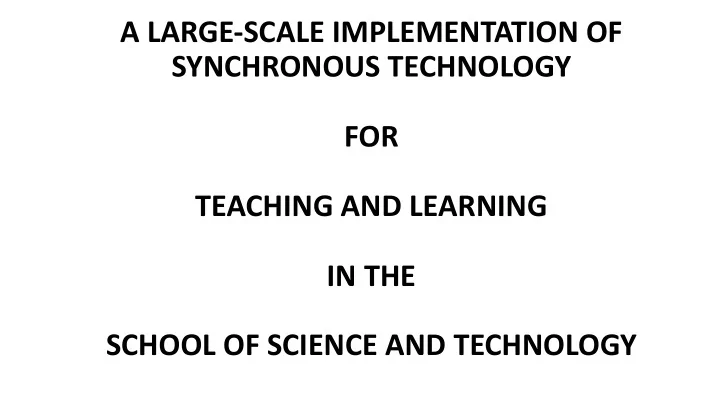
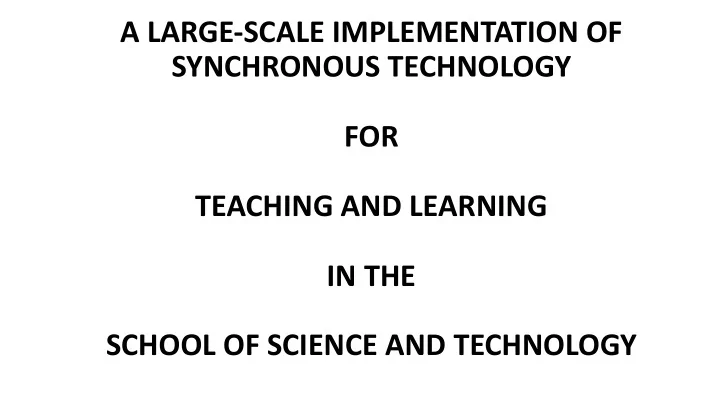
A ¡LARGE-‑SCALE ¡IMPLEMENTATION ¡OF ¡ SYNCHRONOUS ¡TECHNOLOGY ¡ ¡ ¡ FOR ¡ ¡ ¡ TEACHING ¡AND ¡LEARNING ¡ ¡ ¡ IN ¡THE ¡ ¡ ¡ SCHOOL ¡OF ¡SCIENCE ¡AND ¡TECHNOLOGY ¡
Requirements ¡of ¡Large-‑Scale ¡Synchronous ¡On-‑Line ¡System ¡ Technology ¡at ¡the ¡School ¡of ¡Science ¡and ¡Technology ¡ ¡ • Unique ¡course ¡content ¡presenta<on ¡to ¡fit ¡local ¡part-‑study ¡environment ¡ • Student ¡profile ¡governed ¡by ¡locality, ¡culture ¡of ¡learning, ¡generally ¡combining ¡Visual ¡and ¡ Auditory ¡channels ¡to ¡learn ¡ • Teaching ¡of ¡Science ¡and ¡Technology ¡to ¡fit ¡local ¡student ¡profile/study ¡environment ¡must ¡be ¡ media ¡rich ¡enabled ¡by ¡interac<vity ¡and ¡collabora<on ¡ • Choice ¡of ¡session ¡to ¡aEend ¡in ¡mul<-‑group ¡courses ¡ • Conduct ¡frequency ¡not ¡<ed ¡in ¡to ¡fixed ¡schedule ¡(ease ¡on ¡logis<cs) ¡ • Self-‑paced ¡learning ¡with ¡private ¡“chat” ¡channel ¡to ¡instructor ¡ • Not ¡confined ¡to ¡campus/classroom ¡allocated ¡ • Playback ¡review ¡through ¡archiving/recording ¡(aligned ¡with ¡local ¡learning ¡styles ¡of ¡students ¡ at ¡SIM ¡University) ¡ • System ¡used ¡to ¡conduct ¡staff ¡and ¡student ¡briefings ¡remotely: ¡part ¡of ¡curriculum ¡taught ¡ overseas ¡or ¡from ¡overseas ¡
Extent ¡of ¡Scale ¡of ¡Implementa@on ¡ ¡ • 1600+ ¡students ¡ • 22 ¡courses ¡spread ¡over ¡12 ¡degree ¡programmes ¡ • Up ¡to ¡an ¡average ¡of ¡8 ¡parallel ¡sessions ¡per ¡evening ¡ • Minimum ¡of ¡3, ¡3-‑hr ¡VSOLL ¡sessions ¡per ¡semester, ¡ per ¡course ¡ • Conducted ¡1200+ ¡hours ¡of ¡VSOLL ¡(aZer ¡6 ¡ semesters) ¡ • Mass ¡student ¡and ¡tutor ¡briefings ¡used ¡VSOLL ¡
Dean of SST (Chair of Operations) Quality Assurance Logistical Support and Training and Learning Analytics Technical Support Certification of Assessments • Student Training on Usage Competency • Analysis of Individual • Head of Programme • Timetable and Scheduling Course Overall Mentoring of first live of in-house support of Continuous Assessment • Faculty Training and session of faculty as simultaneous sessions Scores (In-Course Certification instructor daily Performance) • Technical Support • Daily feedback report to • Learning Management • Statistical analysis of Training Dean of SST on state of System, BlackBoard Individual Course • Refresher Training for operations/incidents Collaborate and IT Overall Examination instructors • Periodic annual overall infrastructure live session Score (End-of-Course feedback on quality of support Performance) operations and delivery • HoP live mentoring of live • Analysis of overall in- • End of trial duration (6 sessions for pedagogy and course and end-of-course semesters) evaluation content accuracy performances over 6 feedback on infrastructural • Technical help-desk and semesters for all 22 and operational teething on-line live support for courses issues instructors and students • Evaluation of student and faculty subjective feedback (on-going)
LSSTT ¡Implementa@onal ¡Steps ¡ ¡ • Annual ¡Budge<ng ¡ • Logis<cal ¡Planning ¡of ¡alloca<on ¡of ¡physical ¡space, ¡network ¡ capacity, ¡computers ¡and ¡applica<on ¡soZware ¡copies ¡ • Training ¡and ¡Cer<fica<on ¡of ¡Technical ¡and ¡Academic ¡Support ¡ • Quality ¡Assurance ¡Mechanism: ¡mentoring, ¡surveys, ¡assessment ¡ of ¡daily ¡QoS, ¡record ¡Logs ¡for ¡incidents/disrup<ons ¡daily ¡ ¡ • Con<ngency ¡for ¡Academic ¡Con<nuity ¡
Planning ¡and ¡Execu<on ¡Steps ¡for ¡ Budget Planning and Submission for LSSTT Implementation (Annual Review) LSSTT: ¡ Planning Sessions to determine physical classroom/facilities usage, network infrastructure requirements, BB Collaborate session capacity, teaching instructor and technical support manpower requirements based on projected student intake • Budge<ng ¡ • Facili<es, ¡IT ¡Infrastructure, ¡LMS, ¡BB ¡ Yes Is Technical Support Training and Certification of Technical Sufficient? I Collaborate ¡Systems ¡resources ¡ Refresher for Instructors Support and Instructors Needed? • Training ¡and ¡Cer<fica<on ¡ No • Daily ¡Tech ¡Support ¡Mee<ngs/Planning ¡ • Carrying ¡out ¡QoS ¡monitoring ¡and ¡live ¡ Check for Instructors on-‑line ¡support ¡ • End ¡of ¡day ¡status ¡repor<ng ¡and ¡ First Scheduled Session of Instructor? Technical Support Duties assessment ¡of ¡QoS ¡ Technical Support Teams Set-Up Operations at Control Room Arrange for HoP mentoring for entire session (Support comes from facilities, learning services and • applications, IT infrastructure and SST – specific to Collaborate} Sta<s<cs/data ¡collec<on ¡on ¡user ¡ sa<sfac<on, ¡technical ¡problems, ¡ Live monitoring of scheduled LSSTT sessions for instructor and student usage and teaching problems at control room (average 8 simultaneous sessions; broadcast live sessions quality at lecture theatres and instructor needs for those who wish to conduct scheduled VSOLL on campus. Compile a report on incidents and quality of service. Monitor breakdown of campus or internet networking services which will disrupt LSSTT operations. usage ¡problems ¡ Network Failure • Provisions ¡for ¡academic ¡con<nuity ¡ Compile statistics of user satisfaction, student assessment performance and annual Activate Academic Continuity report on technical challenges faced during LSSTT scheduled sessions to write Plan for Network Failure SOTL Journal Paper
Arrangements ¡for ¡Academic ¡ Con<nuity ¡due ¡to ¡Network ¡ Failure: ¡ ¡ • Cri<cal ¡<ming ¡checks ¡at ¡6 ¡ and ¡7 ¡pm ¡ • Wireless ¡Network ¡ Alterna<ve ¡if ¡UniSIM ¡ Network ¡fails ¡ • Communica<on ¡channels ¡ with ¡students ¡ • Alternate ¡presenta<on ¡ arrangements ¡
SST’s ¡LSSTT ¡Challenges ¡
Competency ¡Test ¡on ¡VSOLL ¡Usage ¡ S/No. ¡ Test ¡Item ¡ Put ¡a ¡(√) ¡if ¡ Remarks ¡ 7 ¡ Does ¡he/she ¡know ¡how ¡to ¡use ¡the ¡Application ¡ ¡ ¡ acceptable ¡ Sharing ¡feature ¡to ¡show ¡documents ¡other ¡than ¡ 1 ¡ Have ¡he/she ¡done ¡the ¡audio ¡setup ¡wizard? ¡ ¡ ¡ PowerPoint? ¡[ Get ¡him/her ¡to ¡do ¡it ¡once ]. ¡ 2 ¡ Is ¡he/she ¡able ¡to ¡test ¡the ¡headset ¡and ¡ ¡ ¡ 8 ¡ Does ¡he/she ¡know ¡how ¡to ¡use ¡the ¡Web ¡Tour ¡ ¡ ¡ microphone? ¡ feature ¡to ¡show ¡websites? ¡[ Get ¡him/her ¡to ¡try ¡it ¡ 3 ¡ Does ¡he/she ¡know ¡that ¡he/she ¡has ¡to ¡click ¡the ¡ ¡ ¡ out ¡at ¡least ¡once. ] ¡ “ Talk ” ¡before ¡speaking ¡on ¡the ¡microphone? ¡ 9 ¡ Can ¡he/she ¡upload ¡a ¡document ¡(e.g. ¡a ¡PDF ¡ ¡ ¡ 4 ¡ Can ¡he/she ¡load ¡a ¡PowerPoint ¡presentation ¡file? ¡ ¡ ¡ document) ¡for ¡the ¡students ¡to ¡download? ¡ ¡ [ Get ¡him/her ¡to ¡load ¡up ¡a ¡PowerPoint ¡ ¡ ( Window ¡menu ¡-‑> ¡Show ¡File ¡Transfer ¡Library . ¡ ¡ Presentation. ] ¡ ¡ Use ¡a ¡small ¡file.) ¡[ Get ¡him/her ¡to ¡do ¡it ¡once. ] ¡ ¡ He/She ¡must ¡be ¡advised ¡to ¡use ¡PowerPoint ¡ To ¡be ¡given ¡as ¡an ¡advice. ¡ 10 ¡ Can ¡he/she ¡do ¡a ¡simple ¡poll ¡for ¡the ¡students ¡and ¡ ¡ ¡ Presentation ¡(Load ¡Content) ¡and ¡the ¡annotation ¡ publish ¡the ¡results? ¡[ Get ¡him/her ¡to ¡do ¡it ¡once. ] ¡ tools ¡to ¡guide ¡students ¡through ¡the ¡lesson. ¡ ¡ 11 ¡ Can ¡he/she ¡save ¡a ¡chat ¡file ¡at ¡the ¡end ¡of ¡the ¡ ¡ ¡ He/she ¡should ¡aim ¡to ¡engage ¡the ¡student ¡more ¡ Collaborate ¡session? ¡( N.B. ¡ ¡The ¡chat ¡file ¡contains ¡ than ¡just ¡giving ¡a ¡didactic ¡lesson. ¡ all ¡the ¡messages ¡written ¡by ¡the ¡students ¡and ¡the ¡ 5 ¡ Does ¡he/she ¡knows ¡how ¡to ¡cancel ¡permissions ¡ ¡ ¡ moderator. ¡ ¡The ¡moderator ¡might ¡want ¡to ¡follow ¡ for ¡the ¡students ¡like ¡speaking ¡using ¡the ¡ up ¡on ¡the ¡questions ¡raised ¡by ¡the ¡students. ) ¡ ¡ ¡ microphone, ¡ 12 ¡ He/She ¡must ¡know ¡how ¡to ¡create ¡a ¡shared ¡ ¡ To ¡be ¡given ¡as ¡an ¡advice. ¡ ¡ annotating, ¡ collaborate ¡session ¡if ¡he/she ¡is ¡teaching ¡more ¡ The ¡AF ¡must ¡be ¡enrolled ¡ creating ¡text ¡on ¡whiteboard, ¡ than ¡one ¡T ¡group. ¡ ¡He/She ¡must ¡also ¡include ¡the ¡ in ¡all ¡the ¡T ¡groups ¡before ¡ engaging ¡in ¡text ¡chat? ¡[ Get ¡him/her ¡to ¡try ¡and ¡ other ¡T ¡groups. ¡[E.g. ¡He/She ¡teaches ¡T01 ¡– ¡T03 ¡ he/she ¡can ¡share ¡the ¡ disable ¡the ¡permissions. ] ¡ groups. ¡ ¡He/She ¡goes ¡to ¡T01 ¡group ¡and ¡creates ¡a ¡ collaborate ¡session ¡with ¡ 6 ¡ Does ¡he/she ¡know ¡how ¡to ¡use ¡the ¡pointer ¡and ¡ ¡ ¡ shared ¡session. ¡ ¡He/She ¡MUST ¡then ¡include ¡T02 ¡ the ¡other ¡T ¡groups. ¡ other ¡tools ¡on ¡the ¡whiteboard? ¡[ Get ¡him/her ¡to ¡ and ¡T03 ¡groups.] ¡ try ¡out ¡the ¡tools. ] ¡ 13 ¡ He/She ¡is ¡to ¡be ¡advised ¡to ¡disable ¡their ¡internal ¡ ¡ To ¡be ¡given ¡as ¡an ¡advice. ¡ ¡ PC ¡speaker ¡so ¡as ¡to ¡prevent ¡echo ¡during ¡the ¡ lesson. ¡(This ¡can ¡be ¡done ¡by ¡right ¡clicking ¡the ¡ mouse ¡on ¡the ¡volume ¡icon ¡on ¡the ¡tray ¡and ¡to ¡ the ¡playback ¡devices.) ¡ ¡ ¡
Recommend
More recommend