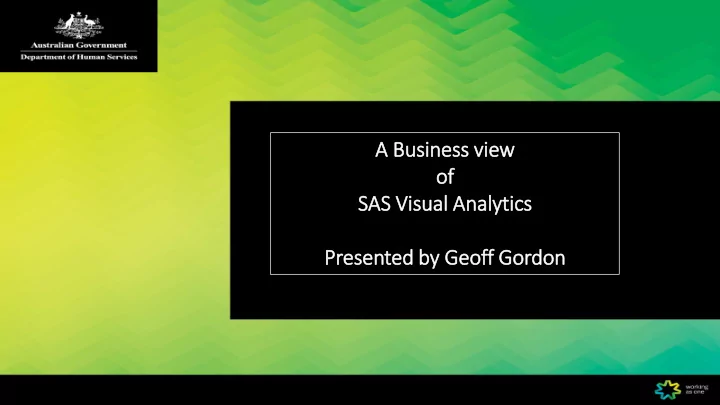
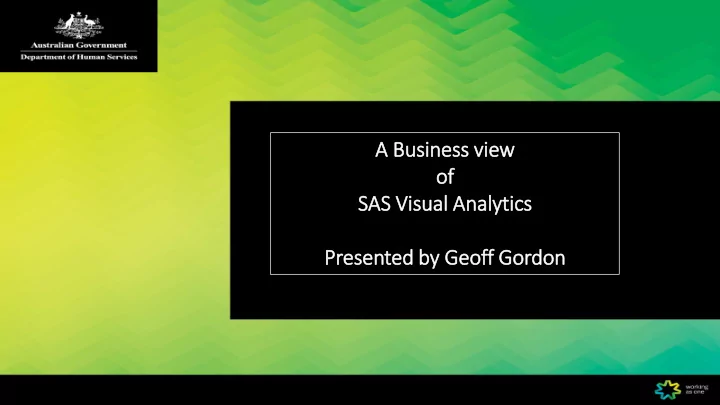
A Business vie iew of f SAS Vis isual Analytics Presented by Geo eoff Gordon April 2017
Page 2 DATA FLOW TO DASHBOARD There are nine additional Senate Estimate hearings due to commence 10 April • 2017 in Adelaide, SA (see Page 3 for full schedule). General Dashboards There will be a DHS Team at each hearing which will include representatives from • Teradata Mainframe Governance, CCD and a Social Worker. Customer Compliance presents will enable a limited service recovery to be • available to recipients after they have appeared before the Hearing. SAS Microsoft The service recovery will relate to only OCI related issues and a fully integrated • LASR Upload Imported SAS EG SAS VA Dashboards service recovery will not be provided. Excel Spreadsheet Server Dataset Recipients are not obligated to use this limited service recovery. • The Customer Compliance Site Leads will be on site to manage the limited service • Imported Database Access recovery, not to give evidence. Dashboards Confidential Microsoft Access
Page 3 TYPES OF REPORTS AND DASHBOARDS • Incident Reporting • Customer Compliance Review • Third Party Online Activity • Fact of Death • Future Compliance Activity • BasicsCard Kiosk Status
Page 4 DYNAMIC TITLES • Add a Button Bar • Create a New Calculated Item • Add a Concatenate Operator • Add in some TEXT. • Drop in your Date Field from you Data list • Name your New Item : “Date String” • Drop New Item into the Button Bar • Don’t forget to remove Frequency from the Role
Page 5 DATA EXPLORER USAGE • Total Observations per State by Date of Death - Forecasting • Peek Months for Fact of Death Data • State Observations – Influence Data Load Sessions
Page 6 USING TWO SEPARATE DATA SOURCES IN ONE TAB Interaction via Office Geo Codes and Agent & Access Points Geo Codes Dashboard
Page 7 INFO WINDOWS
QUESTIONS Page 8
QUESTIONS Page 9
Recommend
More recommend