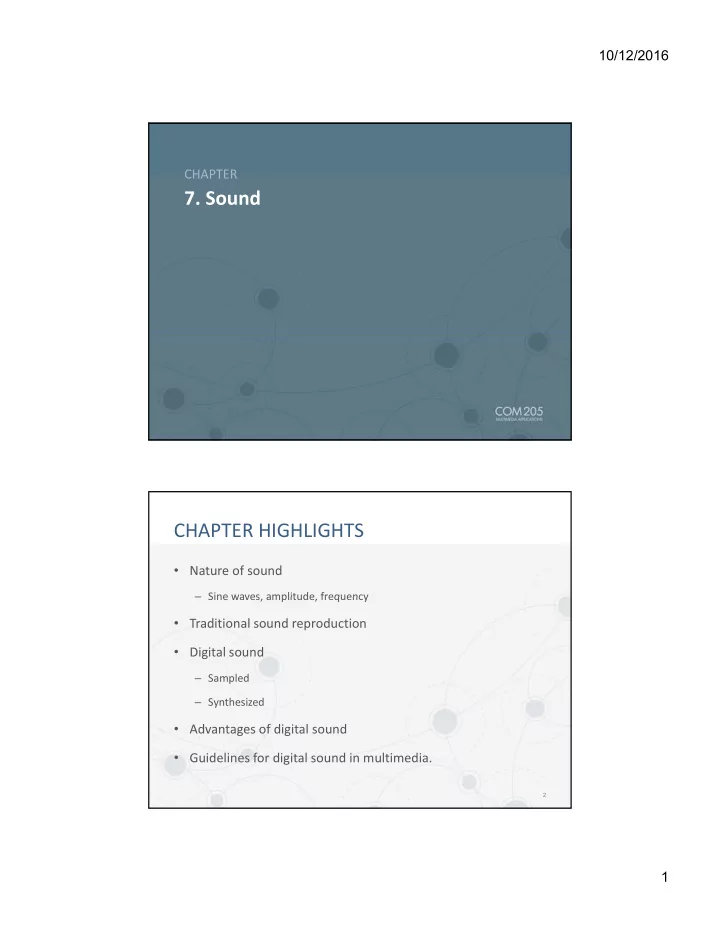
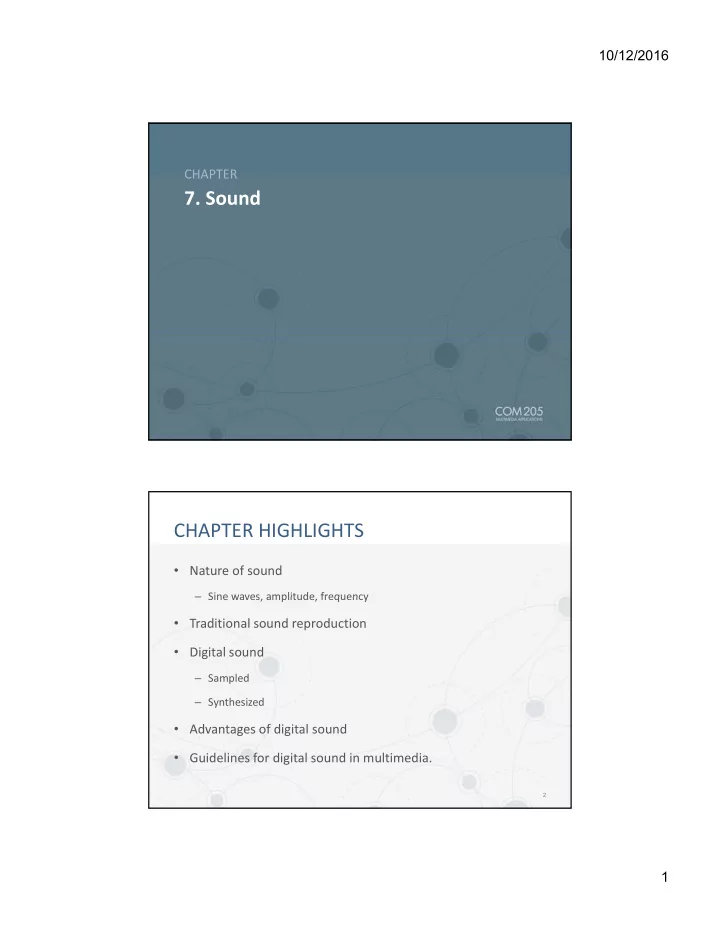
10/12/2016 CHAPTER 7. Sound CHAPTER HIGHLIGHTS • Nature of sound – Sine waves amplitude frequency – Sine waves, amplitude, frequency • Traditional sound reproduction • Digital sound – Sampled – Synthesized – Synthesized • Advantages of digital sound • Guidelines for digital sound in multimedia. 2 1
10/12/2016 NATURE OF SOUND • Sound is a form of mechanical energy transmitted as vibrations in a medium vibrations in a medium. • Sine wave captures three features of sound: – Amplitude • Perceived as volume. – Frequency • Perceived as pitch. – Duration • Length of time sound lasts. 3 DIGITAL SOUND REPRESENTED AS DISCRETE ELEMENTS OF INFORMATION 4 2
10/12/2016 DIGITAL SOUND Two major types of digital sound: • • S Sampled sound: digital recording of l d d di i l di f Synthesized sound: new sound S h i d d d previously existing analog sound generated by the computer. wave. – File contains instructions the computer uses to reproduce the – File contains numeric values to sound. describe the amplitude of the – Used to: sound wave at a particular instant. • – Used to capture and edit naturally- Create original compositions • Produce novel sound effects. occurring sounds. 5 SAMPLED SOUND • Analog to Digital Converter captures separate measures of sound amplitude. – Samples are recorded as digital numbers. • Digital values are used to recreate the analog form using a Digital to Analog Converter. • Quality of the sampling depends on: Quality of the sampling depends on: – Sample resolution – Sample rate. 6 3
10/12/2016 SAMPLE RESOLUTION • Number of bits to encode amplitude. – Two common sample resolutions are 8-bit and 16-bit – Two common sample resolutions are 8-bit and 16-bit. • 8-bit resolution captures 256 different amplitude levels. – Adequate for limited decibel range. • 16-bit sound has 65,000 different levels. – CD quality sound. – CD quality sound • Inadequate sample resolution can distort the sound. 7 SAMPLED SOUND DISTORTIONS • Quantization: rounding a sample to the closest available value in the code being used in the code being used. – May produce background hissing or grainy sound. – Caused by low sample resolution – Solution: record at higher resolution • Use 16-bit rather than 8-bit to increase the range of amplitudes. 8 4
10/12/2016 SAMPLED SOUND DISTORTIONS • Clipping: wave amplitude exceeds available sample values. – Causes: – Causes: • Recording equipment isn't designed for selected decibel range or • Mixing tracks with amplitudes that exceed the available range. – Result is harsh, distorted sound. – Solutions: • Lower amplitude of source sound within the limits of the ADC circuitry. • Adjust volume of mixed tracks or use higher sample resolution. 9 SAMPLE RATE • Number of samples taken in a fixed interval of time. – Stated in thousands of Hertz, or kilohertz. – Stated in thousands of Hertz or kilohertz – Determines the range of frequencies that can be represented in a digital recording. • Two measurements capture each cycle of the sound wave: • High value or peak Highest g frequency • Low value or trough. the human ear can – CD-quality sound captures 44.1kHz detect is 20kHz. to record frequencies as high as 22.05kHz. 10 5
10/12/2016 SAMPLE RATE DISTORTION • Aliasing: false representation of high frequencies as low frequencies frequencies. – Occurs when source frequency is greater than one-half the sample rate being used. – Solutions: • Apply filters to source sound to eliminate frequencies above the sample rate. • Oversample the source sound: – Use digital filters to eliminate the high frequencies. – Then downsample to reduce the sample rate in the audio file. 11 SOUND FILE SIZE • Sound files are large. – 60 seconds of stereo CD quality sound = 10 MB. – 60 seconds of stereo CD quality sound = 10 MB – Stereo file size = sample rate * sample size (in bytes) * sample time (in seconds) * 2 (stereo) • Reduce file size and maintain quality: – Select sample rate and resolution to match the sound type. S l l d l i h h d • Human speech can accurately be captured at 11.025kHz with 8-bit resolution and have a smaller file. – Lower sample rate and resolution to reduce file size. 12 6
10/12/2016 SOUND COMPRESSION • Compression is best strategy to lower file size for sounds with wide range of frequencies and amplitudes wide range of frequencies and amplitudes. • Lossy codecs use various techniques to reduce sound file sizes. – Psychoacoustics: eliminates frequencies indistinguishable to the human ear. – Variable bitrate encoding (VBR): alters the number of bits to encode the sample depending on the complexity of the sound. 13 SAMPLED SOUND FILE FORMATS • • AIFF: Apple Computer RealAudio: Real Media – Uncompressed, high quality – Streaming audio at low sound. bandwidths. • • WAV: Microsoft and IBM standard MP3: (MPEG-1, audio layer 3) – Uncompressed, high quality – Significant compression of sound. high quality sound. • AU: Sun Microsystems – Internet transmission of lower quality sound files. 14 7
10/12/2016 SYNTHESIZED SOUND • Computer sends commands to specialized electronic device called a synthesizer. • MIDI (Musical Instrument Digital Interface). – Most common standard to code commands for synthesizers. – Codes provided for: • Specific instruments • Notes • Force and duration of note • Routing commands to different instrument channels • Specialized control functions. 15 MIDI • Messages (or commands) can be sent to any one of 16 channels channels. – Voices or instruments are assigned to a channel. – Multitimbral systems can play multiple instruments by simultaneously processing commands in different channels. – Polyphonic systems play more than one note at once. 16 8
10/12/2016 MIDI SOUND SYSTEM • Simplest system contains: – Digital musical instrument to create messages – Digital musical instrument to create messages – Sound synthesizer to interpret the messages – Amplifier/speaker output system. 17 MIDI SOUND SYSTEM • Sequencer – Device to control the flow or sequencing of the MIDI data to a – Device to control the flow or sequencing of the MIDI data to a multitimbral synthesizer. 18 9
10/12/2016 MIDI ON A COMPUTER • Software and hardware emulate the MIDI sound system. • Hardware – Soundcards include synthesizers. – Interface ports for MIDI-input devices. • Software – Sequencer software can place notes on a musical scale can place notes on a musical scale. – Editing includes changing pitch, tempo, duration and volume of notes, arrangement and timing of instruments. 19 SAMPLED vs. SYNTHESIZED Advantages Sampled Advantages Synthesized 1. High quality. 1. High quality. 1. Exceptional editing control. 1. Exceptional editing control. 2. Ease of creation. 2. Small file size. 3. Ease of editing. 4. Consistent playback quality. Challenges Sampled Challenges Synthesized 1 Large file sizes 1. Large file sizes. 1 Musical expertise required 1. Musical expertise required. 2. Editing limitations. 2. Playback quality is not consistent. 3. Not effective for natural sounds and human voice. 20 10
10/12/2016 ADVANTAGES OF DIGITAL SOUND • Noise reduction • Random access • Recording accuracy • Editing is easier and less R di Editi i i d l expensive • No generation decay • Easily distributed by: • Durability – CDs – Networks 21 SOUND and the INTERNET INCREASED BANDWIDTH + STANDARD FILE FORMATS + SIMPLIFIED USER ACCESS = SOUND ON THE WEB. 22 11
10/12/2016 DELIVERING DIGITAL SOUNDS • Downloaded audio transfers the complete audio file from the server to the client server to the client. – File remains on client computer for replay and editing. • Progressive downloads: file is saved to client computer, but begins to play from RAM as it is downloading. • Streaming audio: real time sound that is played as it is being • Streaming audio: real-time sound that is played as it is being delivered. Not saved on client computer. – Requires special protocols, special servers, special media formats and players. 23 GUIDELINES FOR USE OF SOUND • Identify the purpose of the sound and use it for good reasons. • Use high-quality sound. U hi h lit d • Conserve file space. • Consider playback environment. • Avoid excessive use of sound. • Organize sound files and preserve original sources. 24 12
Recommend
More recommend