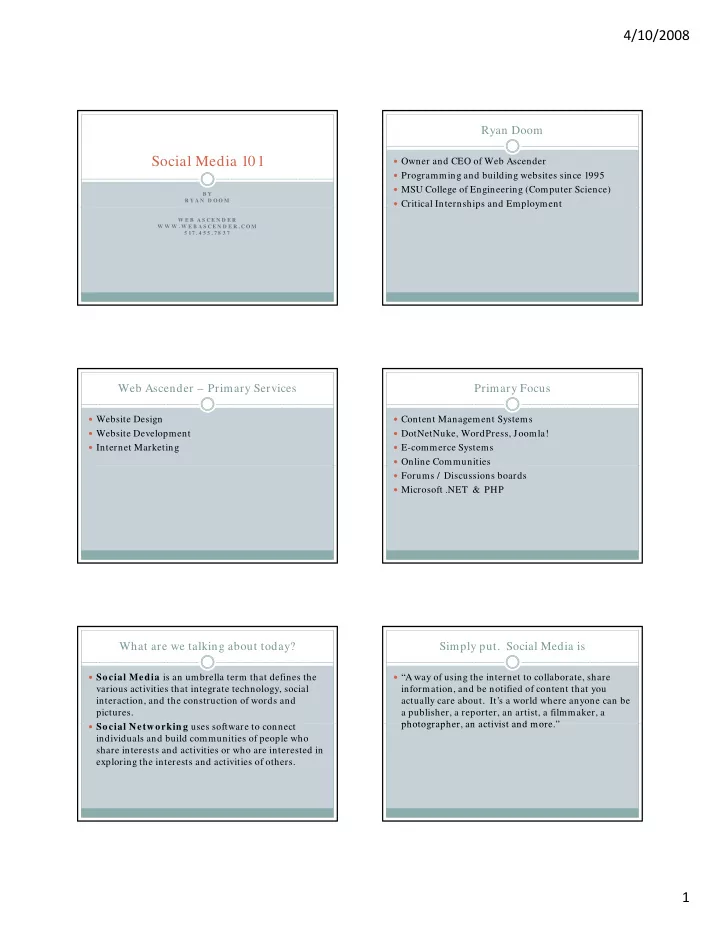
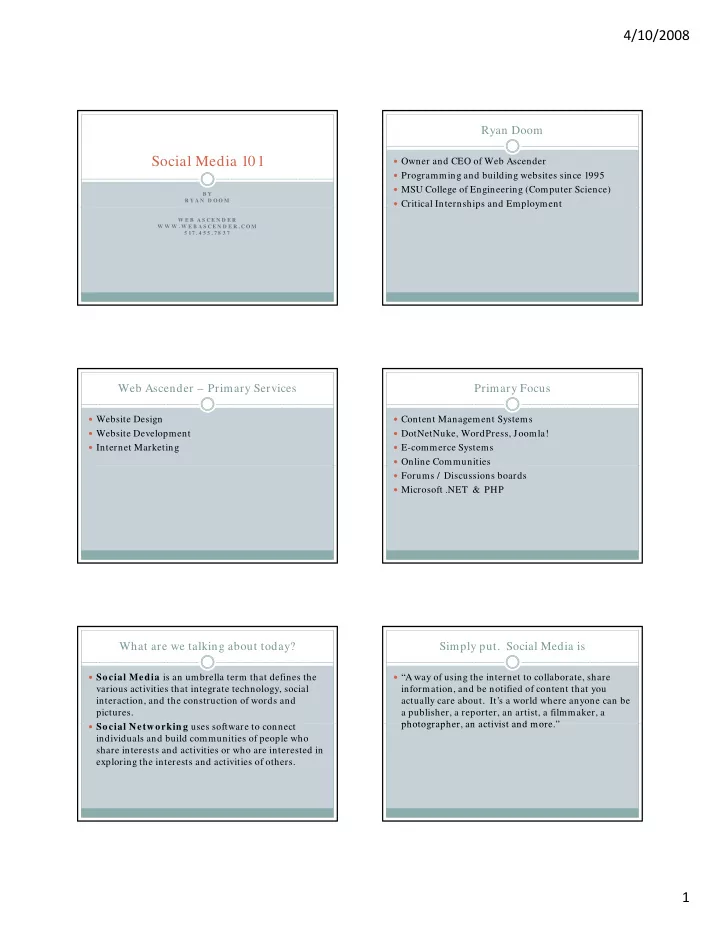
4/10/2008 Ryan Doom Social Media 101 � Owner and CEO of Web Ascender � Programming and building websites since 1995 � MSU College of Engineering (Computer Science) B Y R Y A N D O O M � Critical Internships and Employment p p y W E B A S C E N D E R W W W . W E B A S C E N D E R . C O M 5 1 7 . 4 5 5 . 7 8 3 7 Web Ascender – Primary Services Primary Focus � Website Design � Content Management Systems � Website Development � DotNetNuke, WordPress, Joomla! � Internet Marketing � E-commerce Systems � Online Communities � Forums / Discussions boards � Microsoft .NET & PHP What are we talking about today? Simply put. Social Media is � Social Media is an umbrella term that defines the � “A way of using the internet to collaborate, share various activities that integrate technology, social information, and be notified of content that you interaction, and the construction of words and actually care about. It’s a world where anyone can be pictures. a publisher, a reporter, an artist, a filmmaker, a photographer an activist and more ” photographer, an activist and more. � Social Networking uses software to connect S i l N t ki ft t t individuals and build communities of people who share interests and activities or who are interested in exploring the interests and activities of others. 1
4/10/2008 The GoldCorp Challenge Technologies in Social Media � Blogs � RSS � Podcasts / Video � Wikis � Social Bookmarking & Social News � Social Networking � Photo Sharing � Virtual Worlds Blogs - weblogs Blog Features – Article Summaries � Easy to update web page that entries are usually listed in chronological order. � Content is usually news, educational or the individuals opinions on a subject matter. � Encourage participation from others Blog Features – Article Details Blog Features – Participate 2
4/10/2008 Who needs a blog & why? Starting a Blog is easy � Contact a web developer you know � Or � Wordpress.com � Blogger.com � LiveJournal.com i l � Make sure to set your Blog up on your own domain name Blogging is a Foundation RSS � For updating content regularly and with ease � Really Simple Syndication � For allowing visitors to interact � Each blog and new websites have RSS � Allows users to get notified of new information RSS – is data RSS Reader – Turns this into � RSS is just a link to a webpage that is only the content of the blog posts � It gets updated every time their blog is updated � You must use an RSS reader to subscribe and organize your feeds 3
4/10/2008 RSS Reader – Bloglines.com What’s the point again? � You don’t have to visit 100 websites every couple days to get your news and figure out what is new. � You get notified when blogs you follow post � Easy to browse and read your blogs quickly � Manage which blogs you are interested in and which ones you are not. � Bottom line – You get the information you want fast & easy. Popular RSS Readers Wiki � Bloglines.com � Software that allows users to create, edit, link and collaboratively organize content on a website. � Google Reader � It is not a blog where you control the content and � My Yahoo others comment. Everyone can participate in the � NewsGator content. t t � FeedDemon � IE 7 & Firefox Wikipedia The Power of the Wiki � Wikipedia is the most popular and famous wiki. � You can think of it as a document anyone can edit � Content is instantly added or fixed � Easy to access because it is web based � You can have moderators of certain areas and pages p g � Creates multiple versions of the page � You can use one for your company to organize information � Cost of the Wiki software that runs Wikipedia 4
4/10/2008 What can you do with a Wiki Podcasts � You could add a non-biased entry of your business � Podcasts are Audio versions of Blogs into Wikipedia � Podcasts are syndicated just like a Blog so you can � Would a Wiki make sense at your company? subscribe � Listen to them on your computer or your MP3 player Video YouTube.com � Video Blog, Vlogging, Vlog, Video Podcasting � The most popular internet video site � Similar to Blogging and Podcasts but Video � Serves over 100 million videos a day � Often videos are embedded into a traditional Blog � Upload Videos � Subscribe to users who post videos of interest � Comment � Rate Could you use YouTube? Social Networking � If you blog you could video your blogs and post them on YouTube � Create short amusing marketing skits for products � Artists, Musicians, Speakers, Trainers post up short useful tips that encourage users to visit their website 5
4/10/2008 Common Social Networking Features Social Networking for Business � Getting users together for a single purpose � Linked In � Building a profile about yourself � Build a network of people you know � Connecting with ‘friends’ or joining groups � Get introduced to someone a friend knows � Sharing information (photos, events, content, IM) g (p , , , ) � Private Messaging g g � Question & Answers � Recommend � Job postings � Groups Social Networking for Business Facebook – Support � Facebook � Popular for friends, business associates, politicians � Connect with users � Events, Private Messages, Photos, , g , , � Companies or organizations make groups � Marketplace � Custom Applications Social Bookmarking Social News � Del.icio.us � Digg � What’s hot at the moment � Bookmark, Tag, Organize � Share 6
4/10/2008 Photo Sharing Virtual Worlds � Upload and Organize your Photos � Second Life � Share with family, friends, subscribe � Create Groups � Show them on your website & on social networking � Connect with Friends sites like Facebook and MySpace � Instant Message g � Make products with your photos on them � Build, Buy � Advertise Ego Surfing / Vanity Searches Your Action Plan � Setup a blog for: Yourself, with friends or for your � With all this information out there, you should keep company an eye on what people are saying � RSS: Get an RSS Reader, and subscribe to websites in � Googling yourself & your company your field of interest � What you can do – setup “Google Alerts” � Wiki – Setup a Wiki, or just post your companies p j p y p information on Wikipedia � Alerts you when new information comes up on a � Make a LinkedIn.com account - add me topic you care about. � Visit Digg.com and add a feed to your RSS Reader � Reputation management � Second Life … � Setup a couple Google Alerts on your name, business and some topics you are interested in Questions? � ryan.doom@webascender.com � 517.455.7837 7
Recommend
More recommend