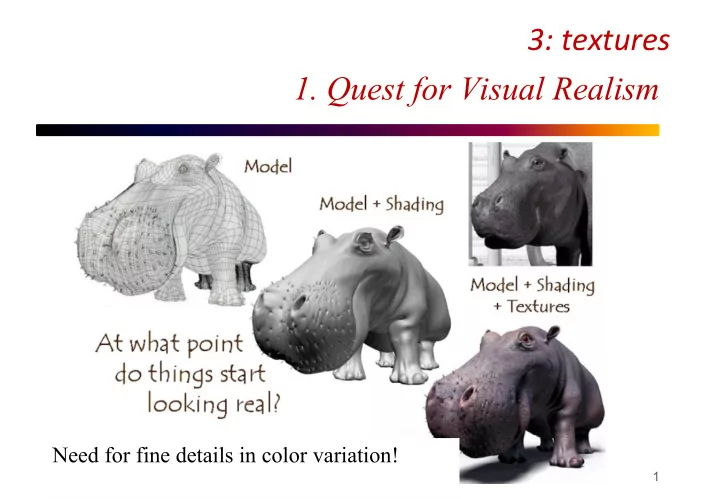
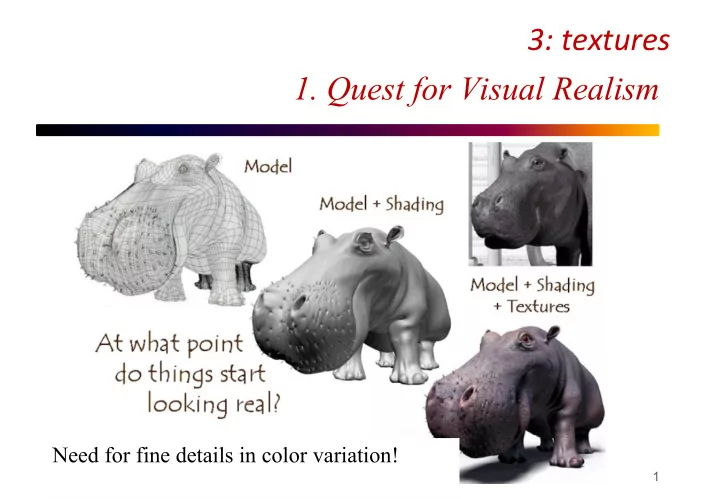
3: textures 1. Quest for Visual Realism Need for fine details in color variation! 1
Motivations 2. Limit the number of polygons Problem: Everything cannot be modeled at the scale of geometry! Micro-polygons would be needed! 2
Textures Modeling changes of material Enable the material attributes to vary inside a face – The local attribute will be used during rendering Examples of attributes: color, shininess, normals, transparency… Still a single face, but several colors 3
Textures Modeling changes of material Enable the material attributes to vary inside a face – The local attribute will be used during rendering Examples of attributes: color, shininess, normals, transparency… Typically: ambiant diffuse specular 4
Textures Modeling changes of material https://www.marmoset.co/posts/pbr-texture-conversion/ ambiant diffuse specular 5
2D Textures: picture of attributes + mapping • Planar image I (u,v) 1,1 v 0,0 u 6
2D Textures: picture of attributes + mapping • Planar image I (u,v)+ mapping f: P(x,y,z) → (u,v) 1,1 f v 0,0 u 7
2D Textures: picture of attributes + mapping • Planar image I (u,v)+ mapping f: P(x,y,z) → (u,v) 1,1 f v depends on object, effect, etc... 0,0 u 8
Mapping function: flat/planar mapping f: (x,y,z) → [0,1] x [0,1] • Planar mapping : f (x,y,z) = ( x , y ) Rosalee Wolfe / siggraph.org 9
Mapping function: projective mapping Map the texture like with a slide projector Advantage • No need for texture coordinates! Inc • One viewpoint • Distortions •Blending 10
Mapping function: spherical mapping f: (x,y,z) → [0,1] x [0,1] • Spherical mapping : f (θ,ψ) = ( θ/2π , (π/2 – ψ) / π/4 ) Rosalee Wolfe / siggraph.org 11
Mapping function: cylindrical mapping f: (x,y,z) → [0,1] x [0,1] • Cylindrical mapping : f (θ,z) = ( θ/2π , z ) Rosalee Wolfe / siggraph.org 12
Mapping function: cube mapping f: (x,y,z) → [0,1] x [0,1] • Cube mapping : depends on x,y,z signs Rosalee Wolfe / siggraph.org 13
Mapping function: parametric mapping f: (x,y,z) → [0,1] x [0,1] • Parametric mapping : f (S(u,v)) = (u,v) Rosalee Wolfe / siggraph.org 14
Mapping function: uv mapping f: (x,y,z) → [0,1] x [0,1] • UV mapping: define uv at each vertex and exploit rasterization Rosalee Wolfe / siggraph.org 15
2D Textures: picture of attributes + mapping • Planar image I (u,v) + mapping f: P(x,y,z) → (u,v) • Store: mesh point + normal + texture coordinates (u,v) • In a face, interpolate (u,v) using barycentric coords 16
Aliasing problems Brick wall picture mapped on one face At the front • The texture pixels can be seen At the back • Many colors in the same pixel • The one at the center is picked! 17
Aliasing problems Solution 1: Pre-filtering • compute multiple samples per pixel • and average result Advantage: “ground truth” Drawback: expensive! 18
Aliasing problems Solution 2: Pre-filtering • Pre-compute an “image pyramid” (mip-map) of the texture: down sampling • Pick the best texture resolution while rendering (rasterization phase) Advantage: fast Drawback: incorrect filter 256x256 128 x 128 64 x 64 32 x 32 19
mip-map sampling • Multiple options – Nearest scale, nearest neighbor texel sampling – Nearest scale, bilinear texel sampling Trilinear sampling – Trilinear sampling • Trilinear sampling – Find nearest two scales – Bilinear sampling in each scale – Linear interpolation of the result https://cglearn.codelight.eu/pub/textures-and-sampling 20
Mip-mapping • Andrew Flavell has a nice (old) article on mip-mapping http://www.gamasutra.com/view/feature/131708/runtime_mipmap_filtering.php Without mip-mapping With mip-mapping 21
Aliasing problems Solution 3: Post-filtering • screen-space anti-aliasing (SSAA) • multiple algorithms • more and more used Advantage: fast, GPU friendly Drawback: cannot handle all types of artifacts 22
Creating a texture • From real data – colors/normals/coefs, – stored in 2D images • Proceduraly – using a small program – usually on the GPU 23
Creating a texture • From real data – Paint a self similar texture – use torus topology for textures f ? 24
Creating a texture • From real data – texture synthesis – analyse a small sample – generate a large similar texture 25
Creating a texture • From real data – re-shading problem 26
Creating a texture • Proceduraly – combination of simple functions + Easy to implement + Compact + Infinite resolution - Non-intuitive - Difficult to match existing textures 27
Procedural textures 28
Procedural cellular textures • Generate a bunch of random points • For each pixel – Find the nearest distance to the nearest couple points – Use these values to determine a color • Voronoi-like 29
Perlin textures • Requirements – Pseudo random – Arbitrary dimension – Smooth – Band pass (one scale) – Little memory usage – Implicit evaluation 30
Perlin textures • Distribute random values at particular locations (a grid)... 31
Perlin textures • Distribute random values at particular locations (a grid)... • … and interpolate 32
Perlin textures • At a given point: r2 r1 33
Perlin textures • At a given point: – Get the associated 2 random values? r2 r1 34
Perlin textures • At a given point: – Get the associated 2 random values? • Pseudo random function • Precomputed in an array r2 r1 35
Perlin textures • At a given point: – Get the associated 2 random values? • Pseudo random function • Precomputed in an array – Get relative position of x (between 0 and 1) – mix! r2 r1 36
Perlin textures • At a given point: – Get the associated 2 random values? • Pseudo random function • Precomputed in an array – Get relative position of x (between 0 and 1) – mix! S-Shaped function: 37
Perlin textures • At a given point: – Get the associated 2 random values? • Pseudo random function • Precomputed in an array – Get relative position of x (between 0 and 1) – mix! 38
Perlin textures • At a given point: – Get the associated 2 random values? • Pseudo random function • Precomputed in an array – Get relative position of x (between 0 and 1) – mix! 39
Perlin textures • Controls – Frequency: evalNoise( x * freq ) 40
Perlin textures • Controls – Frequency: evalNoise( x * freq ) – Amplitude: evalNoise( x ) * amplitude 41
Perlin textures • Controls – Frequency: evalNoise( x * freq ) – Amplitude: evalNoise( x ) * amplitude – Offsetting: evalNoise( x + offset ) 42
Perlin textures • In 2D – needs a 2D grid – requires 3 interpolations instead of 1 demo: https://www.shadertoy.com/view/lsf3WH 43
Perlin textures • In 3D – same principle, with a 3D grid – requires 7 interpolations demo: https://www.shadertoy.com/view/XsXfRH 44
Fractal Perlin textures • Noise at one scale = 1 octave • Multiple octave usually used – Frequency multiplied by 2 each time – Hence the name octave – Different amplitudes too • Sum of all noises = – Fractal noise 45
Fractal Perlin textures • Compute the ith texture using: (relation between frequency and amplitude) 46
Fractal Perlin textures 47
Fractal Perlin textures 48
Fractal Perlin textures • Marble • Wood 49
Perlin’s textures : Examples 50
Recommend
More recommend