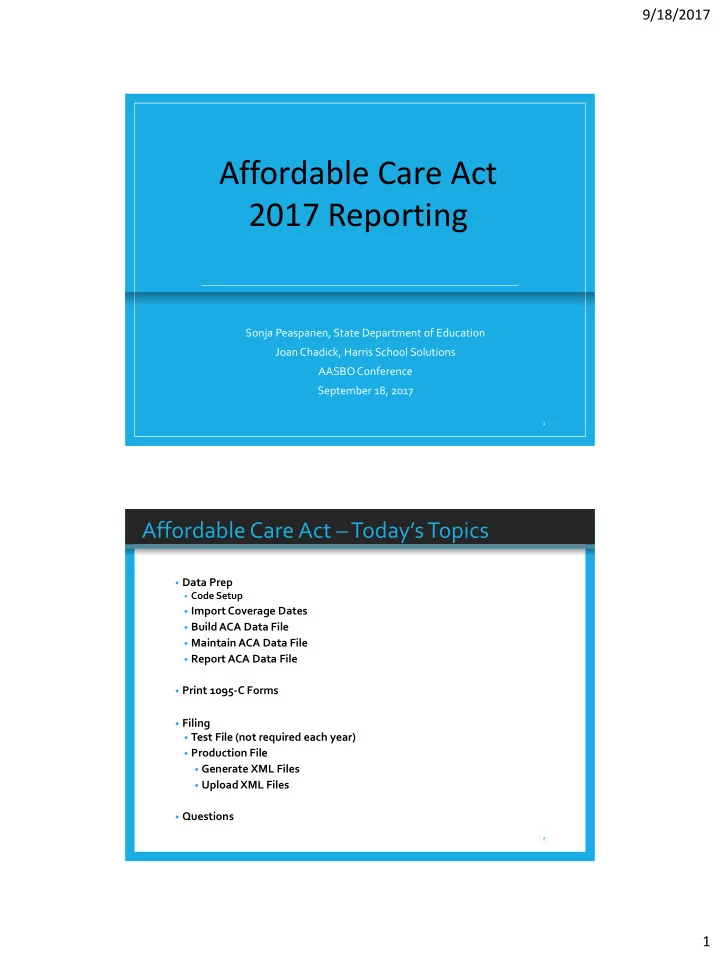
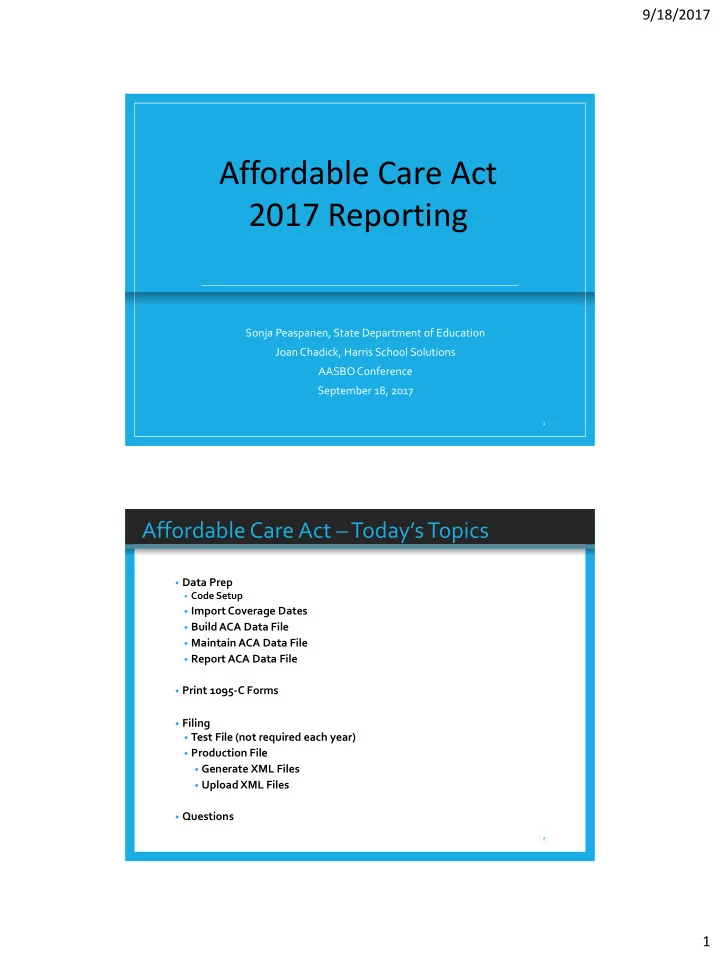
9/18/2017 Affordable Care Act 2017 Reporting Sonja Peaspanen, State Department of Education Joan Chadick, Harris School Solutions AASBO Conference September 18, 2017 1 Affordable Care Act –Today’s Topics • Data Prep • Code Setup • Import Coverage Dates • Build ACA Data File • Maintain ACA Data File • Report ACA Data File • Print 1095-C Forms • Filing • Test File (not required each year) • Production File • Generate XML Files • Upload XML Files • Questions 2 1
9/18/2017 Affordable Care Act – Filing Requirements • The Electronic Files are due to the IRS by March 31, 2018. The deadline for filing paper forms is February 28, 2018. • School System should be registered for IRS e-Services and have their Transmitter Control Code (TCC) to submit test file. You may be required to update your TCC for 2017 reporting. https://www.irs.gov/for-Tax-Pros/Software-Developers/Information- Returns/Affordable-Care-Act-Information-Return-AIR-Program • Test files must be submitted and TCC status changed to Approved by IRS prior to submitting the ACA Production files . (Currently, this step is only required in the first year electronic files are submitted.) 3 NextGen Code Setup The default value for Offer of Coverage can be entered on each employee type record. 4 2
9/18/2017 NextGen Code Setup Update ACA Offer of Coverage Codes to the appropriate Employee Types on transaction Update Summer Pay Flag (PR/USPF) on Miscellaneous Procedures-Miscellaneous PR Maintenance menu. 5 NextGen Code Setup Update ACA Offer of Coverage Code (OCC) to the employee’s Personnel date screen in Employee Maintenance from their employee type using the Update Mass Change Employee Jobs (PR/CCDE) transaction on the Employee Maintenance Menu. Select all applicable Employee Types and job status codes. Note: If all employee types are selected and an employee has multiple jobs records, all the employee’s jobs will appear in the list view with the OCC from their primary job’s employee type. 6 3
9/18/2017 NextGen Code Setup The Offer of Coverage code has been added to the employee’s Personnel Data screen. You may use this screen to change an individual’s OOC Code. This code will be used when producing the 1095-C form. 7 NextGen ACA Procedures – Import 2017 Coverage Dates Run the ACAImportCoverageDatesAL macro in the Public Documents folder to import the coverage file. The macro builds the “ ACAFrom ” and “ ACAThru ” coverage dates in User Defined screen in Employee Maintenance. Note: You may have enable macro for your site to run the macro. Click on View, Macros, View Macros. 8 4
9/18/2017 Affordable Care Act – Build ACA File In the Application Center-Payroll-Affordable Care Act-ACA Build transaction, create the ACA file by selecting the calendar year and the ACA option Generate ACA Data. When you choose “Generate ACA Data”, the records for that Calendar Year will be deleted and new records will be inserted based on the ACA dates on the User Defined screen in employee maintenance. Note that this option will REMOVE all manual modifications that were made to the file. 9 Affordable Care Act – ACA Maintenance Corrections may be made using ACA Maintenance. 10 5
9/18/2017 Affordable Care Act – ACA Reporting Review any exceptions on the ACA file by selecting Report ACA Exceptions on the Application Center-Payroll-Affordable Care Act-ACA Reporting menu. All exceptions should be corrected. 11 Affordable Care Act – Generate XML Files • The total monthly count for full time employees will be populated. The FT Employee Count can be verified with the totals on the Report ACA Work File report. The Total Employee Count will also be populated. • Note: The full time employee totals on the Report ACA Work File report is a new feature. The report can be ran to verify the totals if desired. 12 6
9/18/2017 Affordable Care Act – Generate Original Files Enter your TCC code and Contact information. Select the Authoritative Transmittal option on the district’s main transmittal. All districts must have one Authoritative Transmittal. The Employer is Self-Insured option is not applicable to AL and should not be checked. Select the Certification of Eligibility options that are applicable – at least one must be selected. See next slide for details Once all the information is entered, select the Export XML option and browse to the folder where the files will be saved. We recommend that a ACA Test and ACA Production folder be setup to keep the files separate. 13 Affordable Care Act – Generate Original Files Certification of Eligibility A. Qualifying Offer Method – Check this box i. Code 1A on Form 1095-C indicated that a Qualifying Offer was made to employees. ii. Requires Line 15 on Form 1095-C to be blank, which is in accordance with the instructions provided for Form 1095-C. B. Reserved – This was previously the Qualified Trans Relief that was only for 2015. C. 4980H Trans Relief – Do not check this box. i. Only provides one-year relief for entities not meeting the 95% requirement. D. 98% Offer – There is no need to select this. i. The advantage to other entities is that you do not have to include the Full-Time Employee Count. For Alabama Nextgen users, the software program will automatically fill in the FT Employee Count. 14 7
9/18/2017 Affordable Care Act – Production Files Upload Two files will be created – 1094C Manifest and 1094C Request. The files will be transmitted to the IRS by using the link on the IRS website. Above link can be found on https://www.irs.gov/for-Tax-Pros/Software-Developers/Information- Returns/Affordable-Care-Act-Information-Return-AIR-Program. Login and follow the website instructions to upload your production files. NOTE: The numbers in your 1094C_Manifest and 1094C_Request file will not be the same as in the example. 15 Affordable Care Act – Production Files Upload If your files are successfully received by the IRS after you transmit your manifest and request production files, you will receive another Transmission Confirmation (see below). Your Receipt ID will be needed for all future references to your ACA Production file transmittal. It is critical that you retain the Receipt ID, so please print and/or copy the ID for future use. You will not be able to view this number again on IRS website. Press the Home link to test the transmit. NOTE : If you do not receive a Receipt ID, please contact Harris School Solutions. 16 8
9/18/2017 Affordable Care Act – Production Files Upload Select option B to Check the Transmission Status of your Production files. Enter your district’s TCC and the Receipt ID from the upload then press the FIND button. It can take up to 30 minutes or more to get the result, so check back periodically. 17 Affordable Care Act – Production Files Upload You should receive an Accepted status once your files are approved. This could take a while to receive. If you receive a rejected status with an error code of AIRMF3005, the IRS has not changed your status on your TCC. You will need to wait a few more days and upload the production files again. If you receive the same code again on your next upload, please call the IRS. Note: If you receive a ‘Rejected’ Status with an error code other than noted above, please contact Harris School Solutions. 18 9
9/18/2017 Affordable Care Act – Next Year • Look-back Measurement Period : A period of time to determine if an employee is full-time (paid for service that averages 30 hours or more per week or 130 hours per month.) i.e., calendar year. For an ongoing employee this is the Standard Measurement Period and for a new employee this is the Initial Measurement Period. • Alabama school boards should use a calendar year as the Standard Measurement Period for ongoing employees and a 12 month period for new employees. • Ongoing Employee : An employee who has been employed for at least one complete standard measurement period. • New Employees : An employee who has been employed for less than one complete standard measurement period. 19 Affordable Care Act – Next Year Ongoing Employees • Stability period : The period of time following the measurement period during which the employer must treat an employee as full- time if the employee was determined to be full-time during the measurement period. Even if the employee is working less than full-time during the stability period, the employee is treated as working full-time until the end of the stability period, if still employed. • If an ongoing employee (start date before January 2, 2016 for this standard measurement period) averages 30 hours or more per week from January 1, 2016 through December 31, 2016 and is still employed in 2017, then the employee is treated as a full-time employee for the entire 2017 calendar year. But, if the employee averages less than 30 hours per week in 2016, the employee is treated as not full time for the entire 2017 calendar year, if still employed. • If the employee averages less than 30 hours per week in 2017, the employee is treated as not full time for the entire 2018 calendar year, if still employed. 20 10
Recommend
More recommend