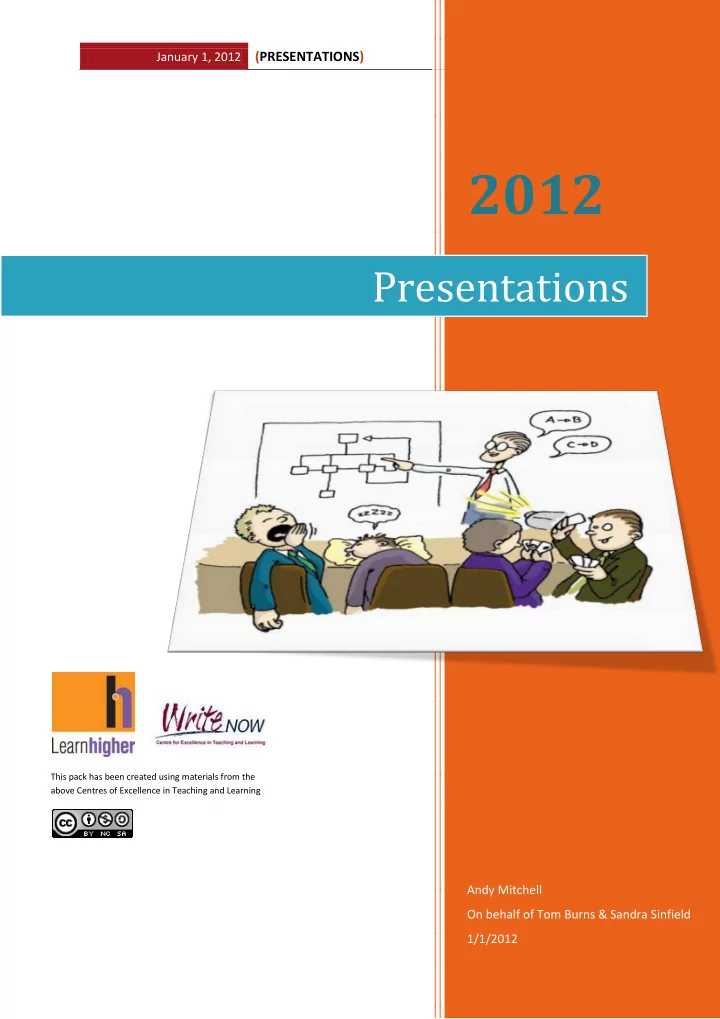
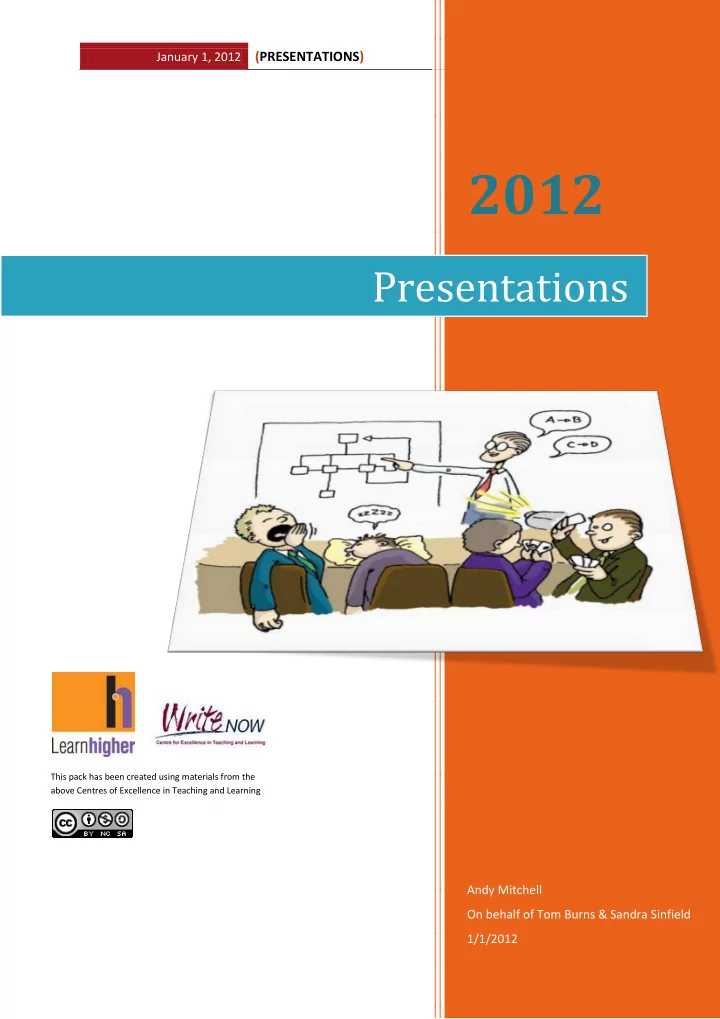
January 1, 2012 (PRESENTATIONS) 2012 Presentations This pack has been created using materials from the above Centres of Excellence in Teaching and Learning Andy Mitchell On behalf of Tom Burns & Sandra Sinfield 1/1/2012
January 1, 2012 (PRESENTATIONS) Student Name Student ID Module Code Module Title Critical thinking Talking Organising through a your ideas problem Presentations are good learning opportunities Questioning and give you Arguing a positions and practice in: point attitudes Explaining Defending a clearly position
January 1, 2012 (PRESENTATIONS) Don't Don't rush read it it Make it as clear as Use slides you can The basic Keep it rules of Breathe! simple presenting Giving a presentation Presentations are set by tutors as it helps in the academic learning process. The process of planning, practise, performing and later to reflect on what you have done, helps you to understand and get to grips with learning the material. You will either do them on your own or in groups. Presentations might be given informally in seminars and tutorials or formally, when they will be assessed. Whatever the purpose, you will always want to follow the same approach as any other assignment to prepare. Giving a presentation is considered a skill which will add to your employability. If you plan to get a job after completing your course then it’s very likely that your employer will require you to give a presentation as part of your interview and later as part of your work. Having good oral skills also helps you to get a better job and progress in the workplace. What is the purpose of giving a presentation? It allows students to It can help develop Presentations can They offer different It is a skill that can present themselves your self esteem start debates perspectives be used for work in a different way and confidence
January 1, 2012 (PRESENTATIONS) Activity 1 Spend a few moments thinking about your own work, which of the following are true about you? Yes/No a) I feel more comfortable writing about a subject than speaking about it b) Being able to speak clearly helps me to understand a subject c) I am unable to speak in front of a group without preparing d) It’s easier to talk if I am interested and know something about the subject e) Explaining things to people helps me to understand more clearly Everyone has different strengths, including with writing and speaking at university. Some people prefer written assignments, while others will be better at giving a talk because they find topics easier to explain. Whatever your preferences, most people are wary (or even frightened) of giving presentations - but this does NOT mean that they cannot do well at them. Which is fortunate because preparing and delivering presentations is a method widely used to help students learn course content. It is also widely used as an alternative way of assessing student progress. Further, all courses have their own language or way of saying things. Giving presentations gives you opportunities to become more familiar with ‘speaking in the discipline’, which helps increase your knowledge, understanding and skills What do presentations require of me? To plan content, Prepare visual To research a Present to an structure and aids, such as topic audience delivery PowerPoint
January 1, 2012 (PRESENTATIONS) Body – this is the presentation! Presents information in a logical structure Introduction and Agenda One idea at a time: Argument Tell the audience what is coming in the Evidence whole presentation Discussion Point Audio Visual Aids This takes up about 15% of the time allocated The body makes up 60% of your presentation Plan, Prepare, Practise and Present Conclusion Re-visit arguments Re-state points Thank people for listening Ask for questions This makes up 25% of your presentation Questions & Answers Take questions Answer briefly Thank again
January 1, 2012 (PRESENTATIONS) Activity 2 How do you feel about giving a presentation? Consider presentations you have listened to and/or given before, then answer the following questions. What did you like and dislike about the presentations you listened to? Liked Disliked 1 1 2 2 3 3 4 4 5 5 Now consider yourself: What are your strengths and weaknesses when you give a talk? Strong points Weak points 1 1 2 2 3 3 4 4 5 5
January 1, 2012 (PRESENTATIONS) The major steps in oral presentations are: Plan Prepare Practise Present Planning your presentation Planning ahead and being thorough with your preparation will help you to give an excellent talk, so before you dive in check that you have all the information you need: 1. What is the time and date of the presentation? 2. How long are you talking for? 3. Where are you speaking and what equipment is available? 4. Make sure you are clear on your topic . It needs to be: a. Specific enough to have a clear focus b. Broad enough to be interesting to your audience 5. Who are your audience? a. How much do they know about your topic? b. What are their expectations of your talk? 6. How will you be assessed ? If you are not sure speak to your tutor. 7. What research do you need to do? Planning tips and questions Time limit: How can you fit the topic into the time you’ve been allocated? What will you have to put in and what will you leave out? Topic and audience: Remember, an audience is made up of real people with real knowledge and expectations of their own. Other questions to consider: o Have you been supplied any guidelines to follow? o Is the presentation being assessed? o How long do I need to prepare and research? Is the presentation equivalent to an essay or is it something much shorter? o Who is your audience? What kind of knowledge can you presume on their part? o What is the intention of your presentation? What are you trying to achieve? (this can give you the aims of your presentation) o How much time do you have available to talk? o How will you deal with questions at the end? o What questions are the audience likely to ask and how will I answer them? o What visual aids do I need? Action Plan : Now that you have considered all of these things, decide on what you will do next. What will you read? Or find? And what will you make to get your presentation ready?
January 1, 2012 (PRESENTATIONS) • Break it down - what are the keywords? Analyse the question • Link it to the assessment criteria and learning outcomes • Why are you giving this talk? Decide on your objectives • What is your central theme? • What message/effect do you want the presentation to have? • Who will you be talking to? Analyse the audience • How much do they already know? • Do you want to inform, persuade, challenge and/or entertain? • Narrow the topic if necessary Consider your topic • Focus on the title or area you are covering • Use these ideas to organise your research Brainstorm! • Create a mindmap around the topic • Undertake targeted research and active reading Research the topic • Make notes of key ideas and avoid irrelevant information • Decide what you will include in your introduction, body and conclusion Prepare an outline • Introduction : say what you want to achieve • Body : present information in a logical order • Conclusion : Summarise and reinforce your argument • Decide on your main points - three points is ideal for a 10 minute talk Create a draft • Organise your draft in a logical order • What evidence can you produce to support your case Prepare a PowerPoint or • Be familiar with the technology • Keep it concise and avoid using too many pictures/diagrams etc other visual aids • Type your presentation notes for clarity Prepare your notes • You can use cards or sheets of A4 • You can use the 'add notes' section when using PowerPoint • Place your points in a logical order Finalise the details • Show on your notes when you will use visual aids and where you make pauses • Finalise your introduction and conclusion • How long do you have? Timing • As a guide, we generally speak 150-175 words per minute. An A4 typed sheet will take about 1.5 to 2 minutes to complete • Practice so you know how long it will take to deliver. Remember the time limit! • Make sure you know how to use any equipment Practise makes perfect! • Identify weak areas and improve them • Consider your delivery - practise with a friend or in front of a mirror
January 1, 2012 (PRESENTATIONS) Commonly used criteria for presentations When giving a presentation there is often a difference between the expectations of the audience and (assessed) criteria of the tutor. Good planning will help you to be successful with both tutor and audience. Lecturers’ Criteria Audience Criteria Content knowledge Entertaining Evidence of research/planning Relevant and useful Structure and organisation Knowledgeable Use of audio-visual aids Involved by lecturer Non-verbal communication Well organised Audience involvement Easy to understand Consider your audience To make your presentation more effective, think about how you can enlighten , educate and entertain your audience. This will help you build a rapport and calm your nerves. It will also make your presentation more memorable which helps people to learn. Who you are speaking to makes a difference What is the best way to Who are develop a they? rapport with Consider them? your audience What are they What are their likely to attitudes and already know expectations? about the subject? What do they need to know?
Recommend
More recommend