Co-Host Host 2-4 April 2019 Taets Art and Event Park, Amsterdam CLICK TO KNOW MORE
Delhi Jal Board, INDIA Improving Revenue Management for Urban Water Supply through Spatially Enabled Systems: Applied experience in Delhi City B.S. Jaglan, Director(Revenue) Vikram Singh, Superintending Engineer 1
Presentation Overview Revenue Management System (RMS )Overview RMS – Salient Features RMS Portal – One Stop Place For Consumer RMS-GIS Architecture Consumer Mapping Process GIS Application RMS - Benefits 2
About Delhi Jal Board • DJB established on 6 th April, 1998 by an Act of Delhi Assembly • Supplies potable water to 17.0 million population - 845 MGD • Water sources- Yamuna River, Bhakhra storage, upper Ganga and Sub- surface • Treatment and disposal of waste water • Introduction of New Revenue Management System 3
RMS Overview Automation of Metering, Billing, Collection and Customer Care functions for DJB Document Management System for digitization and storage of old water connection files (20 million pages) Infrastructure setup and Networking across 32 Zonal offices GIS Interface – Address Standardization, Customer Mapping & GIS Application RMS launched in July 2012 4
RMS Overview (Continued…) RMS Portal MIS REVENUE MANAGEMENT SYSTEM (RMS) Collections Metering Customer Care Billing DJB Counter Banks E-Kiosk Jeevan Centre In one month GIS HHD 5
RMS - Salient Features RMS Portal – One Stop Place for Delhi Jal Board Consumers for all their needs Apply online for New Water or Sewerage connection Request for Disconnection or Reopening online Raise Mutation request online View Bill details and make Payment Raise Grievance and Track Status New touch points introduced for consumer interaction Web/Portal, Bills on Emails, SMS Alerts, Helpdesk Handheld devices introduced to facilitate Meter Reading, Spot Billing and Collection at the consumer premise New modes of collection introduced - Net Banking, Credit and 6 Debit cards
RMS Portal – One Stop Place For Consumers 7
RMS – GIS INTERFACE 8
RMS – GIS OVERVIEW Delhi City GIS Base Map Delhi State Spatial Data Infrastructure (DSSDI) Project created a GIS Base Map of Delhi at the scale of 1:2000 with all building parcels and household units mapped. DJB Consumer Address Standardization and Enrichment DSSDI Base map was used as base for address standardization and enrichment ( 1.9 million consumers) DJB Consumer Mapping An interface developed to map DJB consumers on the GIS Map of Delhi. GIS Application Besides, other GIS layers developed to show percentage collection, areas/ houses without water connections, areas/ houses with larger set of complaints etc. 9
10
Consumer Mapping Process Map the building units with the address of DJB Customers in its database Enrich DJB’s address data based on GIS Base Map data Standardized The Addresses Processed to Map 11
Standardization of Address Address Format 12
Address - Data Model In the automated enriching process, address data matched based on few fields like shown in below figure. 13
Consumer Mapping Process DJB Customer Data DSSDI BASE MAP Old DJB billing data Buildings (Polygon feature contains text / csv files class) and Building Units with house no, street (Point feature class) name customer name Attributes etc Spatial Analysis & Geo coding DJB Consumers mapped on GIS Map (In geospatial formats – Shape files) 14
GIS Application – System Architecture MapViewer DSSDI Web Browser/ Rendering Engine HTTP Base Map Application JDBC DJB Environment Oracle 11g Oracle 11g-SPATIAL ( Customer Data & Billing Data) 15
Map Builder with Map Viewer 16
RMS-GIS Application Functionalities Area Search Consumer Search By using Consumer Number By using Address By using Old ID’s Consumer Cluster Report Percentage Collection Report Consumer Density Complaint Houses Complaint Areas No-Connection Houses No-Connection Areas 17
RMS GIS APPLICATION (Home Page) 18
Tool Bar & Navigation Bar Navigation Bar • Zoom Out • Pan • Set full Extent • Distance Calculator • Map Printing Tool Bar • Marquee Zoom • Clear Selection 19
LEGEND FOR MAP 20
AREA SEARCH FUNCTIONALITY This search will allow the user to: • Navigate to a particular Locality/SubLocality/Block/Building which will be selected by the user from a provided list populated dynamically from the database. • The map will be zoomed on to the selected Locality/Building which will provide information about the selected area. 21
AREA SEARCH 22
Area Search (Continued…) 23
Area Search (Continued…) 24
Consumer Search: By K Number 25
Consumer Search: By K Number (Continued…) 26
Consumer Search: By K Number (Continued…) 27
Consumer Search:By Address (Continued…) 28
Consumer Search:By Address (Continued…) 29
Consumer Search:By Old ID (Continued…) 30
Consumer Search:By Old ID (Continued…) 31
Reports 32
Consumer Cluster Report • This report will display a dot-map of DJB customers. • It will help in identifying the exact location of the customer on the GIS map. • On one clicking on an address dot, the complete address of that customer will be displayed in an information window. • Consumer Categories - Active - Unbilled - Billed but un paid - Paid - Disconnected 33
Consumer Cluster Report 34
Consumer Cluster Report 35
Consumer Cluster Report (Active) 36
Consumer Cluster Report (Unbilled) 37
Consumer Cluster Report (UnBilled) 38
Percentage Collection Report • This reports will provide bar-charts for various attributes at Locality / SubLocality / Block level based on the amount of revenue collected from the customers in a particular area. • These charts will be clickable and will provide relevant information (Including Billing details) on clicking. 39
Percentage Collection Report (Continued…) 40
Percentage Collection Report (Continued…) 41
Consumer Density Report • This report will display a color-coded range-map based on the density of DJB customers. • The High and Low density areas will be colored with dark and light colors respectively. • It will help to identifying the areas having high/low density of customers in a selected area. 42
Consumer Density Report (Continued) 43
Consumer Density Report (Continued) 44
Types of Complains The following type of consumers complaints are mapped in the GIS Application • Change of Address • Issue of Duplicate Bills • Arrears Disputes • Non Receipt of Bill • Meter Reading issues Complaints Status • Complaint Lodged • Investigation Started • Meter Testing 45
Complaint Houses Report 46
Complaint Houses Report (Continued…) 47
Complaint Houses Report (Continued…) 48
Complaint Houses Report (Continued…) 49
Complaint Houses Report (Continued…) 50
Complaint Houses Report (Continued…) 51
Complaint Areas (Continued…) 52
Complaint Areas (Block Level) 53
No Connection Houses (Continued…) 54
No Connection Houses (Continued…) 55
No Connection Houses (Continued…) 56
No Connection Areas (Continued…) 57
No Connection Areas (Block Level) 58
RMS Benefits Benefits to Citizens Benefits to DJB Effective, Efficient Shorter turnaround time in and Widen the coverage of issuing New Water or Prompt Services Billing and Collection Sewerage connection Real time update of Spot Billing and Collection Meter Reading from the field or consumer New payment modes for premise through Collection introduced – Credit, Handheld device Debit Cards, Net Banking Generation of Bills on a Quick grievance redressal GIS Application benefits click of a mouse; through Portal, Customer Care This Application provide the Configurable Tariff user with a bird’s eye view of Structure; Easy to the complete Billing scenario. change Help to identifying the areas having high/low density of customers which will help to increase consumer base. Help in identifying areas where revenue generation is low due to Un paid 59 bills/Unbilled customers etc.
Contact details: jaglanbs @gmail.com, vs_djb @yahoo.com 60 60
Recommend
More recommend