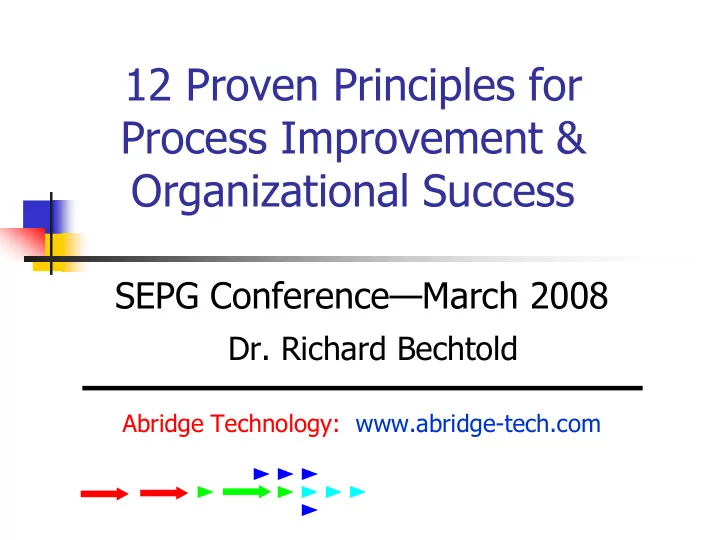
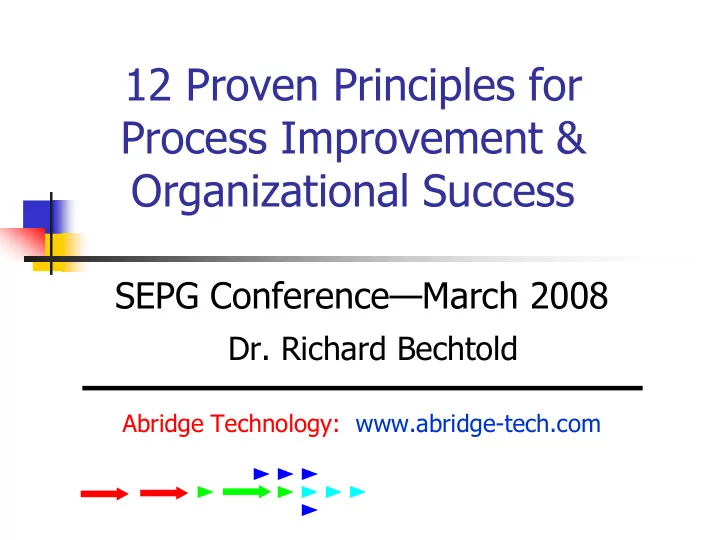
12 Proven Principles for Process Improvement & Organizational Success SEPG Conference — March 2008 Dr. Richard Bechtold Abridge Technology: www.abridge-tech.com
Abridge Technology www.abridge-tech.com 12 Proven Principles for Process Improvement and Organizational Success 1. Prioritize by Highest Likelihood of Success 2. Ease of Creation is Never the Issue; Ease of Maintenance Always Is 3. Never Ask Your Experts to Define Your Process 4. Target Senior, Experienced Professionals 5. Start Simply and Wait for People to Ask 6. Add Missing Process Areas 7. Aggressively Avoid Perfection 8. Ensure that the Quality Assurance Team Does Nothing 9. Leverage Resistance as a Source of Next Steps 10. Discard Cautiously 11. Ensure Compliance is Never Your 1 st Priority 12. Prove Success is Real A bridge Slide #: 2 rbechtold@abridge-tech.com Technology
Abridge Technology www.abridge-tech.com Introduction This presentation outlines 12 updated, revised, and enhanced proven principles that process improvement personnel should carefully consider while implementing CMMI-compliant business and mission processes These principles are widely applicable to virtually all types and sizes of organizations It does not matter if your organization is industry, government, non-profit, etc. Most — if not all — of these principles are likely applicable in your environment A bridge Slide #: 3 rbechtold@abridge-tech.com Technology
Abridge Technology www.abridge-tech.com Introduction Many of the principles are counter-intuitive until explained Derived from organizations implementing CMMI- compliant business and mission processes, these principles can be leveraged by personnel just beginning their process improvement efforts These principles are also relevant to personnel striving to accelerate their organizational-level and project-level process improvement progress A bridge Slide #: 4 rbechtold@abridge-tech.com Technology
Abridge Technology 1. Prioritize by www.abridge-tech.com Highest Likelihood of Success Many organizations, when planning their next series of process improvements, look for areas where they can receive the biggest impact Although this seems reasonable, it can be a very serious mistake In particular, if you do not have an established history of successful organizational change, then you are setting yourself up not only for failure, but for a highly visible, high impact failure A bridge Slide #: 5 rbechtold@abridge-tech.com Technology
Abridge Technology 1. Prioritize by www.abridge-tech.com Highest Likelihood of Success Instead, prioritize your process improvement initiatives by highest likelihood of success That is, first do something you are positive will be successful After that, do something else that will likewise be successful Once you have a solid track record of success, then consider the high impact, high risk opportunities A bridge Slide #: 6 rbechtold@abridge-tech.com Technology
Abridge Technology www.abridge-tech.com 2. Ease of Creation is Never the Issue; Ease of Maintenance Always Is When building process models, there are a variety of tools available that can provide automated support However, when evaluating such tools do not be deceived by a tool‟s ability to easily create diagrams A bridge Slide #: 7 rbechtold@abridge-tech.com Technology
Abridge Technology www.abridge-tech.com 2. Ease of Creation is Never the Issue; Ease of Maintenance Always Is Instead, carefully evaluate the tool‟s ability to maintain diagrams You only “create” a diagram once However, you might be maintaining that diagram for years Likewise, be wary of tools that allow you to easily create massively complex diagrams A bridge Slide #: 8 rbechtold@abridge-tech.com Technology
Abridge Technology www.abridge-tech.com 3. Never Ask Your Experts to Define Your Process When you need a process defined, it is very common to enquire, “Who in our organization is an expert on this?” Then, you ask that person to define that particular process This can be a mistake for the simple reason that your expert may write a 100 page description when all you really needed was 10 or 15 pages A bridge Slide #: 9 rbechtold@abridge-tech.com Technology
Abridge Technology www.abridge-tech.com 3. Never Ask Your Experts to Define Your Process Instead of having the expert define the process, have a process engineer or technical writer interview the expert and create (or update) any applicable process description and related models Be sure to continue to involve your expert, but primarily as a reviewer A bridge Slide #: 10 rbechtold@abridge-tech.com Technology
Abridge Technology 4. Target Senior, www.abridge-tech.com Experienced Professionals Once you assign someone to develop a process description, one of the first questions they‟ll ask is, “How much detail do you want?” It is impossible to answer that question without considering the intended audience for your process descriptions A bridge Slide #: 11 rbechtold@abridge-tech.com Technology
Abridge Technology 4. Target Senior, www.abridge-tech.com Experienced Professionals Initially, make your target audience senior, experienced professionals and develop process descriptions that they would likely find highly usable In other words, start with very high-level, sparse process descriptions A bridge Slide #: 12 rbechtold@abridge-tech.com Technology
Abridge Technology www.abridge-tech.com 5. Start Simply and Wait for People to Ask Once you start to pilot and deploy processes, you really want to hear from practitioners regarding anything whatsoever that they might not like about the processes In particular, you are looking to conduct “demand - driven” process improvement A bridge Slide #: 13 rbechtold@abridge-tech.com Technology
Abridge Technology www.abridge-tech.com 5. Start Simply and Wait for People to Ask For example, if you deployed the sparse process documentation recommended above, some projects may tell you it is just too abstract for them to use, and they really need more details in certain areas Very well, if people are asking for supplemental guidance or examples, then provide such material But wait until they ask A bridge Slide #: 14 rbechtold@abridge-tech.com Technology
Abridge Technology www.abridge-tech.com 6. Add Missing Process Areas The CMMI does not cover everything that is vital to your organizational success However, you can use the style of the CMMI (e.g., areas, goals, practices, and sub-practices) to create one or more additional process areas that you deem critical for organizational success A bridge Slide #: 15 rbechtold@abridge-tech.com Technology
Abridge Technology www.abridge-tech.com 6. Add Missing Process Areas These might include, for example: Opportunity Identification Management Opportunity Capture Management Engagement Success Management Mission Impact Management Customer Impact Management Disaster Containment, Management, and Recovery A bridge Slide #: 16 rbechtold@abridge-tech.com Technology
Abridge Technology www.abridge-tech.com 7. Aggressively Avoid Perfection In the world of process improvement, striving for perfection is a disaster The basic truth is you‟ll never get it perfect, regardless of how much money, time, and effort you pour into it For example, when developing plans sometimes you just know the plan is probably wrong This is often because there is certain information you don‟t yet have, and so you‟ve had to make assumptions A bridge Slide #: 17 rbechtold@abridge-tech.com Technology
Abridge Technology www.abridge-tech.com 7. Aggressively Avoid Perfection One option is to wait until you know everything — but that typically doesn‟t happen until the project is completed The other option is simply to ask yourself, is this initial version of the plan barely adequate? If the answer is yes, then go ahead and release it as version 1.0 By definition, if it‟s adequate, it‟s usable So use the barely adequate version to get started and, as with everything else, improve it over time A bridge Slide #: 18 rbechtold@abridge-tech.com Technology
Abridge Technology www.abridge-tech.com 8. Ensure that the Quality Assurance Team Does Nothing An excellent strategy for implementing your quality assurance function is to ensure that the quality assurance team does not actually do anything Instead, they should focus 100% on double-checking what other people are doing For example, they double check that Testing is done according to plan Progress is being made with regard to CMMI compliance Peer reviews are conducted on schedule and that the required records are being kept Plans are being updated and maintained appropriately Action items are tracked to closure A bridge Slide #: 19 rbechtold@abridge-tech.com Technology
Abridge Technology www.abridge-tech.com 8. Ensure that the Quality Assurance Team Does Nothing Always use quality assurance as a safety net Let the engineering, support, and management performers do whatever spectacular performances are required, and have quality assurance as the safety net for whenever anyone accidentally falls A bridge Slide #: 20 rbechtold@abridge-tech.com Technology
Recommend
More recommend