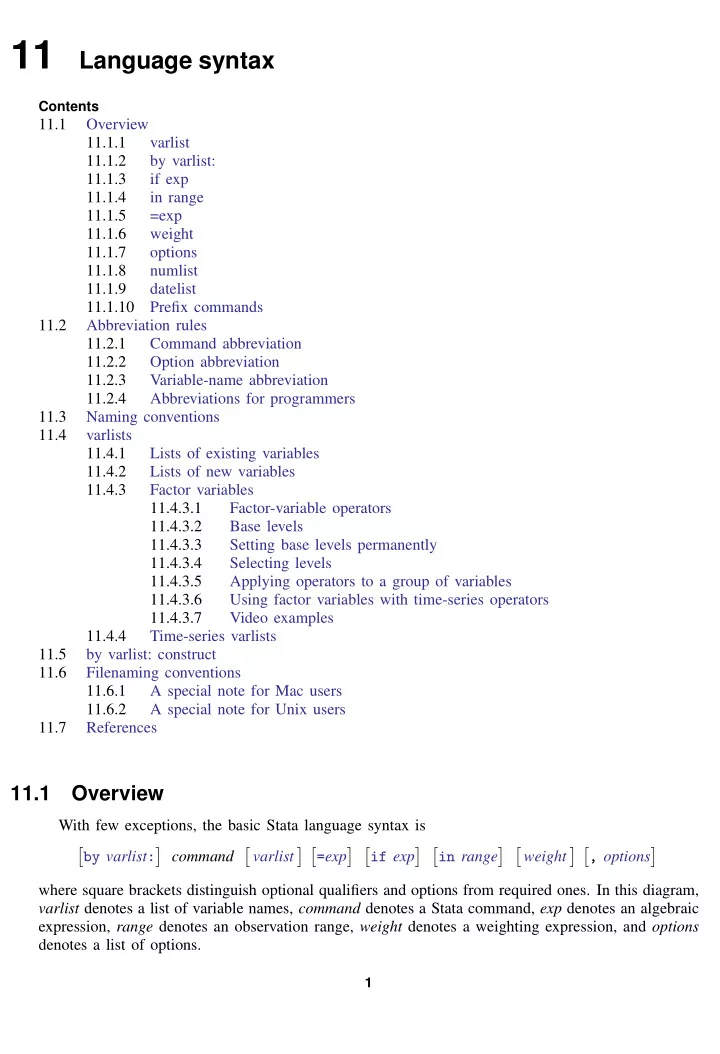
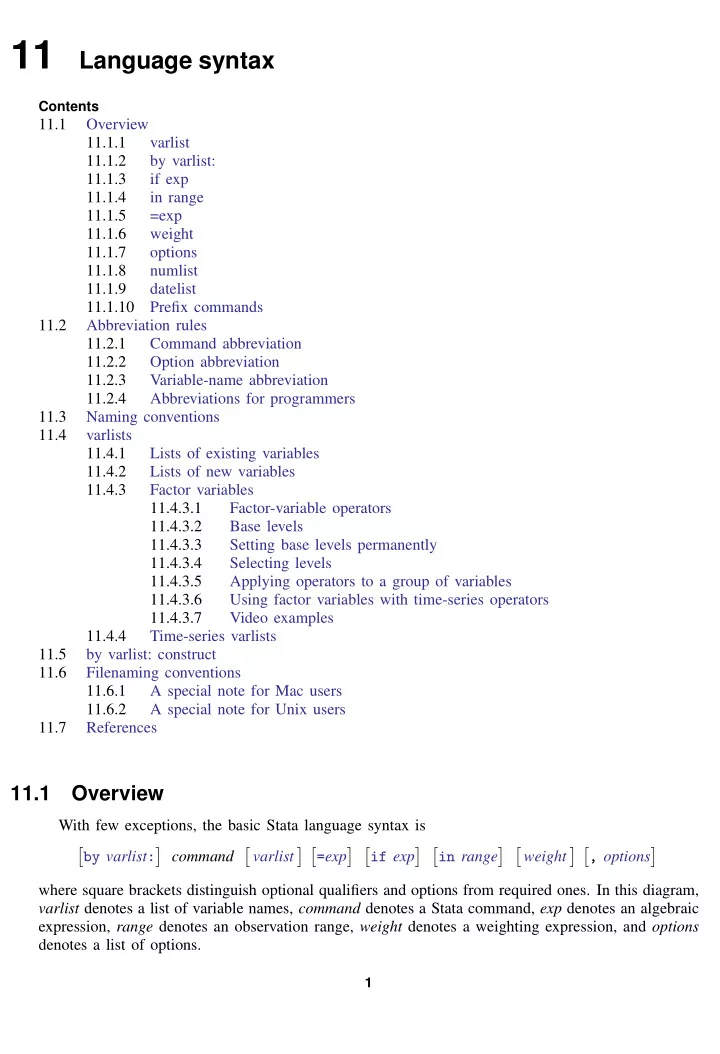
11 Language syntax Contents 11.1 Overview 11.1.1 varlist 11.1.2 by varlist: 11.1.3 if exp 11.1.4 in range 11.1.5 =exp 11.1.6 weight 11.1.7 options 11.1.8 numlist 11.1.9 datelist 11.1.10 Prefix commands 11.2 Abbreviation rules 11.2.1 Command abbreviation 11.2.2 Option abbreviation 11.2.3 Variable-name abbreviation 11.2.4 Abbreviations for programmers 11.3 Naming conventions 11.4 varlists 11.4.1 Lists of existing variables 11.4.2 Lists of new variables 11.4.3 Factor variables 11.4.3.1 Factor-variable operators 11.4.3.2 Base levels 11.4.3.3 Setting base levels permanently 11.4.3.4 Selecting levels 11.4.3.5 Applying operators to a group of variables 11.4.3.6 Using factor variables with time-series operators 11.4.3.7 Video examples 11.4.4 Time-series varlists 11.5 by varlist: construct 11.6 Filenaming conventions 11.6.1 A special note for Mac users 11.6.2 A special note for Unix users 11.7 References 11.1 Overview With few exceptions, the basic Stata language syntax is � � � � � � � � � � � � � � by varlist : command varlist = exp if exp in range weight , options where square brackets distinguish optional qualifiers and options from required ones. In this diagram, varlist denotes a list of variable names, command denotes a Stata command, exp denotes an algebraic expression, range denotes an observation range, weight denotes a weighting expression, and options denotes a list of options. 1
2 [ U ] 11 Language syntax 11.1.1 varlist Most commands that take a subsequent varlist do not require that you explicitly type one. If no varlist appears, these commands assume a varlist of all , the Stata shorthand for indicating all the variables in the dataset. In commands that alter or destroy data, Stata requires that the varlist be specified explicitly. See [ U ] 11.4 varlists for a complete description. Some commands take a varname , rather than a varlist . A varname refers to exactly one variable. The tabulate command requires a varname ; see [ R ] tabulate oneway . Example 1 The summarize command lists the mean, standard deviation, and range of the specified variables. In [ R ] summarize , we see that the syntax diagram for summarize is � � � � � � � � � � summarize varlist if in weight , options Farther down on the manual page is a table summarizing options , but let’s focus on the syntax diagram itself first. Because everything except the word summarize is enclosed in square brackets, the simplest form of the command is “ summarize ”. Typing summarize without arguments is equivalent to typing summarize all ; all the variables in the dataset are summarized. Underlining denotes the shortest allowed abbreviation, so we could have typed just su ; see [ U ] 11.2 Abbreviation rules . The table that defines options looks like this: options Description Main detail display additional statistics meanonly suppress the display; calculate only the mean; programmer’s option format use variable’s display format separator( # ) draw separator line after every # variables; default is separator(5) Thus we learn we could also type, for instance, summarize, detail or summarize, detail format . As another example, the drop command eliminates variables or observations from a dataset. When dropping variables, its syntax is drop varlist drop has no option table because it has no options. In fact, nothing is optional. Typing drop by itself would result in the error message “varlist or in range required”. To drop all the variables in the dataset, we must type drop all . Even before looking at the syntax diagram, we could have predicted that varlist would be required— drop is destructive, so Stata requires us to spell out our intent. The syntax diagram informs us that varlist is required because varlist is not enclosed in square brackets. Because drop is not underlined, it cannot be abbreviated.
[ U ] 11 Language syntax 3 11.1.2 by varlist: The by varlist : prefix causes Stata to repeat a command for each subset of the data for which the values of the variables in varlist are equal. When prefixed with by varlist : , the result of the command will be the same as if you had formed separate datasets for each group of observations, saved them, and then gave the command on each dataset separately. The data must already be sorted by varlist , although by has a sort option; see [ U ] 11.5 by varlist: construct for more information. Example 2 Typing summarize marriage rate divorce rate produces a table of the mean, standard deviation, and range of marriage rate and divorce rate , using all the observations in the data: . use http://www.stata-press.com/data/r13/census12 (1980 Census data by state) . summarize marriage_rate divorce_rate Variable Obs Mean Std. Dev. Min Max marriage_r ~ e 50 .0133221 .0188122 .0074654 .1428282 divorce_rate 50 .0056641 .0022473 .0029436 .0172918 Typing by region: summarize marriage rate divorce rate produces one table for each region of the country: . sort region . by region: summarize marriage_rate divorce_rate -> region = N Cntrl Variable Obs Mean Std. Dev. Min Max marriage_r ~ e 12 .0099121 .0011326 .0087363 .0127394 divorce_rate 12 .0046974 .0011315 .0032817 .0072868 -> region = NE Variable Obs Mean Std. Dev. Min Max marriage_r ~ e 9 .0087811 .001191 .0075757 .0107055 divorce_rate 9 .004207 .0010264 .0029436 .0057071 -> region = South Variable Obs Mean Std. Dev. Min Max marriage_r ~ e 16 .0114654 .0025721 .0074654 .0172704 divorce_rate 16 .005633 .0013355 .0038917 .0080078 -> region = West Variable Obs Mean Std. Dev. Min Max marriage_r ~ e 13 .0218987 .0363775 .0087365 .1428282 divorce_rate 13 .0076037 .0031486 .0046004 .0172918
4 [ U ] 11 Language syntax The dataset must be sorted on the by variables: . use http://www.stata-press.com/data/r13/census12 (1980 Census data by state) . by region: summarize marriage_rate divorce_rate not sorted r(5); . sort region . by region: summarize marriage_rate divorce_rate ( output appears ) We could also have asked that by sort the data: . by region, sort: summarize marriage_rate divorce_rate ( output appears ) by varlist : can be used with most Stata commands; we can tell which ones by looking at their syntax diagrams. For instance, we could obtain the correlations by region , between marriage rate and divorce rate , by typing by region: correlate marriage rate divorce rate . Technical note The varlist in by varlist : may contain up to 32,767 variables with Stata/MP and Stata/SE or 2,047 variables with Stata/IC; these are the maximum allowed in the dataset. For instance, if we had data on automobiles and wished to obtain means according to market category ( market ) broken down by manufacturer ( origin ), we could type by market origin: summarize . That varlist contains two variables: market and origin . If the data were not already sorted on market and origin , we would first type sort market origin . Technical note The varlist in by varlist : may contain string variables, numeric variables, or both. In the example above, region is a string variable, in particular, a str7 . The example would have worked, however, if region were a numeric variable with values 1, 2, 3, and 4, or even 12.2, 16.78, 32.417, and 152.13. 11.1.3 if exp The if exp qualifier restricts the scope of a command to those observations for which the value of the expression is true (which is equivalent to the expression being nonzero; see [ U ] 13 Functions and expressions ). Example 3 Typing summarize marriage rate divorce rate if region=="West" produces a table for the western region of the country:
Recommend
More recommend