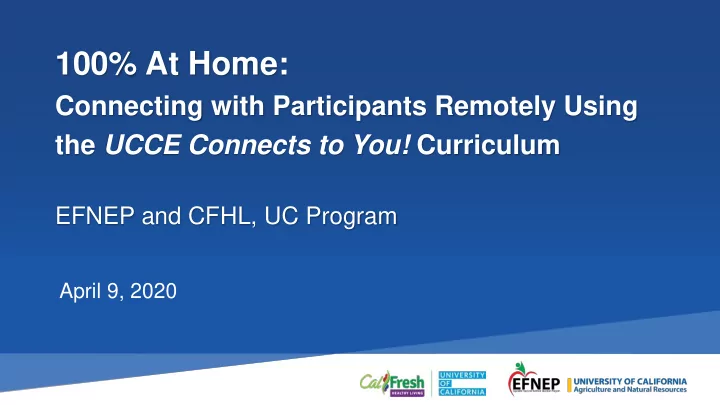
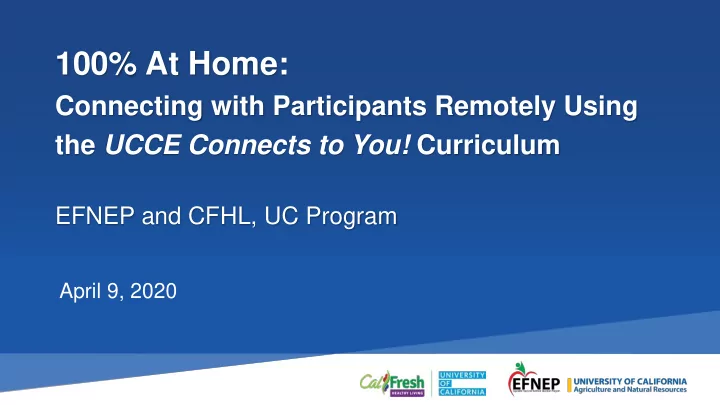
100% At Home: Connecting with P a rticipants Remotely Using the UCCE Connects to You! Curriculum EFNEP and CFHL, UC Program April 9, 2020
https://support.zoom.us/hc/en-us/articles/115001286183-Nonverbal-Feedback-During-Meetings
Welcome – Activity - Pick One! Click the icon Green – yes Red - no Reading a book or Trying out a new recipe? Sunshine or Snow? Cake or Ice Cream?
Today’s Agenda • Purpose of the new protocol – Why remote? • Who can participate? • Recruitment • Remote delivery options • Phone script – format and use • Maintaining participant confidentiality • Enrollment and exit information • New CT Site for materials
Why Remote? Purpose of New Delivery Method COVID-19 and Shelter-in-place order • Face-to-face lessons cancelled • Unable to connect in-person for lessons • Remote connection allows: o Complete lesson series o Connect with new participants
Who Can Participate? • Adult participants o From approved sites for CFHL, UC • Meet income guidelines of either program • Speak and read in English or Spanish • Available for 4 contacts with educator o Phone call, video chat or Zoom contacts • E-mail address to receive materials
Participant Recruitment • Recruit from sites where you normally teach o Classes cancelled mid-stream? - Finish lessons remotely! o New group lessons planned and cancelled? - 1:1 or group remote contacts? • For EFNEP – new sites and participants okay!
Participant Recruitment • Send flyer to agencies to post on social media or distribute w/ Grab & Go meals
Google Form • Provide link to Google form to sign up
Curriculum Lesson Topics: • Get Moving! • Plan, Shop & Save • Fruits & Veggies: Half Your Plate • Make Half Your Grains Whole • Build Strong Bodies: Milk & Protein • Make A Change: Fat, Sugar, Salt • Celebrate! Eat Smart and Be Active
Worksheet • For each lesson • Can type in answers • Can type in questions for educator • English & Spanish
Remote Delivery Options 3 options – • 100% At-Home 1:1 o All one-on-one contact o Check-in by phone/vchat • 100% At-Home Zoom check-in o First contact individually o Check-in as a group via Zoom or other platform o Last contact individually • 100% At-Home Zoom class o Not available at this time
Phone Scripts format • Phone script available in English and Spanish • Educator instructions in Black text • Do not read instructions to participant • Participant information in Blue • Participant ID# (no name) • Make a note of each call length • Will be entered into PEARS and WebNEERS
Phone Script Use • Use phone script as discussion guide • Do not need to follow word-for-word • Cover all of the topics from phone script • Okay to note participant responses – helpful for future calls • Not collected by state office • Don’t add personal identifiers to phone script
Contact #2 Phone Script Content to cover: • Read the lessons? • Review ‘Healthy Habit Focus’ • Lesson 1: Set PA goal? • Family supportive? • Lesson 2: Small steps • Lesson 3: Tips for more FV • Set eating goal + recipe to try
Contacts #3 Phone Scripts Content to cover: • Read the lessons? • Try recipe? • Review ‘Healthy Habit Focus’ • Lesson 4: Instead of…Try… • Kids eat breakfast? • Lesson 5: Milk label activity • Lesson 6: Label Detective • Food safety tips
Contacts #4 Phone Scripts Content to cover: • Read the lessons? • Review ‘Healthy Habit Focus’ • Lesson 7-1: Fats to include & fats to limit, instead of…try…, step approach • Lesson 7-2: Added sugar on label, names of sugar, instead of…try… • Lesson 7-3: Salt in foods, instead of…try…, tips for eating out • Review tips for feeding children
Maintaining Participant Confidentiality With personal information, educators must: • Complete UC Cyber-security Training • Use program computer, not personal computer o Password protected – sign-in required • Securely store any participant information o Participant contact information – name , phone, email o Enrollment and evaluation survey results • Follow State Office guidance on how to handle and store (coming soon)
Maintaining Participant Confidentiality When interacting with participants: • Enrollment/Lesson 1 - Inform participants that their information: o Summarized as a group and not linked back to them o Personal information will be stored securely o Conversation is not recorded • All lessons - Offer participants opportunity to ask questions
Enrollment/Exit Paperwork and Data Entry EFNEP CalFresh Healthy Living, UC • About Me • Participant Enrollment Enrollment • Pre-FPAQ (demographics) • Online forms available • Pre-FBC+PA • See survey collection information on “ Data Entry Instructions for UCCE C2U in PEARS ” • Post-FPAQ • Post-FBC+PA Exit • Program Feedback (4 Questions) • Program Feedback (4 Questions) • Enter data into WebNEERS • Enter data into PEARS Data Entry • See “ Data Entry Instructions for UCCE • See “ Data Entry Instructions for UCCE C2U in WebNEERS ” C2U in PEARS ” • Not collected by State Office • Not collected by State Office Phone Script
Educator Materials - 100% At Home Educator Toolkit on CT Portal • Recruitment Flyers – English and Spanish • UCCE Connects to You! lessons - English and Spanish • Lesson support materials - handouts • Phone scripts – Contacts 1-4 • Data Entry Instructions documents – WebNEERS and PEARS • Enrollment and Evaluation forms • EFNEP – Unique links for each county provided • CFHL, UC - Data Entry Instructions for UCCE C2U for PEARS • Graduation certificate (email after last call)
Chat: Do you plan to implement the remote option of the UCCE Connects to You! curriculum with your program?
Questions? Chutima Ganthavorn NFCS Advisor Riverside County UC Cooperative Extension Phone: (951) 683-6491 Email: cganthavorn@ucanr.edu Tammy McMurdo Shyra Murrey Direct Education and Curricula Lead State Office Supervisor CFHL, UC State Office EFNEP State Office Phone: (530) 754-4934 Phone: (530) 750-1310 Email: tjmcmurdo@ucdavis.edu Email: smmurrey@ucanr.edu
Recommend
More recommend