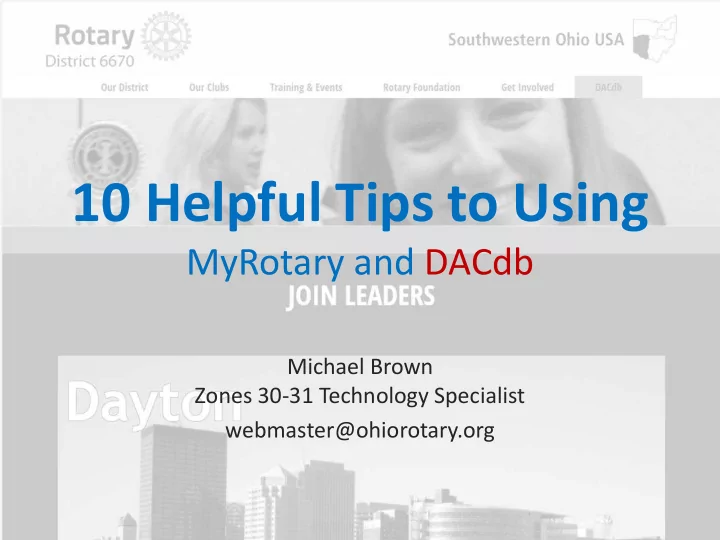
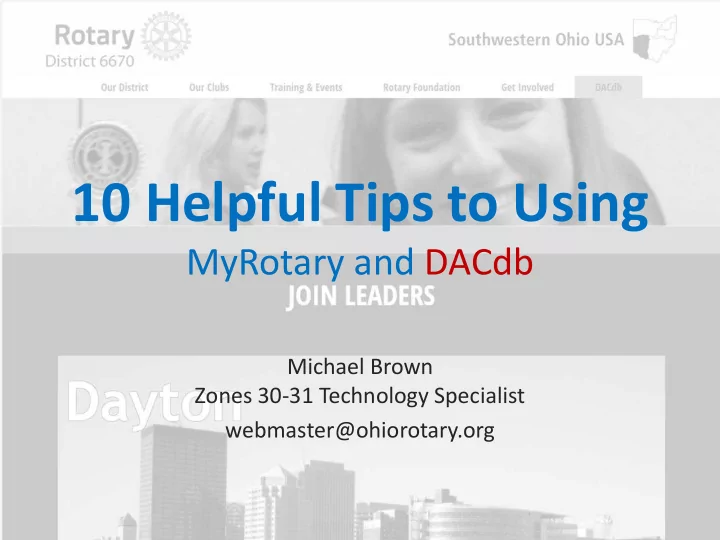
10 Helpful Tips to Using MyRotary and DACdb Michael Brown Zones 30-31 Technology Specialist webmaster@ohiorotary.org
THE DIFFERENCE MyRotary DACdb • Member Data • Member Data DEFAULT LOGIN LOGIN • email address in DACdb • The email address on file • Club Info and Officers • Club Info and Officers • Password is Rotary with Rotary • Rotary Club Central (Goals) • Find/Contact Members • Password – You create Member Number your own/unique • Rotary Training • pMail Communications But you can create your own • Rotary Brand Center • Club/District Calendar Username and Password • Foundation Contributions • Registration for Events MyDATA>>Edit>>Login • Rotary Reports • Attendance Tracking YOUR LOGINS WILL PROBABLY BE DIFFERENT
1. MANAGE – FOR OFFICERS
2. MEMBER CENTER
3. ROTARY CLUB CENTRAL CLUB LEVEL DISTRICT LEVEL District Governor President and PE District Governor Elect Secretary DG Nominee Treasurer *Assistant Governors Foundation Chair Committee Chairs Membership Chair Executive Secretary Executive Secretary CHAIRS AND OFFICERS They can VIEW ALL years but ONLY EDIT for their Assigned Rotary Year MUST BE ASSIGNED TO THE POSITION IN MYROTARY
4. DACdb - TRAINING SECOND CLASS = How Secretaries use the My Data Tab Thursday MAY 19 2pm Eastern Click on GoToRegisterMe to Register for this webinar
5. My Club
6. Editing Club Info Edit each tab and click UPDATE
7. Club Positions
8. RI Member Compare
9. New Member Application
10. DACdb mobile http://m.DACdb.com
Bonus Tip. Transferring Member This feature transfers their DACdb profile from their prior club into your club, saves duplicate entry and cuts down on errors
Questions? Michael Brown Zones 30-31 Technology Specialist webmaster@ohiorotary.org
Recommend
More recommend