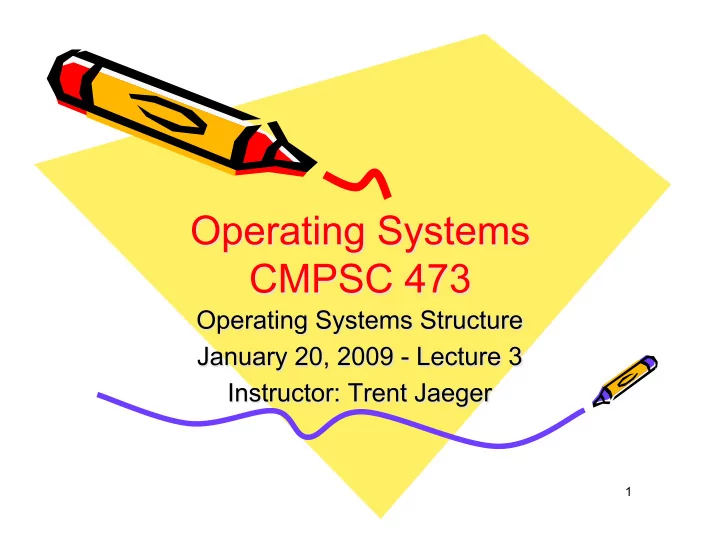
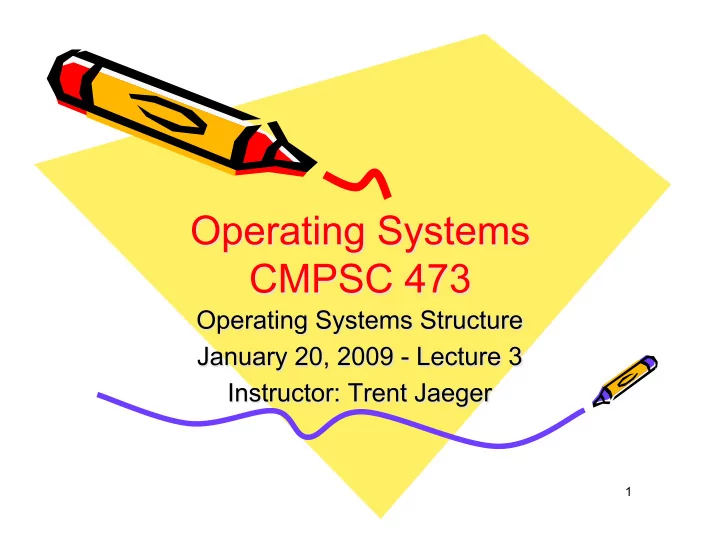
1
• Last class: – Computer architecture support for systems • Today: – Operating Systems Structures and Basics 2
Interlude • Recap of OS goals – Resource management • Memory, Devices – Scheduling – Security – Services to programs/applications 3
Functionality Expected from a Modern OS 4
Libertarian View • Everyone should get to do whatever they want – As long as they let others live • Processes should feel they have the entire computer – Infinite CPU, RAM, … – No threat of someone harming them 5
Socialistic View • To each according to his needs – Co-operative existence enforced by govt/OS – Fair allocation of resources 6
OS as a Communist Govt. • Centralized control and monitoring • Allocate resources efficiently • Misbehavior => Termination 7
Theory vs. Practice • The Theory – Many OS problems are NP-complete • What’s the best schedule for all possible processes? – So, optimal solutions are not possible • What do we do? • Evaluate (preferably, using appropriate workload) 8
Software Architecture 9
Operating System Layers 10
System Layers • Application • Libraries (in application process) • System Services • OS API • Operating system kernel • Hardware 11
Applications to Libraries • Application Programming Interface – Library functions (e.g., libc) • Examples – printf of stdio.h • All within the process’s address space – Static and Dynamic linking 12
Applications to Services • Provide syntactic sugar for using resources – Printing, program mgmt, network mgmt, file mgmt, etc. – E.g., chmod • Provide special functions beyond OS – E.g., cron • UNIX man pages, sections 1 and 8 13
Libraries to System • System call interface – UNIX man pages, section 2 – Examples • open, read, write – defined in unistd.h – Call these via libraries? fopen vs. open • Special files – Drivers, /proc, sysfs 14
System to Hardware • Software-hardware interface • OS kernel functions – Concepts == Managers -- Hardware – Files == drivers -- devices – Address space == virtual memory -- memory – Instruction Set == process model -- CPU • OS provides abstractions of devices and hardware objects (files) 15
System Call Overview 16
System Call Handling 17
System Call Handling • Procedure call in user process • Initial work in user mode (libc) • Trap instruction to invoke kernel (int 0x80) • Preparation (e.g., sys_read, mmap2) • I/O command (read from disk) • Wait (disk is slow) • Completion (interrupt handling) • Return-from-interrupt instruction • Final work in user mode (libc) • Ordinary return instruction 18
File Interface • Goal: Provide a uniform abstraction for accessing the OS and its resources • Abstraction: File – Use file system calls to access OS services – Devices, sockets, pipes, etc. – And OS in general 19
Regular File • File has a pathname: /tmp/foo • Can open the file – int fd = open( “/tmp/foo”, O_RDWR ) – For reading and writing • Can read from and write to the file – bytes = read( fd, buf, max ); /* buf get output */ – bytes = write( fd, buf, len ); /* buf has input */ 20
Socket File • File has a pathname: /tmp/bar – Files provide a persistence for a communication channel – Usually used for local communication (UNIX domain sockets) • Open, read, and write via socket operations – sockfd = socket( AF_UNIX, TCP_STREAM, 0 ); – local.path is set to /tmp/bar – bind ( sockfd, &local, len ) – Use sock operations to read and write 21
Device File • Files for interacting with physical devices – /dev/null (do nothing) – /dev/cdrom (CD-drive) • Use file system operations, but are handled in device-specific ways – Open, read, write correspond to device-specific functions • Function pointers! – Also, use ioctl (I/O control) to interact (later) 22
Sysfs File and /proc Files • These files enable reading from and writing to kernel • /proc files – enable reading of kernel state for a process • Sysfs files – Provide functions that update kernel data • File’s write function updates kernel based on input data 23
Summary • Operating systems must balance many needs – Impression that each process has individual use of system – Comprehensive management of system resources • Operating system structures try to make use of system resources straightforward – Libraries – System services – System calls and other interfaces 24
• Next time: Processes 25
Recommend
More recommend