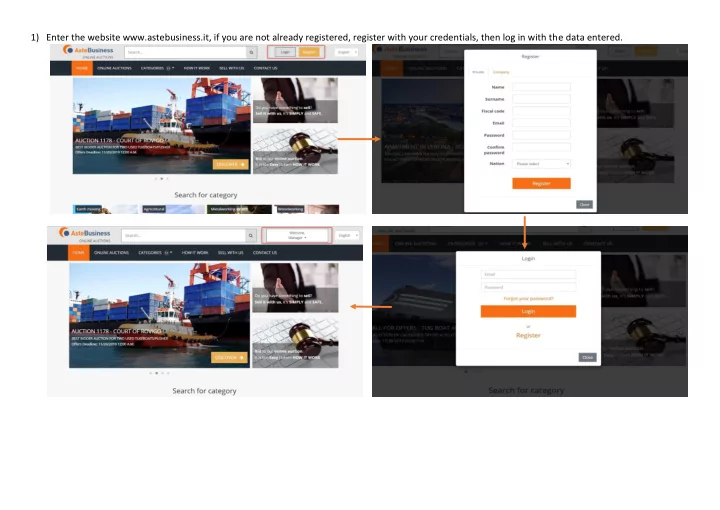
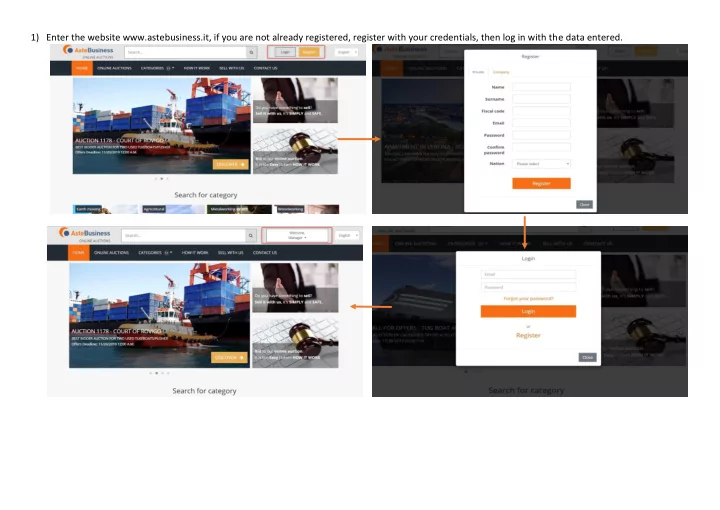
1) Enter the website www.astebusiness.it, if you are not already registered, register with your credentials, then log in with the data entered.
2) From the Home page or from the "Online Auction" section enter in the auction page
3) Enter the lot page by clicking on the "Show lot" button above the slightly obscured left image, or by scrolling down and clicking the button with the same text
4) Click the "Participate to the collection of offers" button, then fill in the form with all the required data and click on the "Continue" button.
5) Deposit payment : Once the Aste Business staff has checked the data and documents entered during the previous phase, the user will be enabled to proceed with the deposit payment. To do this, go back to the lot page as per the previous steps and click again on the " Participate to the collection of offers " button. Press the button "Pay the deposit by bank transfer", then download the receipt in PDF format containing the data to make the payment, proceed with the payment and forward the completed receipt and the payment account to the mail address info@astebusiness.it Aste Business will verify the payment and will enable the bidder to make the offer.
6) Presentation of the offer : Access the lot page again as indicated above and enter the amount you want to offer without punctuation, then click on the "MAKE AN OFFER" button. At the end of the operation, the message of the completed offer will be shown. Then, on the auction day, you will need to log in to the to be able to participate in the auction.
7) Connect to the website on the auction’s day, access the lot page as indicated above and wait the starting of the auction
8) Stay connected to the site until the end of the auction for the lot you are bidding. Once the auction of lot 1 has been ended, the auction of lot 2 will begin in the same mode, and so on.
Recommend
More recommend