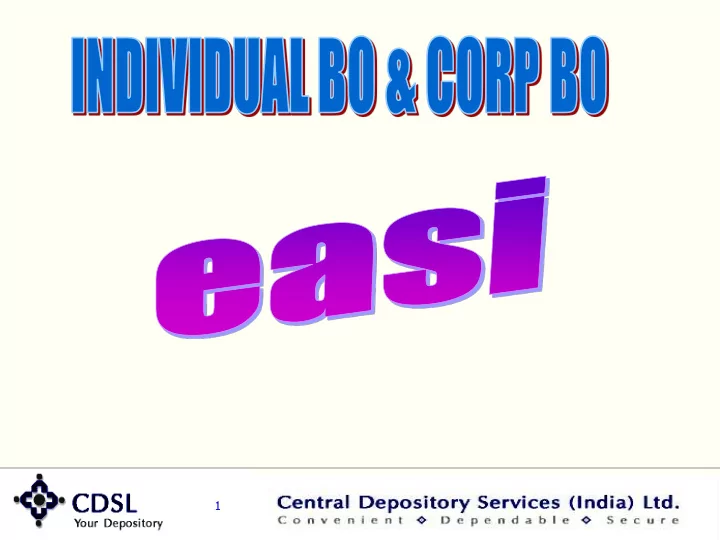
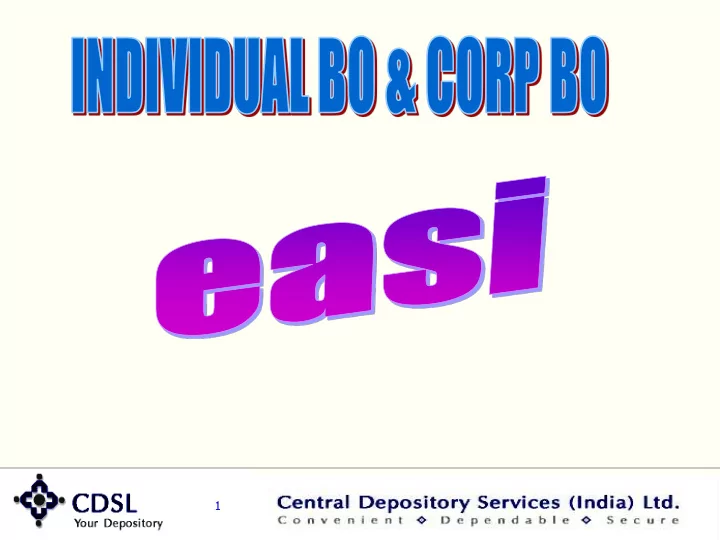
1
Easi Features • Online Registration • Auto-easi registration • Anytime/ anywhere access • Transaction Information for last 7 days 2
Easi Features • Information updated within 15 minutes • Valuation of holdings – ISIN wise & Total • Corporate Announcements • Transaction Inquiry Facility 3
Easi Facility • Edit Profile • Upgrade BO to easiest • Edit Groupings • Change Password • Downloads 4
Registration Procedure Logon to www.cdslindia.com Click on Register Online – Individual /Corp BO Select easi & enter demat account no. Enter basic details – login name, email id, security question, etc. Enter your BOID to be mapped 5
6
7
8
9
10
11
Login Procedure 12
13
14
Account Details 15
ISIN Code Details 16
Balance Details 17
Transaction Details 18
19
Inquiry-Transaction Module Transactions entered thru CDAS – 7 days 20
Corporate Announcement 21
Corporate Announcement 22
BSE Website 23
Add / Remove ISINs 24
Registration/Deregistration 25
Edit Profile 26
Upgrade BOID to easiest 27
Edit Groupings 28
29
SMS registration 30
SMS registration 31
SMS registration 32
SMS registration 33
SMS registration 34
SMS registration 35
Change Password 36
Deregister 37
38
Features • Transaction setup and upload facility • Inquiry of transactions – easiest + CDAS 39
Additional Facilities • Reassign login to easi • Edit Trusted Account • Modify mode of operation • Change PIN • Reset PIN 40
Easiest – 2 options • Trusted Account - Operated with PIN • Account of Choice – Operated with e-token 41
Trusted Account Features - Transfer through PIN Transfer to any four CM Accounts No charges CM cannot register for Trusted account Transfer within CDSL 42
Trusted Account Documents – Easiest Registration Form Letter from Trusted A/C Holder 43
Account of Choice Features - Transfer to any account with CDSL or with other depository Transfer to any number of accounts Transfer by using digital signature (e-token) 44
Account of Choice Documents - Easiest Registration Form Certificate Request Form •Certificate request form •Documents as per checklist Documents as per check list Letter of Authority (Corporate) 45
Authentication Parameters Auto Authentication Manual Authentication DPs Control 46
Corporate BO Registration Multiple Login Authorized Signatories Transaction Rights Multiple e-tokens 47
Setup Transactions 48
Timings for Setup of Transactions Off-market – For the same day – 9.00 pm Future date - No cut off time (CDAS – 10.00 pm) Inter-Depository - For the same day – 7.00 pm Future date - No cut off time (CDAS – 8.00 pm) Settlement (On mkt) – 60 mts. before the pay-in time Early pay-in – 60 mts. before the pay-in time 49
Timings for Upload of Transactions Off-market – For the same day – 9.00 pm Future date - No cut off time (CDAS – 10.00 pm) Inter-Depository - For the same day – 6.00 pm Future date - No cut off time (CDAS – 7.00 pm) Settlement (On mkt) – 90 mts. before the pay-in time Early pay-in – Previous day before 8.30 p.m. 50
Transaction Setup Screen 51
Online Setup Screen 52
Online Setup Screen 53
Transaction IDs 54
Modify & Commit – Trusted A/c 55
Modify & Commit – Account of Choice 56
Upload 57
Status of the Transactions Transaction Temp Setup Transaction to be Auth by DP Transaction in Process Transaction forwarded to CDSL Final Status 58
Help for Upload 59
Reassign login to easi Account 60
Edit Trusted Account 61
Edit Trusted Account 62
Modify mode of Operation 63
Change PIN 64
Reset PIN 65
Common Queries Forgot Password Locking of password/ PIN Invalid Certificate E-token Installation 66
Recommend
More recommend